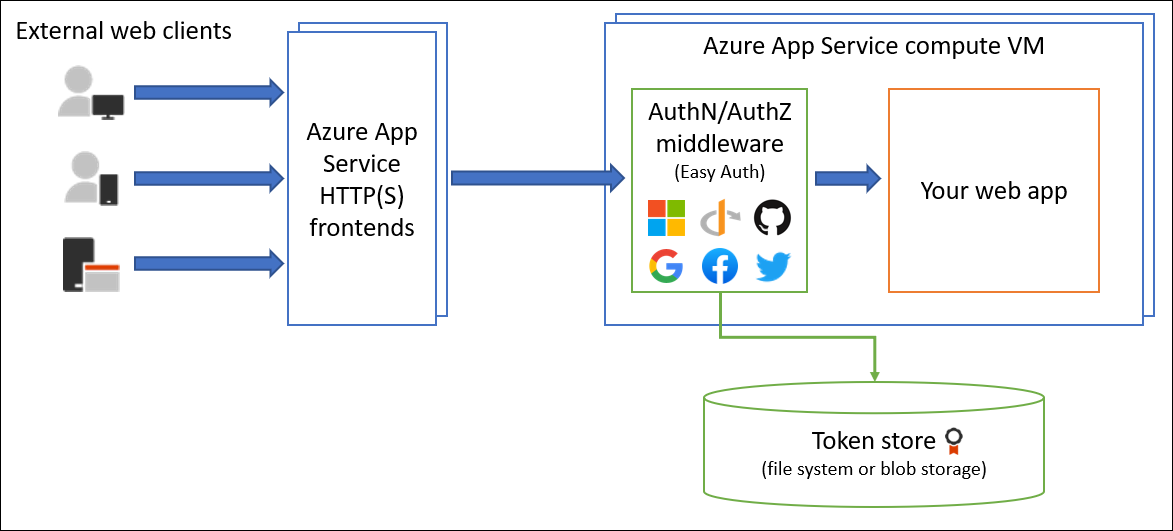Note
Access to this page requires authorization. You can try signing in or changing directories.
Access to this page requires authorization. You can try changing directories.
Azure App Service provides built-in authentication (signing in users) and authorization (providing access to secure data) capabilities. These capabilities are sometimes called Easy Auth. You can use them to sign in users and access data by writing little or no code in your web app, RESTful API, mobile server, and functions.
This article describes how App Service helps simplify authentication and authorization for your app.
Reasons to use built-in authentication
To implement authentication and authorization, you can use the bundled security features in your web framework of choice, or you can write your own tools. Implementing a secure solution for authentication and authorization can take significant effort. You need to follow industry best practices and standards. You also need to ensure that your solution stays up to date with the latest security, protocol, and browser updates.
The built-in capabilities of App Service and Azure Functions can save you time and effort by providing out-of-the-box authentication with federated identity providers, so you can focus on the rest of your application.
With App Service, you can integrate authentication capabilities into your web app or API without implementing them yourself. This feature is built directly into the platform and doesn't require any particular language, SDK, security expertise, or code. You can integrate it with multiple sign-in providers, such as Microsoft Entra, Facebook, Google, and X.
Your app might need to support more complex scenarios, such as Visual Studio integration or incremental consent. Several authentication solutions are available to support these scenarios. To learn more, see Authentication scenarios and recommendations.
Identity providers
The following identity providers are available by default:
| Provider | Sign-in endpoint | How-to guidance |
|---|---|---|
| Microsoft Entra | /.auth/login/aad |
App Service Microsoft Entra platform sign-in |
| Any OpenID Connect provider | /.auth/login/<providerName> |
App Service OpenID Connect sign-in |
When you configure this feature with one of these providers, its sign-in endpoint is available for user authentication and for validation of authentication tokens from the provider. You can provide your users with any number of these sign-in options.
Considerations for using built-in authentication
Enabling built-in authentication causes all requests to your application to be automatically redirected to HTTPS, regardless of the App Service configuration setting to enforce HTTPS. You can disable this automatic redirection by using the requireHttps setting in the V2 configuration. However, we recommend that you keep using HTTPS and ensure that no security tokens are ever transmitted over nonsecure HTTP connections.
You can use App Service for authentication with or without restricting access to your site content and APIs. Set access restrictions in the Settings > Authentication > Authentication settings section of your web app:
- To restrict app access to only authenticated users, set Action to take when request is not authenticated to sign in with one of the configured identity providers.
- To authenticate but not restrict access, set Action to take when request is not authenticated to Allow anonymous requests (no action).
Important
You should give each app registration its own permission and consent. Avoid permission sharing between environments by using separate app registrations for separate deployment slots. When you're testing new code, this practice can help prevent problems from affecting the production app.
How it works
Feature architecture
The authentication and authorization middleware component is a feature of the platform that runs on the same virtual machine as your application. When you enable it, every incoming HTTP request passes through that component before your application handles it.
The platform middleware handles several things for your app:
- Authenticates users and clients with the specified identity providers
- Validates, stores, and refreshes OAuth tokens that the configured identity providers issued
- Manages the authenticated session
- Injects identity information into HTTP request headers
The module runs separately from your application code. You can configure it by using Azure Resource Manager settings or by using a configuration file. No SDKs, specific programming languages, or changes to your application code are required.
Authentication flow
The authentication flow is the same for all providers. It differs depending on whether you want to sign in with the provider's SDK:
Without provider SDK: The application delegates federated sign-in to App Service. This delegation is typically the case with browser apps, which can present the provider's sign-in page to the user. The server code manages the sign-in process, so it's also called server-directed flow or server flow.
This case applies to browser apps and mobile apps that use an embedded browser for authentication.
With provider SDK: The application signs in users to the provider manually. Then it submits the authentication token to App Service for validation. This process is typically the case with browserless apps, which can't present the provider's sign-in page to the user. The application code manages the sign-in process, so it's also called client-directed flow or client flow.
This case applies to REST APIs, Azure Functions, and JavaScript browser clients, in addition to browser apps that need more flexibility in the sign-in process. It also applies to native mobile apps that sign in users by using the provider's SDK.
The following table shows the steps of the authentication flow.
| Step | Without provider SDK | With provider SDK |
|---|---|---|
| 1. Sign in the user | Provider redirects the client to /.auth/login/<provider>. |
Client code signs in the user directly with the provider's SDK and receives an authentication token. For more information, see the provider's documentation. |
| 2. Conduct post-authentication | Provider redirects the client to /.auth/login/<provider>/callback. |
Client code posts the token from the provider to /.auth/login/<provider> for validation. |
| 3. Establish an authenticated session | App Service adds an authenticated cookie to the response. | App Service returns its own authentication token to the client code. |
| 4. Serve authenticated content | Client includes an authentication cookie in subsequent requests (automatically handled by the browser). | Client code presents the authentication token in the X-ZUMO-AUTH header. |
For client browsers, App Service can automatically direct all unauthenticated users to /.auth/login/<provider>. You can also present users with one or more /.auth/login/<provider> links to sign in to your app by using their provider of choice.
Authorization behavior
In the Azure portal, you can configure App Service with various behaviors when an incoming request isn't authenticated. The following sections describe the options.
Important
By default, this feature provides only authentication, not authorization. Your application might still need to make authorization decisions, in addition to any checks that you configure here.
Restricted access
Allow unauthenticated requests: This option defers authorization of unauthenticated traffic to your application code. For authenticated requests, App Service also passes along authentication information in the HTTP headers.
This option provides more flexibility in handling anonymous requests. For example, it lets you present multiple sign-in providers to your users. However, you must write code.
Require authentication: This option rejects any unauthenticated traffic to your application. Specific action to take is specified in the Unauthenticated requests section later in this article.
With this option, you don't need to write any authentication code in your app. You can handle finer authorization, such as role-specific authorization, by inspecting the user's claims.
Caution
Restricting access in this way applies to all calls to your app, which may not be desirable for apps wanting a publicly available home page, as in many single-page applications.
Note
When using the Microsoft identity provider for users in your organization, the default behavior is that any user in your Microsoft Entra tenant can request a token for your application. You can configure the application in Microsoft Entra if you want to restrict access to your app to a defined set of users. App Service also offers some basic built-in authorization checks which can help with some validations. To learn more about authorization in Microsoft Entra, see Microsoft Entra authorization basics.
When you're using the Microsoft identity provider for users in your organization, the default behavior is that any user in your Microsoft Entra tenant can request a token for your application. You can configure the application in Microsoft Entra if you want to restrict access to your app to a defined set of users. App Service also offers some basic built-in authorization checks that can help with some validations. To learn more about authorization in Microsoft Entra, see Microsoft Entra authorization basics.
Logging and tracing
If you enable application logging, authentication and authorization traces appear directly in your log files. If you see an authentication error that you didn't expect, you can conveniently find all the details by looking in your existing application logs.
If you enable failed request tracing, you can see exactly what role the authentication and authorization module might play in a failed request. In the trace logs, look for references to a module named EasyAuthModule_32/64.
Mitigation of cross-site request forgery
App Service authentication mitigates cross-site request forgery by inspecting client requests for the following conditions:
- It's a
POSTrequest that authenticated through a session cookie. - The request came from a known browser, as determined by the HTTP
User-Agentheader. - The HTTP
Originor HTTPRefererheader is missing or isn't in the configured list of approved external domains for redirection. - The HTTP
Originheader is missing or isn't in the configured list of cross-origin resource sharing (CORS) origins.
When a request fulfills all these conditions, App Service authentication automatically rejects it. You can work around this mitigation logic by adding your external domain to the redirect list in Settings > Authentication > Edit authentication settings > Allowed external redirect URLs.
Protected resource metadata (preview)
App Service can serve OAuth 2.0 protected resource metadata, as defined in RFC 9728. This can help OAuth 2.0 clients understand how to interact with your app. It is required for Model Context Protocol (MCP) server authorization.
Note
Support for protected resource metadata is currently in preview, and the way you configure it may change before the feature is generally available.
During the preview period, you can enable a default protected resource metadata document by configuring the WEBSITE_AUTH_PRM_DEFAULT_WITH_SCOPES application setting with a comma-separated list of scopes needed by the application. For example, when you let App Service configure the Microsoft Entra provider for you, it will set up a scope like api://<client-id>/user_impersonation, replacing <client-id> with the actual client ID of your app registration.
The default protected resource metadata document includes the following properties:
| Property | Description |
|---|---|
resource |
The resource URI corresponding to the endpoint at which the protected resource metadata was accessed. |
authorization_servers |
A list of authorization servers for the identity providers that you have configured. |
scopes_supported |
The list of scopes that you specified in the WEBSITE_AUTH_PRM_DEFAULT_WITH_SCOPES application setting. |
Additional properties are not supported when using the default configuration.
Configuring the default protected resource metadata document also changes how App Service handles unauthenticated requests for APIs. When the app issues an authorization challenge, it includes the URL of the protected resource metadata, which the client can then retrieve and process. The challenge also includes the scopes that you configured in the WEBSITE_AUTH_PRM_DEFAULT_WITH_SCOPES application setting.
Considerations for using Azure Front Door
When you're using Azure App Service with authentication behind Azure Front Door or other reverse proxies, consider the following actions.
Disable Azure Front Door caching
Disable Azure Front Door caching for the authentication workflow.
Use the Azure Front Door endpoint for redirects
App Service is usually not accessible directly when it's exposed by Azure Front Door. You can prevent this behavior, for example, by exposing App Service by using Azure Private Link in Azure Front Door Premium. To prevent the authentication workflow from redirecting traffic back to App Service directly. For more information, see Redirect URI.
Ensure that App Service is using the right redirect URI
In some configurations, App Service uses its fully qualified domain name (FQDN) as the redirect URI, instead of the Azure Front Door FQDN. This configuration causes a problem when the client is redirected to App Service instead of Azure Front Door. To change it, set forwardProxy to Standard to make App Service respect the X-Forwarded-Host header that Azure Front Door set.
Other reverse proxies, like Azure Application Gateway or non-Microsoft products, might use different headers and need a different forwardProxy setting.
You can't change the forwardProxy configuration by using the Azure portal. You need to use az rest.
Export settings
az rest --uri /subscriptions/REPLACE-ME-SUBSCRIPTIONID/resourceGroups/REPLACE-ME-RESOURCEGROUP/providers/Microsoft.Web/sites/REPLACE-ME-APPNAME/config/authsettingsV2?api-version=2020-09-01 --method get > auth.json
Update settings
Search for:
"httpSettings": {
"forwardProxy": {
"convention": "Standard"
}
}
Ensure that convention is set to Standard to respect the X-Forwarded-Host header that Azure Front Door uses.
Import settings
az rest --uri /subscriptions/REPLACE-ME-SUBSCRIPTIONID/resourceGroups/REPLACE-ME-RESOURCEGROUP/providers/Microsoft.Web/sites/REPLACE-ME-APPNAME/config/authsettingsV2?api-version=2020-09-01 --method put --body @auth.json
Related content
For more information about App Service authentication, see:
For samples, see:
- .NET Core integration of Azure AppService Easy Auth (non-Microsoft GitHub content)
- Getting Azure App Service authentication working with .NET Core (non-Microsoft GitHub content)