Note
Access to this page requires authorization. You can try signing in or changing directories.
Access to this page requires authorization. You can try changing directories.
When building applications that integrate with the Microsoft identity platform, understanding how to configure redirect URIs is essential. This article provides a comprehensive guide to redirect URI best practices, supported configurations, and limitations. Whether you're developing a web, mobile, or desktop application, this article will help you correctly configure redirect URIs to meet security requirements.
What is a redirect URI?
A redirect URI, or reply URL, is the location where the Microsoft Entra authentication server sends the user once they have successfully authorized and been granted an access token. To sign in a user, your application must send a login request with a redirect URI specified as a parameter, so after the user has successfully signed in, the authentication server will redirect the user and issue an access token to the redirect URI specified in the login request.
In a production web application, for example, the redirect URI is often a public endpoint where your app is running, like https://contoso.com/auth-response. During development, it's common to also add the endpoint where you run your app locally, like https://127.0.0.1/auth-response or http://localhost/auth-response. Be sure that any unnecessary development environments/redirect URIs are not exposed in the production app. This can be done by having separate app registrations for development and production.
Why do redirect URI(s) need to be added to an app registration?
For security reasons, the authentication server won't redirect users or send tokens to a URI that isn't added to the app registration. Microsoft Entra login servers only redirect users and send tokens to redirect URIs that have been added to an app registration. If the redirect URI specified in the login request doesn’t match any of the redirect URIs you have added in your application, you receive an error message such as AADSTS50011: The reply URL specified in the request does not match the reply URLs configured for the application.
For more information on error codes, see Microsoft Entra authentication and authorization error codes.
Should I add a redirect URI to an app registration?
Whether you should add a redirect URI to your app registration depends on the authorization protocol your application uses. You must add appropriate redirect URIs to your app registration if your application is using the following authorization protocols:
- OAuth 2.0 authorization code flow
- OAuth 2.0 client credentials flow
- OAuth 2.0 implicit grant flow
- OpenID Connect
- Single sign-on SAML protocol
You don’t need to add redirect URIs to your app registration if your application is using the following authorization protocols or features.
- OAuth 2.0 device code flow
- OAuth 2.0 On-Behalf-Of flow
- OAuth 2.0 Resource owner password credential flow
- Windows Integrated Auth Flow
- SAML 2.0 Identity Provider (IdP) for Single Sign On
What platform should I add my redirect URI(s) to?
If the application you're building contains one or multiple redirect URIs in your app registration, you need to enable a public client flow configuration. The following tables provide guidance on the type of redirect URI you should or shouldn't add based on the platform you're building your application on.
Web application redirect URI configuration
| Type of your application | Typical languages/Frameworks | Platform to add redirect URI in App Registration |
|---|---|---|
| A traditional web application where most of the application logic is performed on the server | Node.js, web, ASP.NET, Python, Java, ASP.NET Core, PHP, Ruby, Blazor Server | Web |
| A single-page application where most of the user interface logic is performed in a web browser communicating with the web server primarily using web APIs | JavaScript, Angular, React, Blazor WebAssembly, Vue.js | Single-page application (SPA) |
Mobile and desktop application redirect URI configuration
| Type of your application | Typical languages/Frameworks | Platform to add redirect URI in App Registration |
|---|---|---|
| An iOS or macOS app excluding the scenarios listed below this table | Swift, Objective-C | IOS/macOS |
| An Android app | Java or Kotlin | Android |
| An app that runs natively on a mobile device or desktop machine | Node.js electron, Windows desktop, UWP, React Native, Android, iOS/macOS | Mobile and desktop applications |
If you're building an iOS app using one of the following methods, use the Mobile and desktop applications platform to add a redirect URI:
- iOS apps using open source SDKs (AppAuth)
- iOS apps using cross-plat tech we don't support (Flutter)
- iOS apps implementing our OAuth protocols directly
- macOS apps using cross-plat tech we don't support (Electron)
Applications that don't require a redirect URI
| Type of application | Examples/notes | Associated OAuth flow |
|---|---|---|
| Applications running on devices that have no keyboard | Applications running on smart TV, IoT device or a printer | Device code flow learn more |
| Applications that handle passwords users enter directly, instead of redirecting users to Entra hosted login website and letting Entra handle user password in a secure manner. | You should only use this flow when other more secure flows such as Authorization code flow aren't viable because it isn't as secure. | Resource owner password credential flow learn more |
| Desktop or mobile applications running on Windows or on a machine connected to a Windows domain (AD or Azure AD joined) using Windows Integrated Auth Flow instead of Web account manager | A desktop or mobile application that should be automatically signed in after the user has signed into the windows PC system with an Entra credential | Windows Integrated Auth Flow learn more |
What are the restrictions of redirect URIs for Microsoft Entra applications?
The Microsoft Entra application model specifies the following restrictions to redirect URIs:
Redirect URIs must begin with the scheme
https, with exceptions for some localhost redirect URIs.Redirect URIs are case-sensitive and must match the case of the URL path of your running application.
Examples:
- If your application includes as part of its path
.../abc/response-oidc, don't specify.../ABC/response-oidcin the redirect URI. Because the web browser treats paths as case-sensitive, cookies associated with.../abc/response-oidcmay be excluded if redirected to the case-mismatched.../ABC/response-oidcURL.
- If your application includes as part of its path
Redirect URIs not configured with a path segment are returned with a trailing slash ('
/') in the response. This applies only when the response mode isqueryorfragment.Examples:
https://contoso.comis returned ashttps://contoso.com/http://localhost:7071is returned ashttp://localhost:7071/
Redirect URIs that contain a path segment are not appended with a trailing slash in the response.
Examples:
https://contoso.com/abcis returned ashttps://contoso.com/abchttps://contoso.com/abc/response-oidcis returned ashttps://contoso.com/abc/response-oidc
Redirect URIs don't support special characters -
! $ ' ( ) , ;Redirect URIs don't support Internationalized Domain Names
Maximum number of redirect URIs and URI length
The maximum number of redirect URIs can't be raised for security reasons. If your scenario requires more redirect URIs than the maximum limit allowed, consider the following state parameter approach as the solution. The following table shows the maximum number of redirect URIs you can add to an app registration in the Microsoft identity platform.
| Accounts being signed in | Maximum number of redirect URIs | Description |
|---|---|---|
| Microsoft work or school accounts in any organization's Microsoft Entra tenant | 256 | signInAudience field in the application manifest is set to either AzureADMyOrg or AzureADMultipleOrgs |
You can use a maximum of 256 characters for each redirect URI you add to an app registration.
Redirect URIs in application vs. service principal objects
- Always add redirect URIs to the application object only.
- Never add redirect URI values to a service principal because these values could be removed when the service principal object syncs with the application object. This could happen due to any update operation that triggers a sync between the two objects.
Query parameter support in redirect URIs
Query parameters are allowed in redirect URIs for applications that only sign in users with work or school accounts.
| App registration sign-in audience | Supports query parameters in redirect URI |
|---|---|
| Accounts in this organizational directory only (Contoso only - Single tenant) | 
|
| Accounts in any organizational directory (Any Microsoft Entra directory - Multitenant) | 
|
Supported schemes
HTTPS: The HTTPS scheme (https://) is supported for all HTTP-based redirect URIs.
HTTP: The HTTP scheme (http://) is supported only for localhost URIs and should be used only during active local application development and testing.
| Example redirect URI | Validity |
|---|---|
https://contoso.com |
Valid |
https://contoso.com/abc/response-oidc |
Valid |
https://localhost |
Valid |
http://contoso.com/abc/response-oidc |
Invalid |
http://localhost |
Valid |
http://localhost/abc |
Valid |
Localhost exceptions
Per RFC 8252 sections 8.3 and 7.3, "loopback" or "localhost" redirect URIs come with two special considerations:
httpURI schemes are acceptable because the redirect never leaves the device. As such, both of these URIs are acceptable:http://localhost/myApphttps://localhost/myApp
Due to ephemeral port ranges often required by native applications, the port component (for example,
:5001or:443) is ignored for the purposes of matching a localhost redirect URI. As a result, all of these URIs are considered equivalent:http://localhost/MyApphttp://localhost:1234/MyApphttp://localhost:5000/MyApphttp://localhost:8080/MyApp
This is only true for localhost redirect URIs. In all other cases, the port component is not ignored when matching redirect URIs.
From a development standpoint, this means a few things:
Do not register multiple localhost redirect URIs where only the port differs. The login server picks one arbitrarily and uses the behavior associated with that registered redirect URI (for example, whether it's a
web-,native-, orspa-type redirect).This is especially important when you want to use different authentication flows in the same application registration, for example both the authorization code grant and implicit flow. To associate the correct response behavior with each redirect URI, the login server must be able to distinguish between the redirect URIs and can't do so when only the port differs.
To register multiple redirect URIs on localhost to test different flows during development, differentiate them using the path component of the URI. For example,
http://localhost/MyWebAppdoesn't matchhttp://localhost/MyNativeApp.The IPv6 loopback address (
[::1]) isn't currently supported.
Prefer 127.0.0.1 over localhost
To prevent your app from breaking due to misconfigured firewalls or renamed network interfaces, use the IP literal loopback address 127.0.0.1 in your redirect URI instead of localhost. For example, https://127.0.0.1.
You can't, however, use the Redirect URIs text box in the Azure portal to add a loopback-based redirect URI that uses the http scheme:
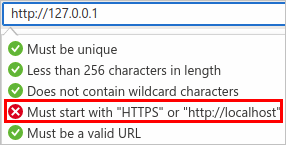
To add a redirect URI that uses the http scheme with the 127.0.0.1 loopback address, you must currently modify the replyUrlsWithType attribute in the application manifest.
Restrictions on wildcards in redirect URIs
Wildcard URIs like https://*.contoso.com may seem convenient, but should be avoided due to security implications. According to the OAuth 2.0 specification (section 3.1.2 of RFC 6749), a redirection endpoint URI must be an absolute URI. As such, when a configured wildcard URI matches a redirect URI, query strings and fragments in the redirect URI are stripped.
Wildcard URIs are currently unsupported in app registrations configured to sign in work or school accounts. Wildcard URIs are allowed, however, for apps that are configured to sign in only work or school accounts in an organization's Microsoft Entra tenant.
To add redirect URIs with wildcards to app registrations that sign in work or school accounts, use the application manifest editor in App registrations in the Azure portal. Though it's possible to set a redirect URI with a wildcard by using the manifest editor, we strongly recommend you adhere to section 3.1.2 of RFC 6749. and use only absolute URIs.
If your scenario requires more redirect URIs than the maximum limit allowed, consider the following state parameter approach instead of adding a wildcard redirect URI.
Use a state parameter
If you have several subdomains and your scenario requires that, upon successful authentication, you redirect users to the same page from which they started, using a state parameter might be helpful.
In this approach:
- Create a "shared" redirect URI per application to process the security tokens you receive from the authorization endpoint.
- Your application can send application-specific parameters (such as subdomain URL where the user originated or anything like branding information) in the state parameter. When using a state parameter, guard against CSRF protection as specified in section 10.12 of RFC 6749. For security and privacy, do not put URLs or other sensitive data directly in the state parameter. Instead, use a key or identifier that corresponds to data stored in browser storage, such as localStorage or sessionStorage. This approach lets your app securely reference the necessary data after authentication.
- The application-specific parameters include all the information needed for the application to render the correct experience for the user, that is, construct the appropriate application state. The Microsoft Entra authorization endpoint strips HTML from the state parameter so make sure you aren't passing HTML content in this parameter.
- When Microsoft Entra ID sends a response to the "shared" redirect URI, it sends the state parameter back to the application.
- The application can then use the value in the state parameter to determine which URL to further send the user to. Make sure you validate for CSRF protection.
Warning
This approach allows a compromised client to modify the additional parameters sent in the state parameter, thereby redirecting the user to a different URL, which is the open redirector threat described in RFC 6819. Therefore, the client must protect these parameters by encrypting the state or verifying it by some other means, like validating the domain name in the redirect URI against the token.
Next steps
Learn about the app registration Application manifest.