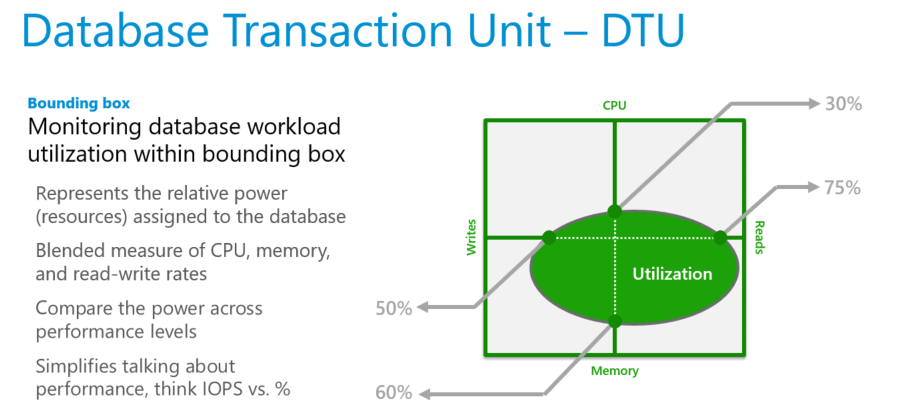Note
Access to this page requires authorization. You can try signing in or changing directories.
Access to this page requires authorization. You can try changing directories.
Applies to:
Azure SQL Database
This article provides an overview of the DTU-based purchasing model for Azure SQL Database. The DTU-based purchasing model is a simple, bundled measure of compute, storage, and I/O resources. It's best suited for most customers with typical workloads. The DTU-based purchasing model is available in the Basic, Standard, and Premium service tiers. The DTU-based purchasing model is also available for elastic pools.
The DTU-based purchasing model is different to the vCore-based purchasing model, so you can compare purchasing models.
Database transaction units (DTUs)
A database transaction unit (DTU) represents a blended measure of CPU, memory, reads, and writes. Service tiers in the DTU-based purchasing model are differentiated by a range of compute sizes with a fixed amount of included storage, fixed retention period for backups, and fixed price. All service tiers in the DTU-based purchasing model provide flexibility of changing compute sizes with minimal downtime; however, there is a switch over period where connectivity is lost to the database for a short amount of time, which can be mitigated using retry logic. Single databases and elastic pools are billed hourly based on service tier and compute size.
For a single database at a specific compute size within a service tier, Azure SQL Database guarantees a certain level of resources for that database (independent of any other database). This guarantee provides a predictable level of performance. The amount of resources allocated for a database is calculated as a number of DTUs and is a bundled measure of compute, storage, and I/O resources.
The ratio among these resources is originally determined by an online transaction processing (OLTP) benchmark workload designed to be typical of real-world OLTP workloads. When your workload exceeds the amount of any of these resources, your throughput is throttled, resulting in slower performance and time-outs.
For single databases, the resources used by your workload don't impact the resources available to other databases in the Azure cloud. Likewise, the resources used by other workloads don't impact the resources available to your database.
DTUs are most useful for understanding the relative resources that are allocated for databases at different compute sizes and service tiers. For example:
- Doubling the DTUs by increasing the compute size of a database equates to doubling the set of resources available to that database.
- A Premium service tier P11 database with 1750 DTUs provides 350 times more DTU compute power than a basic service tier database with 5 DTUs.
To gain deeper insight into the resource (DTU) consumption of your workload, use query-performance insights to:
- Identify the top queries by CPU/duration/execution count that can potentially be tuned for improved performance. For example, an I/O-intensive query might benefit from in-memory optimization techniques to make better use of the available memory at a certain service tier and compute size.
- Drill down into the details of a query to view its text and its history of resource usage.
- View performance-tuning recommendations that show actions taken by Database Advisor.
Elastic database transaction units (eDTUs)
Rather than provide a dedicated set of resources (DTUs) that might not always be needed, you can place these databases into an elastic pool. The databases in an elastic pool use a single instance of the database engine and share the same pool of resources.
The shared resources in an elastic pool are measured by elastic database transaction units (eDTUs). Elastic pools provide a simple, cost-effective solution to manage performance goals for multiple databases that have widely varying and unpredictable usage patterns. An elastic pool guarantees that all the resources can't be consumed by one database in the pool, while ensuring that each database in the pool always has a minimum amount of necessary resources available.
A pool is given a set number of eDTUs for a set price. In the elastic pool, individual databases can autoscale within the configured boundaries. A database under a heavier load consumes more eDTUs to meet demand. Databases under lighter loads consume fewer eDTUs. Databases with no load consume no eDTUs. Because resources are provisioned for the entire pool, rather than per database, elastic pools simplify your management tasks and provide a predictable budget for the pool.
You can add more eDTUs to an existing pool with minimal database downtime. Similarly, if you no longer need extra eDTUs, remove them from an existing pool at any time. You can also add databases to or remove databases from a pool at any time. To reserve eDTUs for other databases, limit the number of eDTUs databases can use under a heavy load. If a database has consistently high resource utilization that impacts other databases in the pool, move it out of the pool and configure it as a single database with a predictable amount of required resources.
Workloads that benefit from an elastic pool of resources
Pools are well suited for databases with a low resource-utilization average and relatively infrequent utilization spikes. For more information, see Elastic pools in Azure SQL Database
Determine the number of DTUs needed by a workload
If you want to migrate an existing on-premises or SQL Server virtual machine workload to SQL Database, see SKU recommendations to get an approximate number of DTUs needed. For an existing SQL Database workload, use query-performance insights to understand your database-resource consumption (DTUs) and gain deeper insights for optimizing your workload. The sys.dm_db_resource_stats dynamic management view (DMV) lets you view resource consumption for the last hour. The sys.resource_stats catalog view displays resource consumption for the last 14 days, but at a lower fidelity of five-minute averages.
Determine DTU utilization
To determine the average percentage of DTU/eDTU utilization relative to the DTU/eDTU limit of a database or an elastic pool, use the following formula:
avg_dtu_percent = MAX(avg_cpu_percent, avg_data_io_percent, avg_log_write_percent)
The input values for this formula can be obtained from sys.dm_db_resource_stats, sys.resource_stats, and sys.elastic_pool_resource_stats DMVs. In other words, to determine the percentage of DTU/eDTU utilization toward the DTU/eDTU limit of a database or an elastic pool, pick the largest percentage value from the following: avg_cpu_percent, avg_data_io_percent, and avg_log_write_percent at a given point in time.
Note
The DTU limit of a database is determined by CPU, reads, writes, and memory available to the database. However, because the SQL Database engine typically uses all available memory for its data cache to improve performance, the avg_memory_usage_percent value will usually be close to 100 percent, regardless of current database load. Therefore, even though memory does indirectly influence the DTU limit, it is not used in the DTU utilization formula.
Compare service tiers
Choosing a service tier depends primarily on business continuity, storage, and performance requirements.
| Basic | Standard | Premium | |
|---|---|---|---|
| Target workload | Development and production | Development and production | Development and production |
| Uptime SLA | 99.99% | 99.99% | 99.99% |
| Backup | A choice of geo-redundant, zone-redundant, or locally redundant backup storage, 1-7 day retention (default 7 days) Long term retention available up to 10 years |
A choice of geo-redundant, zone-redundant, or locally redundant backup storage, 1-35 day retention (default 7 days) Long term retention available up to 10 years |
A choice of locally-redundant (LRS), zone-redundant (ZRS), or geo-redundant (GRS) storage 1-35 days (7 days by default) retention, with up to 10 years of long-term retention available |
| CPU | Low | Low, Medium, High | Medium, High |
| IOPS (approximate) 1 | 1-4 IOPS per DTU | 1-4 IOPS per DTU | >25 IOPS per DTU |
| IO latency (approximate) | 5 ms (read), 10 ms (write) | 5 ms (read), 10 ms (write) | 2 ms (read/write) |
| Columnstore indexing 2 | N/A | Standard S3 and higher | Supported |
| In-memory OLTP | N/A | N/A | Supported |
1 All read and write IOPS against data files, including background IO (checkpoint and lazy writer).
2 For more information, see Change service tiers of databases containing columnstore indexes.
Important
The Basic, S0, S1 and S2 service objectives provide less than one vCore (CPU). For CPU-intensive workloads, a service objective of S3 or greater is recommended.
In the Basic, S0, and S1 service objectives, database files are stored in Azure Standard Storage, which uses hard disk drive (HDD)-based storage media. These service objectives are best suited for development, testing, and other infrequently accessed workloads that are less sensitive to performance variability.
Tip
To see actual resource governance limits for a database or elastic pool, query the sys.dm_user_db_resource_governance view. For a single database, one row is returned. For a database in an elastic pool, a row is returned for each database in the pool.
Resource limits
Resource limits differ for single and pooled databases.
Single database storage limits
In Azure SQL Database, compute sizes are expressed in terms of Database Transaction Units (DTUs) for single databases and elastic Database Transaction Units (eDTUs) for elastic pools. To learn more, review Resource limits for single databases.
| Basic | Standard | Premium | |
|---|---|---|---|
| Maximum storage size | 2 GB | 1 TB | 4 TB |
| Maximum DTUs | 5 | 3000 | 4000 |
Important
Under some circumstances, you might need to shrink a database to reclaim unused space. For more information, see Manage file space for databases in Azure SQL Database.
Elastic pool limits
To learn more, review Resource limits for elastic pools using the DTU purchasing model.
| Basic | Standard | Premium | |
|---|---|---|---|
| Maximum storage size per database | 2 GB | 1 TB | 1 TB |
| Maximum storage size per pool | 156 GB | 4 TB | 4 TB |
| Maximum eDTUs per database | 5 | 3000 | 4000 |
| Maximum eDTUs per pool | 1600 | 3000 | 4000 |
| Maximum number of databases per pool | 500 | 500 | 100 |
Important
Under some circumstances, you might need to shrink a database to reclaim unused space. For more information, see manage file space in Azure SQL Database.
DTU benchmark
Physical characteristics (CPU, memory, IO) associated with each DTU measure are calibrated using a benchmark that simulates real-world database workload.
Learn about the schema, transaction types used, workload mix, users and pacing, scaling rules, and metrics associated with the DTU benchmark.
Compare DTU-based and vCore purchasing models
While the DTU-based purchasing model is based on a bundled measure of compute, storage, and I/O resources, by comparison the vCore purchasing model for Azure SQL Database allows you to independently choose and scale compute and storage resources.
The vCore-based purchasing model also allows you to use Azure Hybrid Benefit for SQL Server to save costs, and offers Serverless compute tier for Azure SQL Database and Hyperscale service tier options for Azure SQL Database that are not available in the DTU-based purchasing model.
Learn more in Compare vCore and DTU-based purchasing models of Azure SQL Database.