Note
Access to this page requires authorization. You can try signing in or changing directories.
Access to this page requires authorization. You can try changing directories.
This reference explains how to handle Web PubSub events in Azure Functions.
Web PubSub is an Azure-managed service that helps developers easily build web applications with real-time features and publish-subscribe pattern.
| Action | Type |
|---|---|
| Run a function when messages come from service | Trigger binding |
| Bind request to target object under HTTP trigger for negotiation and upstream requests | Input binding |
| Invoke service do actions | Output binding |
Source code | Package | API reference documentation | Product documentation | Samples
Add to your function app
Working with the trigger and bindings requires you reference the appropriate package. The NuGet package is used for .NET class libraries while an extension bundle is used for all other application types.
| Language | Add by... |
|---|---|
| C# | Install the NuGet package, target specific version |
| JavaScript, Python, PowerShell, C# script (Azure portal-only) | Use extension bundles (recommended), explicitly install extensions |
Key concepts
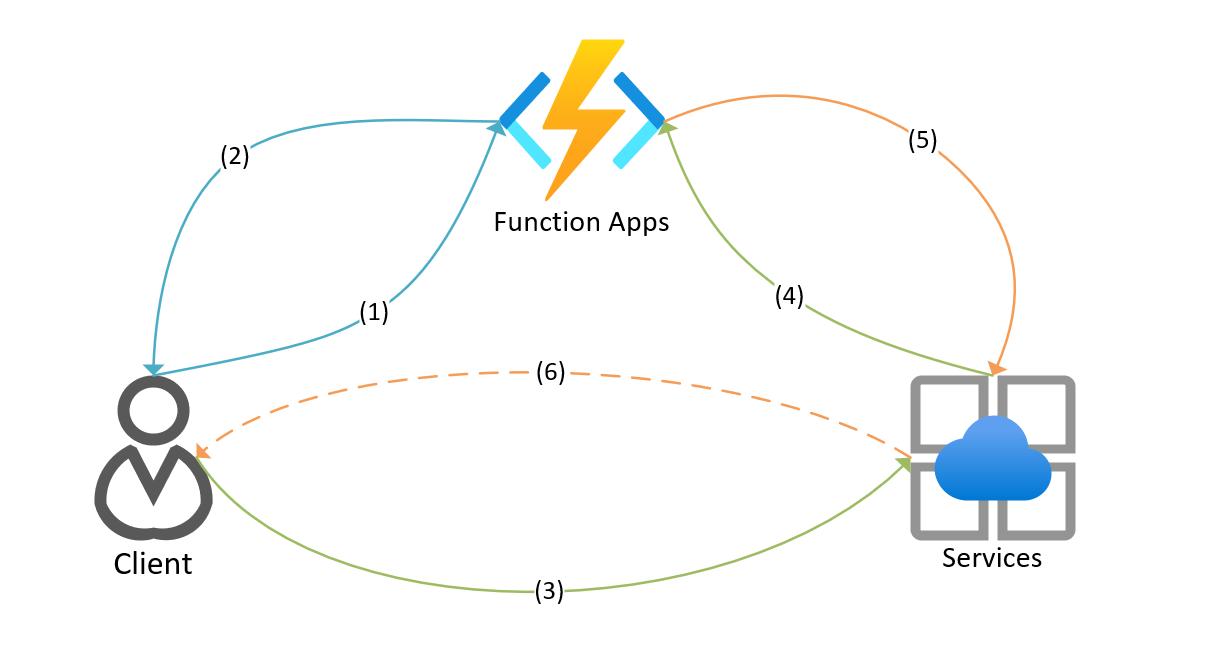
(1)-(2) WebPubSubConnection input binding with HttpTrigger to generate client connection.
(3)-(4) WebPubSubTrigger trigger binding or WebPubSubContext input binding with HttpTrigger to handle service request.
(5)-(6) WebPubSub output binding to request service do something.
Trigger binding
Use the function trigger to handle requests from Azure Web PubSub service.
WebPubSubTrigger is used when you need to handle requests from service side. The trigger endpoint pattern would be like below which should be set in Web PubSub service side (Portal: settings -> event handler -> URL Template). In the endpoint pattern, the query part code=<API_KEY> is REQUIRED when you're using Azure Function App for security reasons. The key can be found in Azure portal. Find your function app resource and navigate to Functions -> App keys -> System keys -> webpubsub_extension after you deploy the function app to Azure. Though, this key isn't needed when you're working with local functions.
<Function_App_Url>/runtime/webhooks/webpubsub?code=<API_KEY>
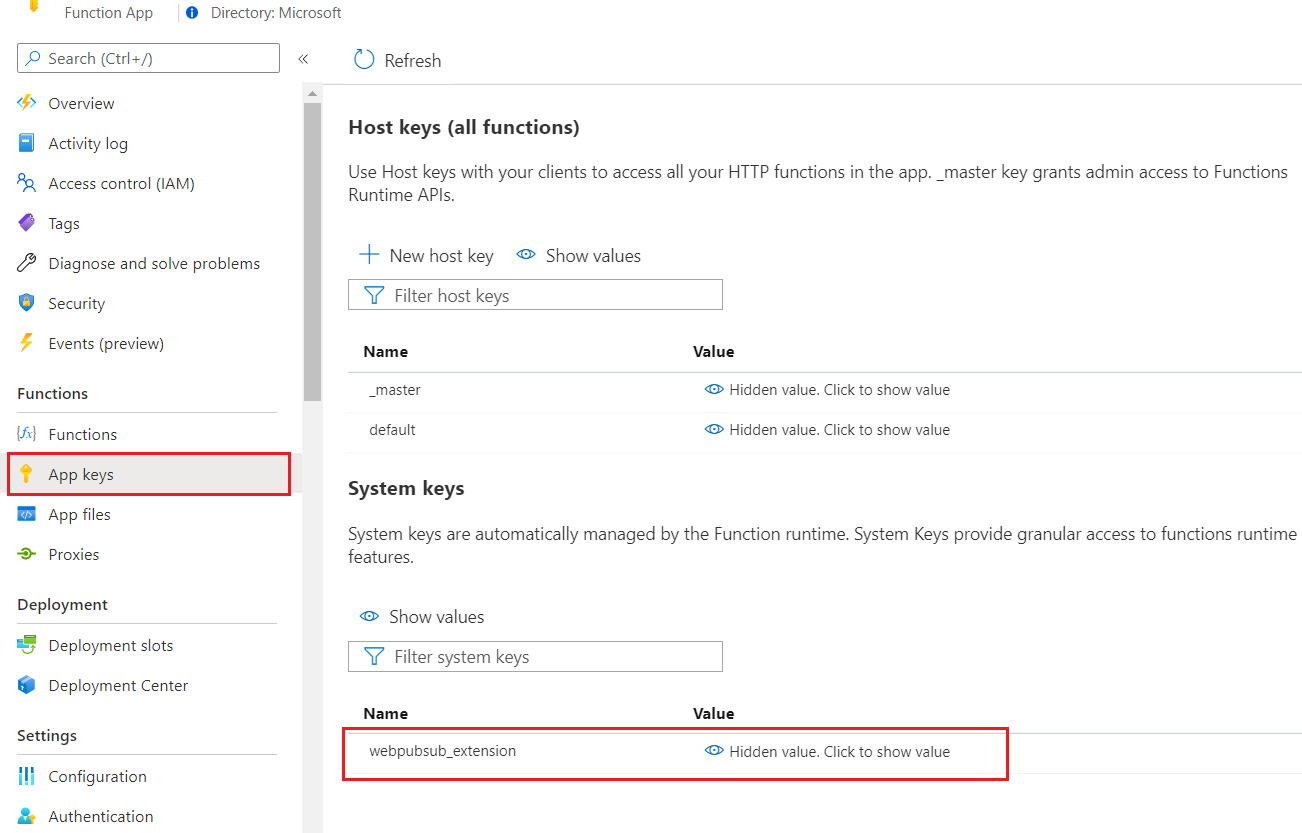
Example
[FunctionName("WebPubSubTrigger")]
public static void Run(
[WebPubSubTrigger("<hub>", WebPubSubEventType.User, "message")] UserEventRequest request, ILogger log)
{
log.LogInformation($"Request from: {request.ConnectionContext.UserId}");
log.LogInformation($"Request message data: {request.Data}");
log.LogInformation($"Request message dataType: {request.DataType}");
}
WebPubSubTrigger binding also supports return value in synchronize scenarios, for example, system Connect and user event, when server can check and deny the client request, or send messages to the caller directly. Connect event respects ConnectEventResponse and EventErrorResponse, and user event respects UserEventResponse and EventErrorResponse, rest types not matching current scenario is ignored. And if EventErrorResponse is returned, service drops the client connection.
[FunctionName("WebPubSubTriggerReturnValueFunction")]
public static UserEventResponse Run(
[WebPubSubTrigger("hub", WebPubSubEventType.User, "message")] UserEventRequest request)
{
return request.CreateResponse(BinaryData.FromString("ack"), WebPubSubDataType.Text);
}
Attributes and annotations
In C# class libraries, use the WebPubSubTrigger attribute.
Here's an WebPubSubTrigger attribute in a method signature:
[FunctionName("WebPubSubTrigger")]
public static void Run([WebPubSubTrigger("<hub>", <WebPubSubEventType>, "<event-name>")]
WebPubSubConnectionContext context, ILogger log)
{
...
}
For a complete example, see C# example.
Configuration
The following table explains the binding configuration properties that you set in the function.json file.
| function.json property | Attribute property | Description |
|---|---|---|
| type | n/a | Required - must be set to webPubSubTrigger. |
| direction | n/a | Required - must be set to in. |
| name | n/a | Required - the variable name used in function code for the parameter that receives the event data. |
| hub | Hub | Required - the value must be set to the name of the Web PubSub hub for the function to be triggered. We support set the value in attribute as higher priority, or it can be set in app settings as a global value. |
| eventType | WebPubSubEventType | Required - the value must be set as the event type of messages for the function to be triggered. The value should be either user or system. |
| eventName | EventName | Required - the value must be set as the event of messages for the function to be triggered. For system event type, the event name should be in connect, connected, disconnected. For user-defined subprotocols, the event name is message. For system supported subprotocol json.webpubsub.azure.v1., the event name is user-defined event name. |
| connection | Connection | Optional - the name of an app settings or setting collection that specifies the upstream Azure Web PubSub service. The value is used for signature validation. And the value is auto resolved with app settings "WebPubSubConnectionString" by default. And null means the validation isn't needed and always succeed. |
Usages
In C#, WebPubSubEventRequest is type recognized binding parameter, rest parameters are bound by parameter name. Check table below of available parameters and types.
In weakly typed language like JavaScript, name in function.json is used to bind the trigger object regarding below mapping table. And respect dataType in function.json to convert message accordingly when name is set to data as the binding object for trigger input. All the parameters can be read from context.bindingData.<BindingName> and is JObject converted.
| Binding Name | Binding Type | Description | Properties |
|---|---|---|---|
| request | WebPubSubEventRequest |
Describes the upstream request | Property differs by different event types, including derived classes ConnectEventRequest, ConnectedEventRequest, UserEventRequest and DisconnectedEventRequest |
| connectionContext | WebPubSubConnectionContext |
Common request information | EventType, EventName, Hub, ConnectionId, UserId, Headers, Origin, Signature, States |
| data | BinaryData,string,Stream,byte[] |
Request message data from client in user message event |
- |
| dataType | WebPubSubDataType |
Request message dataType, which supports binary, text, json |
- |
| claims | IDictionary<string, string[]> |
User Claims in system connect request |
- |
| query | IDictionary<string, string[]> |
User query in system connect request |
- |
| subprotocols | IList<string> |
Available subprotocols in system connect request |
- |
| clientCertificates | IList<ClientCertificate> |
A list of certificate thumbprint from clients in system connect request |
- |
| reason | string |
Reason in system disconnected request |
- |
Important
In C#, multiple types supported parameter MUST be put in the first, i.e. request or data that other than the default BinaryData type to make the function binding correctly.
Return response
WebPubSubTrigger respects customer returned response for synchronous events of connect and user event. Only matched response is sent back to service, otherwise, it's ignored. Besides, WebPubSubTrigger return object supports users to SetState() and ClearStates() to manage the metadata for the connection. And the extension merges the results from return value with the original ones from request WebPubSubConnectionContext.States. Value in existing key is overwrite and value in new key is added.
| Return Type | Description | Properties |
|---|---|---|
ConnectEventResponse |
Response for connect event |
Groups, Roles, UserId, Subprotocol |
UserEventResponse |
Response for user event | DataType, Data |
EventErrorResponse |
Error response for the sync event | Code, ErrorMessage |
*WebPubSubEventResponse |
Base response type of the supported ones used for uncertain return cases | - |
Input binding
Our extension provides two input binding targeting different needs.
WebPubSubConnectionTo let a client connect to Azure Web PubSub Service, it must know the service endpoint URL and a valid access token. The
WebPubSubConnectioninput binding produces required information, so client doesn't need to handle this token generation itself. Because the token is time-limited and can be used to authenticate a specific user to a connection, don't cache the token or share it between clients. An HTTP trigger working with this input binding can be used for clients to retrieve the connection information.WebPubSubContextWhen using is Static Web Apps,
HttpTriggeris the only supported trigger and under Web PubSub scenario, we provide theWebPubSubContextinput binding helps users deserialize upstream http request from service side under Web PubSub protocols. So customers can get similar results comparing toWebPubSubTriggerto easily handle in functions. See examples in below. When used withHttpTrigger, customer requires to configure the HttpTrigger exposed url in event handler accordingly.
Example - WebPubSubConnection
The following example shows a C# function that acquires Web PubSub connection information using the input binding and returns it over HTTP. In below example, the UserId is passed in through client request query part like ?userid={User-A}.
[FunctionName("WebPubSubConnectionInputBinding")]
public static WebPubSubConnection Run(
[HttpTrigger(AuthorizationLevel.Anonymous, "get", "post")] HttpRequest req,
[WebPubSubConnection(Hub = "<hub>", UserId = "{query.userid}")] WebPubSubConnection connection)
{
return connection;
}
Authenticated tokens
If the function is triggered by an authenticated client, you can add a user ID claim to the generated token. You can easily add authentication to a function app using App Service Authentication.
App Service Authentication sets HTTP headers named x-ms-client-principal-id and x-ms-client-principal-name that contain the authenticated user's client principal ID and name, respectively.
You can set the UserId property of the binding to the value from either header using a binding expression: {headers.x-ms-client-principal-id} or {headers.x-ms-client-principal-name}.
[FunctionName("WebPubSubConnectionInputBinding")]
public static WebPubSubConnection Run(
[HttpTrigger(AuthorizationLevel.Anonymous, "get", "post")] HttpRequest req,
[WebPubSubConnection(Hub = "<hub>", UserId = "{headers.x-ms-client-principal-name}")] WebPubSubConnection connection)
{
return connection;
}
Note
Limited to the binding parameter types don't support a way to pass list nor array, the WebPubSubConnection isn't fully supported with all the parameters server SDK has, especially roles, and also includes groups and expiresAfter. In the case customer needs to add roles or delay build the access token in the function, it's suggested to work with server SDK for C#.
[FunctionName("WebPubSubConnectionCustomRoles")]
public static async Task<Uri> Run(
[HttpTrigger(AuthorizationLevel.Anonymous, "get", "post")] HttpRequest req)
{
var serviceClient = new WebPubSubServiceClient(new Uri(endpoint), "<hub>", "<web-pubsub-connection-string>");
var userId = req.Query["userid"].FirstOrDefault();
// your method to get custom roles.
var roles = GetRoles(userId);
return await serviceClient.GetClientAccessUriAsync(TimeSpan.FromMinutes(5), userId, roles);
}
Example - WebPubSubContext
The following example shows a C# function that acquires Web PubSub upstream request information using the input binding under connect event type and returns it over HTTP.
[FunctionName("WebPubSubContextInputBinding")]
public static object Run(
[HttpTrigger(AuthorizationLevel.Anonymous, "get", "post")] HttpRequest req,
[WebPubSubContext] WebPubSubContext wpsContext)
{
// in the case request is a preflight or invalid, directly return prebuild response by extension.
if (wpsContext.IsPreflight || wpsContext.HasError)
{
return wpsContext.Response;
}
var request = wpsContext.Request as ConnectEventRequest;
var response = new ConnectEventResponse
{
UserId = wpsContext.Request.ConnectionContext.UserId
};
return response;
}
Configuration
WebPubSubConnection
The following table explains the binding configuration properties that you set in the function.json file and the WebPubSubConnection attribute.
| function.json property | Attribute property | Description |
|---|---|---|
| type | n/a | Must be set to webPubSubConnection |
| direction | n/a | Must be set to in |
| name | n/a | Variable name used in function code for input connection binding object. |
| hub | Hub | Required - The value must be set to the name of the Web PubSub hub for the function to be triggered. We support set the value in attribute as higher priority, or it can be set in app settings as a global value. |
| userId | UserId | Optional - the value of the user identifier claim to be set in the access key token. |
| connection | Connection | Required - The name of the app setting that contains the Web PubSub Service connection string (defaults to "WebPubSubConnectionString"). |
WebPubSubContext
The following table explains the binding configuration properties that you set in the functions.json file and the WebPubSubContext attribute.
| function.json property | Attribute property | Description |
|---|---|---|
| type | n/a | Must be set to webPubSubContext. |
| direction | n/a | Must be set to in. |
| name | n/a | Variable name used in function code for input Web PubSub request. |
| connection | Connection | Optional - the name of an app settings or setting collection that specifies the upstream Azure Web PubSub service. The value is used for Abuse Protection and Signature validation. The value is auto resolved with "WebPubSubConnectionString" by default. And null means the validation isn't needed and always succeed. |
Usage
WebPubSubConnection
WebPubSubConnection provides below properties.
| Binding Name | Binding Type | Description |
|---|---|---|
| BaseUri | Uri | Web PubSub client connection uri. |
| Uri | Uri | Absolute Uri of the Web PubSub connection, contains AccessToken generated base on the request. |
| AccessToken | string | Generated AccessToken based on request UserId and service information. |
WebPubSubContext
WebPubSubContext provides below properties.
| Binding Name | Binding Type | Description | Properties |
|---|---|---|---|
| request | WebPubSubEventRequest |
Request from client, see below table for details. | WebPubSubConnectionContext from request header and other properties deserialized from request body describe the request, for example, Reason for DisconnectedEventRequest. |
| response | HttpResponseMessage |
Extension builds response mainly for AbuseProtection and errors cases. |
- |
| errorMessage | string | Describe the error details when processing the upstream request. | - |
| hasError | bool | Flag to indicate whether it's a valid Web PubSub upstream request. | - |
| isPreflight | bool | Flag to indicate whether it's a preflight request of AbuseProtection. |
- |
For WebPubSubEventRequest, it's deserialized to different classes that provide different information about the request scenario. For PreflightRequest or not valid cases, user can check the flags IsPreflight and HasError to know. It's suggested to return system build response WebPubSubContext.Response directly, or customer can log errors on demand. In different scenarios, customer can read the request properties as below.
| Derived Class | Description | Properties |
|---|---|---|
PreflightRequest |
Used in AbuseProtection when IsPreflight is true |
- |
ConnectEventRequest |
Used in system Connect event type |
Claims, Query, Subprotocols, ClientCertificates |
ConnectedEventRequest |
Used in system Connected event type |
- |
UserEventRequest |
Used in user event type | Data, DataType |
DisconnectedEventRequest |
Used in system Disconnected event type |
Reason |
Note
Though the WebPubSubContext is an input binding that provides a similar request deserialize method under HttpTrigger comparing to WebPubSubTrigger, there's limitations; that is, connection state post merge isn't supported. The return response is still respected by the service side, but users require to build the response themselves. If users have needs to set the event response, you should return a HttpResponseMessage contains ConnectEventResponse or messages for user event as response body and put connection state with key ce-connectionstate in response header.
Output binding
Use the Web PubSub output binding to invoke Azure Web PubSub service to do something. You can broadcast a message to:
- All connected clients
- Connected clients authenticated to a specific user
- Connected clients joined in a specific group
- A specific client connection
The output binding also allows you to manage clients and groups, as well as grant/revoke permissions targeting specific connectionId with group.
- Add connection to group
- Add user to group
- Remove connection from a group
- Remove user from a group
- Remove user from all groups
- Close all client connections
- Close a specific client connection
- Close connections in a group
- Grant permission of a connection
- Revoke permission of a connection
For information on setup and configuration details, see the overview.
Example
[FunctionName("WebPubSubOutputBinding")]
public static async Task RunAsync(
[HttpTrigger(AuthorizationLevel.Anonymous, "get", "post")] HttpRequest req,
[WebPubSub(Hub = "<hub>")] IAsyncCollector<WebPubSubAction> actions)
{
await actions.AddAsync(WebPubSubAction.CreateSendToAllAction("Hello Web PubSub!", WebPubSubDataType.Text));
}
WebPubSubAction
WebPubSubAction is the base abstract type of output bindings. The derived types represent the action server want service to invoke.
In C# language, we provide a few static methods under WebPubSubAction to help discover available actions. For example, user can create the SendToAllAction by call WebPubSubAction.CreateSendToAllAction().
| Derived Class | Properties |
|---|---|
SendToAllAction |
Data, DataType, Excluded |
SendToGroupAction |
Group, Data, DataType, Excluded |
SendToUserAction |
UserId, Data, DataType |
SendToConnectionAction |
ConnectionId, Data, DataType |
AddUserToGroupAction |
UserId, Group |
RemoveUserFromGroupAction |
UserId, Group |
RemoveUserFromAllGroupsAction |
UserId |
AddConnectionToGroupAction |
ConnectionId, Group |
RemoveConnectionFromGroupAction |
ConnectionId, Group |
CloseAllConnectionsAction |
Excluded, Reason |
CloseClientConnectionAction |
ConnectionId, Reason |
CloseGroupConnectionsAction |
Group, Excluded, Reason |
GrantPermissionAction |
ConnectionId, Permission, TargetName |
RevokePermissionAction |
ConnectionId, Permission, TargetName |
Configuration
WebPubSub
The following table explains the binding configuration properties that you set in the function.json file and the WebPubSub attribute.
| function.json property | Attribute property | Description |
|---|---|---|
| type | n/a | Must be set to webPubSub |
| direction | n/a | Must be set to out |
| name | n/a | Variable name used in function code for output binding object. |
| hub | Hub | The value must be set to the name of the Web PubSub hub for the function to be triggered. We support set the value in attribute as higher priority, or it can be set in app settings as a global value. |
| connection | Connection | The name of the app setting that contains the Web PubSub Service connection string (defaults to "WebPubSubConnectionString"). |
Troubleshooting
Setting up console logging
You can also easily enable console logging if you want to dig deeper into the requests you're making against the service.
Next steps
Use these resources to start building your own application: