Note
Access to this page requires authorization. You can try signing in or changing directories.
Access to this page requires authorization. You can try changing directories.
This article describes how to query backup information for your Azure resources using Azure Resource Graph (ARG) at no additional cost. ARG extends Azure Resource Management and allows you to explore resources efficiently and at scale across multiple subscriptions.
Key benefits of using Azure Resource Graph for backup metadata
The key benefits of using ARG to query your backup metadata are:
- Query resources across subscriptions with advanced filtering, grouping, and sorting by resource properties.
- Access real-time backup details, including active backup jobs.
- Combine backup data with related Azure resource information, such as Virtual Machines and Storage Accounts.
Getting started
To get started with querying your backups using ARG, follow these steps:
Search for Resource Graph Explorer in the Azure portal. Select the same to get redirected to the ARG query editor.
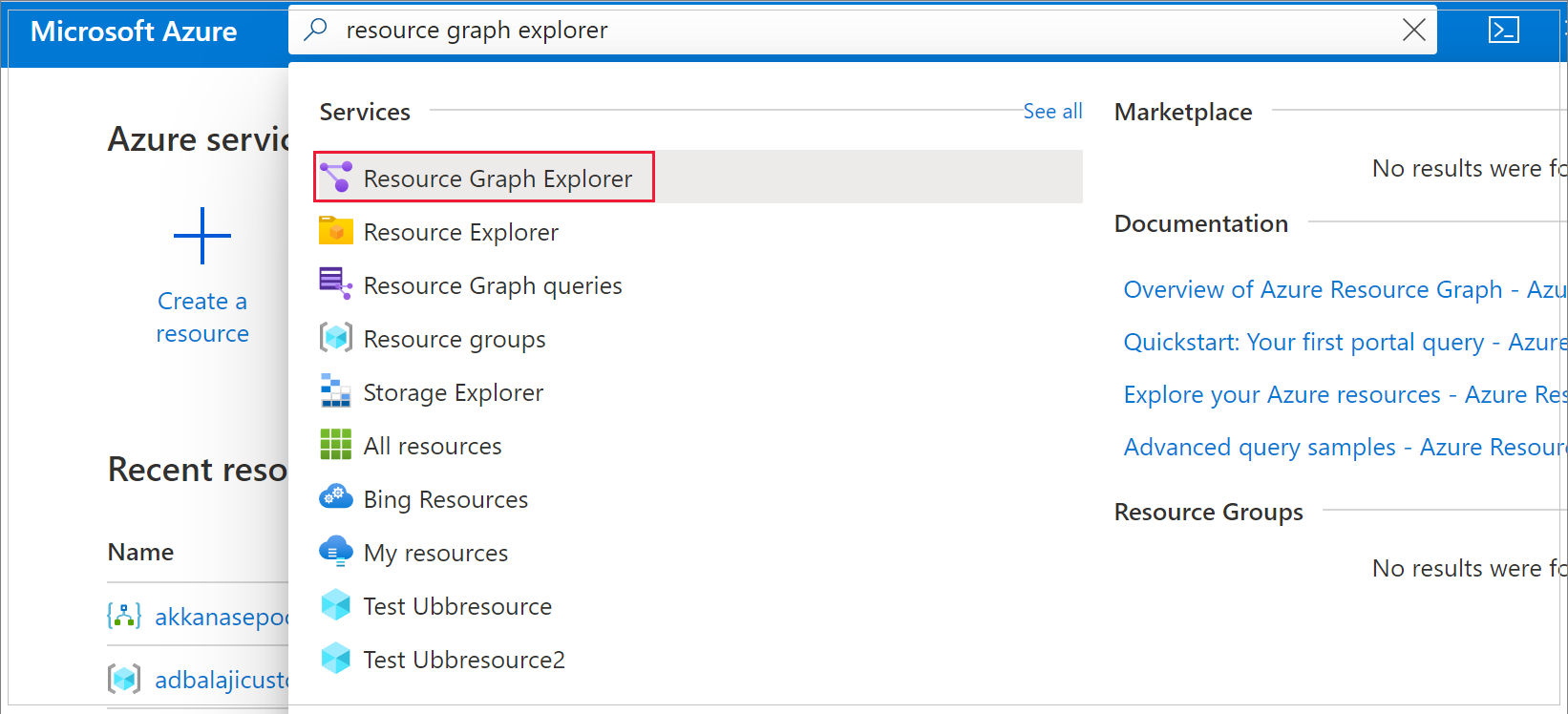
The left pane displays all tables (and their associated schemas) that are available for query.
- The RecoveryServicesResources table contains most of the backup-related records, such as job details, backup instance details. and so on.
- The Resources table contains information on all top-level Azure Resources, such as Recovery Services vaults, Azure Virtual Machines, Storage Accounts, and so on.
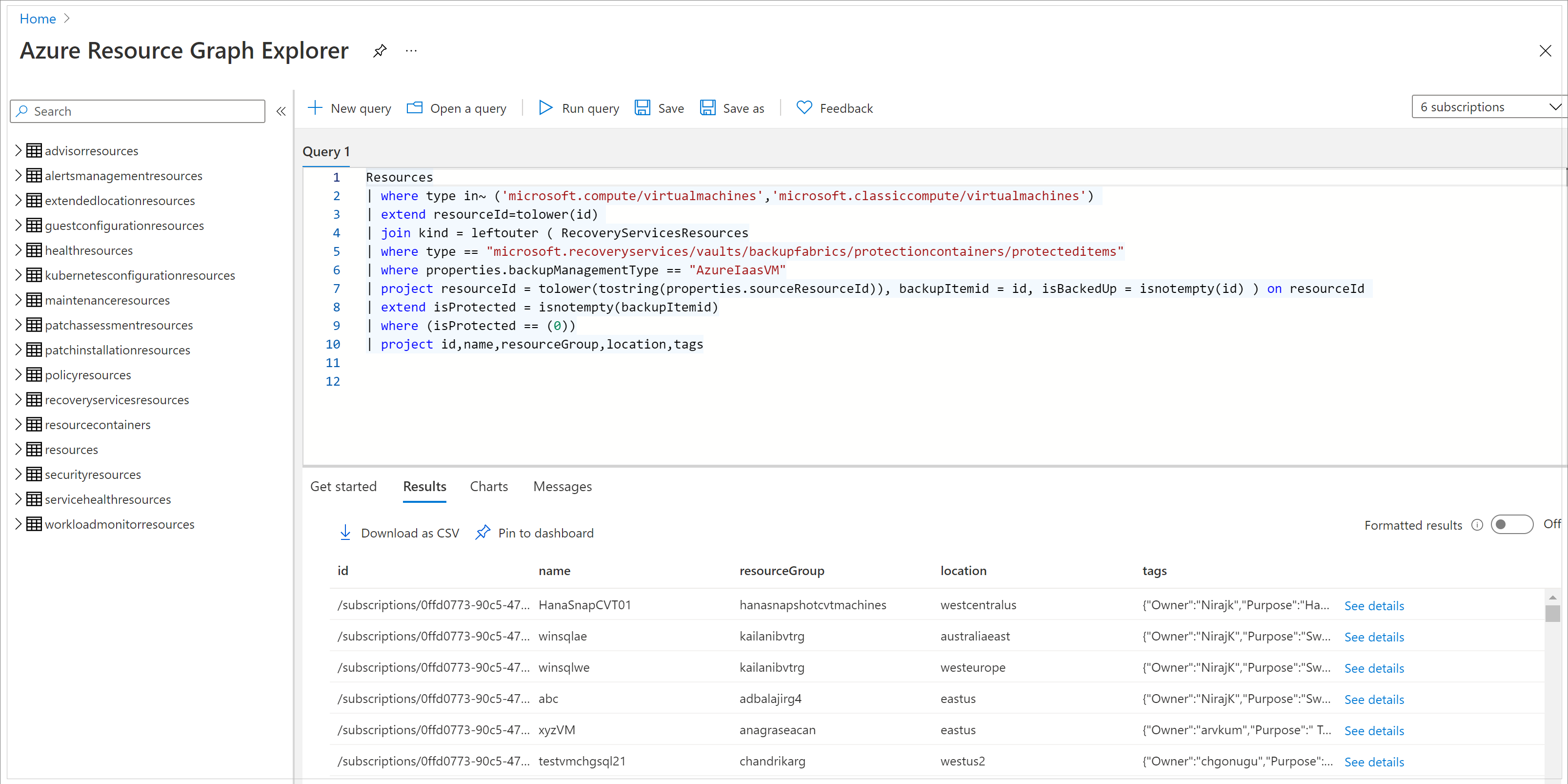
To explore the data in any of these tables, write Kusto queries in the query editor and click Run Query.
You can download the output of these queries as CSV from the Resource Graph Explorer. You can also use these queries in custom automation using any automation clients supported by ARG, such as PowerShell, CLI, or SDK. You can also create custom workbooks in the Azure portal using ARG as a data source.
Note
- Backup/Restore jobs that are up to 14 days old are available in ARG for query. If you want to query historical records, we recommend you to use Azure Monitor Logs.
- ARG allows you to query the resources for which you have the appropriate RBAC rights.
Sample queries
The following are some sample ARG queries on your backup data that you can use in custom dashboards and automations.
List all Azure VMs that have been configured for backup
RecoveryServicesResources
| where type in~ ('Microsoft.RecoveryServices/vaults/backupFabrics/protectionContainers/protectedItems')
| extend vaultName = case(type =~ 'microsoft.dataprotection/backupVaults/backupInstances',split(split(id, '/Microsoft.DataProtection/backupVaults/')[1],'/')[0],type =~ 'Microsoft.RecoveryServices/vaults/backupFabrics/protectionContainers/protectedItems',split(split(id, '/Microsoft.RecoveryServices/vaults/')[1],'/')[0],'--')
| extend dataSourceType = case(type=~'Microsoft.RecoveryServices/vaults/backupFabrics/protectionContainers/protectedItems',properties.backupManagementType,type =~ 'microsoft.dataprotection/backupVaults/backupInstances',properties.dataSourceSetInfo.datasourceType,'--')
| extend friendlyName = properties.friendlyName
| extend dsResourceGroup = split(split(properties.dataSourceInfo.resourceID, '/resourceGroups/')[1],'/')[0]
| extend dsSubscription = split(split(properties.dataSourceInfo.resourceID, '/subscriptions/')[1],'/')[0]
| extend lastRestorePoint = properties.lastRecoveryPoint
| extend primaryLocation = properties.dataSourceInfo.resourceLocation
| extend policyName = case(type =~ 'Microsoft.RecoveryServices/vaults/backupFabrics/protectionContainers/protectedItems',properties.policyName, type =~ 'microsoft.dataprotection/backupVaults/backupInstances', properties.policyInfo.name, '--')
| extend protectionState = properties.currentProtectionState
| where protectionState in~ ('ConfiguringProtection','ProtectionConfigured','ConfiguringProtectionFailed','ProtectionStopped','SoftDeleted','ProtectionError')
List all backup jobs on Azure Databases for PostgreSQL Servers in the last one week
RecoveryServicesResources
| where type in~ ('Microsoft.DataProtection/backupVaults/backupJobs')
| extend vaultName = case(type =~ 'microsoft.dataprotection/backupVaults/backupJobs',properties.vaultName,type =~ 'Microsoft.RecoveryServices/vaults/backupJobs',split(split(id, '/Microsoft.RecoveryServices/vaults/')[1],'/')[0],'--')
| extend friendlyName = case(type =~ 'microsoft.dataprotection/backupVaults/backupJobs',strcat(properties.dataSourceSetName , '/', properties.dataSourceName),type =~ 'Microsoft.RecoveryServices/vaults/backupJobs', properties.entityFriendlyName, '--')
| extend dataSourceType = case(type =~ 'Microsoft.RecoveryServices/vaults/backupJobs',properties.backupManagementType,type =~ 'microsoft.dataprotection/backupVaults/backupJobs',properties.dataSourceType,'--')
| extend backupInstanceName = properties.backupInstanceId
| extend dsResourceGroup = split(split(properties.dataSourceId, '/resourceGroups/')[1],'/')[0]| extend dsSubscription = split(split(properties.dataSourceId, '/subscriptions/')[1],'/')[0]
| extend status = properties.status
| extend dataSourceId = properties.dataSourceId
| extend primaryLocation = properties.dataSourceLocation
| extend jobStatus = case (properties.status == 'Completed' or properties.status == 'CompletedWithWarnings','Succeeded',properties.status == 'Failed','Failed',properties.status == 'InProgress', 'Started', properties.status), operation = case(type =~ 'microsoft.dataprotection/backupVaults/backupJobs' and tolower(properties.operationCategory) =~ 'backup' and properties.isUserTriggered == 'true',strcat('adhoc',properties.operationCategory),type =~ 'microsoft.dataprotection/backupVaults/backupJobs', tolower(properties.operationCategory), type =~ 'Microsoft.RecoveryServices/vaults/backupJobs' and tolower(properties.operation) =~ 'backup' and properties.isUserTriggered == 'true',strcat('adhoc',properties.operation),type =~ 'Microsoft.RecoveryServices/vaults/backupJobs',tolower(properties.operation), '--'),startTime = todatetime(properties.startTime),endTime = properties.endTime, duration = properties.duration
| project id, name, friendlyName, resourceGroup, vaultName, dataSourceType, operation, jobStatus, startTime, duration, backupInstanceName, dsResourceGroup, dsSubscription, status, primaryLocation, dataSourceId
| where (startTime >= ago(7d))
List all Azure VMs that have not been configured for backup
Resources
| where type in~ ('microsoft.compute/virtualmachines','microsoft.classiccompute/virtualmachines')
| extend resourceId=tolower(id)
| join kind = leftouter ( RecoveryServicesResources
| where type == "microsoft.recoveryservices/vaults/backupfabrics/protectioncontainers/protecteditems"
| where properties.backupManagementType == "AzureIaasVM"
| project resourceId = tolower(tostring(properties.sourceResourceId)), backupItemid = id, isBackedUp = isnotempty(id) ) on resourceId
| extend isProtected = isnotempty(backupItemid)
| where (isProtected == (0))
| project id,name,resourceGroup,location,tags
List all Backup policies used for Azure VMs
RecoveryServicesResources
| where type == 'microsoft.recoveryservices/vaults/backuppolicies'
| extend vaultName = case(type == 'microsoft.recoveryservices/vaults/backuppolicies', split(split(id, 'microsoft.recoveryservices/vaults/')[1],'/')[0],type == 'microsoft.recoveryservices/vaults/backuppolicies', split(split(id, 'microsoft.recoveryservices/vaults/')[1],'/')[0],'--')
| extend datasourceType = case(type == 'microsoft.recoveryservices/vaults/backuppolicies', properties.backupManagementType,type == 'microsoft.dataprotection/backupVaults/backupPolicies',properties.datasourceTypes[0],'--')
| project id,name,vaultName,resourceGroup,properties,datasourceType
| where datasourceType == 'AzureIaasVM'
List all VMs associated with a given backup policy
RecoveryServicesResources
| where type == "microsoft.recoveryservices/vaults/backupfabrics/protectioncontainers/protecteditems"
| project propertiesJSON = parse_json(properties)
| where propertiesJSON.backupManagementType == "AzureIaasVM"
| project VMID=propertiesJSON.sourceResourceId, PolicyID=propertiesJSON.policyId
| where PolicyID == "<ARM ID of the given policy>"
List all Backup policies used for Azure Databases for PostgreSQL Servers
RecoveryServicesResources
| where type in~ ('Microsoft.DataProtection/BackupVaults/backupPolicies')
| extend vaultName = case(type =~ 'microsoft.dataprotection/backupVaults/backupPolicies', split(split(id, '/Microsoft.DataProtection/backupVaults/')[1],'/')[0],type =~ 'microsoft.recoveryservices/vaults/backupPolicies', split(split(id, '/Microsoft.RecoveryServices/vaults/')[1],'/')[0],'--')
| extend datasourceType = case(type =~ 'Microsoft.RecoveryServices/vaults/backupPolicies', properties.backupManagementType,type =~ 'microsoft.dataprotection/backupVaults/backupPolicies',properties.datasourceTypes[0],'--')
| project id,name,vaultName,resourceGroup,properties,datasourceType
| where (datasourceType in~ ('Microsoft.DBforPostgreSQL/servers/databases'))