Note
Access to this page requires authorization. You can try signing in or changing directories.
Access to this page requires authorization. You can try changing directories.
This article shows high-level architecture diagrams for scenarios to extend, or "burst", an on-premises render farm to Azure. The examples show different options for Azure compute, networking, and storage services.
Hybrid with NFS or CFS
The following diagram shows a hybrid scenario that includes the following Azure services:
Compute - Azure Batch pool or Virtual Machine Scale Set.
Network - On-premises: Azure ExpressRoute or VPN. Azure: Azure VNet.
Storage - Input and output files: NFS or CFS using Azure VMs, synchronized with on-premises storage via Azure File Sync or RSync.

Hybrid with Blobfuse
The following diagram shows a hybrid scenario that includes the following Azure services:
Compute - Azure Batch pool or Virtual Machine Scale Set.
Network - On-premises: Azure ExpressRoute or VPN. Azure: Azure VNet.
Storage - Input and output files: Blob storage, mounted to compute resources via Azure Blobfuse.
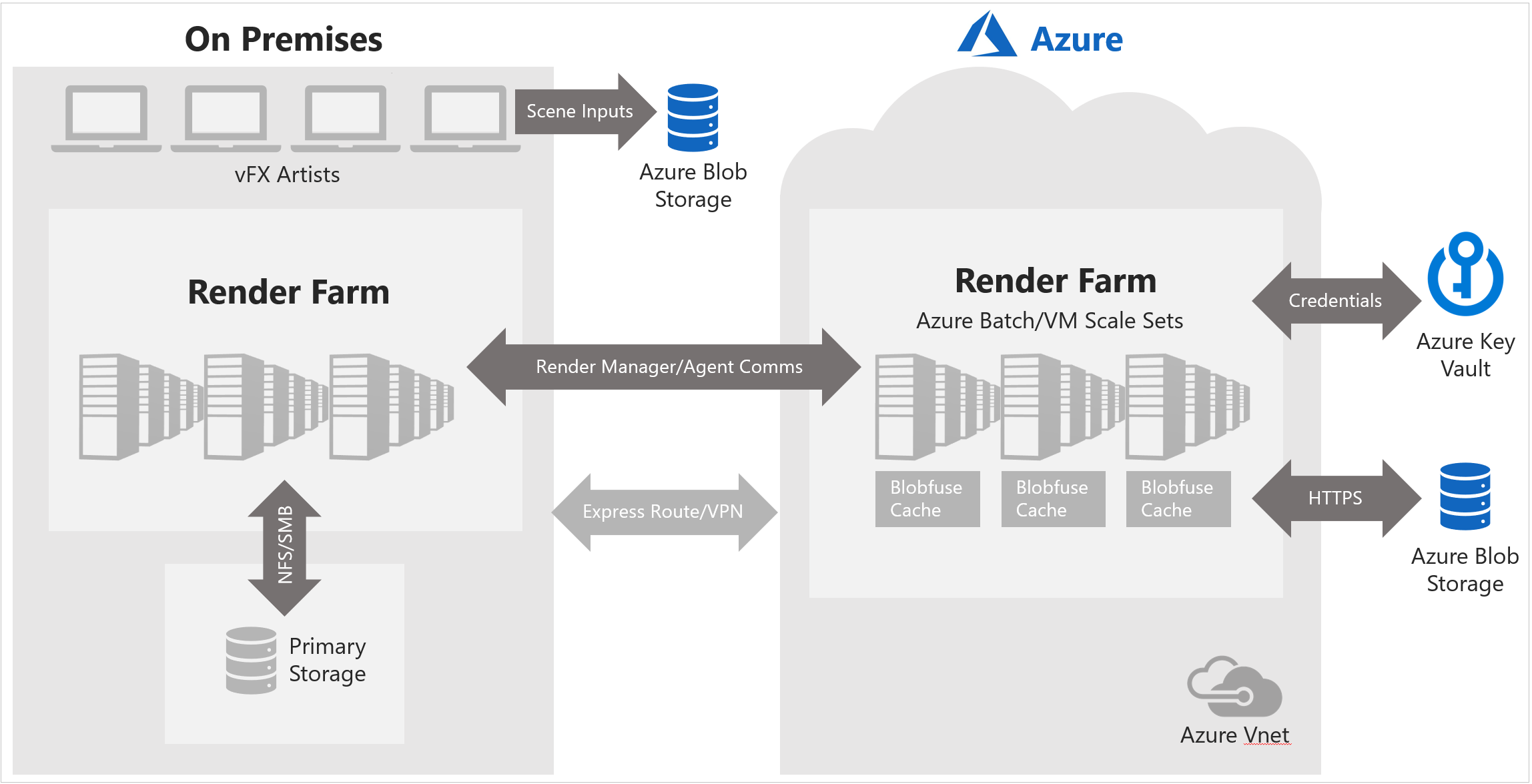
Hybrid compute and storage
The following diagram shows a fully connected hybrid scenario for both compute and storage and includes the following Azure services:
Compute - Azure Batch pool or Virtual Machine Scale Set.
Network - On-premises: Azure ExpressRoute or VPN. Azure: Azure VNet.
Storage - Cross-premises: Optional archiving of on-premises files via Azure Data Box to Blob storage, or on-premises Avere FXT for NAS acceleration.
