Note
Access to this page requires authorization. You can try signing in or changing directories.
Access to this page requires authorization. You can try changing directories.
- If there are multiple subscriptions, how do I switch between them?
- Is there a limit on the number of accelerated domain names you can add to a single account?
- When an Azure account is expired, can CDN be transferred to another account?
If there are multiple subscriptions, how do I switch between them?
If you have multiple subscriptions, as shown in the diagram, you can select the down arrow in the Subscription ID area at the top right of the Azure portal website to select a suitable subscription ID.
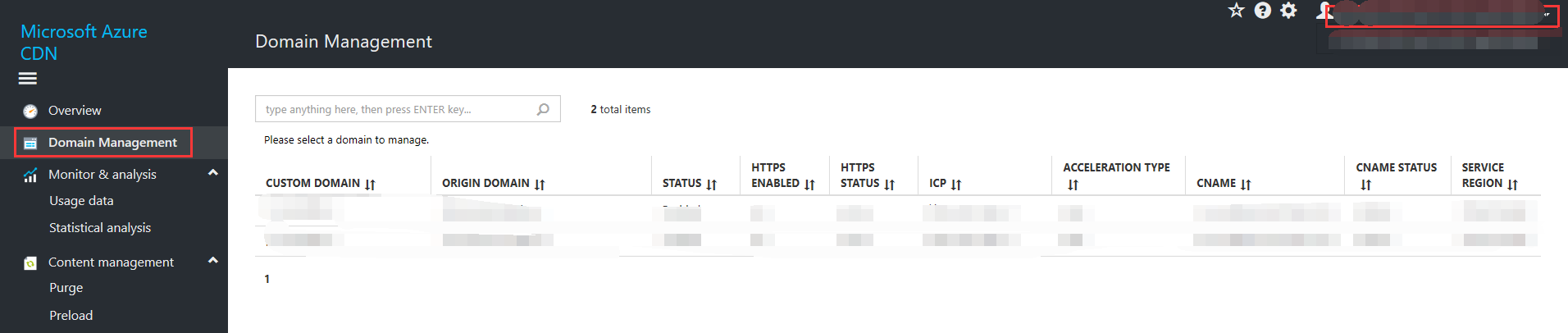
Is there a limit to the number of accelerated domain names I can add to a single account?
Azure Content Delivery Network has no limit on the number of accelerated domain names that you can add to each account.
When an Azure account expires, how do I transfer Content Delivery Network to another account?
The automatic transfer of domain names between subscriptions is currently not supported. You must conduct the transfer manually. To do so, first delete any existing domain names from expired subscriptions, and then re-create the domain names in the new subscriptions. Those domain names will be reviewed again.