Note
Access to this page requires authorization. You can try signing in or changing directories.
Access to this page requires authorization. You can try changing directories.
Azure Cosmos DB allows you to isolate and restrict the restore permissions for continuous backup account to a specific role or a principal. These permissions can be applied at the subscription scope or more granularly at the source account scope as shown in the following image:
Scope is a set of resources that have access, to learn more on scopes, see the Azure RBAC documentation. In Azure Cosmos DB, applicable scopes are the source subscription and database account for most of the use cases. The principal performing the restore actions should have write permissions to the destination resource group.
Assign roles for restore using the Azure portal
To perform a restore, a user or a principal need the permission to restore (that is restore/action permission), and permission to provision a new account (that is write permission). To grant these permissions, the owner of the subscription can assign the CosmosRestoreOperator and Cosmos DB Operator built in roles to a principal.
Sign in to the Azure portal and navigate to your subscription. The
CosmosRestoreOperatorrole is available at subscription level.Select Access control (IAM).
Select Add > Add role assignment to open the Add role assignment page.
Assign the following role. For detailed steps, see Assign Azure roles using the Azure portal.
Setting Value Role CosmosRestoreOperator Assign access to User, group, or service principal Members <User of your choice> 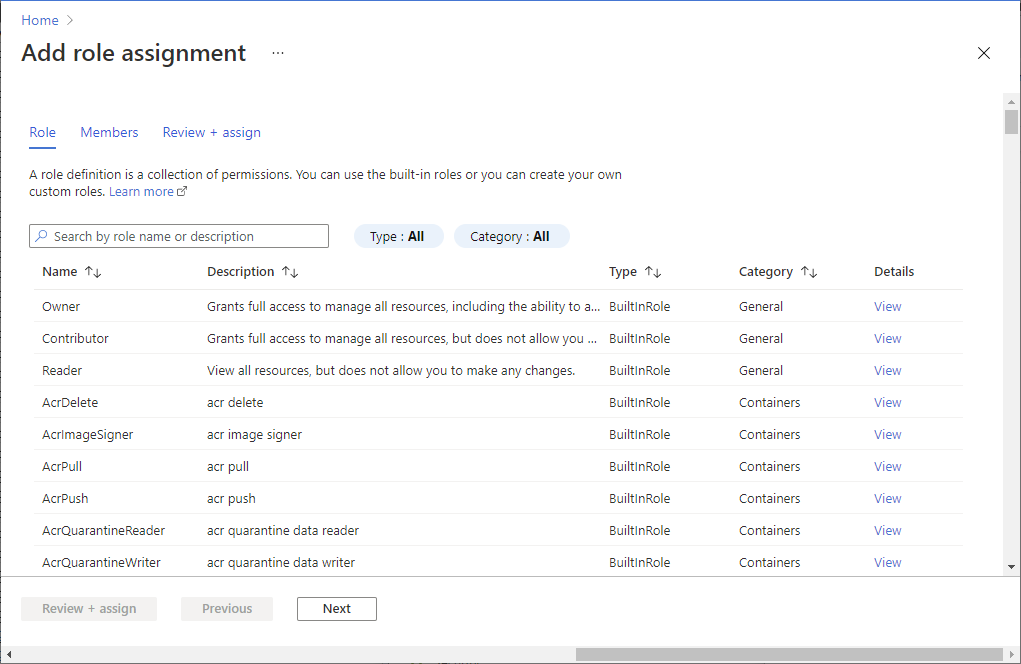
Repeat step 4 with the Cosmos DB Operator role to grant the write permission. When assigning this role from the Azure portal, it grants the restore permission to the whole subscription.
Permission scopes
| Scope | Example |
|---|---|
| Subscription | /subscriptions/aaaa0a0a-bb1b-cc2c-dd3d-eeeeee4e4e4e |
| Resource group | /subscriptions/aaaa0a0a-bb1b-cc2c-dd3d-eeeeee4e4e4e/resourceGroups/Example-cosmosdb-rg |
| CosmosDB restorable account resource | /subscriptions/aaaa0a0a-bb1b-cc2c-dd3d-eeeeee4e4e4e/providers/Microsoft.DocumentDB/locations/West US/restorableDatabaseAccounts/aaaa0a0a-bb1b-cc2c-dd3d-eeeeee4e4e4e |
The restorable account resource can be extracted from the output of the az cosmosdb restorable-database-account list --account-name <accountname> command in CLI or Get-AzCosmosDBRestorableDatabaseAccount -DatabaseAccountName <accountname> cmdlet in PowerShell. The name attribute in the output represents the instanceID of the restorable account.
Permissions on the source account
Following permissions are required to perform the different activities pertaining to restore for continuous backup mode accounts:
Note
Permission can be assigned to restorable database account at account scope or subscription scope. Assigning permissions at resource group scope is not supported.
| Permission | Impact | Minimum scope | Maximum scope |
|---|---|---|---|
Microsoft.Resources/deployments/validate/action, Microsoft.Resources/deployments/write |
These permissions are required for the ARM template deployment to create the restored account. See the sample permission RestorableAction below for how to set this role. | Not applicable | Not applicable |
Microsoft.DocumentDB/databaseAccounts/write |
This permission is required to restore an account into a resource group | Resource group under which the restored account is created. | Subscription under which the restored account is created |
Microsoft.DocumentDB/locations/restorableDatabaseAccounts/restore/action You can't choose resource group as the permission scope. |
This permission is required on the source restorable database account scope to allow restore actions to be performed on it. | The RestorableDatabaseAccount resource belonging to the source account being restored. This value is also given by the ID property of the restorable database account resource. An example of restorable account is /subscriptions/subscriptionId/providers/Microsoft.DocumentDB/locations/regionName/restorableDatabaseAccounts/<guid-instanceid> |
The subscription containing the restorable database account. |
Microsoft.DocumentDB/locations/restorableDatabaseAccounts/read You can't choose resource group as the permission scope. |
This permission is required on the source restorable database account scope to list the database accounts that can be restored. | The RestorableDatabaseAccount resource belonging to the source account being restored. This value is also given by the ID property of the restorable database account resource. An example of restorable account is /subscriptions/subscriptionId/providers/Microsoft.DocumentDB/locations/regionName/restorableDatabaseAccounts/<guid-instanceid> |
The subscription containing the restorable database account. |
Microsoft.DocumentDB/locations/restorableDatabaseAccounts/*/read You can't choose resource group as the permission scope. |
This permission is required on the source restorable account scope to allow reading of restorable resources such as list of databases and containers for a restorable account. | The RestorableDatabaseAccount resource belonging to the source account being restored. This value is also given by the ID property of the restorable database account resource. An example of restorable account is /subscriptions/subscriptionId/providers/Microsoft.DocumentDB/locations/regionName/restorableDatabaseAccounts/<guid-instanceid> |
The subscription containing the restorable database account. |
Permissions on the destination account
Following permissions are required to perform the different activities pertaining to restore for continuous backup mode accounts:
| Permission | Impact |
|---|---|
Microsoft.Resources/deployments/validate/action, Microsoft.Resources/deployments/write |
These permissions are required for the ARM template deployment to create the restored account. See the sample permission RestorableAction below for how to set this role. |
Microsoft.DocumentDB/databaseAccounts/write |
This permission is required to restore an account into a resource group |
Azure CLI role assignment scenarios to restore at different scopes
Roles with permission can be assigned to different scopes to achieve granular control on who can perform the restore operation within a subscription or a given account.
Assign capability to restore from any restorable account in a subscription
- Assign the
CosmosRestoreOperatorbuilt in role to the specific subscription level
az role assignment create --role "CosmosRestoreOperator" --assignee <email> --scope /subscriptions/<subscriptionId>
Assign capability to restore from a specific account
- Assign a user write action on the specific resource group. This action is required to create a new account in the resource group.
- Assign the
CosmosRestoreOperatorbuilt in role to the specific restorable database account that needs to be restored. In the following command, the scope for theRestorableDatabaseAccountis extracted from theIDproperty of result of execution ofaz cosmosdb restorable-database-account list(if using CLI) orGet-AzCosmosDBRestorableDatabaseAccount(if using the PowerShell)
az role assignment create --role "CosmosRestoreOperator" --assignee <email> --scope <RestorableDatabaseAccount>
Assign capability to restore from any source account in a resource group.
This operation is currently not supported.
Custom role creation for restore action with CLI
The subscription owner can provide the permission to restore to any other Microsoft Entra identity. The restore permission is based on the action: Microsoft.DocumentDB/locations/restorableDatabaseAccounts/restore/action, and it should be included in their restore permission. There is a built-in role called CosmosRestoreOperator that has this role included. You can either assign the permission using this built-in role or create a custom role.
The RestorableAction below represents a custom role. You have to explicitly create this role. The following JSON template creates a custom role RestorableAction with restore permission:
{
"assignableScopes": [
"/subscriptions/bbbb1b1b-cc2c-dd3d-ee4e-ffffff5f5f5f"
],
"description": "Can do a restore request for any Azure Cosmos DB database account with continuous backup",
"permissions": [
{
"actions": [
"Microsoft.Resources/deployments/validate/action",
"Microsoft.DocumentDB/databaseAccounts/write",
"Microsoft.Resources/deployments/write",
"Microsoft.DocumentDB/locations/restorableDatabaseAccounts/restore/action",
"Microsoft.DocumentDB/locations/restorableDatabaseAccounts/read",
"Microsoft.DocumentDB/locations/restorableDatabaseAccounts/*/read"
],
"dataActions": [],
"notActions": [],
"notDataActions": []
}
],
"Name": "RestorableAction",
"roleType": "CustomRole"
}
Next use the following template deployment command to create a role with restore permission using ARM template:
az role definition create --role-definition <JSON_Role_Definition_Path>
Next steps
- Provision continuous backup using the Azure portal, PowerShell, CLI, or Azure Resource Manager.
- Get the latest restorable timestamp for SQL and MongoDB accounts.
- Restore an account using the Azure portal, PowerShell, CLI, or Azure Resource Manager.
- Migrate to an account from periodic backup to continuous backup.
- Resource model of continuous backup mode