Note
Access to this page requires authorization. You can try signing in or changing directories.
Access to this page requires authorization. You can try changing directories.
APPLIES TO:  Azure Data Factory
Azure Data Factory  Azure Synapse Analytics
Azure Synapse Analytics
Global parameters are constants across a data factory that pipelines can consume in any expression. They're useful when you have multiple pipelines with identical parameter names and values.
Creating global parameters
To create a global parameter, go to the Global parameters tab in the Manage section. Select New to open the creation side-nav.
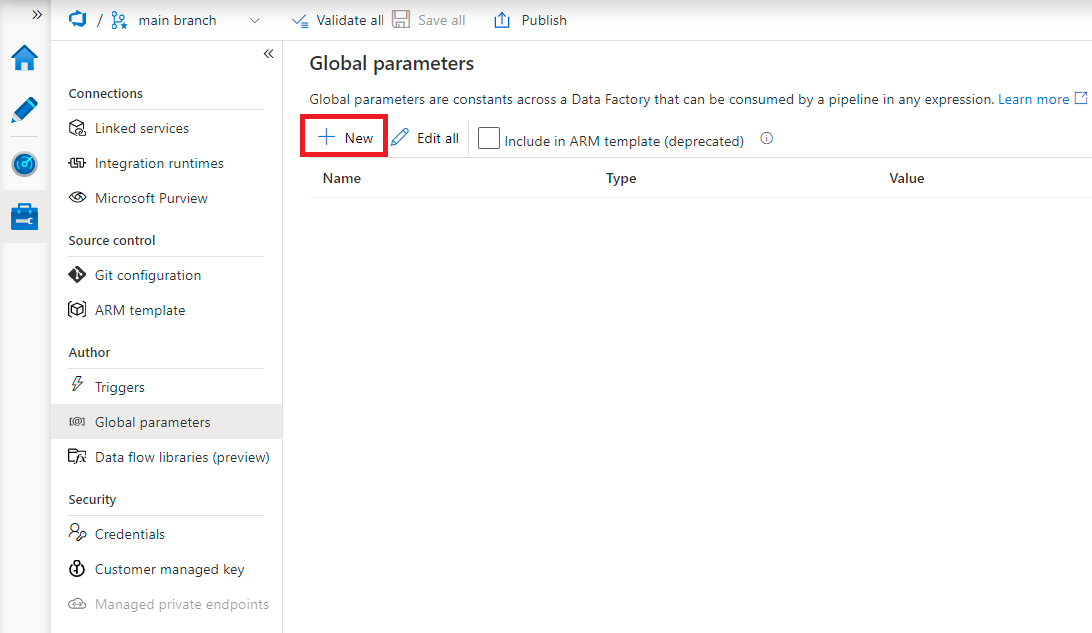
In the side-nav, enter a name, select a data type, and specify the value of your parameter.
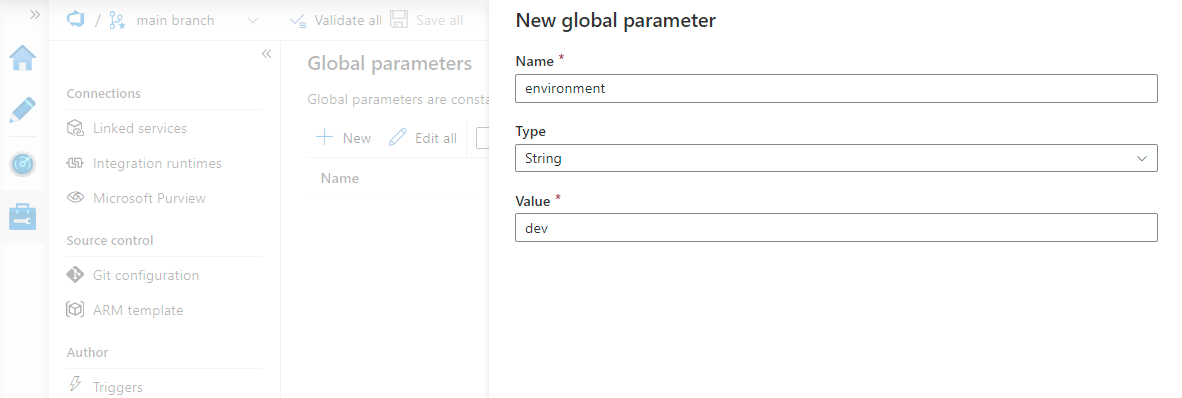
After a global parameter is created, you can edit it by clicking the parameter's name. To alter multiple parameters at once, select Edit all.
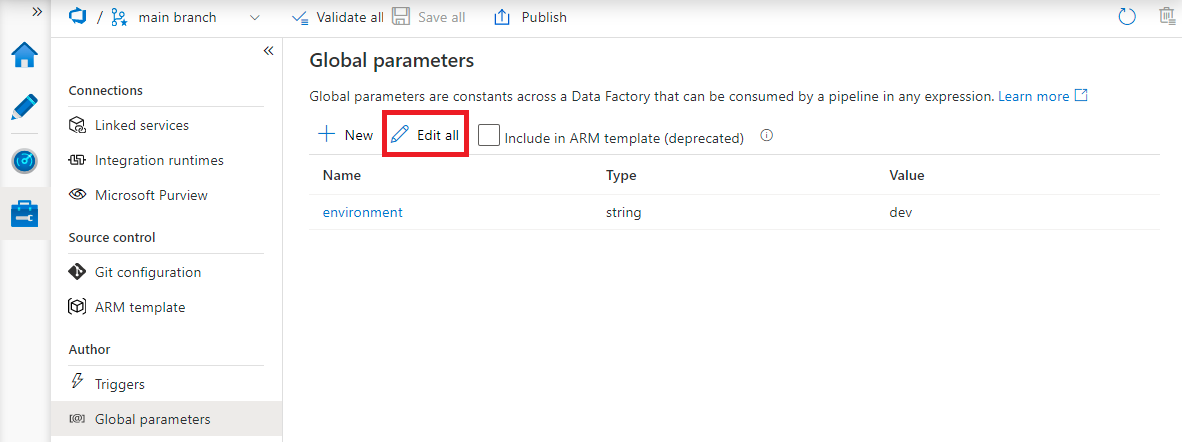
Using global parameters in a pipeline
Global parameters can be used in any pipeline expression. If a pipeline is referencing another resource such as a dataset or data flow, you can pass down the global parameter value via that resource's parameters. Global parameters are referenced as pipeline().globalParameters.<parameterName>.
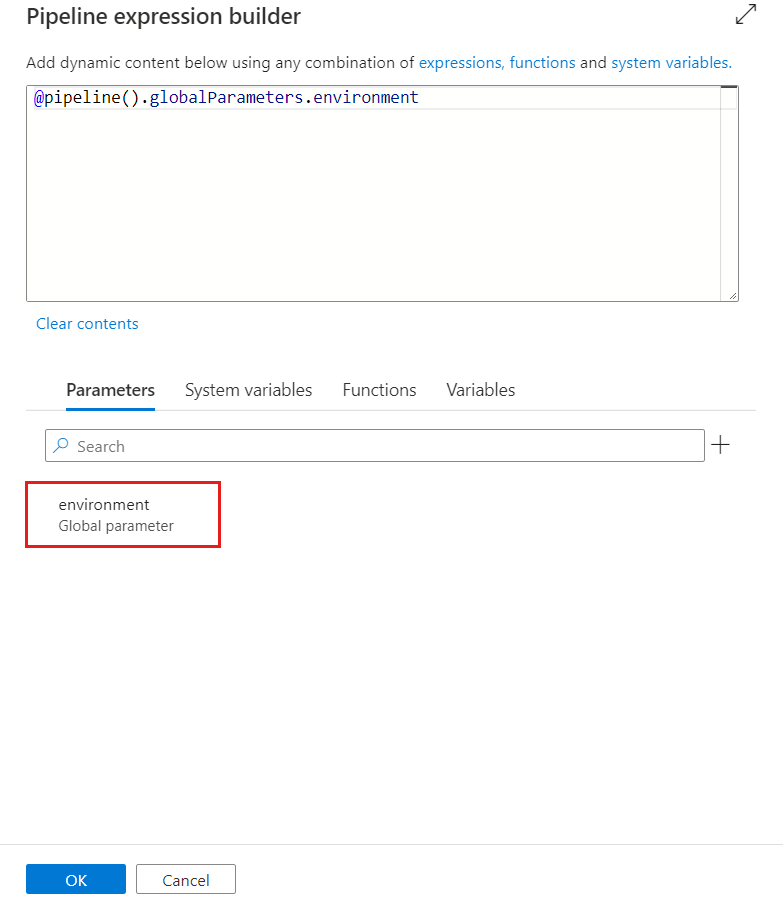
Related content
- Learn how to use the control flow expression language