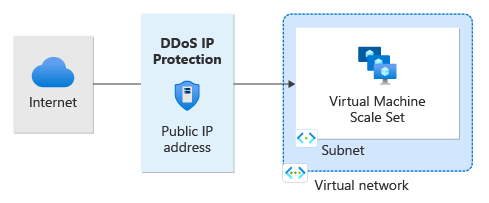Note
Access to this page requires authorization. You can try signing in or changing directories.
Access to this page requires authorization. You can try changing directories.
Get started with Azure DDoS IP Protection by using Azure CLI. In this QuickStart, you'll enable DDoS IP protection and link it to a public IP address.
- An Azure account with an active subscription. Create a trial subscription.
- Azure CLI installed locally or Azure local Shell
If you choose to install and use the CLI locally, this quickstart requires Azure CLI version 2.0.56 or later. To find the version, run az --version. If you need to install or upgrade, see Install the Azure CLI.
In Azure, you allocate related resources to a resource group. You can either use an existing resource group or create a new one.
To create a resource group, use az group create. In this example, we'll name our resource group MyResourceGroup and use the China East location:
az group create \
--name MyResourceGroup \
--location chinaeast
You can enable DDoS IP Protection when creating a public IP address. In this example, we'll name our public IP address myStandardPublicIP:
az network public-ip create \
--resource-group MyResourceGroup \
--name myStandardPublicIP \
--location chinaeast \
--allocation-method Static \
--sku Standard \
--ddos-protection-mode Enabled
You can enable DDoS IP Protection on an existing public IP address.
az network public-ip update \
--resource-group MyResourceGroup \
--name myStandardPublicIP \
--ddos-protection-mode Enabled
You can disable DDoS IP Protection on an existing public IP address.
az network public-ip update \
--resource-group MyResourceGroup \
--name myStandardPublicIP \
--ddos-protection-mode Disabled
Note
When changing DDoS IP protection from Enabled to Disabled, telemetry for the public IP resource will no longer be active.
Check the details of your DDoS IP Protection:
az network public-ip show \
--resource-group MyResourceGroup \
--name myStandardPublicIP
Under ddosSettings, Verify protectionMode as Enabled.
You can keep your resources for the next guide. If no longer needed, delete the MyResourceGroup resource group. When you delete the resource group, you also delete all its related resources.
When deleting the resource group, use az group delete:
az group delete \
--name MyResourceGroup
In this quickstart, you created:
- A resource group
- A public IP address
- Enabled DDoS IP Protection using Azure CLI.
To learn how to configure telemetry for DDoS Protection, continue to the how-to guides.