Note
Access to this page requires authorization. You can try signing in or changing directories.
Access to this page requires authorization. You can try changing directories.
Now that you have a token, you can call a protected web API.
Call a web API
AuthenticationResult properties in MSAL.NET
The methods to acquire tokens return AuthenticationResult. For async methods, Task<AuthenticationResult> returns.
In MSAL.NET, AuthenticationResult exposes:
AccessTokenfor the web API to access resources. This parameter is a string, usually a Base-64-encoded JWT. The client should never look inside the access token. The format isn't guaranteed to remain stable, and it can be encrypted for the resource. Writing code that depends on access token content on the client is one of the biggest sources of errors and client logic breaks. For more information, see Access tokens.IdTokenfor the user. This parameter is an encoded JWT. For more information, see ID tokens.ExpiresOntells the date and time when the token expires.TenantIdcontains the tenant in which the user was found. For guest users in Microsoft Entra B2B scenarios, the tenant ID is the guest tenant, not the unique tenant. When the token is delivered for a user,AuthenticationResultalso contains information about this user. For confidential client flows where tokens are requested with no user for the application, this user information is null.- The
Scopesfor which the token was issued. - The unique ID for the user.
IAccount
MSAL.NET defines the notion of an account through the IAccount interface. This breaking change provides the right semantics. The same user can have several accounts, in different Microsoft Entra directories. Also, MSAL.NET provides better information in the case of guest scenarios because home account information is provided.
The following diagram shows the structure of the IAccount interface.
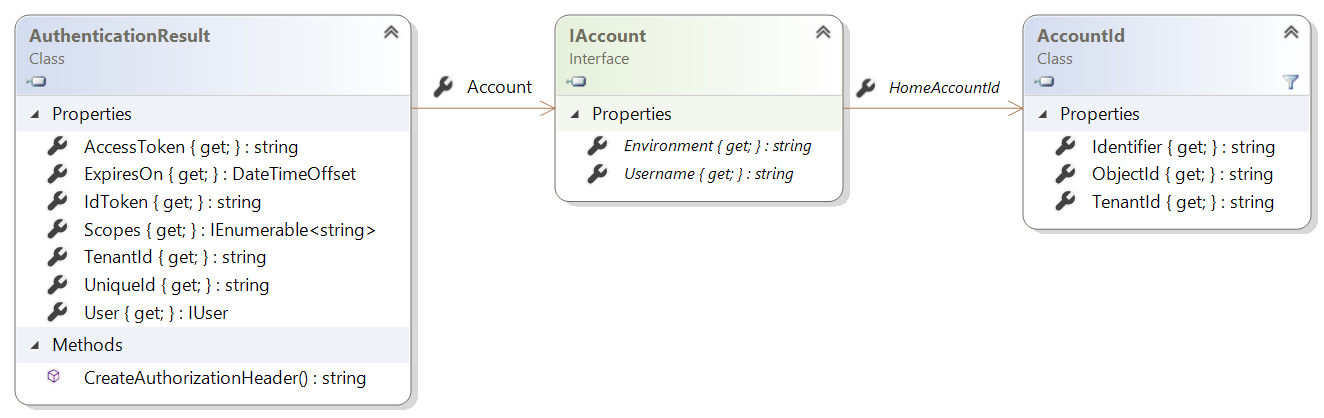
The AccountId class identifies an account in a specific tenant with the properties shown in the following table.
| Property | Description |
|---|---|
TenantId |
A string representation for a GUID, which is the ID of the tenant where the account resides. |
ObjectId |
A string representation for a GUID, which is the ID of the user who owns the account in the tenant. |
Identifier |
Unique identifier for the account. Identifier is the concatenation of ObjectId and TenantId separated by a comma. They're not Base 64 encoded. |
The IAccount interface represents information about a single account. The same user can be present in different tenants, which means that a user can have multiple accounts. Its members are shown in the following table.
| Property | Description |
|---|---|
Username |
A string that contains the displayable value in UserPrincipalName (UPN) format, for example, john.doe@contoso.com. This string can be null, unlike HomeAccountId and HomeAccountId.Identifier, which won't be null. This property replaces the DisplayableId property of IUser in previous versions of MSAL.NET. |
Environment |
A string that contains the identity provider for this account, for example, login.partner.microsoftonline.cn. This property replaces the IdentityProvider property of IUser, except that IdentityProvider also had information about the tenant, in addition to the cloud environment. Here, the value is only the host. |
HomeAccountId |
The account ID of the home account for the user. This property uniquely identifies the user across Microsoft Entra tenants. |
Use the token to call a protected API
After AuthenticationResult is returned by MSAL in result, add it to the HTTP authorization header before you make the call to access the protected web API.
httpClient = new HttpClient();
httpClient.DefaultRequestHeaders.Authorization = new AuthenticationHeaderValue("Bearer", result.AccessToken);
// Call the web API.
HttpResponseMessage response = await _httpClient.GetAsync(apiUri);
...
Next steps
Learn more by building a React Single-page application (SPA) that signs in users in the following multi-part tutorial series.
Explore Microsoft identity platform desktop code samples