Note
Access to this page requires authorization. You can try signing in or changing directories.
Access to this page requires authorization. You can try changing directories.
Device management permissions can be used in custom role definitions in Microsoft Entra ID to grant fine-grained access such as the following:
- Enable or disable devices
- Delete devices
- Read BitLocker recovery keys
- Read BitLocker metadata
- Read device registration policies
- Update device registration policies
This article lists the permissions you can use in your custom roles for different device management scenarios. For information about how to create custom roles, see Create a custom role in Microsoft Entra ID.
Enable or disable devices
The following permissions are available to toggle device states.
- microsoft.directory/devices/enable
- microsoft.directory/devices/disable
Read BitLocker recovery keys
The following permission is available to read BitLocker metadata and recovery keys. Note that this single permission provides read for both BitLocker metadata and recovery keys.
- microsoft.directory/bitlockerKeys/key/read
You can view the BitLocker recovery key by selecting a device from the All Devices page, and then selecting Show Recovery Key. For more information about reading BitLocker recovery keys, see View or copy BitLocker keys.

Note
When devices that utilize Windows Autopilot are reused to join to Entra, and there is a new device owner, that new device owner must contact an administrator to acquire the BitLocker recovery key for that device. Custom role or administrative unit scoped administrators will lose access to BitLocker recovery keys for those devices that have undergone device ownership changes. These scoped administrators will need to contact a non-scoped administrator for the recovery keys. For more information, see the article Find the primary user of an Intune device.
Read BitLocker metadata
The following permission is available to read the BitLocker metadata for all devices.
- microsoft.directory/bitlockerKeys/metadata/read
You can read the BitLocker metadata for all devices, but you can't read the BitLocker recovery key.

Read device registration policies
The following permission is available to read tenant-wide device registration settings.
- microsoft.directory/deviceRegistrationPolicy/standard/read
You can read device settings in the Microsoft Entra admin center.
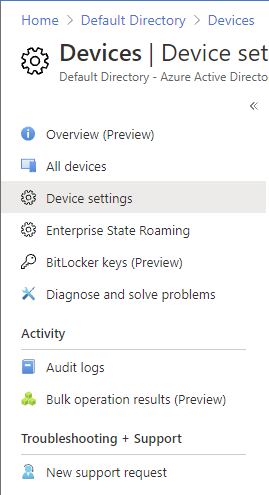
Update device registration policies
The following permission is available to update tenant-wide device registration settings.
- microsoft.directory/deviceRegistrationPolicy/basic/update
Full list of permissions
Read
| Permission | Description |
|---|---|
| microsoft.directory/devices/createdFrom/read | Read created from Internet of Things (IoT) device template links |
| microsoft.directory/devices/registeredOwners/read | Read registered owners of devices |
| microsoft.directory/devices/registeredUsers/read | Read registered users of devices |
| microsoft.directory/devices/standard/read | Read basic properties on devices |
| microsoft.directory/bitlockerKeys/key/read | Read bitlocker metadata and key on devices |
| microsoft.directory/bitlockerKeys/metadata/read | Read bitlocker key metadata on devices |
| microsoft.directory/deviceRegistrationPolicy/standard/read | Read standard properties on device registration policies |
Update
| Permission | Description |
|---|---|
| microsoft.directory/devices/registeredOwners/update | Update registered owners of devices |
| microsoft.directory/devices/registeredUsers/update | Update registered users of devices |
| microsoft.directory/devices/enable | Enable devices in Microsoft Entra ID |
| microsoft.directory/devices/disable | Disable devices in Microsoft Entra ID |
| microsoft.directory/deviceRegistrationPolicy/basic/update | Update basic properties on device registration policies |
Delete
| Permission | Description |
|---|---|
| microsoft.directory/devices/delete | Delete devices from Microsoft Entra ID |