Note
Access to this page requires authorization. You can try signing in or changing directories.
Access to this page requires authorization. You can try changing directories.
A private endpoint in Azure requires DNS records for name resolution of the endpoint. The DNS record resolves the private IP address of the endpoint for the configured resource. To export the DNS records of the endpoint, use the Azure Private Link Center in the portal.
Prerequisites
- An Azure account with an active subscription. Create a trial subscription.
- A private endpoint configured in your subscription. For the example in this article, a private endpoint to an Azure web app is used. For more information on how to create a private endpoint for a web app, see Tutorial: Connect to a web app using an Azure private endpoint.
Export endpoint DNS records
In this section, you sign in to the Azure portal and search for the Private Link Center.
Sign in to the Azure portal.
In the search box at the top of the portal, enter Private Link.
Select Private link.
In the Private Link Center, select Private endpoints.
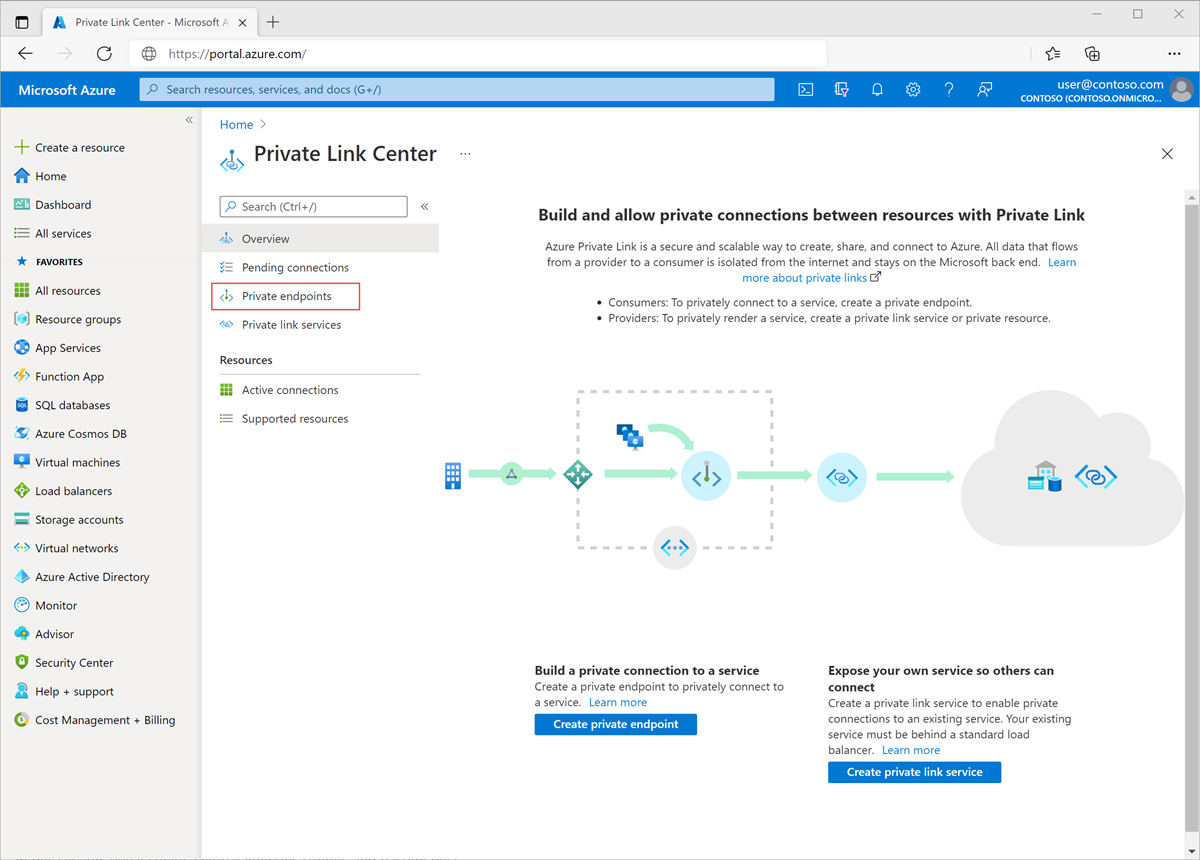
In Private endpoints, select the endpoint for which you want to export the DNS records. Select Generate hostfile and Download hostfile to download the endpoint DNS records in a host file format.

The downloaded host file records look similar to this example:
# Exported from the Azure portal "2021-07-26 11:26:03Z" # Private IP FQDN Private Endpoint Id 10.1.0.4 mywebapp8675.scm.chinacloudsites.cn #/subscriptions/aaaa0a0a-bb1b-cc2c-dd3d-eeeeee4e4e4e/resourceGroups/myResourceGroup/providers/Microsoft.Network/privateEndpoints/mywebappendpoint 10.1.0.4 mywebapp8675.chinacloudsites.cn #/subscriptions/aaaa0a0a-bb1b-cc2c-dd3d-eeeeee4e4e4e/resourceGroups/myResourceGroup/providers/Microsoft.Network/privateEndpoints/mywebappendpoint
Next steps
To learn more about Azure Private Link and DNS, see Azure private endpoint DNS configuration.
For more information on Azure Private Link, see: