Note
Access to this page requires authorization. You can try signing in or changing directories.
Access to this page requires authorization. You can try changing directories.
This quick-start helps you create your first Azure Service Fabric Java application in a Linux development environment in just a few minutes. When you are finished, you'll have a simple Java single-service application running on the local development cluster.
Prerequisites
Before you get started, install the Service Fabric SDK, the Service Fabric CLI, Yeoman, setup the Java development environment, and setup a development cluster in your Linux development environment. If you are using Mac OS X, you can Set up a development environment on Mac using Docker.
Also install the Service Fabric CLI.
Install and set up the generators for Java
Service Fabric provides scaffolding tools which will help you create a Service Fabric Java application from terminal using Yeoman template generator. If Yeoman isn't already installed, see Service Fabric getting started with Linux for instructions on setting up Yeoman. Run the following command to install the Service Fabric Yeoman template generator for Java.
npm install -g generator-azuresfjava
Basic concepts
To get started with Reliable Actors, you only need to understand a few basic concepts:
Actor service. Reliable Actors are packaged in Reliable Services that can be deployed in the Service Fabric infrastructure. Actor instances are activated in a named service instance.
Actor registration. As with Reliable Services, a Reliable Actor service needs to be registered with the Service Fabric runtime. In addition, the actor type needs to be registered with the Actor runtime.
Actor interface. The actor interface is used to define a strongly typed public interface of an actor. In the Reliable Actor model terminology, the actor interface defines the types of messages that the actor can understand and process. The actor interface is used by other actors and client applications to "send" (asynchronously) messages to the actor. Reliable Actors can implement multiple interfaces.
ActorProxy class. The ActorProxy class is used by client applications to invoke the methods exposed through the actor interface. The ActorProxy class provides two important functionalities:
- Name resolution: It is able to locate the actor in the cluster (find the node of the cluster where it is hosted).
- Failure handling: It can retry method invocations and re-resolve the actor location after, for example, a failure that requires the actor to be relocated to another node in the cluster.
The following rules that pertain to actor interfaces are worth mentioning:
- Actor interface methods cannot be overloaded.
- Actor interface methods must not have out, ref, or optional parameters.
- Generic interfaces are not supported.
Create the application
A Service Fabric application contains one or more services, each with a specific role in delivering the application's functionality. The generator you installed in the last section, makes it easy to create your first service and to add more later. You can also create, build, and deploy Service Fabric Java applications using a plugin for Eclipse. See Create and deploy your first Java application using Eclipse. For this quick start, use Yeoman to create an application with a single service that stores and gets a counter value.
- In a terminal, type
yo azuresfjava. - Name your application.
- Choose the type of your first service and name it. For this tutorial, choose a Reliable Actor Service. For more information about the other types of services, see Service Fabric programming model overview.
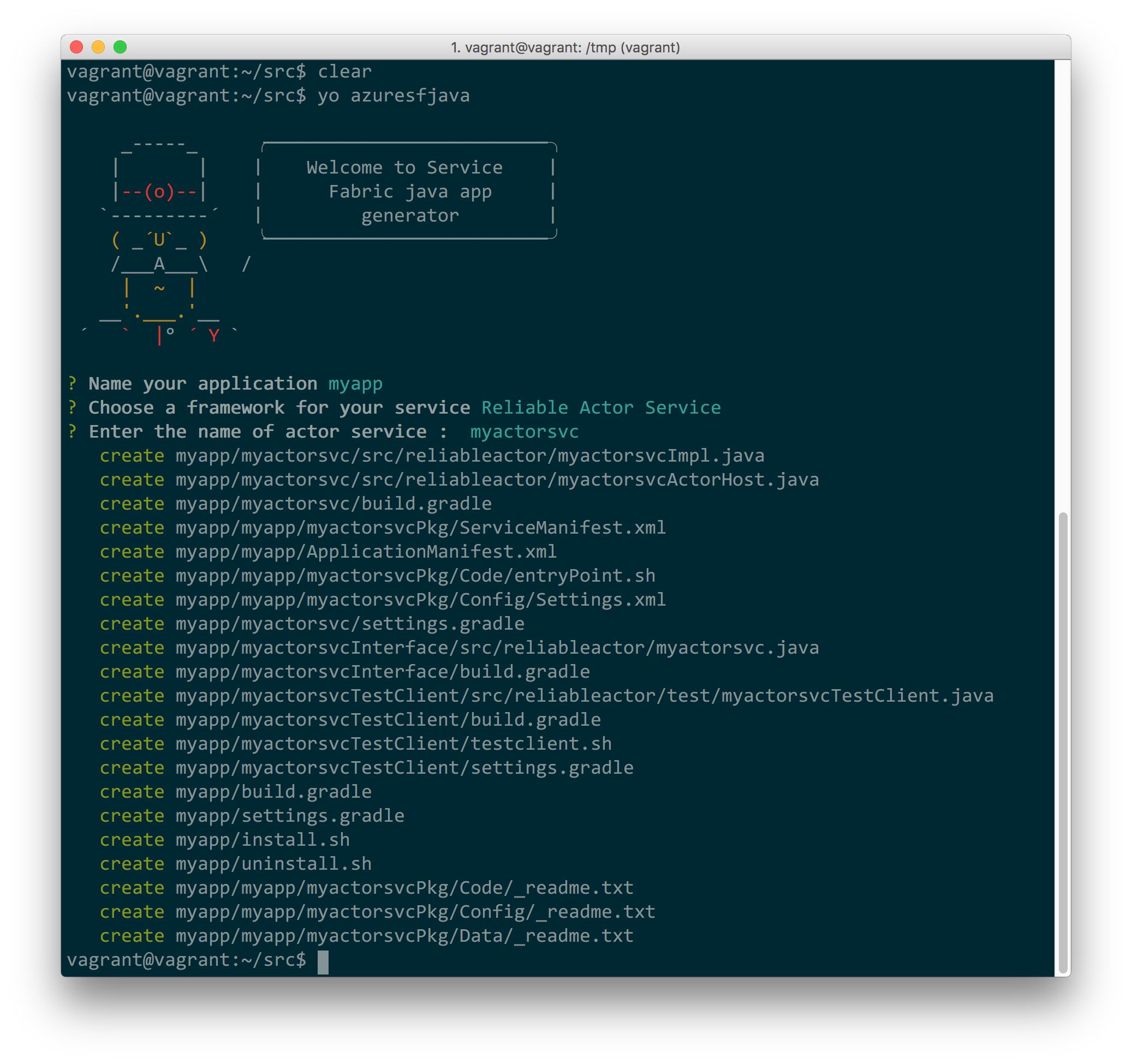
If you name the application "HelloWorldActorApplication" and the actor "HelloWorldActor", the following scaffolding is created:
HelloWorldActorApplication/
├── build.gradle
├── HelloWorldActor
│ ├── build.gradle
│ ├── settings.gradle
│ └── src
│ └── reliableactor
│ ├── HelloWorldActorHost.java
│ └── HelloWorldActorImpl.java
├── HelloWorldActorApplication
│ ├── ApplicationManifest.xml
│ └── HelloWorldActorPkg
│ ├── Code
│ │ ├── entryPoint.sh
│ │ └── _readme.txt
│ ├── Config
│ │ ├── _readme.txt
│ │ └── Settings.xml
│ ├── Data
│ │ └── _readme.txt
│ └── ServiceManifest.xml
├── HelloWorldActorInterface
│ ├── build.gradle
│ └── src
│ └── reliableactor
│ └── HelloWorldActor.java
├── HelloWorldActorTestClient
│ ├── build.gradle
│ ├── settings.gradle
│ ├── src
│ │ └── reliableactor
│ │ └── test
│ │ └── HelloWorldActorTestClient.java
│ └── testclient.sh
├── install.sh
├── settings.gradle
└── uninstall.sh
Reliable Actors basic building blocks
The basic concepts described earlier translate into the basic building blocks of a Reliable Actor service.
Actor interface
This contains the interface definition for the actor. This interface defines the actor contract that is shared by the actor implementation and the clients calling the actor, so it typically makes sense to define it in a place that is separate from the actor implementation and can be shared by multiple other services or client applications.
HelloWorldActorInterface/src/reliableactor/HelloWorldActor.java:
public interface HelloWorldActor extends Actor {
@Readonly
CompletableFuture<Integer> getCountAsync();
CompletableFuture<?> setCountAsync(int count);
}
Actor service
This contains your actor implementation and actor registration code. The actor class implements the actor interface. This is where your actor does its work.
HelloWorldActor/src/reliableactor/HelloWorldActorImpl:
@ActorServiceAttribute(name = "HelloWorldActorService")
@StatePersistenceAttribute(statePersistence = StatePersistence.Persisted)
public class HelloWorldActorImpl extends FabricActor implements HelloWorldActor {
private Logger logger = Logger.getLogger(this.getClass().getName());
public HelloWorldActorImpl(FabricActorService actorService, ActorId actorId){
super(actorService, actorId);
}
@Override
protected CompletableFuture<?> onActivateAsync() {
logger.log(Level.INFO, "onActivateAsync");
return this.stateManager().tryAddStateAsync("count", 0);
}
@Override
public CompletableFuture<Integer> getCountAsync() {
logger.log(Level.INFO, "Getting current count value");
return this.stateManager().getStateAsync("count");
}
@Override
public CompletableFuture<?> setCountAsync(int count) {
logger.log(Level.INFO, "Setting current count value {0}", count);
return this.stateManager().addOrUpdateStateAsync("count", count, (key, value) -> count > value ? count : value);
}
}
Actor registration
The actor service must be registered with a service type in the Service Fabric runtime. In order for the Actor Service to run your actor instances, your actor type must also be registered with the Actor Service. The ActorRuntime registration method performs this work for actors.
HelloWorldActor/src/reliableactor/HelloWorldActorHost:
public class HelloWorldActorHost {
private static final Logger logger = Logger.getLogger(HelloWorldActorHost.class.getName());
public static void main(String[] args) throws Exception {
try {
ActorRuntime.registerActorAsync(HelloWorldActorImpl.class, (context, actorType) -> new FabricActorService(context, actorType, (a,b)-> new HelloWorldActorImpl(a,b)), Duration.ofSeconds(10));
Thread.sleep(Long.MAX_VALUE);
} catch (Exception e) {
logger.log(Level.SEVERE, "Exception occurred", e);
throw e;
}
}
}
Build the application
The Service Fabric Yeoman templates include a build script for Gradle, which you can use to build the application from the terminal. Service Fabric Java dependencies get fetched from Maven. To build and work on the Service Fabric Java applications, you need to ensure that you have JDK and Gradle installed. If they are not installed, see Service Fabric getting started with Linux for instructions on installing JDK and Gradle.
To build and package the application, run the following:
cd HelloWorldActorApplication
gradle
Deploy the application
Once the application is built, you can deploy it to the local cluster.
Connect to the local Service Fabric cluster (the cluster must be setup and running).
sfctl cluster select --endpoint http://localhost:19080Run the install script provided in the template to copy the application package to the cluster's image store, register the application type, and create an instance of the application.
./install.sh
Deploying the built application is the same as any other Service Fabric application. See the documentation on managing a Service Fabric application with the Service Fabric CLI for detailed instructions.
Parameters to these commands can be found in the generated manifests inside the application package.
Once the application has been deployed, open a browser and navigate to
Service Fabric Explorer at
http://localhost:19080/Explorer.
Then, expand the Applications node and note that there is now an entry for your application type and another for
the first instance of that type.
Important
To deploy the application to a secure Linux cluster in Azure, you need to configure a certificate to validate your application with the Service Fabric runtime. Doing so enables your Reliable Actors services to communicate with the underlying Service Fabric runtime APIs. To learn more, see Configure a Reliable Services app to run on Linux clusters.
Start the test client and perform a failover
Actors do not do anything on their own, they require another service or client to send them messages. The actor template includes a simple test script that you can use to interact with the actor service.
Note
The test client uses the ActorProxy class to communicate with actors, which must run within the same cluster as the actor service or share the same IP address space. You can run the test client on the same computer as the local development cluster. To communicate with actors in a remote cluster, however, you must deploy a gateway on the cluster that handles external communication with the actors.
Run the script using the watch utility to see the output of the actor service. The test script calls the
setCountAsync()method on the actor to increment a counter, calls thegetCountAsync()method on the actor to get the new counter value, and displays that value to the console.In case of MAC OS X, you need to copy the HelloWorldTestClient folder into the some location inside the container by running the following additional commands.
docker cp HelloWorldTestClient [first-four-digits-of-container-ID]:/home docker exec -it [first-four-digits-of-container-ID] /bin/bash cd /homecd HelloWorldActorTestClient watch -n 1 ./testclient.shIn Service Fabric Explorer, locate the node hosting the primary replica for the actor service. In the screenshot below, it is node 3. The primary service replica handles read and write operations. Changes in service state are then replicated out to the secondary replicas, running on nodes 0 and 1 in the screenshot below.
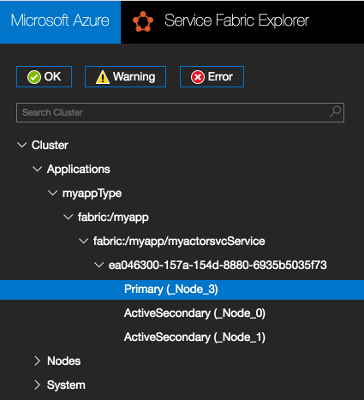
In Nodes, click the node you found in the previous step, then select Deactivate (restart) from the Actions menu. This action restarts the node running the primary service replica and forces a failover to one of the secondary replicas running on another node. That secondary replica is promoted to primary, another secondary replica is created on a different node, and the primary replica begins to take read/write operations. As the node restarts, watch the output from the test client and note that the counter continues to increment despite the failover.
Remove the application
Use the uninstall script provided in the template to delete the application instance, unregister the application package, and remove the application package from the cluster's image store.
./uninstall.sh
In Service Fabric explorer you see that the application and application type no longer appear in the Applications node.
Service Fabric Java libraries on Maven
Service Fabric Java libraries have been hosted in Maven. You can add the dependencies in the pom.xml or build.gradle of your projects to use Service Fabric Java libraries from mavenCentral.
Actors
Service Fabric Reliable Actor support for your application.
<dependency>
<groupId>com.microsoft.servicefabric</groupId>
<artifactId>sf-actors</artifactId>
<version>1.0.0</version>
</dependency>
repositories {
mavenCentral()
}
dependencies {
compile 'com.microsoft.servicefabric:sf-actors:1.0.0'
}
Services
Service Fabric Reliable Services support for your application.
<dependency>
<groupId>com.microsoft.servicefabric</groupId>
<artifactId>sf-services</artifactId>
<version>1.0.0</version>
</dependency>
repositories {
mavenCentral()
}
dependencies {
compile 'com.microsoft.servicefabric:sf-services:1.0.0'
}
Others
Transport
Transport layer support for Service Fabric Java application. You do not need to explicitly add this dependency to your Reliable Actor or Service applications, unless you program at the transport layer.
<dependency>
<groupId>com.microsoft.servicefabric</groupId>
<artifactId>sf-transport</artifactId>
<version>1.0.0</version>
</dependency>
repositories {
mavenCentral()
}
dependencies {
compile 'com.microsoft.servicefabric:sf-transport:1.0.0'
}
Fabric support
System level support for Service Fabric, which talks to native Service Fabric runtime. You do not need to explicitly add this dependency to your Reliable Actor or Service applications. This gets fetched automatically from Maven, when you include the other dependencies above.
<dependency>
<groupId>com.microsoft.servicefabric</groupId>
<artifactId>sf</artifactId>
<version>1.0.0</version>
</dependency>
repositories {
mavenCentral()
}
dependencies {
compile 'com.microsoft.servicefabric:sf:1.0.0'
}