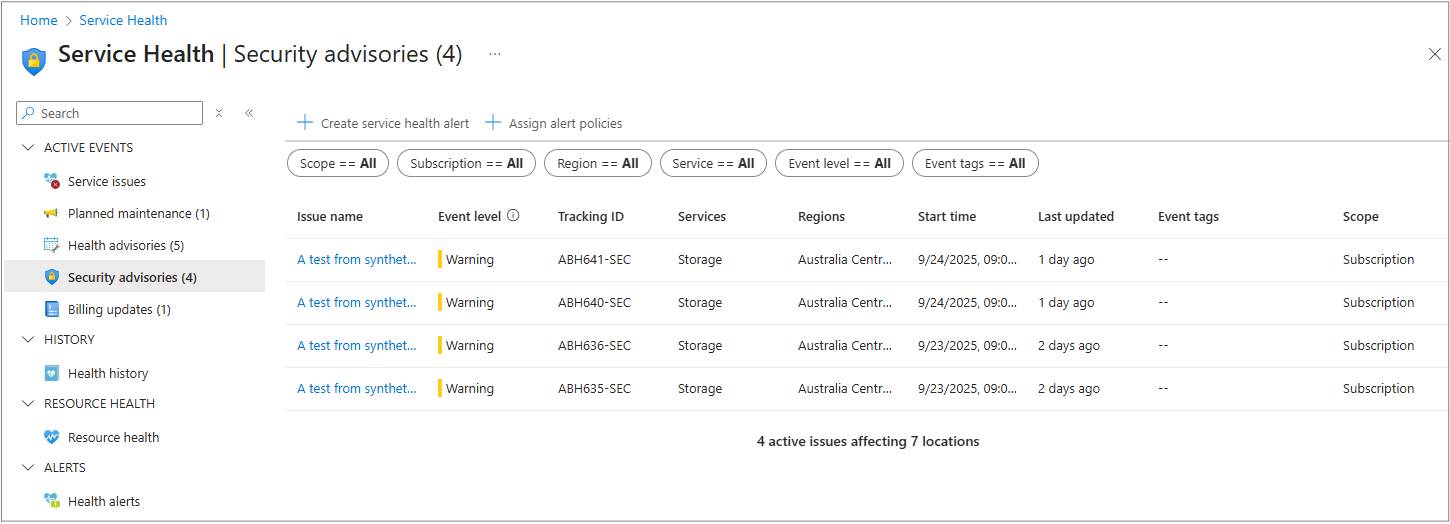Note
Access to this page requires authorization. You can try signing in or changing directories.
Access to this page requires authorization. You can try changing directories.
Security advisories and Security issues are two types of notifications that Azure provides to help you stay informed about security-related matters.
Security advisories address broad threats across the environment, while Security issues focus on particular assets needing attention. By staying informed about both types of notifications, you have better protection over your Azure environment.
This article explains how you receive Azure security notifications, and the three steps you can follow to ensure the security alerts reach the right people in your organization.
Security advisories
Security advisories are found in Azure Service Health and focus on platform vulnerabilities and security breaches that could affect your entire subscription or tenant. They're meant to alert you about potential risks that could affect your Azure environment as a whole. For example, if there's a widespread vulnerability affecting Azure services, you would receive a Security advisory to inform you of this risk.
Security issues
Security issues, communicated through Microsoft Defender for Cloud, deal with vulnerabilities that are specific to individual Azure resources. This means that while Security advisories give a broader view of potential risks, Security issues provide detailed information about specific resources that might be at risk. For instance, if a particular virtual machine has a security vulnerability, you would receive a Security issue notification related to that resource.
Security issues affecting your Azure subscription workloads
You receive security-related notifications affecting your Azure subscription workloads in two ways:
The Security advisory pane in Azure Service Health.
Azure publishes Service Health notifications, which contain information about the resources under your subscription so you can:
- Review these security advisories in the Service Health experience in the Azure portal and get notified about security advisories through your preferred channel by setting up Service Health alerts for this type of notification.
- Create Service Health alerts on Service Health notifications in the portal.
- Use the same action group or use different ones depending on your requirements. Action group types include sending a voice call, SMS, or email. You can also trigger various types of automated actions.
Email notifications
We communicate security-related information affecting your Azure subscription workloads via email and/or Azure Service Health notifications. We send notifications to the subscription admins or owners.
Note
Ensure that there's a contactable email address as the subscription administrator or subscription owner. This email address is used for security issues that can have an effect at the subscription level.
Security issues affecting your Azure tenant workloads
- We communicate security-related information affecting your Azure tenant workloads through Email and/or Azure Service Health Notifications.
- We send notifications to Global Admins, Technical Contacts, and Security Admins.
Note
You should ensure that the contactable email addresses entered for your organization's Global Admins, Technical Contacts, and Security Admins are all current and correct. These email addresses are used for security issues that would have an effect at the tenant level.
Azure Service Health security communications are visible.
- For services designed at the subscription level, notifications are sent at the subscription level.
- For services designed at the tenant level (for example, Microsoft Entra), notifications are sent at the tenant level.
However, when Microsoft identifies a security event that is both impactful and designed at the subscription level, we also proactively send another notifications at the tenant level to ensure maximum visibility and awareness.
Stay informed about Azure Security issues
Check the contact on Subscription Admin Owner role
Ensure the contactable email address as the subscription administrator or subscription owner and is current and correct. This email address is used for security issues that would have an effect at the subscription level.
Check the contacts for Tenant Global admin, Technical contact, and Security admin roles
Ensure that there are contactable email addresses entered for your Global Admins, Technical contacts, and security admins. These email addresses are used for security issues that would have an effect at the tenant level.
Create Azure Service Health alerts for subscription notifications
Create Azure Service Health alerts for security events so that your organization can be alerted for any security event that Microsoft identifies. This channel is the same one you configure for alerts about outages, or maintenance information on the platform.
More information
For Azure Service Health notifications, see Azure service health notifications.
For Service Health alerts at scale, see Deploy Service Health alert rules at scale using Azure Policy.