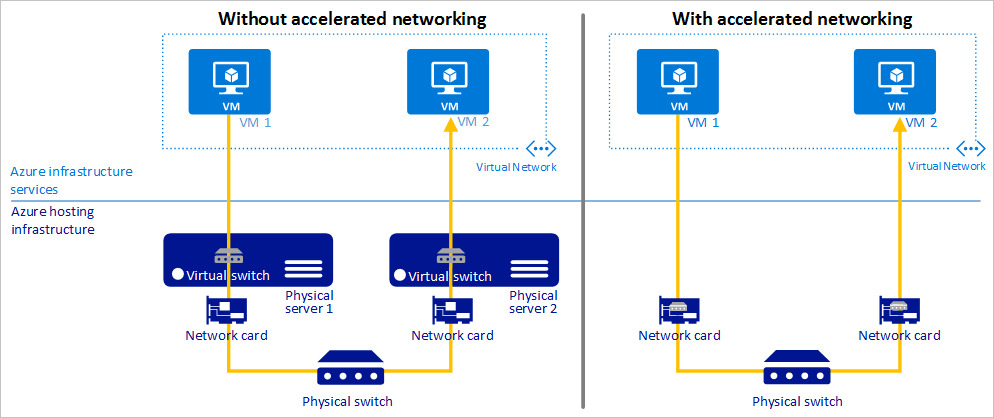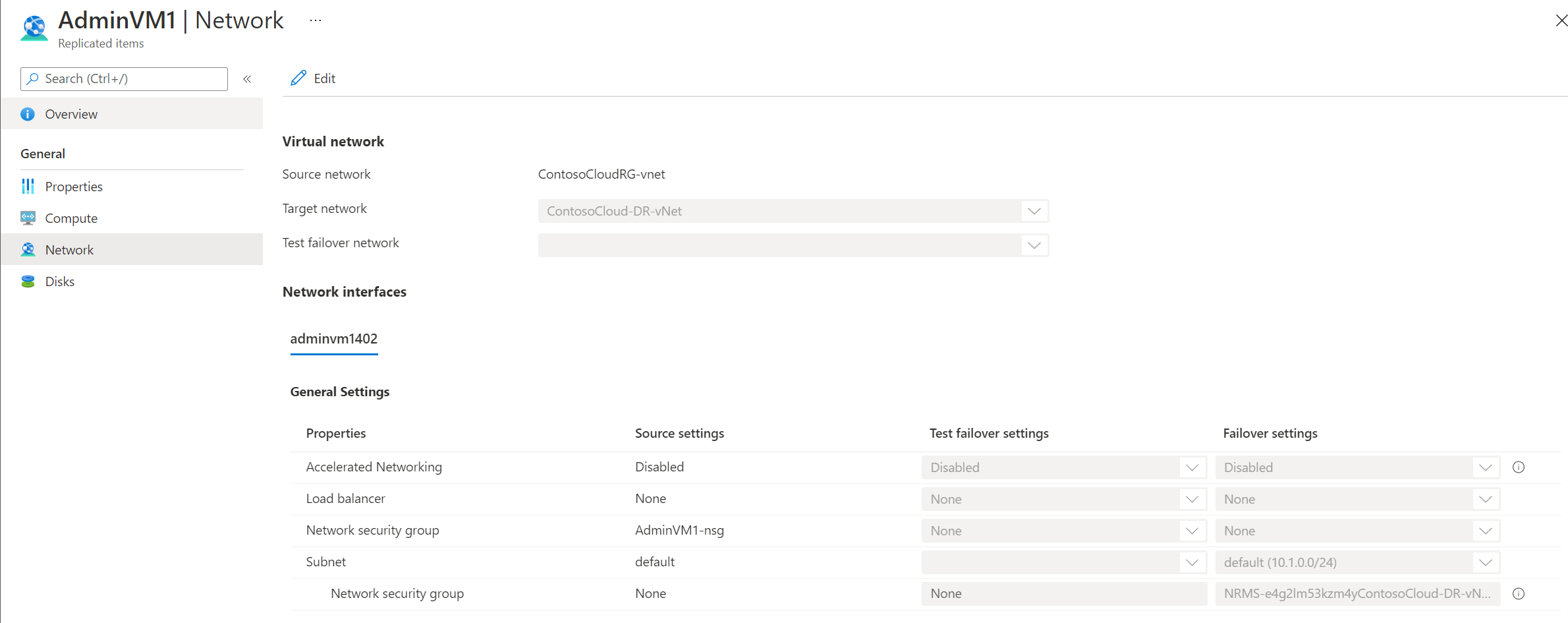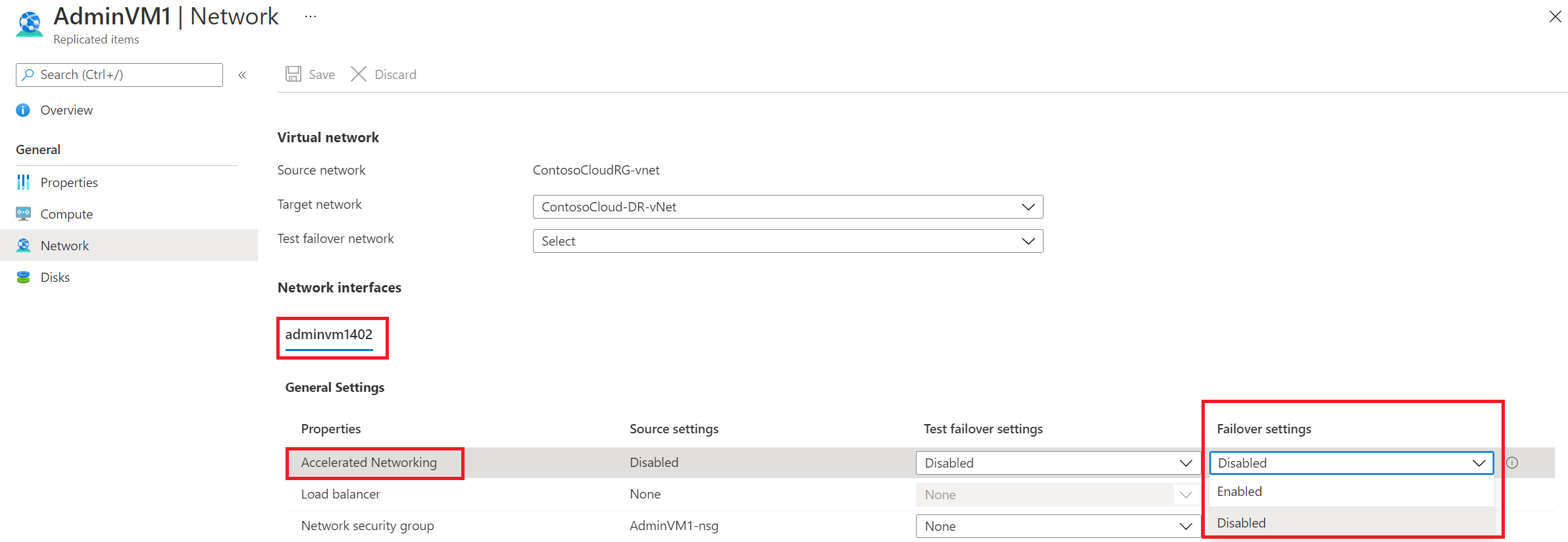Note
Access to this page requires authorization. You can try signing in or changing directories.
Access to this page requires authorization. You can try changing directories.
Accelerated Networking enables single root I/O virtualization (SR-IOV) to a VM, greatly improving its networking performance. This high-performance path bypasses the host from the datapath, reducing latency, jitter, and CPU utilization, for use with the most demanding network workloads on supported VM types. The following picture shows communication between two VMs with and without accelerated networking:
Azure Site Recovery enables you to use the benefits of Accelerated Networking for Azure virtual machines that you fail over to a different Azure region. This article describes how you can enable Accelerated Networking for Azure virtual machines replicated with Azure Site Recovery.
Prerequisites
Before you begin, make sure you understand:
- Azure virtual machine replication architecture
- Setting up replication for Azure virtual machines
- Failing over Azure virtual machines
Accelerated Networking with Windows VMs
Azure Site Recovery supports enabling Accelerated Networking for replicated virtual machines only if the source virtual machine has Accelerated Networking enabled. If your source virtual machine doesn't have Accelerated Networking enabled, you can learn how to enable Accelerated Networking for Windows virtual machines here.
Supported operating systems
The following distributions are supported out of the box from the Azure Gallery:
- Windows Server 2022 Datacenter
- Windows Server 2019 Datacenter
- Windows Server 2016 Datacenter
- Windows Server 2012 R2 Datacenter
Supported VM instances
Accelerated Networking is supported on most general purpose and compute-optimized instance sizes with two or more vCPUs. These supported series are: D/DSv2 and F/Fs.
On instances that support hyperthreading, Accelerated Networking is supported on VM instances with four or more vCPUs. Supported series are: D/DSv3, E/ESv3, Fsv2, and Ms/Mms.
For more information on VM instances, see Windows VM sizes.
Accelerated Networking with Linux VMs
Azure Site Recovery supports enabling Accelerated Networking for replicated virtual machines only if the source virtual machine has Accelerated Networking enabled. If your source virtual machine doesn't have Accelerated Networking enabled, you can learn how to enable Accelerated Networking for Linux virtual machines here.
Supported operating systems
The following distributions are supported out of the box from the Azure Gallery:
- Ubuntu 16.04
- SLES 12 SP3
- CentOS 7.4
- CoreOS Linux
- Debian "Stretch" with backports kernel
Supported VM instances
Accelerated Networking is supported on most general purpose and compute-optimized instance sizes with two or more vCPUs. These supported series are: D/DSv2 and F/Fs.
On instances that support hyperthreading, Accelerated Networking is supported on VM instances with four or more vCPUs. Supported series are: D/DSv3, E/ESv3, Fsv2, and Ms/Mms.
For more information on VM instances, see Linux VM sizes.
Enabling Accelerated Networking for replicated VMs
When you enable replication for Azure virtual machines, Site Recovery automatically detects whether the virtual machine network interfaces have Accelerated Networking enabled. If Accelerated Networking is already enabled, Site Recovery automatically configures Accelerated Networking on the network interfaces of the replicated virtual machine.
You can verify the status of Accelerated Networking under the respective NIC's tab in the Network settings for the replicated virtual machine.
If you enable Accelerated Networking on the source virtual machine after enabling replication, you can enable Accelerated Networking for the replicated virtual machine's network interfaces by the following process:
- Open Network settings for the replicated virtual machine.
- Select the name of the network interface under the Network interfaces section.
- Select Enabled from the dropdown for Accelerated Networking under the Target column.
Follow the preceding process for existing replicated virtual machines that didn't previously have Accelerated Networking enabled automatically by Site Recovery.
Next steps
- Learn more about the benefits of Accelerated Networking.
- Learn more about limitations and constraints of Accelerated Networking for Windows virtual machines and Linux virtual machines.
- Learn more about recovery plans to automate application failover.