Note
Access to this page requires authorization. You can try signing in or changing directories.
Access to this page requires authorization. You can try changing directories.
Azure Traffic Manager enables you to control the distribution of traffic across your application endpoints. An endpoint is any Internet-facing service hosted inside or outside of Azure.
Traffic Manager provides two key benefits:
- Distribution of traffic according to one of several traffic-routing methods
- Continuous monitoring of endpoint health and automatic failover when endpoints fail
When a client attempts to connect to a service, it must first resolve the DNS name of the service to an IP address. The client then connects to that IP address to access the service.
The most important point to understand is that Traffic Manager works at the DNS level which is at the Application layer (Layer-7). Traffic Manager uses DNS to direct clients to specific service endpoints based on the rules of the traffic-routing method. Clients connect to the selected endpoint directly. Traffic Manager isn't a proxy or a gateway. Traffic Manager doesn't see the traffic passing between the client and the service.
Traffic Manager uses profiles to control traffic to your cloud services or website endpoints. For more information about profiles, see Manage an Azure Traffic Manager profile.
Traffic Manager example
Contoso Corp developed a new partner portal. The URL for this portal is https://partners.contoso.com/login.aspx. The application runs in three Azure regions. To improve availability and maximize global performance, they use Traffic Manager to distribute client traffic to the closest available endpoint.
To achieve this configuration, they complete the following steps:
Deploy three instances of their service. The DNS names of these deployments are 'contoso-east.chinacloudapp.cn', 'contoso-north.chinacloudapp.cn', and 'contoso-east2.chinacloudapp.cn'.
Create a Traffic Manager profile, named 'contoso.trafficmanager.cn', and configure it to use the 'Performance' traffic-routing method across the three endpoints.
Configure their vanity domain name, 'partners.contoso.com', to point to 'contoso.trafficmanager.cn', using a DNS CNAME record.
Important
Only one Azure [tenant ID] can own a given root traffic manager DNS name. Attempting to use a name that is already in use displays an error. In the following example, the root DNS name is contoso. Also, if a profile is created using a dot-separated name, such as partners.contoso.trafficmanager.cn, then contoso.trafficmanager.cn is automatically reserved.
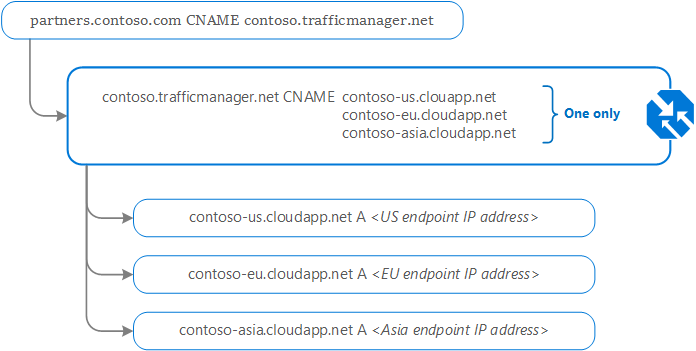
Note
When using a vanity domain with Azure Traffic Manager, you must use a CNAME to point your vanity domain name to your Traffic Manager domain name. DNS standards don't allow you to create a CNAME at the 'apex' (or root) of a domain. Thus you can't create a CNAME for 'contoso.com' (sometimes called a 'naked' domain). You can only create a CNAME for a domain under 'contoso.com', such as 'www.contoso.com'. To work around this limitation, we recommend hosting your DNS domain on Azure DNS and using Alias records to point to your traffic manager profile. Alternatively you can use a simple HTTP redirect to direct requests for 'contoso.com' to an alternative name such as 'www.contoso.com'.
How clients connect using Traffic Manager
From the previous example, when a client requests the page https://partners.contoso.com/login.aspx, the client performs the following steps to resolve the DNS name and establish a connection:
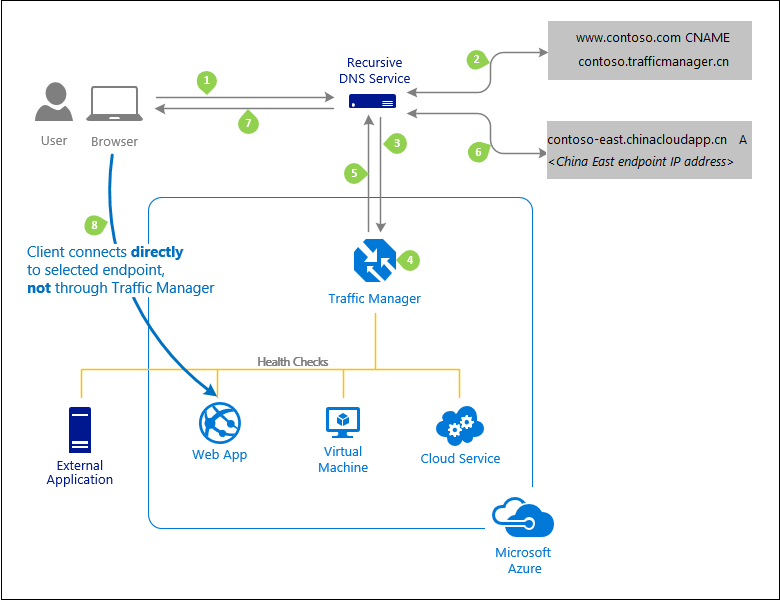
The client sends a DNS query to its configured recursive DNS service to resolve the name 'partners.contoso.com'. A recursive DNS service, sometimes called a 'local DNS' service, doesn't host DNS domains directly. Rather, the client off-loads the work of contacting the various authoritative DNS services across the Internet needed to resolve a DNS name.
To resolve the DNS name, the recursive DNS service finds the name servers for the 'contoso.com' domain. It then contacts those name servers to request the 'partners.contoso.com' DNS record. The contoso.com DNS servers return the CNAME record that points to contoso.trafficmanager.cn.
Next, the recursive DNS service finds the name servers for the 'trafficmanager.cn' domain, which are provided by the Azure Traffic Manager service. It then sends a request for the 'contoso.trafficmanager.cn' DNS record to those DNS servers.
The Traffic Manager name servers receive the request. They choose an endpoint based on:
- The configured state of each endpoint (Traffic Manager doesn't return disabled endpoints)
- The current health of each endpoint, as determined by the Traffic Manager health checks. For more information, see Traffic Manager Endpoint Monitoring.
- The chosen traffic-routing method. For more information, see Traffic Manager Routing Methods.
Traffic Manager returns the chosen endpoint as another DNS CNAME record. In this case, suppose it returns contoso-north.chinacloudapp.cn.
Next, the recursive DNS service finds the name servers for the 'chinacloudapp.cn' domain. It contacts those name servers to request the 'contoso-north.chinacloudapp.cn' DNS record. The DNS server returns an 'A' record containing the IP address of the CHINA-North-based service endpoint.
The recursive DNS service consolidates the results and returns a single DNS response to the client.
The client receives the DNS results and connects to the given IP address. The client connects to the application service endpoint directly, not through Traffic Manager. Since it's an HTTPS endpoint, the client performs the necessary SSL/TLS handshake, and then makes an HTTP GET request for the '/login.aspx' page.
Traffic Manager and the DNS cache
The recursive DNS service caches the DNS responses it receives. The DNS resolver on the client device also caches the result. Caching lets subsequent DNS queries get answers more quickly by using data from the cache rather than querying other name servers. The 'time-to-live' (TTL) property of each DNS record determines the cache duration. Shorter values result in faster cache expiry and more round-trips to the Traffic Manager name servers. Longer values mean that directing traffic away from a failed endpoint takes longer. Traffic Manager lets you configure the TTL in DNS responses to be as low as 0 seconds and as high as 2,147,483,647 seconds (the maximum range compliant with RFC-1035), so you can choose the value that best balances your application's needs.
FAQs
How can I resolve a 500 (Internal Server Error) problem when using Traffic Manager?
Does Traffic Manager consider the client subnet address when handling DNS queries?
How high or low can I set the TTL for Traffic Manager responses?
How can I understand the volume of queries coming to my profile?
Next steps
Learn more about Traffic Manager endpoint monitoring and automatic failover.
Learn more about Traffic Manager traffic routing methods.