Note
Access to this page requires authorization. You can try signing in or changing directories.
Access to this page requires authorization. You can try changing directories.
A service tag represents a group of IP address prefixes from a given Azure service. Azure manages the address prefixes encompassed by the service tag and automatically updates the service tag as addresses change, minimizing the complexity of frequent updates to network security rules.
Service tags simplify network security configuration in Azure by:
- Eliminating the need to manually track and update IP addresses for Azure services
- Providing automatic updates when Azure service IP ranges change
- Reducing the complexity of security rule management
- Enabling granular control over network traffic to and from Azure services
You can use service tags to define network access controls on network security groups, Azure Firewall, and user-defined routes. Use service tags in place of specific IP addresses when you create security rules and routes.
Important
While Service Tags simplify the ability to enable IP-based Access Control Lists (ACLs), Service Tags alone aren't sufficient to secure traffic without considering the nature of the service and the traffic it sends. For more information about IP based ACLs, see What is an IP based access control list (ACL)?.
Additional information about the nature of the traffic can be found later in this article for each service and their tag. It's important to ensure you're familiar with the traffic that you allow when utilizing service tags for IP based ACLs. Consider added levels of security to protect your environment.
How service tags work
When you specify a service tag name (such as ApiManagement) in the appropriate source or destination field of a security rule, you allow or deny the traffic for the corresponding service. The service tag automatically includes all current and future IP address ranges used by that service.
You can route traffic intended for any of the prefixes encapsulated by the service tag to a desired next hop type. Specify the service tag name in the address prefix of a route.
Common use cases
Service tags help you:
- Achieve network isolation: Protect your Azure resources from the general Internet while accessing Azure services that have public endpoints
- Simplify security rules: Create rules without managing individual IP addresses
- Ensure automatic updates: Stay current with Azure service IP ranges without manual intervention
For example, you can create inbound/outbound network security group rules that:
- Deny traffic to/from Internet
- Allow traffic to/from AzureCloud or other available service tags of specific Azure services
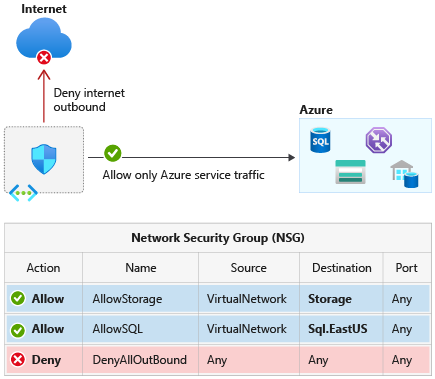
Available service tags
The following table includes all the service tags available for use in network security group rules.
The columns indicate whether the tag:
- Is suitable for rules that cover inbound or outbound traffic.
- Supports regional scope.
- Is usable in Azure Firewall rules as a destination rule only for inbound or outbound traffic.
By default, service tags reflect the ranges for the entire cloud. Some service tags also allow more granular control by restricting the corresponding IP ranges to a specified region. For example, the service tag Storage represents Azure Storage for the entire cloud, but Storage.ChinaNorth narrows the range to only the storage IP address ranges from the ChinaNorth region. The following table indicates whether each service tag supports such regional scope, and the direction listed for each tag is a recommendation. For example, the AzureCloud tag may be used to allow inbound traffic. In most scenarios, we don't recommend allowing traffic from all Azure IPs since IPs used by other Azure customers are included as part of the service tag.
| Tag | Purpose | Can use inbound or outbound? | Can be regional? | Can use with Azure Firewall? |
|---|---|---|---|---|
| ActionGroup | Action Group. | Inbound | No | Yes |
| ApiManagement | Management traffic for Azure API Management-dedicated deployments. Note: This tag represents the Azure API Management service endpoint for control plane per region. The tag enables customers to perform management operations on the APIs, Operations, Policies, NamedValues configured on the API Management service. |
Inbound | Yes | Yes |
| ApplicationInsightsAvailability | Application Insights Availability. | Inbound | No | Yes |
| AppConfiguration | App Configuration. | Outbound | No | Yes |
| AppService | Azure App Service. This tag is recommended for outbound security rules to web apps and function apps. Note: This tag doesn't include IP addresses assigned when using IP-based SSL (App-assigned address). |
Outbound | Yes | Yes |
| AppServiceManagement | Management traffic for deployments dedicated to App Service Environment. | Both | No | Yes |
| AzureActiveDirectory | Microsoft Entra ID Services. This tag includes sign-in, MS Graph and other Microsoft Entra services not listed in this table | Outbound | No | Yes |
| AzureAdvancedThreatProtection | Azure Advanced Threat Protection. | Outbound | No | Yes |
| AzureAttestation | Azure Attestation. | Outbound | No | Yes |
| AzureBackup | Azure Backup. Note: This tag has a dependency on the Storage and AzureActiveDirectory tags. |
Outbound | No | Yes |
| AzureBotService | Azure Bot Service. | Both | No | Yes |
| AzureCloud | All datacenter public IP addresses. This tag doesn't include IPv6. | Both | Yes | Yes |
| AzureCognitiveSearch | Azure AI Search. This tag or the IP addresses covered by this tag can be used to grant indexers secure access to data sources. For more information about indexers, see indexer connection documentation. Note: The IP of the search service isn't included in the list of IP ranges for this service tag and also needs to be added to the IP firewall of data sources. |
Inbound | No | Yes |
| AzureConnectors | This tag represents the IP addresses used for managed connectors that make inbound webhook callbacks to the Azure Logic Apps service and outbound calls to their respective services, for example, Azure Storage or Azure Event Hubs. | Both | Yes | Yes |
| AzureContainerRegistry | Azure Container Registry. | Outbound | Yes | Yes |
| AzureCosmosDB | Azure Cosmos DB. | Outbound | Yes | Yes |
| AzureDatabricks | Azure Databricks. | Both | No | Yes |
| AzureDataExplorerManagement | Azure Data Explorer Management. | Inbound | No | Yes |
| AzureDigitalTwins | Azure Digital Twins. Note: This tag or the IP addresses covered by this tag can be used to restrict access to endpoints configured for event routes. |
Inbound | No | Yes |
| AzureEventGrid | Azure Event Grid. | Both | No | Yes |
| AzureFrontDoor.Frontend AzureFrontDoor.Backend AzureFrontDoor.FirstParty |
Azure Front Door. | Both | Yes | Yes |
| AzureIoTHub | Azure IoT Hub. | Outbound | Yes | Yes |
| AzureKeyVault | Azure Key Vault. Note: This tag has a dependency on the AzureActiveDirectory tag. |
Outbound | Yes | Yes |
| AzureLoadBalancer | The Azure infrastructure load balancer. The tag translates to the virtual IP address of the host (168.63.129.16) where the Azure health probes originate. This only includes probe traffic, not real traffic to your backend resource. If you're not using Azure Load Balancer, you can override this rule. | Both | No | No |
| AzureMachineLearning | Azure Machine Learning. | Both | No | Yes |
| AzureMachineLearningInference | This service tag is used for restricting public network ingress in private network managed inferencing scenarios. | Inbound | No | Yes |
| AzureMonitor | Log Analytics, Application Insights, Azure Monitor Workspace, AzMon, and custom metrics (GiG endpoints). Note: For Azure Monitor agent, AzureResourceManager is also required. For Log Analytics agent, the Storage tag is also required. If Linux Log Analytics agents are used, GuestAndHybridManagement tag is also required. (The legacy Log Analytics agent is deprecated as of August 31, 2024.) |
Outbound | No | Yes |
| AzurePlatformDNS | The basic infrastructure (default) DNS service. You can use this tag to disable the default DNS. Be cautious when you use this tag. We recommend that you read Azure platform considerations. We also recommend that you perform testing before you use this tag. |
Outbound | No | No |
| AzurePlatformIMDS | Azure Instance Metadata Service (IMDS), which is a basic infrastructure service. You can use this tag to disable the default IMDS. Be cautious when you use this tag. We recommend that you read Azure platform considerations. We also recommend that you perform testing before you use this tag. |
Outbound | No | No |
| AzurePlatformLKM | Windows licensing or key management service. You can use this tag to disable the defaults for licensing. Be cautious when you use this tag. We recommend that you read Azure platform considerations. We also recommend that you perform testing before you use this tag. |
Outbound | No | No |
| AzureResourceManager | Azure Resource Manager. | Outbound | No | Yes |
| AzureSignalR | Azure SignalR. | Outbound | No | Yes |
| AzureSiteRecovery | Azure Site Recovery. Note: This tag has a dependency on the AzureActiveDirectory, AzureKeyVault, EventHub, GuestAndHybridManagement and Storage tags. |
Outbound | No | Yes |
| AzureSpringCloud | Allow traffic to applications hosted in Azure Spring Apps. | Outbound | No | Yes |
| AzureTrafficManager | Azure Traffic Manager probe IP addresses. For more information on Traffic Manager probe IP addresses, see Azure Traffic Manager FAQ. |
Inbound | No | Yes |
| AzureWebPubSub | AzureWebPubSub | Both | Yes | Yes |
| BatchNodeManagement | Management traffic for deployments dedicated to Azure Batch. | Both | Yes | Yes |
| CognitiveServicesManagement | The address ranges for traffic for Azure AI services. | Both | No | Yes |
| DataFactory | Azure Data Factory | Both | Yes | Yes |
| DataFactoryManagement | Management traffic for Azure Data Factory. | Outbound | No | Yes |
| EventHub | Azure Event Hubs. | Outbound | Yes | Yes |
| GatewayManager | Management traffic for deployments dedicated to Azure VPN Gateway and Application Gateway. | Inbound | No | No |
| GuestAndHybridManagement | Azure Automation and Guest Configuration. | Outbound | No | Yes |
| HDInsight | Azure HDInsight. | Inbound | Yes | Yes |
| Internet | The IP address space that's outside the virtual network and reachable by the public internet. The address range includes the Azure-owned public IP address space. |
Both | No | No |
| KustoAnalytics | Kusto Analytics. | Both | No | No |
| LogicApps | Logic Apps. | Both | No | Yes |
| LogicAppsManagement | Management traffic for Logic Apps. | Inbound | No | Yes |
| MicrosoftAzureFluidRelay | This tag represents the IP addresses used for Azure Fluid Relay Server. Note: This tag has a dependency on the AzureFrontDoor.Frontend tag. |
Both | No | Yes |
| MicrosoftCloudAppSecurity | Azure Defender for Cloud Apps. | Outbound | No | Yes |
| MicrosoftContainerRegistry | Container registry for Azure container images. Note: This tag has a dependency on the AzureFrontDoor.FirstParty tag. |
Outbound | Yes | Yes |
| PowerBI | Power BI. | Both | No | Yes |
| PowerPlatformInfra | This tag represents the IP addresses used by the infrastructure to host Power Platform services. | Both | Yes | Yes |
| PowerPlatformPlex | This tag represents the IP addresses used by the infrastructure to host Power Platform extension execution on behalf of the customer. | Both | Yes | Yes |
| PowerQueryOnline | Power Query Online. | Both | No | Yes |
| Scuba | Data connectors for Microsoft security products (Sentinel, Defender, etc). | Inbound | No | No |
| SerialConsole | Limit access to boot diagnostics storage accounts from only Serial Console service tag | Inbound | No | Yes |
| ServiceBus | Azure Service Bus traffic. | Outbound | Yes | Yes |
| ServiceFabric | Azure Service Fabric. Note: This tag represents the Service Fabric service endpoint for control plane per region. This enables customers to perform management operations for their Service Fabric clusters from their VNET endpoint. (For example, https:// chinanorth.cloudapp.chinacloudapi.cn). |
Both | No | Yes |
| Sql | Azure SQL Database, Azure Database for MariaDB, and Azure Synapse Analytics. Note: This tag represents the service, but not specific instances of the service. For example, the tag represents the Azure SQL Database service, but not a specific SQL database or server. This tag doesn't apply to SQL managed instance. |
Outbound | Yes | Yes |
| SqlManagement | Management traffic for SQL-dedicated deployments. | Both | No | Yes |
| Storage | Azure Storage. Note: This tag represents the service, but not specific instances of the service. For example, the tag represents the Azure Storage service, but not a specific Azure Storage account. |
Outbound | Yes | Yes |
| StorageSyncService | Storage Sync Service. | Both | No | Yes |
| StorageMover | Storage Mover. | Outbound | Yes | Yes |
| WindowsAdminCenter | Allow the Windows Admin Center backend service to communicate with customers' installation of Windows Admin Center. | Outbound | No | Yes |
| WindowsVirtualDesktop | Azure Virtual Desktop (formerly Windows Virtual Desktop). | Both | No | Yes |
| VirtualNetwork | The virtual network address space (all IP address ranges defined for the virtual network), all connected on-premises address spaces, peered virtual networks, virtual networks connected to a virtual network gateway, the virtual IP address of the host, and address prefixes used on user-defined routes. This tag might also contain default routes. | Both | No | No |
Note
When using service tags with Azure Firewall, you can only create destination rules on inbound and outbound traffic. Source rules aren't supported. For more information, see the Azure Firewall Service Tags documentation.
Service tags of Azure services denote the address prefixes from the specific cloud being used. For example, the underlying IP ranges that correspond to the Sql tag value on the Azure Public cloud are different from the underlying ranges on the Azure operated by 21Vianet cloud.
If you implement a virtual network service endpoint for a service, such as Azure Storage or Azure SQL Database, Azure adds a route to a virtual network subnet for the service. The address prefixes in the route are the same address prefixes, or CIDR ranges, as those of the corresponding service tag.
Tags unsupported for user defined routes (UDR)
The following list of tags is currently unsupported for use with user defined routes (UDR).
- AzurePlatformDNS
- AzurePlatformIMDS
- AzurePlatformLKM
- VirtualNetwork
- AzureLoadBalancer
- Internet
Service tags on-premises
You can obtain the current service tag and range information to include as part of your on-premises firewall configurations. This information is the current point-in-time list of the IP ranges that correspond to each service tag. You should obtain the information programmatically or via a JSON file download, as described in the following sections.
Use the Service Tag Discovery API
You can programmatically retrieve the current list of service tags together with IP address range details:
For example, to retrieve all the prefixes for the Storage Service Tag, you can use the following PowerShell cmdlets:
$serviceTags = Get-AzNetworkServiceTag -Location chinaeast2
$storage = $serviceTags.Values | Where-Object { $_.Name -eq "Storage" }
$storage.Properties.AddressPrefixes
Note
- The API data represents those tags that can be used with NSG rules in your region. Use the API data as the source of truth for available Service Tags as it might be different than the JSON downloadable file.
- It takes up to four weeks for new Service Tag data to propagate in the API results across all Azure regions. Because of this process, your API data results might be out of sync with the downloadable JSON file as the API data represents a subset of the tags currently in the downloadable JSON file.
- You must be authenticated and have a role with read permissions for your current subscription.
Discover service tags by using downloadable JSON files
You can download JSON files that contain the current list of service tags together with IP address range details. These lists are updated and published weekly. Locations for each cloud are.
The IP address ranges in these files are in CIDR notation.
Tip
- You can detect updates from one publication to the next by noting increased changeNumber values in the JSON file. Each subsection (for example, Storage.ChinaNorth) has its own changeNumber that's incremented as changes occur. The top level of the file's changeNumber is incremented when any of the subsections is changed.
- For examples of how to parse the service tag information (for example, get all address ranges for Storage in ChinaNorth), see the Service Tag Discovery API PowerShell documentation.
- When new IP addresses are added to service tags, they won't be used in Azure for at least one week. This gives you time to update any systems that might need to track the IP addresses associated with service tags.
Next steps
- Learn how to create a network security group.