Nota:
El acceso a esta página requiere autorización. Puede intentar iniciar sesión o cambiar directorios.
El acceso a esta página requiere autorización. Puede intentar cambiar los directorios.
Azure Web PubSub 服务 是一项 Azure 托管服务,可帮助开发人员轻松构建具有实时功能和发布-订阅模式的 Web 应用程序。 需要服务器和客户端之间或客户端之间的实时发布-订阅消息传送的任何方案都可以使用 Azure Web PubSub 服务。 通常需要从服务器轮询或提交 HTTP 请求的传统实时功能也可以使用 Azure Web PubSub 服务。
可以在应用服务器端使用此库来管理 WebSocket 客户端连接,如下图所示:
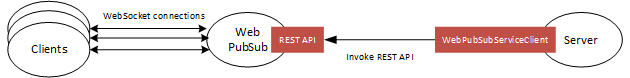
使用此库可以:
- 将消息发送到中心和组。
- 向特定用户和连接发送消息。
- 将用户和连接分组组织。
- 关闭连接。
- 授予、撤销和检查现有连接的权限。
先决条件
- 使用此包需要 Python 3.6 或更高版本。
- 需要使用 Azure 订阅 和 Azure WebPubSub 服务实例 才能使用此包。
- 现有的 Azure Web PubSub 服务实例。
重要
对 Python 2.7 的 Azure SDK Python 包支持已于 2022 年 1 月 1 日结束。 有关详细信息,请参阅 Azure SDK Python 包支持。
安装软件包
使用此命令安装包:
python -m pip install azure-messaging-webpubsubservice
创建并验证 WebPubSubServiceClient
可以使用WebPubSubServiceClient对进行身份验证:
>>> from azure.messaging.webpubsubservice import WebPubSubServiceClient
>>> service = WebPubSubServiceClient.from_connection_string(connection_string='<connection_string>', hub='hub')
或使用服务终结点和访问密钥:
>>> from azure.messaging.webpubsubservice import WebPubSubServiceClient
>>> from azure.core.credentials import AzureKeyCredential
>>> service = WebPubSubServiceClient(endpoint='<endpoint>', hub='hub', credential=AzureKeyCredential("<access_key>"))
或使用 Microsoft Entra ID:
pip install
azure-identity.更新代码以使用 DefaultAzureCredential。
>>> from azure.messaging.webpubsubservice import WebPubSubServiceClient >>> from azure.identity import DefaultAzureCredential >>> service = WebPubSubServiceClient(endpoint='<endpoint>', hub='hub', credential=DefaultAzureCredential())
例子
以 JSON 格式广播消息
>>> from azure.messaging.webpubsubservice import WebPubSubServiceClient
>>> service = WebPubSubServiceClient.from_connection_string('<connection_string>', hub='hub1')
>>> service.send_to_all(message = {
'from': 'user1',
'data': 'Hello world'
})
WebSocket 客户端接收 JSON 序列化文本: {"from": "user1", "data": "Hello world"}。
以纯文本格式广播消息
>>> from azure.messaging.webpubsubservice import WebPubSubServiceClient
>>> service = WebPubSubServiceClient.from_connection_string('<connection_string>', hub='hub1')
>>> service.send_to_all(message = 'Hello world', content_type='text/plain')
WebSocket 客户端接收文本: Hello world。
以二进制格式广播消息
>>> import io
>>> from azure.messaging.webpubsubservice import WebPubSubServiceClient
>>> service = WebPubSubServiceClient.from_connection_string('<connection_string>', hub='hub')
>>> service.send_to_all(message=io.StringIO('Hello World'), content_type='application/octet-stream')
WebSocket 客户端接收二进制文本: b'Hello world'。
伐木业
此 SDK 使用 Python 标准日志记录库。
可以配置日志记录以将调试信息打印到 stdout 或任何您想要的位置。
import sys
import logging
from azure.identity import DefaultAzureCredential
>>> from azure.messaging.webpubsubservice import WebPubSubServiceClient
# Create a logger for the 'azure' SDK
logger = logging.getLogger('azure')
logger.setLevel(logging.DEBUG)
# Configure a console output
handler = logging.StreamHandler(stream=sys.stdout)
logger.addHandler(handler)
endpoint = "<endpoint>"
credential = DefaultAzureCredential()
# This WebPubSubServiceClient will log detailed information about its HTTP sessions, at DEBUG level
service = WebPubSubServiceClient(endpoint=endpoint, hub='hub', credential=credential, logging_enable=True)
同样,logging_enable 也可以为单个调用启用详细日志记录,即使 WebPubSubServiceClient 未启用。
result = service.send_to_all(..., logging_enable=True)
HTTP 请求和响应的详细信息通过此日志记录配置打印到stdout。
后续步骤
有关更多示例,请参阅 适用于 Python 示例的 Azure Web PubSub 服务客户端库。
Contributing
此项目欢迎贡献和建议。 大多数贡献要求你同意参与者许可协议(CLA),声明你有权(实际这样做)授予我们使用你的贡献的权利。 有关详细信息,请参阅 参与者许可协议。
提交拉取请求时,CLA 自动化脚本会自动确定是否需要提供 CLA 并适当地标记 PR,例如添加“标签”或“评论”。 按照机器人提供的说明进行操作。 在所有存储库中使用我们的 CLA 只需执行此操作一次。
此项目已采用 Azure 开源行为准则。 有关详细信息,请参阅 行为准则 常见问题解答或联系 开放源代码行为团队 ,并提问或评论。