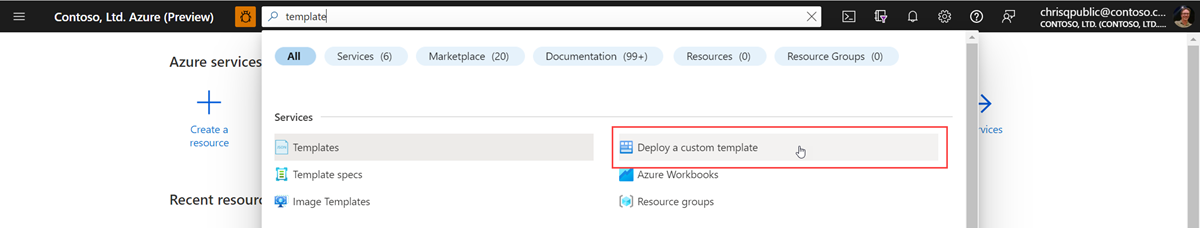使用 Azure Monitor 从虚拟机客户端收集数据 介绍了如何使用 Azure Monitor 从虚拟机(VM)收集数据。 本文介绍如何将描述的数据发送到 Azure 存储和事件中心。 此功能目前处于公开预览状态。
重要
功能停用
不能再使用此功能创建新的数据收集规则。 此预览功能将于 2026 年 7 月 31 日停用。 在此日期之后,使用此功能的现有配置将停止发送数据,Azure 将不再支持相同的配置。
若要确保持续支持,需要更新为下面的替代方法,以继续使用 AMA 或其他 Azure 解决方案,这些解决方案提供更可靠、可缩放且性能更高的解决方案,以便将数据发送到相应的目标。
确认受影响的资源
在 Azure Resource Graph 中运行以下查询:
使用此功能列出数据收集规则
resources
| where type == "microsoft.insights/datacollectionrules"
| where kind == "AgentDirectToStore"
使用此功能列出与数据收集规则关联的 VM
resources
| where type == "microsoft.insights/datacollectionrules"
| where kind == "AgentDirectToStore"
| project dcrId = id, dcrName = name, dcrLocation = location
| join kind=inner (
insightsresources
| where type == "microsoft.insights/datacollectionruleassociations"
| extend dcrId = tostring(properties.dataCollectionRuleId)
| extend parentResourceId = tolower(tostring(split(id, "/providers/microsoft.insights/datacollectionruleassociations")[0]))
| project dcraId = id, dcraName = name, dcrId, parentResourceId,
description = tostring(properties.description)
) on dcrId
| project dcraId, dcraName, dcrId, dcrName, dcrLocation, parentResourceId, description
更新为其他选项
| 目的地 | Alternatives |
|---|---|
| Azure 事件中心 | 如果您使用 AMA 将数据发送到事件中心,作为将数据落地到最终目的地或第三方产品的一种方式,请考虑以下由 Azure Monitor 原生支持的方法:
|
支持的数据类型
此功能支持下表中的数据类型。 每个文章都有一个链接,其中描述了该源的详细信息。
| 数据源 | 操作系统 | 支持的目的地 |
|---|---|---|
| Windows 事件日志 | Windows操作系统 | Eventhub 存储 |
| Syslog | Linux | Eventhub 存储 |
| 性能计数器 | Windows操作系统 Linux |
Eventhub 存储 |
| IIS 日志 | Windows操作系统 Linux |
存储 Blob |
| 文本日志 | Windows操作系统 Linux |
Eventhub(仅限 Linux) 存储 Blob |
不支持以下日志:
- ETW 日志。 该功能计划在后续版本中发布。
- Windows 故障转储。 Azure Monitor 代理适用于遥测日志,而不是大型文件类型。
- 应用程序日志。 这些内容由 Application Insights 收集,后者不使用 DCR。
- .NET 事件源日志
注释
此功能仅适用于 Azure VM。 不支持已启用 Arc 的 VM。
权限
代理 VM 必须启用系统分配的托管标识或与之关联的用户分配的托管标识。 建议使用用户分配的托管标识来提高可伸缩性和性能。 代理必须配置为使用托管标识进行身份验证,如 Azure Monitor 代理要求中所述。
必须根据所使用的数据目标,将以下 RBAC 角色分配给托管标识。
| 目的地 | RBAC 角色 |
|---|---|
| 存储表 | Storage Table Data Contributor |
| 存储 blob | Storage Blob Data Contributor |
| 事件中心 | Azure Event Hubs Data Sender |
创建数据收集规则
小窍门
现在有一项预览功能,用于创建使用 Azure 门户将数据发送到事件中心或存储的数据收集规则(DCR)。 请参阅 “创建数据收集规则”。
目前没有用于创建将数据发送到事件中心或存储的数据收集规则(DCR)的 UI 体验。 以下过程介绍了在 Azure 门户中使用 ARM 模板创建 DCR 的步骤。 或者,可以使用此处的示例 DCR ,使用任何其他方法创建新的 DCR。
警告
请勿编辑使用 Azure Monitor 从虚拟机客户端收集数据 创建的现有 DCR,以添加事件中心或存储。 这些目标需要使用 DCR,且其 kind 必须为 AgentDirectToStore。 而是使用相同的数据源创建多个 DCR,并将其发送到不同的目的地。
在 Azure 门户的搜索框中,输入“模板”,然后选择“部署自定义模板”。 选择“在编辑器中生成自己的模板”。
将以下模板定义粘贴到编辑器中:
{ "$schema": "https://schema.management.azure.com/schemas/2015-01-01/deploymentTemplate.json#", "contentVersion": "1.0.0.0", "parameters": { "location": { "type": "String", "defaultValue": "[resourceGroup().location]", "metadata": { "description": "Location for all resources." } }, "dataCollectionRulesName": { "defaultValue": "[concat(resourceGroup().name, 'DCR')]", "type": "String" }, "storageAccountName": { "defaultValue": "[concat(resourceGroup().name, 'sa')]", "type": "String" }, "eventHubNamespaceName": { "defaultValue": "[concat(resourceGroup().name, 'eh')]", "type": "String" }, "eventHubInstanceName": { "defaultValue": "[concat(resourceGroup().name, 'ehins')]", "type": "String" } }, "resources": [ { "type": "Microsoft.Insights/dataCollectionRules", "apiVersion": "2022-06-01", "name": "[parameters('dataCollectionRulesName')]", "location": "[parameters('location')]", "kind": "AgentDirectToStore", "properties": { "dataSources": { "performanceCounters": [ { "streams": [ "Microsoft-Perf" ], "samplingFrequencyInSeconds": 10, "counterSpecifiers": [ "\\Process(_Total)\\Working Set - Private", "\\Memory\\% Committed Bytes In Use", "\\LogicalDisk(_Total)\\% Free Space", "\\Network Interface(*)\\Bytes Total/sec" ], "name": "perfCounterDataSource10" } ], "windowsEventLogs": [ { "streams": [ "Microsoft-Event" ], "xPathQueries": [ "Application!*[System[(Level=2)]]", "System!*[System[(Level=2)]]" ], "name": "eventLogsDataSource" } ], "iisLogs": [ { "streams": [ "Microsoft-W3CIISLog" ], "logDirectories": [ "C:\\inetpub\\logs\\LogFiles\\W3SVC1\\" ], "name": "myIisLogsDataSource" } ], "logFiles": [ { "streams": [ "Custom-Text-logs" ], "filePatterns": [ "C:\\JavaLogs\\*.log" ], "format": "text", "settings": { "text": { "recordStartTimestampFormat": "ISO 8601" } }, "name": "myTextLogs" } ] }, "destinations": { "eventHubsDirect": [ { "eventHubResourceId": "[resourceId('Microsoft.EventHub/namespaces/eventhubs', parameters('eventHubNamespaceName'), parameters('eventHubInstanceName'))]", "name": "myEh1" } ], "storageBlobsDirect": [ { "storageAccountResourceId": "[resourceId('Microsoft.Storage/storageAccounts/', parameters('storageAccountName'))]", "name": "blobNamedPerf", "containerName": "PerfBlob" }, { "storageAccountResourceId": "[resourceId('Microsoft.Storage/storageAccounts/', parameters('storageAccountName'))]", "name": "blobNamedWin", "containerName": "WinEventBlob" }, { "storageAccountResourceId": "[resourceId('Microsoft.Storage/storageAccounts/', parameters('storageAccountName'))]", "name": "blobNamedIIS", "containerName": "IISBlob" }, { "storageAccountResourceId": "[resourceId('Microsoft.Storage/storageAccounts/', parameters('storageAccountName'))]", "name": "blobNamedTextLogs", "containerName": "TxtLogBlob" } ], "storageTablesDirect": [ { "storageAccountResourceId": "[resourceId('Microsoft.Storage/storageAccounts/', parameters('storageAccountName'))]", "name": "tableNamedPerf", "tableName": "PerfTable" }, { "storageAccountResourceId": "[resourceId('Microsoft.Storage/storageAccounts/', parameters('storageAccountName'))]", "name": "tableNamedWin", "tableName": "WinTable" }, { "storageAccountResourceId": "[resourceId('Microsoft.Storage/storageAccounts/', parameters('storageAccountName'))]", "name": "tableUnnamed" } ] }, "dataFlows": [ { "streams": [ "Microsoft-Perf" ], "destinations": [ "myEh1", "blobNamedPerf", "tableNamedPerf", "tableUnnamed" ] }, { "streams": [ "Microsoft-Event" ], "destinations": [ "myEh1", "blobNamedWin", "tableNamedWin", "tableUnnamed" ] }, { "streams": [ "Microsoft-W3CIISLog" ], "destinations": [ "blobNamedIIS" ] }, { "streams": [ "Custom-Text-logs" ], "destinations": [ "blobNamedTextLogs" ] } ] } } ] }使用下表中 DCR 部分的详细信息,根据要求编辑模板。 模板使用参数来接受存储帐户和事件中心的名称,以便在保存模板或参数文件中时提供这些名称,具体取决于部署模板的方式。 有关 DCR 结构的更多详细信息 ,请参阅 Azure Monitor 中的数据收集规则的结构(DCR )。
价值 DESCRIPTION dataSources每个由 DCR 收集的数据源的条目。 示例模板包括日志和性能计数器的定义。 有关配置这些数据源以及可添加到模板的其他数据源的详细信息 ,请参阅 Azure Monitor 中的数据收集规则(DCR)示例 。 destinations每个目标一个条目。
事件中心
使用eventHubsDirect直接上传到事件中心。eventHubResourceId包括事件中心实例的资源 ID。
存储 Blob
使用storageBlobsDirect直接上传到 blob 存储。storageAccountResourceId包括存储帐户的资源 ID。containerName包括容器的名称。
存储表
使用storageTablesDirect直接上传到表存储。storageAccountResourceId包括存储帐户的资源 ID。tableName包括表的可选名称。dataFlows一个 dataflow,用于将每个传入流匹配到至少一个目标。 来自该源的数据将发送到数据流中的每个目标。选择 “保存” 并为所需的参数提供值。
创建 DCR 关联并部署 Azure Monitor 代理
要使用 DCR,它必须与一个或多个安装了 Azure Monitor 代理(AMA)的虚拟机建立数据收集规则关联(DCRA)。 要了解安装代理的不同选项,请参阅 安装和管理 Azure Monitor 代理;要了解创建 DCRA 的不同选项,请参阅 在 Azure Monitor 中管理数据收集规则关联。
以下 ARM 模板可用于部署 Azure Monitor 代理,为特定 VM 创建 DCRA。 该模板使用用户分配的托管标识(UAI)进行身份验证。 部署模板之前,必须先创建 UAI。 还可以使用系统分配的托管标识,但不建议将其用于生产工作负荷。
使用上述过程或任何其他有效方法部署此模板。 它包含用于标识 VM 和 DCR 所需的值的参数,因此无需修改模板本身。
{
"$schema": "https://schema.management.azure.com/schemas/2015-01-01/deploymentTemplate.json#",
"contentVersion": "1.0.0.0",
"parameters": {
"vmName": {
"defaultValue": "[concat(resourceGroup().name, 'vm')]",
"type": "String"
},
"location": {
"type": "String",
"defaultValue": "[resourceGroup().location]",
"metadata": {
"description": "Location for all resources."
}
},
"dataCollectionRulesName": {
"defaultValue": "[concat(resourceGroup().name, 'DCR')]",
"type": "String",
"metadata": {
"description": "Data Collection Rule Name"
}
},
"dcraName": {
"type": "String",
"defaultValue": "[concat(uniquestring(resourceGroup().id), 'DCRLink')]",
"metadata": {
"description": "Name of the association."
}
},
"identityName": {
"type": "String",
"defaultValue": "[concat(resourceGroup().name, 'UAI')]",
"metadata": {
"description": "Managed Identity"
}
}
},
"resources": [
{
"type": "Microsoft.Compute/virtualMachines/providers/dataCollectionRuleAssociations",
"name": "[concat(parameters('vmName'),'/microsoft.insights/', parameters('dcraName'))]",
"apiVersion": "2021-04-01",
"properties": {
"description": "Association of data collection rule. Deleting this association will break the data collection for this virtual machine.",
"dataCollectionRuleId": "[resourceID('Microsoft.Insights/dataCollectionRules',parameters('dataCollectionRulesName'))]"
}
},
{
"type": "Microsoft.Compute/virtualMachines/extensions",
"name": "[concat(parameters('vmName'), '/AMAExtension')]",
"apiVersion": "2020-06-01",
"location": "[parameters('location')]",
"dependsOn": [
"[resourceId('Microsoft.Compute/virtualMachines/providers/dataCollectionRuleAssociations', parameters('vmName'), 'Microsoft.Insights', parameters('dcraName'))]"
],
"properties": {
"publisher": "Microsoft.Azure.Monitor",
"type": "AzureMonitorWindowsAgent",
"typeHandlerVersion": "1.0",
"autoUpgradeMinorVersion": true,
"settings": {
"authentication": {
"managedIdentity": {
"identifier-name": "mi_res_id",
"identifier-value": "[resourceID('Microsoft.ManagedIdentity/userAssignedIdentities/',parameters('identityName'))]"
}
}
}
}
}
]
}
故障排除
如果未将数据发送到事件中心或存储,请检查以下内容:
- 在存储帐户或事件中心中,权限中列出的相应内置角色被分配了托管标识。
- 已将托管标识分配给 VM。
- AMA 设置具有托管标识参数。
另请参阅
- 有关创建数据收集规则的详细信息,请参阅使用 Azure Monitor 代理从虚拟机收集数据。