可通过启用适用于 .NET 的 Application Insights Profiler 来接收 Azure 云服务实例的性能跟踪。 Profiler 通过 Azure 诊断扩展安装在 Azure 云服务的实例上。
本指南介绍如何:
- 使 Azure 云服务实例能够将诊断数据发送到 Application Insights。
- 在解决方案中配置 Azure 诊断扩展以安装 .NET Profiler。
- 部署服务并生成流量以查看 Profiler 跟踪。
先决条件
- 确保你已为 Azure 云服务实例设置诊断。
- 使用 .NET Framework 4.6.1 或更新版本。
使用 Application Insights 跟踪请求
将 Azure 云服务实例发布到 Azure 门户时,将 Application Insights SDK 添加到 Azure 云服务。
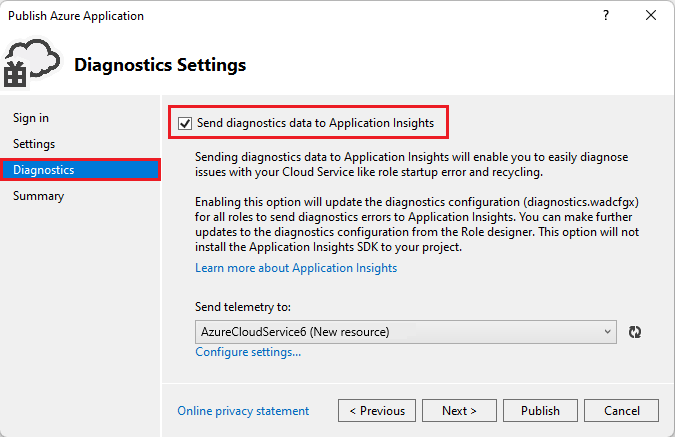
添加 SDK 并将 Azure 云服务实例发布到 Azure 门户后,使用 Application Insights 跟踪请求:
- 对于 ASP.NET Web 角色:Application Insights 会自动跟踪请求。
- 对于辅助角色:需要手动将代码添加到应用程序以跟踪请求。
配置 Azure 诊断扩展
找到应用程序角色的 Azure 诊断 diagnostics.wadcfgx 文件。
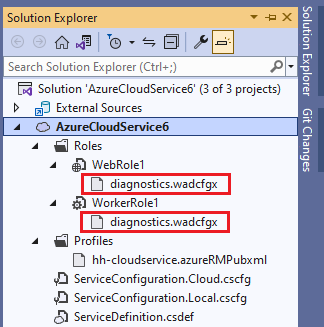
添加以下 SinksConfig 部分作为 WadCfg 的子元素:
<WadCfg>
<DiagnosticMonitorConfiguration>...</DiagnosticMonitorConfiguration>
<SinksConfig>
<Sink name="MyApplicationInsightsProfiler">
<!-- Replace with your own Application Insights instrumentation key. -->
<ApplicationInsightsProfiler>00000000-0000-0000-0000-000000000000</ApplicationInsightsProfiler>
</Sink>
</SinksConfig>
</WadCfg>
注意
应用程序和 ApplicationInsightsProfiler 接收器使用的检测密钥必须匹配。
使用新的诊断配置部署服务。 适用于 .NET 的 Application Insights Profiler 现已配置为在你的 Azure 云服务实例上运行。