在部署过程中,需要将安全值(例如密码)作为参数传递时,可从 Azure 密钥保管库检索值。 若要在部署托管应用程序时访问 Key Vault,必须授予对设备资源提供程序服务主体的访问权限。 托管应用程序服务使用此标识来运行操作。 若要在部署过程中从密钥保管库成功检索某个值,服务主体必须能够访问密钥保管库。
本文介绍如何配置 Key Vault 以与托管应用程序一起使用。
启用模板部署
登录到 Azure 门户。
打开密钥保管库。 在搜索框中输入“密钥保管库”,或者选择“密钥保管库”。
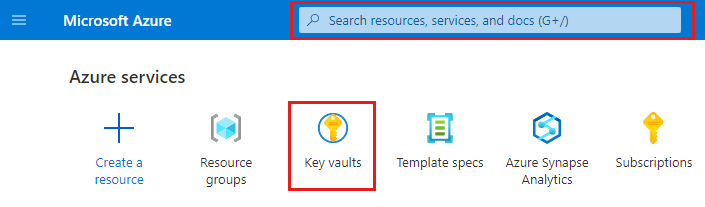
选择访问配置。
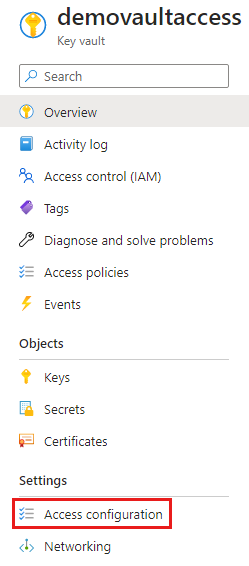
选择“用于模板部署的 Azure 资源管理器”。 然后选择“应用”。
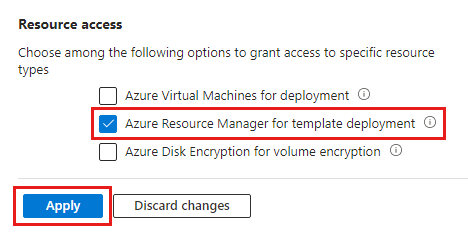
将服务添加为参与者
将“参与者”角色分配给密钥保管库范围内的“设备资源提供程序”用户 。 参与者角色是角色分配的一种特权管理员角色。 有关详细步骤,请转到使用 Azure 门户分配 Azure 角色。
设备资源提供程序 是 Microsoft Entra 租户中的服务主体。 在 Azure 门户中,可以通过以下方法验证其是否已注册:转到“Microsoft Entra ID”“企业应用程序”,然后将搜索筛选器更改为“Microsoft 应用程序”>。 搜索设备资源提供程序。 如果未找到服务主体,请注册Microsoft.Solutions 资源提供程序。
引用 Key Vault 机密
若要将 Key Vault 中的机密传递给托管应用程序中的模板,必须使用链接或嵌套模板并在链接或嵌套模板的参数中引用 Key Vault。 提供 Key Vault 的资源 ID 和机密名称。
{
"$schema": "https://schema.management.azure.com/schemas/2019-04-01/deploymentTemplate.json#",
"contentVersion": "1.0.0.0",
"parameters": {
"location": {
"type": "string",
"defaultValue": "[resourceGroup().location]",
"metadata": {
"description": "The location where the resources will be deployed."
}
},
"vaultName": {
"type": "string",
"metadata": {
"description": "The name of the key vault that contains the secret."
}
},
"secretName": {
"type": "string",
"metadata": {
"description": "The name of the secret."
}
},
"vaultResourceGroupName": {
"type": "string",
"metadata": {
"description": "The name of the resource group that contains the key vault."
}
},
"vaultSubscription": {
"type": "string",
"defaultValue": "[subscription().subscriptionId]",
"metadata": {
"description": "The name of the subscription that contains the key vault."
}
}
},
"resources": [
{
"type": "Microsoft.Resources/deployments",
"apiVersion": "2022-09-01",
"name": "dynamicSecret",
"properties": {
"mode": "Incremental",
"expressionEvaluationOptions": {
"scope": "inner"
},
"template": {
"$schema": "https://schema.management.azure.com/schemas/2019-04-01/deploymentTemplate.json#",
"contentVersion": "1.0.0.0",
"parameters": {
"adminLogin": {
"type": "string"
},
"adminPassword": {
"type": "securestring"
},
"location": {
"type": "string"
}
},
"variables": {
"sqlServerName": "[concat('sql-', uniqueString(resourceGroup().id, 'sql'))]"
},
"resources": [
{
"type": "Microsoft.Sql/servers",
"apiVersion": "2022-05-01-preview",
"name": "[variables('sqlServerName')]",
"location": "[parameters('location')]",
"properties": {
"administratorLogin": "[parameters('adminLogin')]",
"administratorLoginPassword": "[parameters('adminPassword')]"
}
}
],
"outputs": {
"sqlFQDN": {
"type": "string",
"value": "[reference(variables('sqlServerName')).fullyQualifiedDomainName]"
}
}
},
"parameters": {
"location": {
"value": "[parameters('location')]"
},
"adminLogin": {
"value": "ghuser"
},
"adminPassword": {
"reference": {
"keyVault": {
"id": "[resourceId(parameters('vaultSubscription'), parameters('vaultResourceGroupName'), 'Microsoft.KeyVault/vaults', parameters('vaultName'))]"
},
"secretName": "[parameters('secretName')]"
}
}
}
}
}
],
"outputs": {
}
}
后续步骤
你已将 Key Vault 配置为在部署托管应用程序期间可访问。
- 有关从 Key Vault 传递值作为模板参数的信息,请转到使用 Azure Key Vault 在部署期间传递安全参数值。
- 若要详细了解密钥保管库安全性,请转到 Azure Key Vault 安全性和 Azure Key Vault 中的身份验证。
- 有关托管应用程序示例,请转到 Azure 托管应用程序的示例项目。
- 若要了解如何为托管应用程序创建 UI 定义文件,请转到 CreateUiDefinition 入门。