一个可让用户选择现有服务主体或注册新应用程序的控件。 选择“新建”时,需执行注册新应用程序的步骤。 选择现有应用程序时,此控件将提供一个文本框,用于输入密码或证书指纹。
UI 示例
可以使用默认应用程序、可以新建应用程序,还可以使用现有应用程序。
使用默认应用程序或新建应用程序
默认视图由 defaultValue 属性中的值确定,“服务主体类型”设置为“新建”。 如果 principalId 属性包含有效的全局唯一标识符 (GUID),则此控件会搜索应用程序的 objectId。 如果用户没有从控件中进行选择,则会应用默认值。
若要注册新的应用程序,请选择“更改选择”,此时会显示“注册应用程序”对话框。 输入名称、支持的帐户类型,然后选择“注册”按钮。
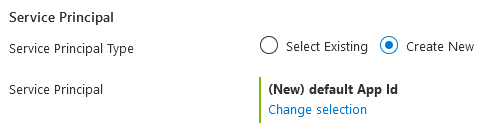
注册新应用程序后,请使用“身份验证类型”输入密码或证书指纹。
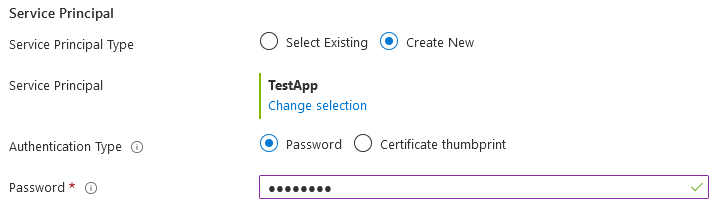
使用现有应用程序
若要使用现有应用程序,请选择“选择现有”,然后选择“进行选择”。 使用“选择应用程序”对话框搜索应用程序的名称。 从结果中选择应用程序,然后选择“选择”按钮。 选择应用程序后,控件会显示“身份验证类型”,此时可以输入密码或证书指纹。
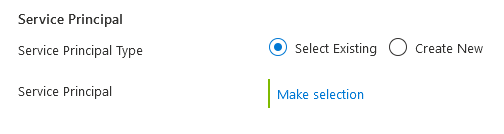
架构
{
"name": "ServicePrincipal",
"type": "Microsoft.Common.ServicePrincipalSelector",
"label": {
"password": "Password",
"certificateThumbprint": "Certificate thumbprint",
"authenticationType": "Authentication Type",
"sectionHeader": "Service Principal"
},
"toolTip": {
"password": "Password",
"certificateThumbprint": "Certificate thumbprint",
"authenticationType": "Authentication Type"
},
"defaultValue": {
"principalId": "<default guid>",
"name": "(New) default App Id"
},
"constraints": {
"required": true,
"regex": "^[a-zA-Z0-9]{8,}$",
"validationMessage": "Password must be at least 8 characters long, contain only numbers and letters"
},
"options": {
"hideCertificate": false
},
"visible": true
}
备注
必需的属性如下所示:
nametypelabeldefaultValue:指定默认的principalId和name。
可选属性如下所示:
toolTip:将工具提示infoBalloon附加到每个标签。visible:隐藏或显示控件。options:指定是否应使证书指纹选项可用。constraints:用于密码验证的正则表达式约束。
示例
下面的代码是 Microsoft.Common.ServicePrincipalSelector 控件的一个示例。 defaultValue 属性将 principalId 设置为 <default guid>(默认应用程序标识符 GUID 的占位符)。
{
"$schema": "https://schema.management.azure.com/schemas/0.1.2-preview/CreateUIDefinition.MultiVm.json#",
"handler": "Microsoft.Azure.CreateUIDef",
"version": "0.1.2-preview",
"parameters": {
"basics": [],
"steps": [
{
"name": "SPNcontrol",
"label": "SPNcontrol",
"elements": [
{
"name": "ServicePrincipal",
"type": "Microsoft.Common.ServicePrincipalSelector",
"label": {
"password": "Password",
"certificateThumbprint": "Certificate thumbprint",
"authenticationType": "Authentication Type",
"sectionHeader": "Service Principal"
},
"toolTip": {
"password": "Password",
"certificateThumbprint": "Certificate thumbprint",
"authenticationType": "Authentication Type"
},
"defaultValue": {
"principalId": "<default guid>",
"name": "(New) default App Id"
},
"constraints": {
"required": true,
"regex": "^[a-zA-Z0-9]{8,}$",
"validationMessage": "Password must be at least 8 characters long, contain only numbers and letters"
},
"options": {
"hideCertificate": false
},
"visible": true
}
]
}
],
"outputs": {
"appId": "[steps('SPNcontrol').ServicePrincipal.appId]",
"objectId": "[steps('SPNcontrol').ServicePrincipal.objectId]",
"password": "[steps('SPNcontrol').ServicePrincipal.password]",
"certificateThumbprint": "[steps('SPNcontrol').ServicePrincipal.certificateThumbprint]",
"newOrExisting": "[steps('SPNcontrol').ServicePrincipal.newOrExisting]",
"authenticationType": "[steps('SPNcontrol').ServicePrincipal.authenticationType]"
}
}
}
示例输出
appId 是你选择或创建的应用程序注册的 ID。 objectId 是为所选应用程序注册配置的服务主体的 objectId 数组。
未从控件中进行选择时,newOrExisting 属性值为“new”:
{
"appId": {
"value": "<default guid>"
},
"objectId": {
"value": ["<default guid>"]
},
"password": {
"value": "<password>"
},
"certificateThumbprint": {
"value": ""
},
"newOrExisting": {
"value": "new"
},
"authenticationType": {
"value": "password"
}
}
从控件中选择了“新建”或现有应用程序时,newOrExisting 属性值为“existing”:
{
"appId": {
"value": "<guid>"
},
"objectId": {
"value": ["<guid>"]
},
"password": {
"value": "<password>"
},
"certificateThumbprint": {
"value": ""
},
"newOrExisting": {
"value": "existing"
},
"authenticationType": {
"value": "password"
}
}
后续步骤
- 有关创建 UI 定义的简介,请参阅 CreateUiDefinition 入门。
- 有关 UI 元素中的公用属性的说明,请参阅 CreateUiDefinition 元素。