用于为部署中的资源分配托管标识的控件。
UI 示例
此控件由以下元素组成:
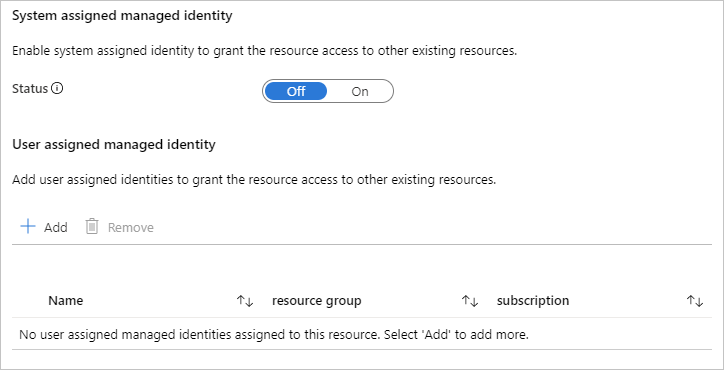
当用户选择“添加” 时,将打开以下窗体。 用户可以为资源选择一个或多个用户分配的标识。
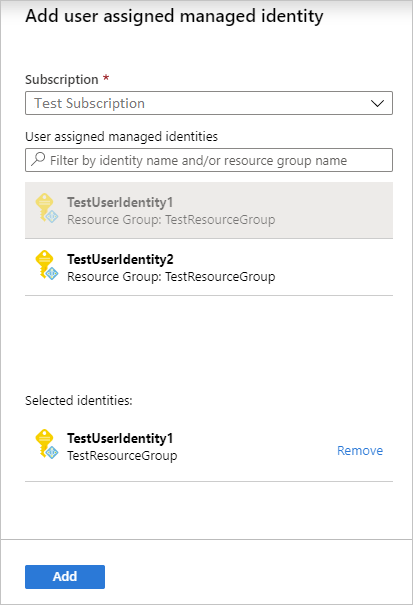
所选的标识将显示在表中。 用户可以从此表中添加或删除项。
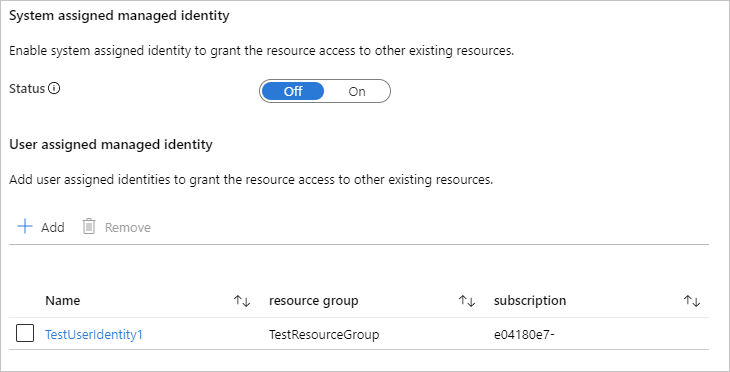
架构
{
"name": "identity",
"type": "Microsoft.ManagedIdentity.IdentitySelector",
"label": "Managed Identity Configuration",
"toolTip": {
"systemAssignedIdentity": "Enable system assigned identity to grant the resource access to other existing resources.",
"userAssignedIdentity": "Add user assigned identities to grant the resource access to other existing resources."
},
"defaultValue": {
"systemAssignedIdentity": "Off"
},
"options": {
"hideSystemAssignedIdentity": false,
"hideUserAssignedIdentity": false
},
"visible": true
}
示例输出
{
"identity": {
"value": {
"type": "UserAssigned",
"userAssignedIdentities": {
"/subscriptions/xxxx/resourceGroups/TestResourceGroup/providers/Microsoft.ManagedIdentity/userAssignedIdentities/TestUserIdentity1": {}
}
}
}
}
备注
使用
defaultValue.systemAssignedIdentity为系统分配的标识选项控件设置初始值。 默认值为Off。 允许以下值:On- 系统分配的标识将分配给资源。Off- 不会将系统分配的标识分配给资源。OnOnly- 系统分配的标识将分配给资源。 在部署期间,用户无法编辑此值。OffOnly- 不会将系统分配的标识分配给资源。 在部署期间,用户无法编辑此值。
如果将
options.hideSystemAssignedIdentity设为true,则不显示用于配置系统获配标识的 UI。 该选项的默认值为false。如果将
options.hideUserAssignedIdentity设为true,则不显示用于配置用户获配标识的 UI。 没有为资源分配用户分配的标识。 该选项的默认值为false。
后续步骤
- 有关创建 UI 定义的简介,请参阅 CreateUiDefinition 入门。
- 有关 UI 元素中的公用属性的说明,请参阅 CreateUiDefinition 元素。