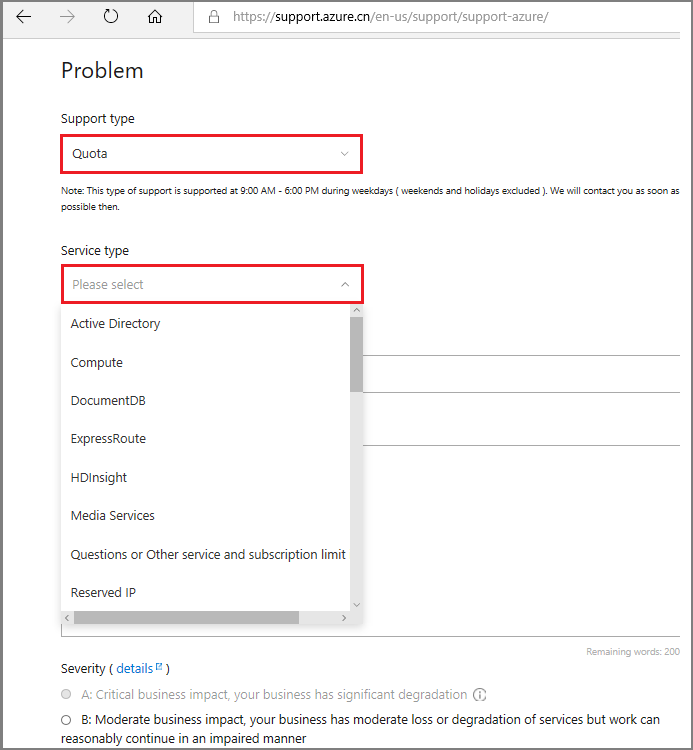本文介绍了部署资源时可能遇到的配额错误。
注意
建议使用 Azure Az PowerShell 模块与 Azure 交互。 请参阅安装 Azure PowerShell 以开始使用。 若要了解如何迁移到 Az PowerShell 模块,请参阅 将 Azure PowerShell 从 AzureRM 迁移到 Az。
症状
如果部署的模板创建的资源超出 Azure 配额,则会收到如下所示的部署错误消息:
Code=OperationNotAllowed
Message=Operation results in exceeding quota limits of Core.
Maximum allowed: 4, Current in use: 4, Additional requested: 2.
或者,你可能看到:
Code=ResourceQuotaExceeded
Message=Creating the resource of type <resource-type> would exceed the quota of <number>
resources of type <resource-type> per resource group. The current resource count is <number>,
please delete some resources of this type before creating a new one.
原因
已按资源组、订阅、帐户和其他范围应用配额。 例如,订阅可能配置为限制某个区域的核心数目。 如果尝试部署超过允许核心数目的虚拟机,则会收到指出超过配额的错误消息。 有关完整的配额信息,请参阅 Azure 订阅和服务限制、配额与约束。
故障排除
Azure CLI
对于 Azure CLI,可使用 az vm list-usage 命令查找虚拟机配额。
az vm list-usage --location "China East"
将返回:
[
{
"currentValue": 0,
"limit": 2000,
"name": {
"localizedValue": "Availability Sets",
"value": "availabilitySets"
}
},
...
]
PowerShell
对于 PowerShell,可使用 Get-AzVMUsage 命令查找虚拟机配额 。
Get-AzVMUsage -Location "China East"
将返回:
Name Current Value Limit Unit
---- ------------- ----- ----
Availability Sets 0 2000 Count
Total Regional Cores 0 100 Count
Virtual Machines 0 10000 Count
解决方案
若要请求增加配额,请转到门户并提出支持问题。 在支持问题中,为你想要在其中进行部署的区域请求增加配额。
注意
请记住,对于资源组,配额针对每个单独的区域,而不是针对整个订阅。 如果需要在中国北部部署 30 个核心,则必须在中国北部寻求 30 个 Resource Manager 核心。 如果需要在有权访问的任何区域内部署 30 个核心,则应在所有区域内请求 30 个 Resource Manager 核心。
选择“订阅”。
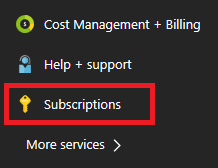
选择需要增加配额的订阅。
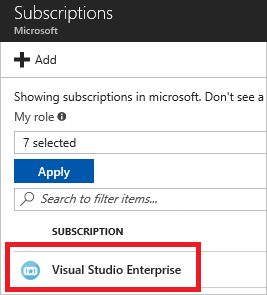
选择“使用情况 + 配额”
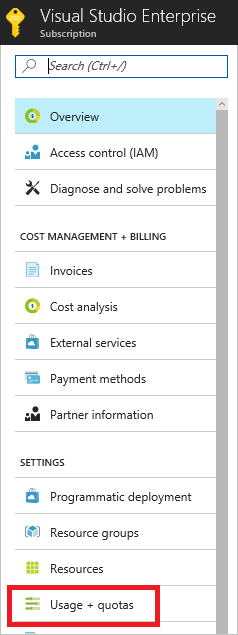
在右上角选择“请求增加” 。
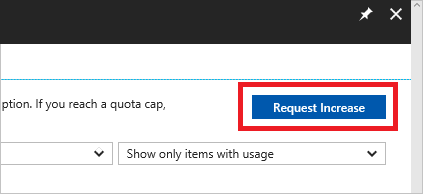
在完成“常规信息”和“问题”部分后,请填写你需要增加的配额类型的表单。