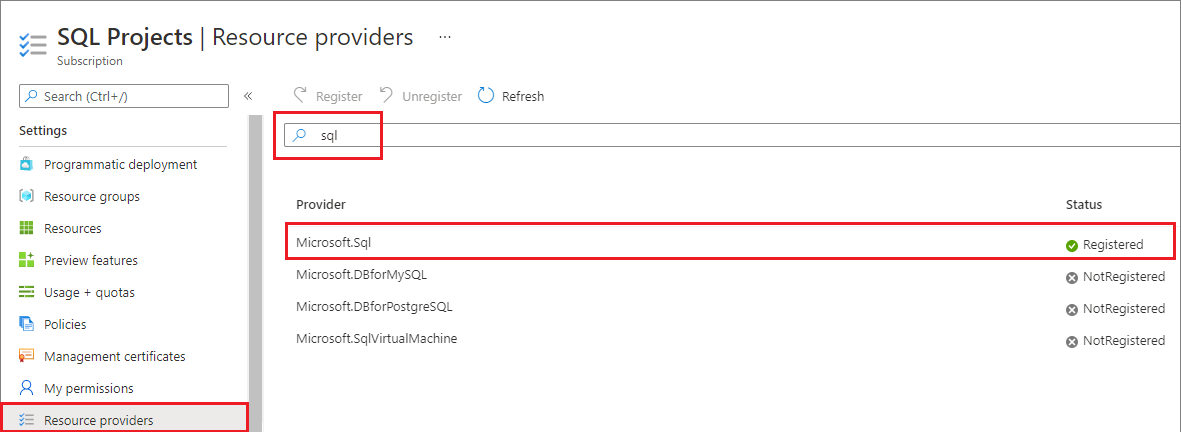适用于:Azure SQL 数据库
Azure SQL 托管实例
本文介绍如何在部署 Azure SQL 数据库或 Azure SQL 托管实例资源时解决容量错误。
超过配额
Server quota limit has been reached for this location. Please select a different location with lower server count.Could not perform the operation because server would exceed the allowed Database Throughput Unit quota of xx.- 在缩放操作期间,你可能会看到以下错误:
Could not perform the operation because server would exceed the allowed Database Throughput Unit quota of xx.。
订阅访问权限
如果订阅尚未向 SQL 资源提供程序(RP)注册,则订阅可能无法在所选区域中创建服务器。
如果看到以下错误,请向 SQL RP 注册订阅:
Your subscription does not have access to create a server in the selected region.Provisioning is restricted in this region. Please choose a different region. For exceptions to this rule please open a support request with issue type of 'Service and subscription limits'Location 'region name' is not accepting creation of new Windows Azure SQL Database servers for the subscription 'subscription id' at this time
启用区域
如果尚未启用该区域,则订阅可能无权在所选区域中创建服务器。
如果看到以下错误,请提交支持票证以启用特定区域:
Your subscription does not have access to create a server in the selected region.Provisioning is restricted in this region. Please choose a different region. For exceptions to this rule please open a support request with issue type of 'Service and subscription limits'Location 'region name' is not accepting creation of new Windows Azure SQL Database servers for the subscription 'subscription id' at this time
注册 SQL RP
若要部署 Azure SQL 资源,请将订阅注册到 SQL 资源提供程序 (RP)。
可使用 Azure 门户、Azure CLI 或 Azure PowerShell 注册订阅。
若要在 Azure 门户中注册订阅,请执行以下步骤: