Azure SQL 托管实例提供取消某些管理操作(例如,部署新的托管实例或更新实例属性时)的功能。
概述
所有管理操作可分类为:
- 部署实例(创建新实例)。
- 实例更新(更改实例属性,例如 vCore 数或预留存储)。
- 删除实例。
可以监视管理操作的进度和状态,在必要时取消其中一部分操作。
下表汇总了管理操作(无论你是否可以取消这些操作)及其常规的总持续时间:
| 类别 | 操作 | 可取消 | 估计取消持续时间 |
|---|---|---|---|
| 部署 | 实例创建 | 是 | 90% 的操作可在 5 分钟内完成。 |
| 更新 | 实例存储纵向缩放(“常规用途”服务层级) | 否 | |
| 更新 | 实例存储纵向缩放(“业务关键”服务层级) | 是 | 90% 的操作可在 5 分钟内完成。 |
| 更新 | 实例计算 (vCore) 纵向缩放(“常规用途”) | 是 | 90% 的操作可在 5 分钟内完成。 |
| 更新 | 实例计算 (vCore) 纵向缩放(“业务关键”) | 是 | 90% 的操作可在 5 分钟内完成。 |
| 更新 | 实例服务层级更改(从“常规用途”更改为“业务关键”,或反之) | 是 | 90% 的操作可在 5 分钟内完成。 |
| Delete | 实例删除 | 否 |
取消管理操作
若要使用 Azure 门户取消管理操作,请执行以下步骤:
转到 Azure 门户
转到 SQL 托管实例的“概述”窗格。
选择正在执行的操作旁边的“通知”框,以打开“正在执行的操作”页 。
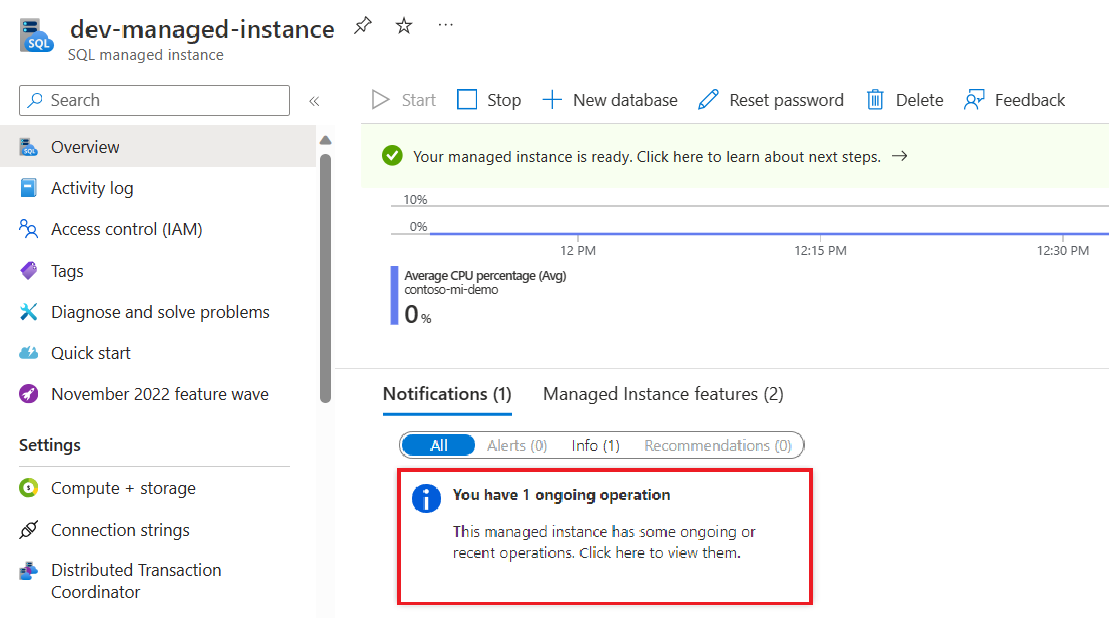
选择页面底部的“取消操作”。
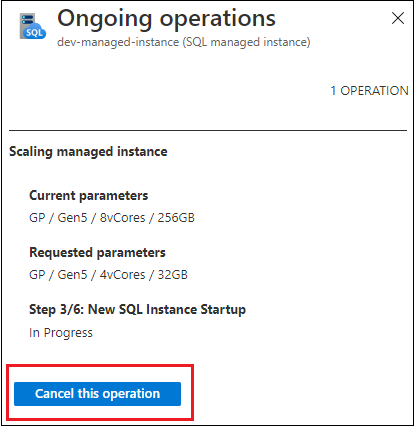
确认你想取消操作。
如果取消请求成功,管理操作将取消,并导致失败。 你将收到取消成功或失败的通知。
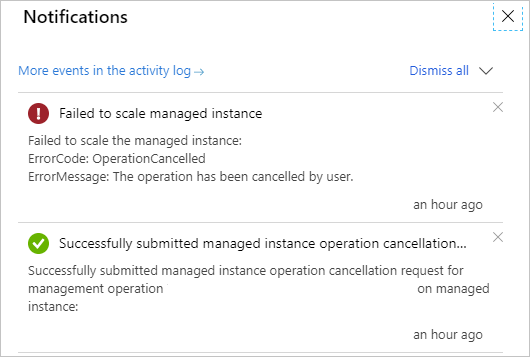
如果取消请求失败或取消按钮处于非活动状态,这表示管理操作已进入不可取消状态,将在不久后完成。 管理操作将继续执行,直到完成。
已取消部署请求
对于 API 版本 2020-02-02,只要实例创建请求被接受,实例就会开始作为资源存在,无论部署过程的进度如何(托管实例状态是“Provisioning”)。 如果取消实例部署请求(新建实例),托管实例将从“Provisioning”状态变为“FailedToCreate” 。
未能创建的实例仍以资源的形式存在且
- 不产生费用
- 不计入资源限制(子网或 vCore 配额)
注意
若要最大程度地减少资源或托管实例列表中的干扰,请删除未能部署的实例或具有已取消部署的实例。
后续步骤
- 若要了解如何创建第一个托管实例,请参阅快速入门指南。
- 有关功能和比较列表,请参阅常用 SQL 功能。
- 有关 VNet 配置的详细信息,请参阅 SQL 托管实例 VNet 配置。
- 有关创建托管实例以及从备份文件还原数据库的快速入门,请参阅创建托管实例。
- 有关使用 Azure 数据库迁移服务进行迁移的教程,请参阅使用数据库迁移服务进行 SQL 托管实例迁移。