在本教程中,你将生成 Web 应用,用于登录用户并获取调用 Microsoft Graph 的访问令牌。 构建的 Web 应用使用适用于 Node.js 的 Microsoft 身份验证库 (MSAL)。
请按照本教程中的步骤进行操作:
- 在 Azure 门户中注册应用程序
- 创建 Express web 应用项目
- 安装身份验证库包
- 添加应用注册详细信息
- 为用户登录添加代码
- 测试应用。有关详细信息,请参阅演示如何使用 MSAL Node 登录、退出登录和获取受保护资源(如 Microsoft Graph)的访问令牌的示例代码。
先决条件
- Node.js
- Visual Studio Code 或其他代码编辑器
注册应用程序
首先,请完成向 Microsoft 标识平台注册应用程序中的步骤来注册你的应用。
对于应用注册,请使用以下设置:
- 名称:
ExpressWebApp(建议) - 支持的帐户类型:仅限此组织目录中的帐户
- 平台类型:Web
- 重定向 URI:
http://localhost:3000/auth/redirect - 客户端机密:
*********(记录此值以便在后面的步骤中使用 - 它只显示一次)
创建项目
使用 Express 应用程序生成器工具创建应用程序框架。
首先,安装 express-generator 包:
npm install -g express-generator然后,创建应用程序框架,如下所示:
express --view=hbs /ExpressWebApp && cd /ExpressWebApp npm install
现在已有简单 Express Web 应用。 项目的文件和文件夹结构应类似于以下文件夹结构:
ExpressWebApp/
├── bin/
| └── wwww
├── public/
| ├── images/
| ├── javascript/
| └── stylesheets/
| └── style.css
├── routes/
| ├── index.js
| └── users.js
├── views/
| ├── error.hbs
| ├── index.hbs
| └── layout.hbs
├── app.js
└── package.json
安装身份验证库
在终端中找到项目的根目录,并通过 npm 安装 MSAL Node 包。
npm install --save @azure/msal-node
安装其他依赖项
本教程中的 Web 应用示例使用 包来进行会话管理、使用 dotenv 包在开发期间读取环境参数,使用 axios 来对 Microsoft Graph API 进行网络调用。 通过 npm 安装这些包:
npm install --save express-session dotenv axios
添加应用注册详细信息
在项目文件夹的根目录中创建 .env.dev 文件。 然后添加以下代码:
CLOUD_INSTANCE="Enter_the_Cloud_Instance_Id_Here" # cloud instance string should end with a trailing slash TENANT_ID="Enter_the_Tenant_Info_Here" CLIENT_ID="Enter_the_Application_Id_Here" CLIENT_SECRET="Enter_the_Client_Secret_Here" REDIRECT_URI="http://localhost:3000/auth/redirect" POST_LOGOUT_REDIRECT_URI="http://localhost:3000" GRAPH_API_ENDPOINT="Enter_the_Graph_Endpoint_Here" # graph api endpoint string should end with a trailing slash EXPRESS_SESSION_SECRET="Enter_the_Express_Session_Secret_Here"使用从 Azure 应用注册门户获取的值填写以下详细信息:
-
Enter_the_Cloud_Instance_Id_Here:在其中注册应用程序的 Azure 云实例。 - 对于国家/地区云(例如中国云),可以在国家/地区云中找到相应值。
-
Enter_the_Tenant_Info_here应为下列参数之一: - 如果应用程序支持“此组织目录中的帐户”,请将此值替换为“租户 ID”或“租户名称”。 例如,
contoso.microsoft.com。 - 如果应用程序支持任何组织目录中的帐户,请将该值替换为“”。
-
Enter_the_Application_Id_Here:已注册应用程序的应用程序(客户端)ID。 -
Enter_the_Client_secret:将此值替换为先前创建的客户端机密。 若要生成新密钥,请使用 Azure 门户中应用注册设置中的 证书和机密 。
警告
源代码中的任何纯文本机密都会增加安全风险。 本文使用纯文本客户端机密只是为了简单起见。 在机密客户端应用程序中使用证书凭据(而不是客户端机密),尤其是计划部署到生产环境的应用。
-
Enter_the_Graph_Endpoint_Here:应用将调用的 Microsoft Graph API 云实例。 -
Enter_the_Express_Session_Secret_Here用于对 Express 会话 cookie 进行签署的密钥。 选择要用于替换此字符串的随机字符串(例如客户端机密)。
-
接下来,在项目的根目录中创建名为 authConfig.js 的文件,以读取这些参数。 创建后,在其中添加以下代码:
/* * Copyright (c) Microsoft Corporation. All rights reserved. * Licensed under the MIT License. */ require('dotenv').config({ path: '.env.dev' }); /** * Configuration object to be passed to MSAL instance on creation. * For a full list of MSAL Node configuration parameters, visit: * https://github.com/AzureAD/microsoft-authentication-library-for-js/blob/dev/lib/msal-node/docs/configuration.md */ const msalConfig = { auth: { clientId: process.env.CLIENT_ID, // 'Application (client) ID' of app registration in Azure portal - this value is a GUID authority: process.env.CLOUD_INSTANCE + process.env.TENANT_ID, // Full directory URL, in the form of https://login.partner.microsoftonline.cn/<tenant> clientSecret: process.env.CLIENT_SECRET // Client secret generated from the app registration in Azure portal }, system: { loggerOptions: { loggerCallback(loglevel, message, containsPii) { console.log(message); }, piiLoggingEnabled: false, logLevel: 3, } } } const REDIRECT_URI = process.env.REDIRECT_URI; const POST_LOGOUT_REDIRECT_URI = process.env.POST_LOGOUT_REDIRECT_URI; const GRAPH_ME_ENDPOINT = process.env.GRAPH_API_ENDPOINT + "v1.0/me"; module.exports = { msalConfig, REDIRECT_URI, POST_LOGOUT_REDIRECT_URI, GRAPH_ME_ENDPOINT };
添加用于登录用户和获取令牌的代码
创建名为“auth”的新文件夹,并在其下添加名为“AuthProvider.js”的新文件。 这将包含 AuthProvider 类,其使用 MSAL Node 封装必要的身份验证逻辑。 在其中添加以下代码:
const msal = require('@azure/msal-node'); const axios = require('axios'); const { msalConfig } = require('../authConfig'); class AuthProvider { msalConfig; cryptoProvider; constructor(msalConfig) { this.msalConfig = msalConfig this.cryptoProvider = new msal.CryptoProvider(); }; login(options = {}) { return async (req, res, next) => { /** * MSAL Node library allows you to pass your custom state as state parameter in the Request object. * The state parameter can also be used to encode information of the app's state before redirect. * You can pass the user's state in the app, such as the page or view they were on, as input to this parameter. */ const state = this.cryptoProvider.base64Encode( JSON.stringify({ successRedirect: options.successRedirect || '/', }) ); const authCodeUrlRequestParams = { state: state, /** * By default, MSAL Node will add OIDC scopes to the auth code url request. For more information, visit: * https://learn.microsoft.com/azure/active-directory/develop/v2-permissions-and-consent#openid-connect-scopes */ scopes: options.scopes || [], redirectUri: options.redirectUri, }; const authCodeRequestParams = { state: state, /** * By default, MSAL Node will add OIDC scopes to the auth code request. For more information, visit: * https://learn.microsoft.com/azure/active-directory/develop/v2-permissions-and-consent#openid-connect-scopes */ scopes: options.scopes || [], redirectUri: options.redirectUri, }; /** * If the current msal configuration does not have cloudDiscoveryMetadata or authorityMetadata, we will * make a request to the relevant endpoints to retrieve the metadata. This allows MSAL to avoid making * metadata discovery calls, thereby improving performance of token acquisition process. For more, see: * https://github.com/AzureAD/microsoft-authentication-library-for-js/blob/dev/lib/msal-node/docs/performance.md */ if (!this.msalConfig.auth.cloudDiscoveryMetadata || !this.msalConfig.auth.authorityMetadata) { const [cloudDiscoveryMetadata, authorityMetadata] = await Promise.all([ this.getCloudDiscoveryMetadata(this.msalConfig.auth.authority), this.getAuthorityMetadata(this.msalConfig.auth.authority) ]); this.msalConfig.auth.cloudDiscoveryMetadata = JSON.stringify(cloudDiscoveryMetadata); this.msalConfig.auth.authorityMetadata = JSON.stringify(authorityMetadata); } const msalInstance = this.getMsalInstance(this.msalConfig); // trigger the first leg of auth code flow return this.redirectToAuthCodeUrl( authCodeUrlRequestParams, authCodeRequestParams, msalInstance )(req, res, next); }; } acquireToken(options = {}) { return async (req, res, next) => { try { const msalInstance = this.getMsalInstance(this.msalConfig); /** * If a token cache exists in the session, deserialize it and set it as the * cache for the new MSAL CCA instance. For more, see: * https://github.com/AzureAD/microsoft-authentication-library-for-js/blob/dev/lib/msal-node/docs/caching.md */ if (req.session.tokenCache) { msalInstance.getTokenCache().deserialize(req.session.tokenCache); } const tokenResponse = await msalInstance.acquireTokenSilent({ account: req.session.account, scopes: options.scopes || [], }); /** * On successful token acquisition, write the updated token * cache back to the session. For more, see: * https://github.com/AzureAD/microsoft-authentication-library-for-js/blob/dev/lib/msal-node/docs/caching.md */ req.session.tokenCache = msalInstance.getTokenCache().serialize(); req.session.accessToken = tokenResponse.accessToken; req.session.idToken = tokenResponse.idToken; req.session.account = tokenResponse.account; res.redirect(options.successRedirect); } catch (error) { if (error instanceof msal.InteractionRequiredAuthError) { return this.login({ scopes: options.scopes || [], redirectUri: options.redirectUri, successRedirect: options.successRedirect || '/', })(req, res, next); } next(error); } }; } handleRedirect(options = {}) { return async (req, res, next) => { if (!req.body || !req.body.state) { return next(new Error('Error: response not found')); } const authCodeRequest = { ...req.session.authCodeRequest, code: req.body.code, codeVerifier: req.session.pkceCodes.verifier, }; try { const msalInstance = this.getMsalInstance(this.msalConfig); if (req.session.tokenCache) { msalInstance.getTokenCache().deserialize(req.session.tokenCache); } const tokenResponse = await msalInstance.acquireTokenByCode(authCodeRequest, req.body); req.session.tokenCache = msalInstance.getTokenCache().serialize(); req.session.idToken = tokenResponse.idToken; req.session.account = tokenResponse.account; req.session.isAuthenticated = true; const state = JSON.parse(this.cryptoProvider.base64Decode(req.body.state)); res.redirect(state.successRedirect); } catch (error) { next(error); } } } logout(options = {}) { return (req, res, next) => { /** * Construct a logout URI and redirect the user to end the * session with Azure AD. For more information, visit: * https://learn.microsoft.com/azure/active-directory/develop/v2-protocols-oidc#send-a-sign-out-request */ let logoutUri = `${this.msalConfig.auth.authority}/oauth2/v2.0/`; if (options.postLogoutRedirectUri) { logoutUri += `logout?post_logout_redirect_uri=${options.postLogoutRedirectUri}`; } req.session.destroy(() => { res.redirect(logoutUri); }); } } /** * Instantiates a new MSAL ConfidentialClientApplication object * @param msalConfig: MSAL Node Configuration object * @returns */ getMsalInstance(msalConfig) { return new msal.ConfidentialClientApplication(msalConfig); } /** * Prepares the auth code request parameters and initiates the first leg of auth code flow * @param req: Express request object * @param res: Express response object * @param next: Express next function * @param authCodeUrlRequestParams: parameters for requesting an auth code url * @param authCodeRequestParams: parameters for requesting tokens using auth code */ redirectToAuthCodeUrl(authCodeUrlRequestParams, authCodeRequestParams, msalInstance) { return async (req, res, next) => { // Generate PKCE Codes before starting the authorization flow const { verifier, challenge } = await this.cryptoProvider.generatePkceCodes(); // Set generated PKCE codes and method as session vars req.session.pkceCodes = { challengeMethod: 'S256', verifier: verifier, challenge: challenge, }; /** * By manipulating the request objects below before each request, we can obtain * auth artifacts with desired claims. For more information, visit: * https://azuread.github.io/microsoft-authentication-library-for-js/ref/modules/_azure_msal_node.html#authorizationurlrequest * https://azuread.github.io/microsoft-authentication-library-for-js/ref/modules/_azure_msal_node.html#authorizationcoderequest **/ req.session.authCodeUrlRequest = { ...authCodeUrlRequestParams, responseMode: msal.ResponseMode.FORM_POST, // recommended for confidential clients codeChallenge: req.session.pkceCodes.challenge, codeChallengeMethod: req.session.pkceCodes.challengeMethod, }; req.session.authCodeRequest = { ...authCodeRequestParams, code: '', }; try { const authCodeUrlResponse = await msalInstance.getAuthCodeUrl(req.session.authCodeUrlRequest); res.redirect(authCodeUrlResponse); } catch (error) { next(error); } }; } /** * Retrieves cloud discovery metadata from the /discovery/instance endpoint * @returns */ async getCloudDiscoveryMetadata(authority) { const endpoint = 'https://login.partner.microsoftonline.cn/common/discovery/instance'; try { const response = await axios.get(endpoint, { params: { 'api-version': '1.1', 'authorization_endpoint': `${authority}/oauth2/v2.0/authorize` } }); return await response.data; } catch (error) { throw error; } } /** * Retrieves oidc metadata from the openid endpoint * @returns */ async getAuthorityMetadata(authority) { const endpoint = `${authority}/v2.0/.well-known/openid-configuration`; try { const response = await axios.get(endpoint); return await response.data; } catch (error) { console.log(error); } } } const authProvider = new AuthProvider(msalConfig); module.exports = authProvider;接下来,在路由文件夹下创建名为“auth.js”的新文件,并在其中添加以下代码:
/* * Copyright (c) Microsoft Corporation. All rights reserved. * Licensed under the MIT License. */ var express = require('express'); const authProvider = require('../auth/AuthProvider'); const { REDIRECT_URI, POST_LOGOUT_REDIRECT_URI } = require('../authConfig'); const router = express.Router(); router.get('/signin', authProvider.login({ scopes: [], redirectUri: REDIRECT_URI, successRedirect: '/' })); router.get('/acquireToken', authProvider.acquireToken({ scopes: ['https://microsoftgraph.chinacloudapi.cn/User.Read'], redirectUri: REDIRECT_URI, successRedirect: '/users/profile' })); router.post('/redirect', authProvider.handleRedirect()); router.get('/signout', authProvider.logout({ postLogoutRedirectUri: POST_LOGOUT_REDIRECT_URI })); module.exports = router;通过将现有代码替换为以下代码片段来更新“index.js”路由:
/* * Copyright (c) Microsoft Corporation. All rights reserved. * Licensed under the MIT License. */ var express = require('express'); var router = express.Router(); router.get('/', function (req, res, next) { res.render('index', { title: 'MSAL Node & Express Web App', isAuthenticated: req.session.isAuthenticated, username: req.session.account?.username, }); }); module.exports = router;最后,通过将现有代码替换为以下代码片段来更新 users.js 路由:
/* * Copyright (c) Microsoft Corporation. All rights reserved. * Licensed under the MIT License. */ var express = require('express'); var router = express.Router(); var fetch = require('../fetch'); var { GRAPH_ME_ENDPOINT } = require('../authConfig'); // custom middleware to check auth state function isAuthenticated(req, res, next) { if (!req.session.isAuthenticated) { return res.redirect('/auth/signin'); // redirect to sign-in route } next(); }; router.get('/id', isAuthenticated, // check if user is authenticated async function (req, res, next) { res.render('id', { idTokenClaims: req.session.account.idTokenClaims }); } ); router.get('/profile', isAuthenticated, // check if user is authenticated async function (req, res, next) { try { const graphResponse = await fetch(GRAPH_ME_ENDPOINT, req.session.accessToken); res.render('profile', { profile: graphResponse }); } catch (error) { next(error); } } ); module.exports = router;
添加用于调用 Microsoft Graph API 的代码
在项目的根目录中创建名为 fetch.js 的文件并添加以下代码:
/*
* Copyright (c) Microsoft Corporation. All rights reserved.
* Licensed under the MIT License.
*/
var axios = require('axios');
/**
* Attaches a given access token to a MS Graph API call
* @param endpoint: REST API endpoint to call
* @param accessToken: raw access token string
*/
async function fetch(endpoint, accessToken) {
const options = {
headers: {
Authorization: `Bearer ${accessToken}`
}
};
console.log(`request made to ${endpoint} at: ` + new Date().toString());
try {
const response = await axios.get(endpoint, options);
return await response.data;
} catch (error) {
throw new Error(error);
}
}
module.exports = fetch;
添加用于显示数据的视图
在 views 文件夹中,通过将现有代码替换为以下内容来更新 index.hbs 文件:
<h1>{{title}}</h1> {{#if isAuthenticated }} <p>Hi {{username}}!</p> <a href="/users/id">View ID token claims</a> <br> <a href="/auth/acquireToken">Acquire a token to call the Microsoft Graph API</a> <br> <a href="/auth/signout">Sign out</a> {{else}} <p>Welcome to {{title}}</p> <a href="/auth/signin">Sign in</a> {{/if}}仍在同一文件夹中,创建另一个名为 id.hbs 的文件以显示用户 ID 令牌的内容:
<h1>Azure AD</h1> <h3>ID Token</h3> <table> <tbody> {{#each idTokenClaims}} <tr> <td>{{@key}}</td> <td>{{this}}</td> </tr> {{/each}} </tbody> </table> <br> <a href="https://aka.ms/id-tokens" target="_blank">Learn about claims in this ID token</a> <br> <a href="/">Go back</a>最后,创建另一个名为 profile.hbs 的文件以显示对 Microsoft Graph 的调用结果:
<h1>Microsoft Graph API</h1> <h3>/me endpoint response</h3> <table> <tbody> {{#each profile}} <tr> <td>{{@key}}</td> <td>{{this}}</td> </tr> {{/each}} </tbody> </table> <br> <a href="/">Go back</a>
注册路由器并添加状态管理
在项目文件夹根目录的 app.js 文件中,注册之前创建的路由,并使用 express-session 包添加会话支持以跟踪身份验证状态。 将现有代码替换为以下代码片段:
/*
* Copyright (c) Microsoft Corporation. All rights reserved.
* Licensed under the MIT License.
*/
require('dotenv').config();
var path = require('path');
var express = require('express');
var session = require('express-session');
var createError = require('http-errors');
var cookieParser = require('cookie-parser');
var logger = require('morgan');
var indexRouter = require('./routes/index');
var usersRouter = require('./routes/users');
var authRouter = require('./routes/auth');
// initialize express
var app = express();
/**
* Using express-session middleware for persistent user session. Be sure to
* familiarize yourself with available options. Visit: https://www.npmjs.com/package/express-session
*/
app.use(session({
secret: process.env.EXPRESS_SESSION_SECRET,
resave: false,
saveUninitialized: false,
cookie: {
httpOnly: true,
secure: false, // set this to true on production
}
}));
// view engine setup
app.set('views', path.join(__dirname, 'views'));
app.set('view engine', 'hbs');
app.use(logger('dev'));
app.use(express.json());
app.use(cookieParser());
app.use(express.urlencoded({ extended: false }));
app.use(express.static(path.join(__dirname, 'public')));
app.use('/', indexRouter);
app.use('/users', usersRouter);
app.use('/auth', authRouter);
// catch 404 and forward to error handler
app.use(function (req, res, next) {
next(createError(404));
});
// error handler
app.use(function (err, req, res, next) {
// set locals, only providing error in development
res.locals.message = err.message;
res.locals.error = req.app.get('env') === 'development' ? err : {};
// render the error page
res.status(err.status || 500);
res.render('error');
});
module.exports = app;
测试登录并调用 Microsoft Graph
你已完成应用程序的创建,现在即可测试应用的功能。
- 从项目文件夹的根目录中运行以下命令,启动 Node.js 控制台应用:
npm start
- 打开浏览器窗口并导航到
http://localhost:3000。 应该会出现欢迎页:
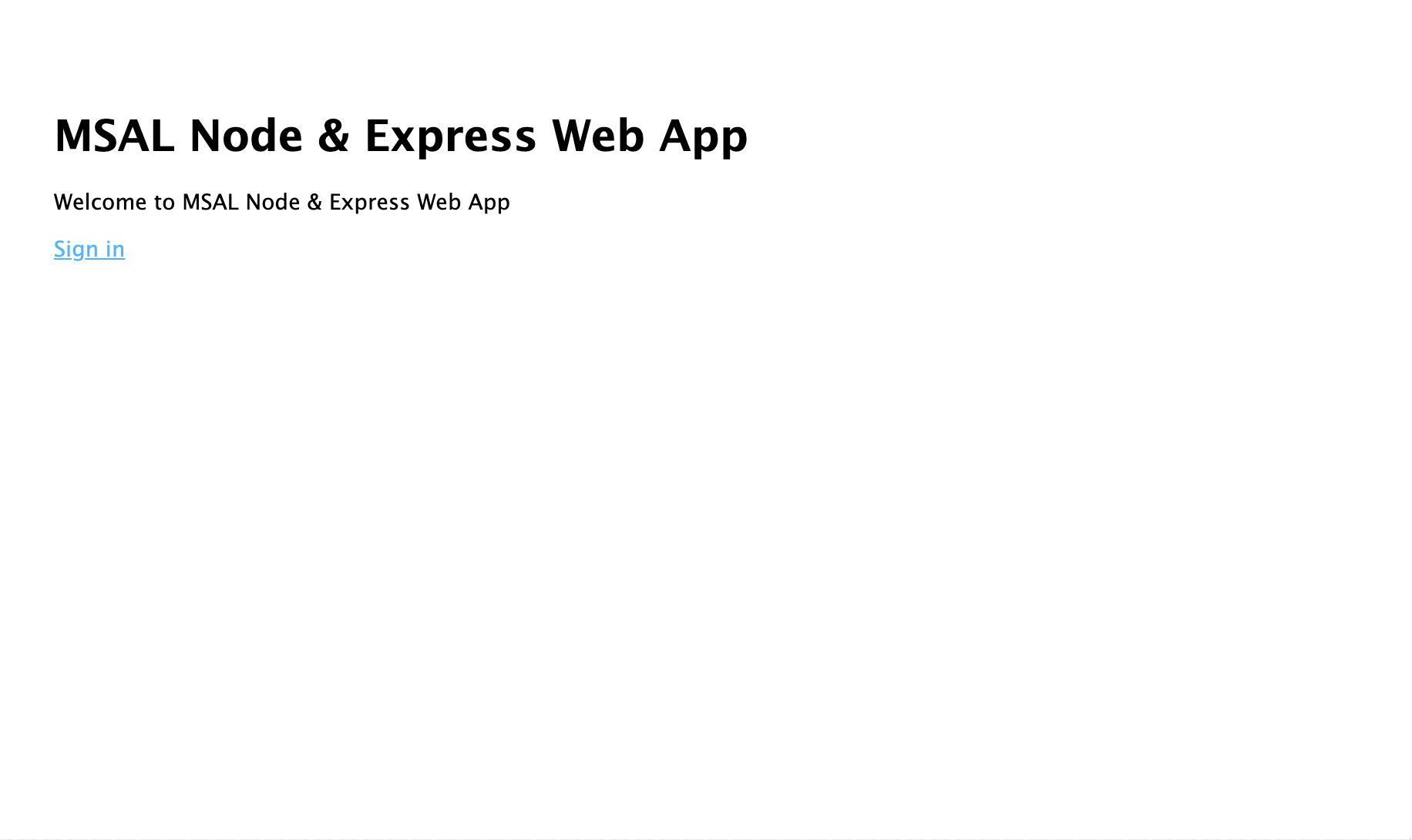
- 请选择“登录”链接。 应会看到 Microsoft Entra 登录屏幕:
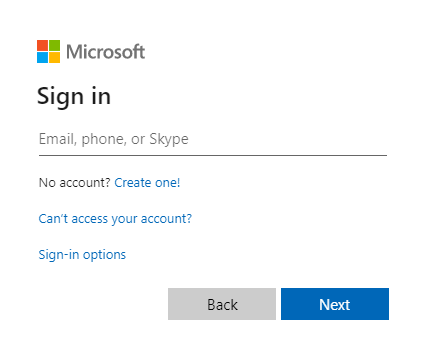
- 输入凭据后,你应该会看到一个同意屏幕,要求你批准应用的权限。
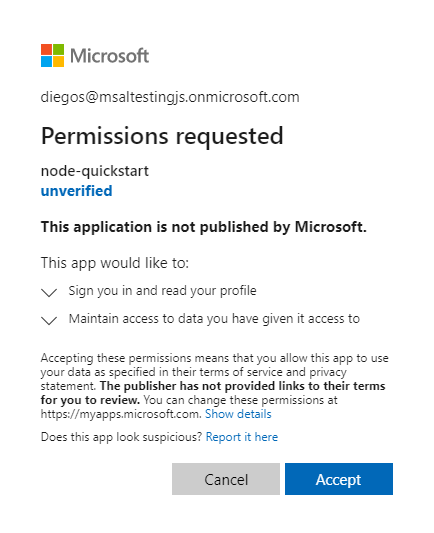
- 一旦您同意,系统将会将您重定向回应用程序主页。
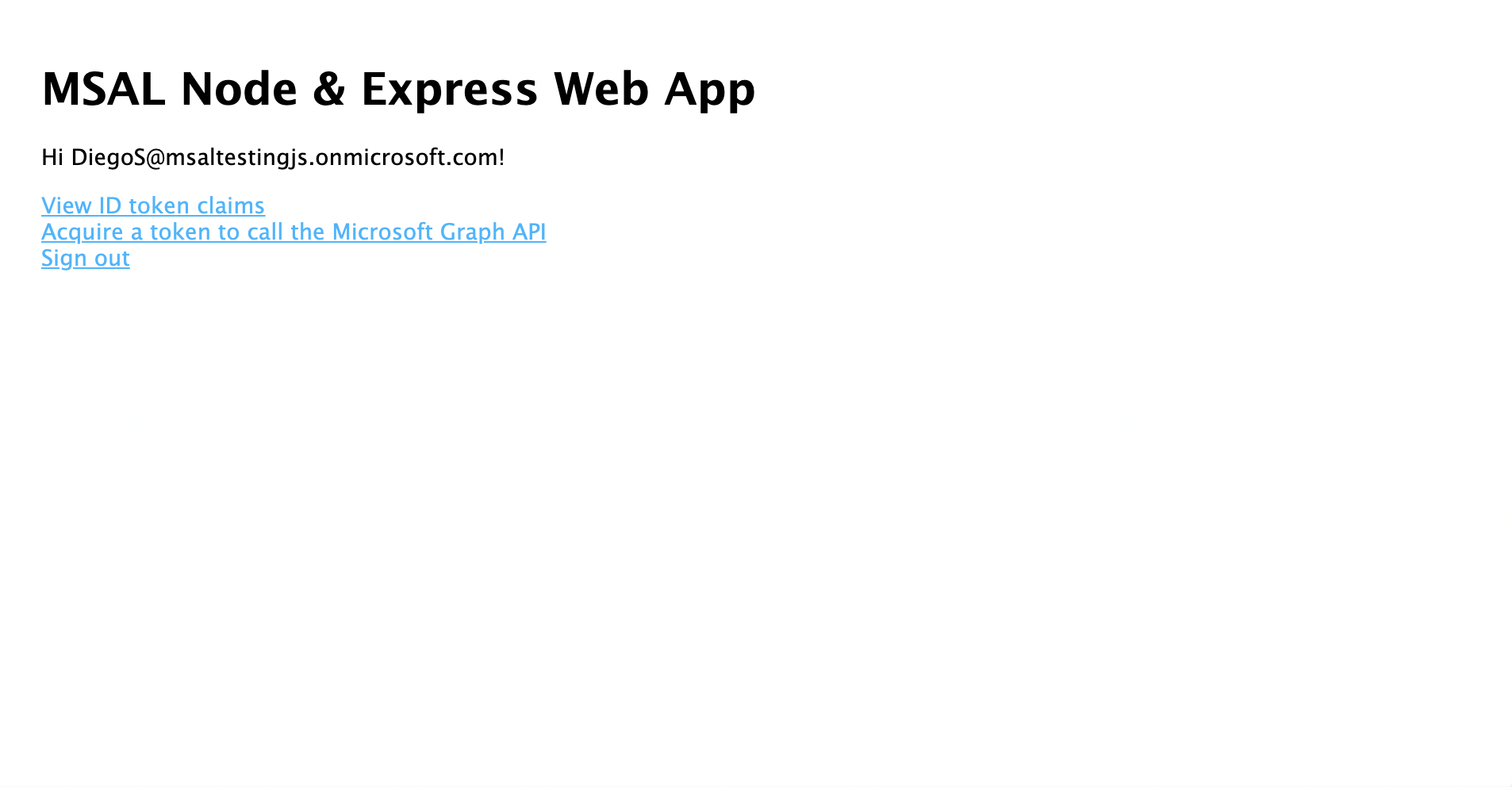
- 请选择“查看 ID 令牌”链接以显示已登录用户 ID 令牌的内容。
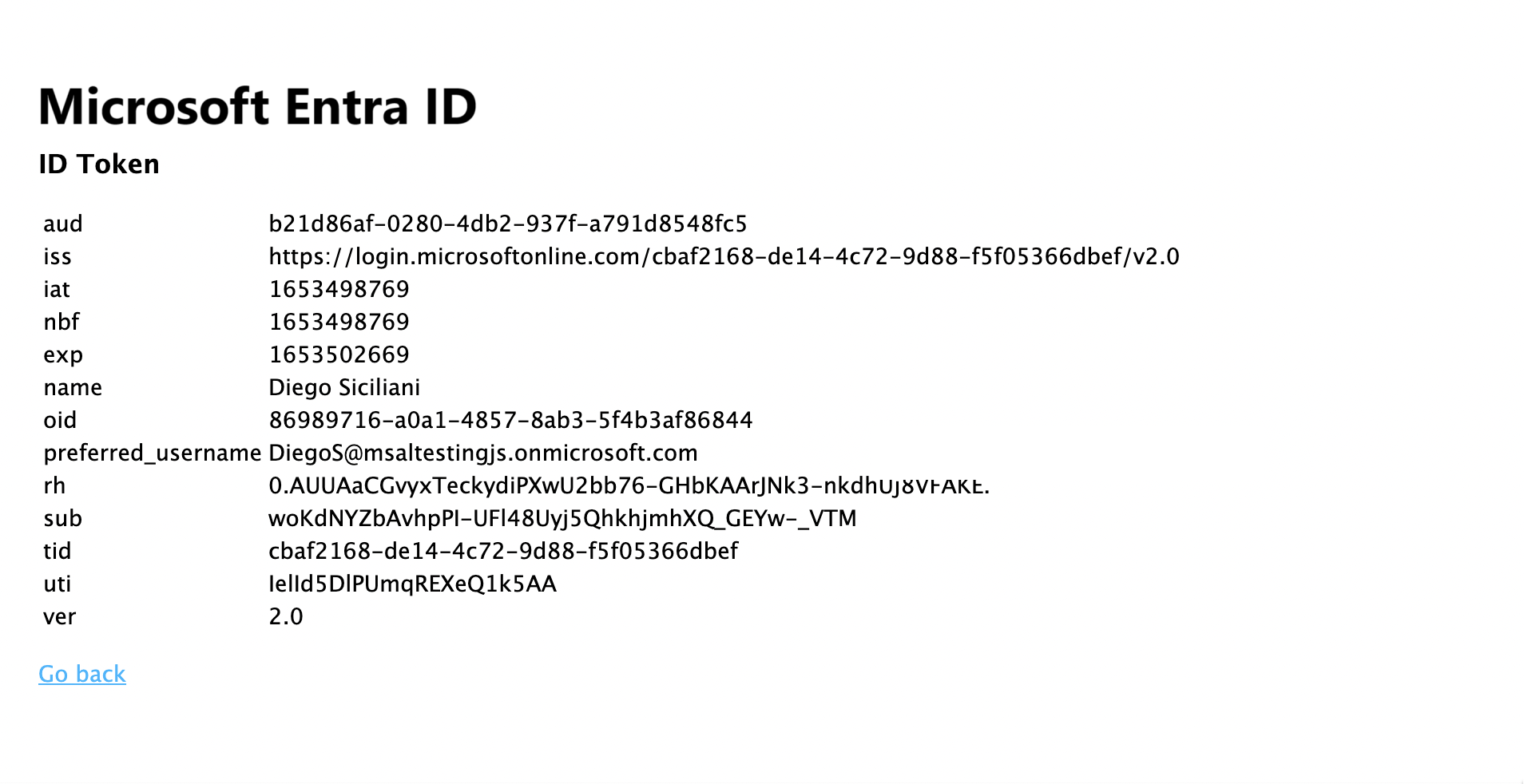
- 返回主页,然后选择“获取访问令牌并调用 Microsoft Graph API”链接。 完成后,应该会对已登录用户显示来自 Microsoft Graph /me 终结点的响应。
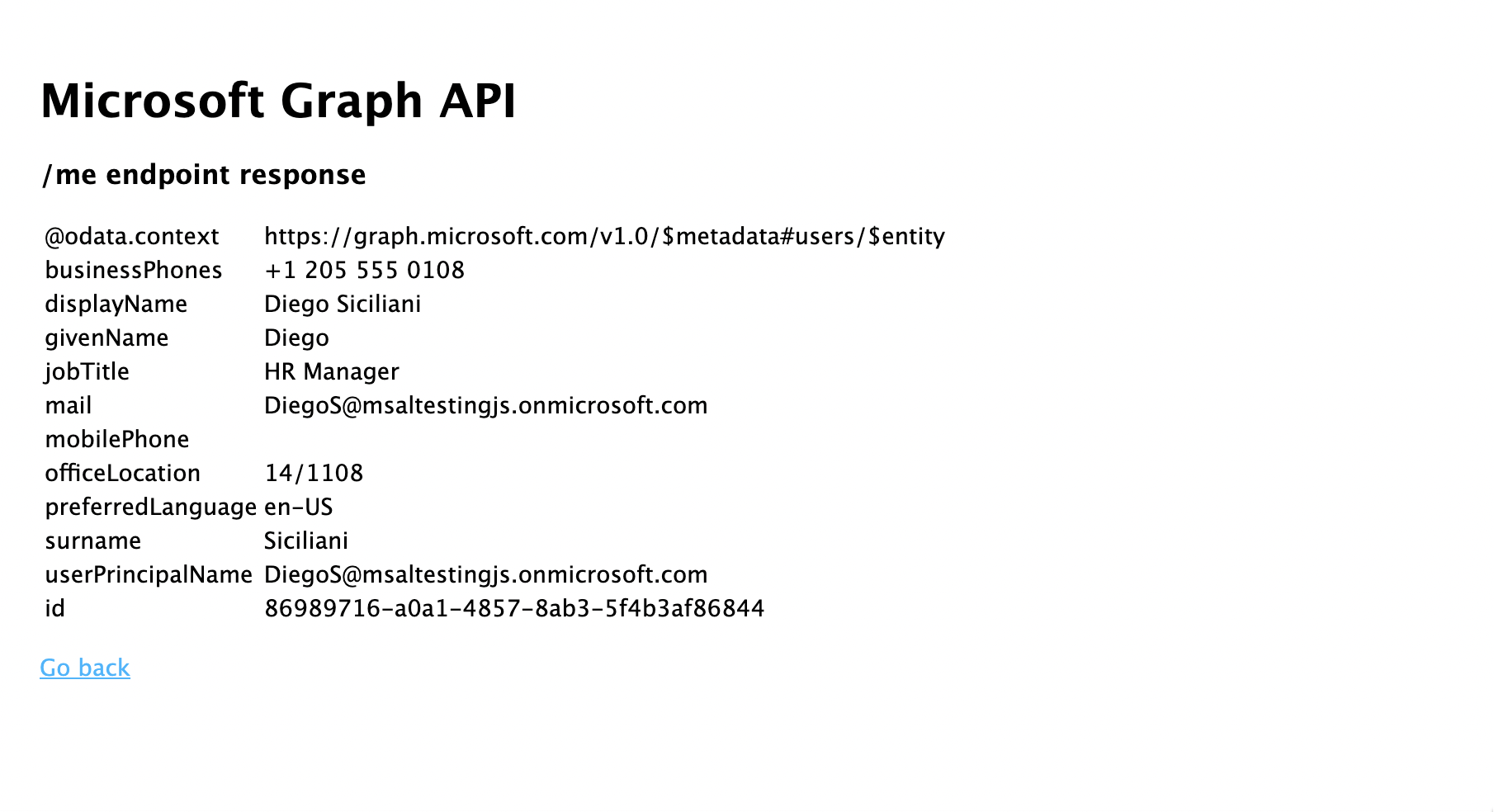
- 返回主页,然后选择“注销”链接。 您应该会看到 Microsoft Entra 注销屏幕。

应用程序的工作原理
在本教程中,你通过向 MSAL Node ConfidentialClientApplication 对象传递一个配置对象 (msalConfig)(其中包含从 Azure 门户上的 Microsoft Entra 应用注册获得的参数)对其进行了实例化。 你创建的 Web 应用使用 OpenID Connect 协议来登录用户,并使用 OAuth 2.0 授权代码流获取访问令牌。
后续步骤
若要深入了解 Microsoft 标识平台上的 Node.js 和 Express Web 应用程序开发,请参阅我们的多部分方案系列: