适用于:![]() IoT Edge 1.5
IoT Edge 1.5
重要
IoT Edge 1.5 LTS 是受支持的版本。 IoT Edge 1.4 LTS 的生命周期结束日期为 2024 年 11 月 12 日。 如果你使用的是较低的版本,请参阅更新 IoT Edge。
使用 IoT Edge 代理模块中的直接方法监视和管理 IoT Edge 部署。 直接方法在设备上实现,可以从云调用。 IoT Edge 代理包括用于远程监视和管理 IoT Edge 设备的直接方法。
有关直接方法及其用法,以及如何在自己的模块中实现这些方法的详细信息,请参阅了解直接方法以及从 IoT 中心调用直接方法。
这些直接方法的名称不区分大小写。
Ping
ping 方法检查 IoT Edge 是否在设备上运行,或者设备是否与 IoT 中心建立打开连接。 使用此方法 ping IoT Edge 代理并检查其状态。 成功的 ping 返回空有效负载和 “status”:200。
例如:
az iot hub invoke-module-method --method-name 'ping' -n <hub name> -d <device name> -m '$edgeAgent'
在 Azure 门户中,使用方法名称 ping 和空 JSON 有效负载 {} 调用该方法。
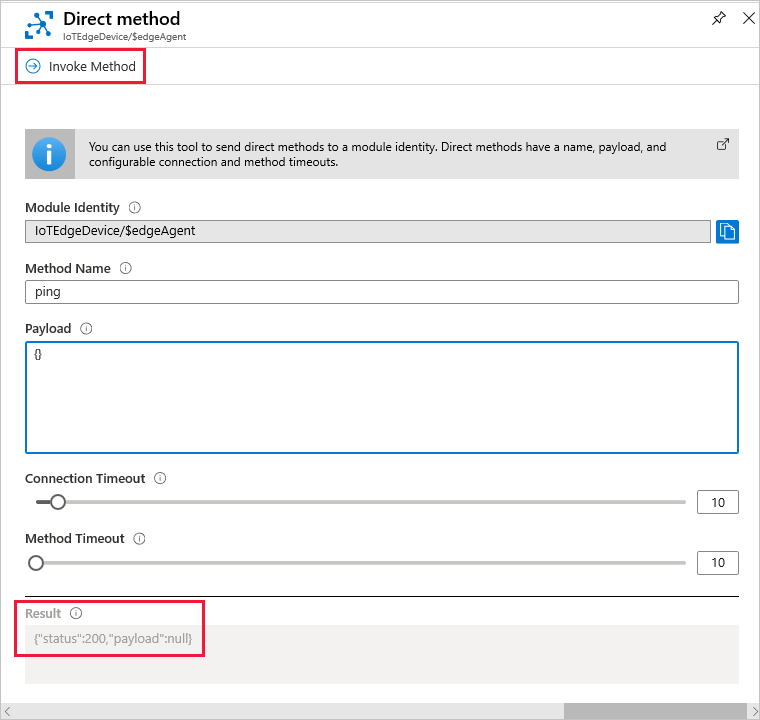
重启模块
RestartModule 方法允许远程管理在 IoT Edge 设备上运行的模块。 如果模块报告失败状态或运行不正常行为,请触发 IoT Edge 代理将其重启。 成功的重启命令返回一个“ status”为 200 的空有效负载。
从 IoT Edge 版本 1.0.9 开始,可以使用 RestartModule 方法。
提示
Azure 门户中的 IoT Edge 故障排除页简化了重启模块。 有关详细信息,请参阅在 Azure 门户中对 IoT Edge 设备进行监视和故障排除。
在 IoT Edge 设备(包括 edgeAgent 模块)上运行的任何模块上使用 RestartModule 直接方法。 如果使用此直接方法关闭 edgeAgent,则不会收到成功结果,因为在模块重启期间连接中断。
例如:
az iot hub invoke-module-method --method-name 'RestartModule' -n <hub name> -d <device name> -m '$edgeAgent' --method-payload \
'
{
"schemaVersion": "1.0",
"id": "<module name>"
}
'
在 Azure 门户中,使用具有以下 JSON 有效负载的方法名称 RestartModule:
{
"schemaVersion": "1.0",
"id": "<module name>"
}
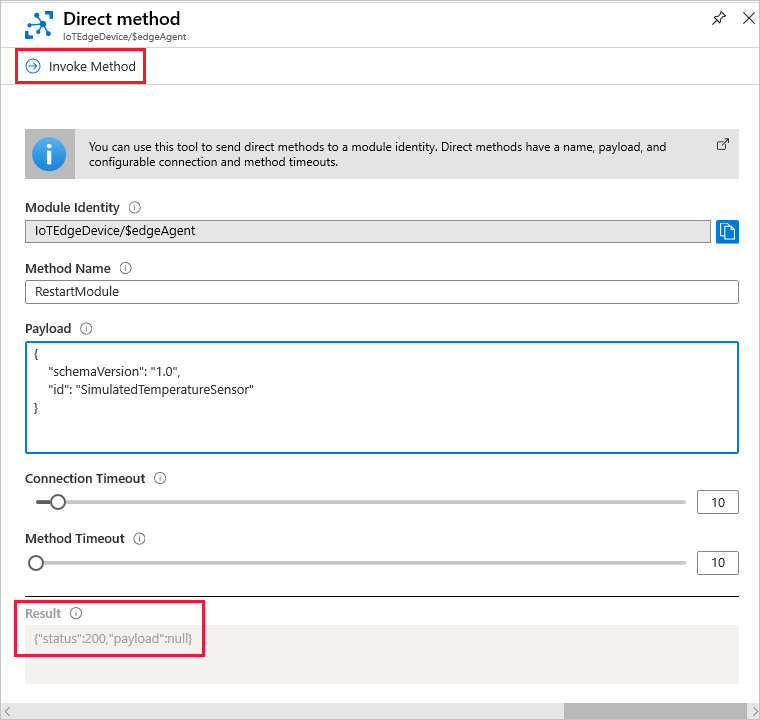
诊断直接方法
- GetModuleLogs:在直接方法的响应中检索模块日志。
- UploadModuleLogs:检索模块日志并上传到 Azure Blob 存储。
- UploadSupportBundle:使用支持捆绑检索模块日志,并将 zip 文件上传到 Azure Blob 存储。
- GetTaskStatus:检查上传日志或支持捆绑包请求的状态。
从 1.0.10 版本起提供这些诊断直接方法。