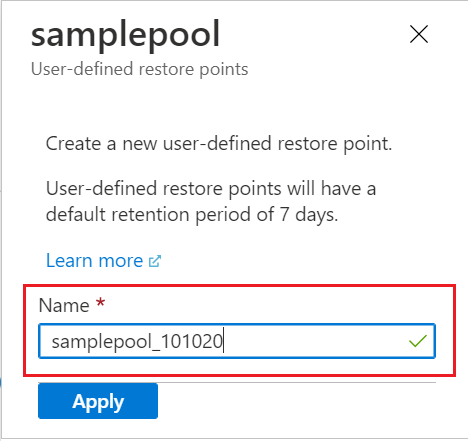本文介绍如何使用 Azure 门户为 Azure Synapse Analytics 中的专用 SQL 池创建新的用户定义的还原点。
通过 Azure 门户创建用户定义的还原点
还可以通过 Azure 门户创建用户定义的还原点。
登录到 Azure 门户帐户。
导航到您要创建还原点的专用 SQL 池。
从左窗格中选择 “概述 ”,选择“ + 新建还原点”。 如果未启用“新建还原点”按钮,请确保未暂停专用 SQL 池。
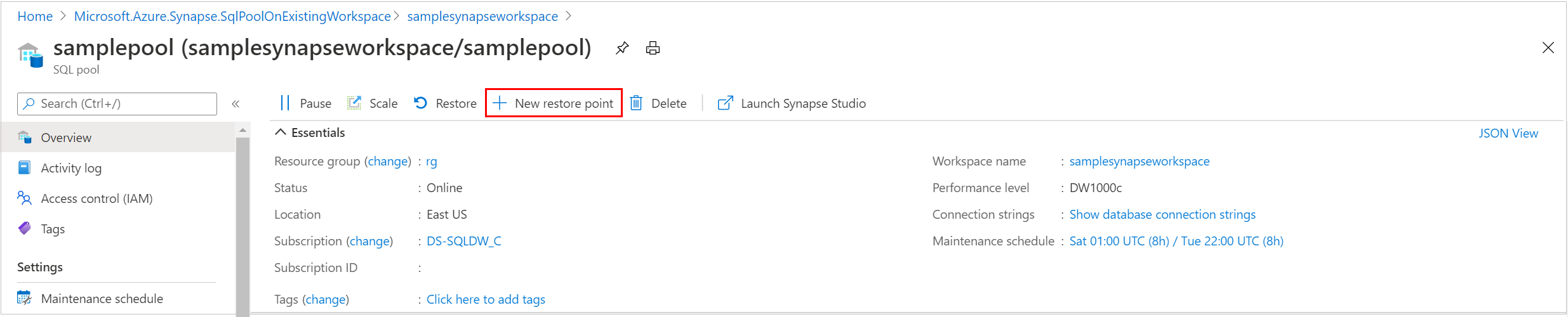
指定用户定义的还原点的名称,然后选择 “应用”。 用户定义的还原点的默认保留期为 7 天。