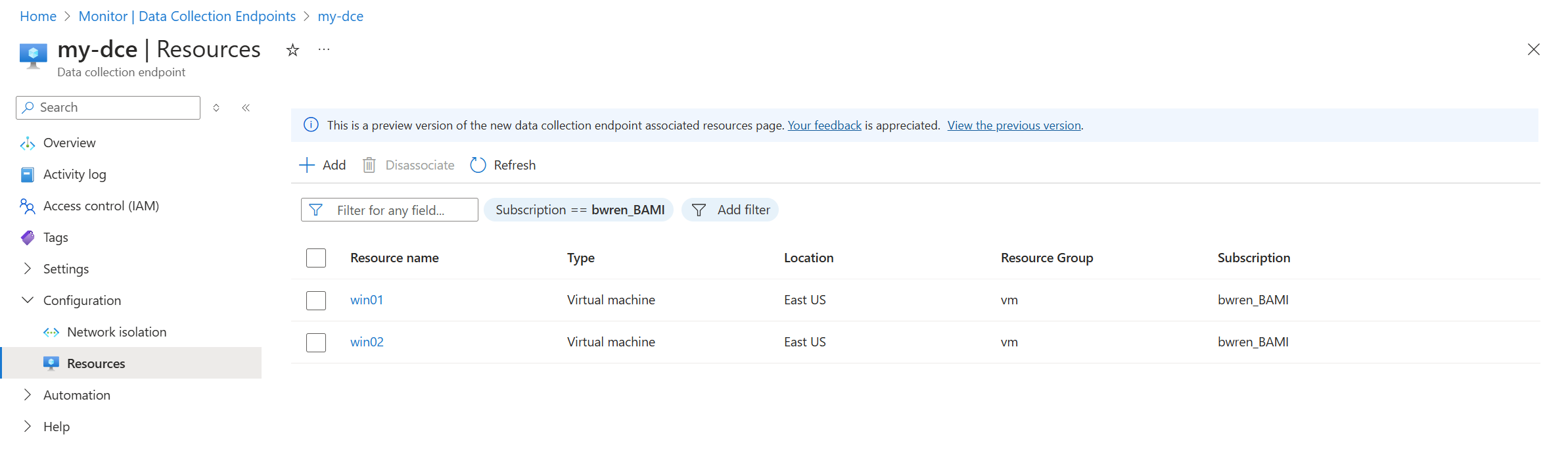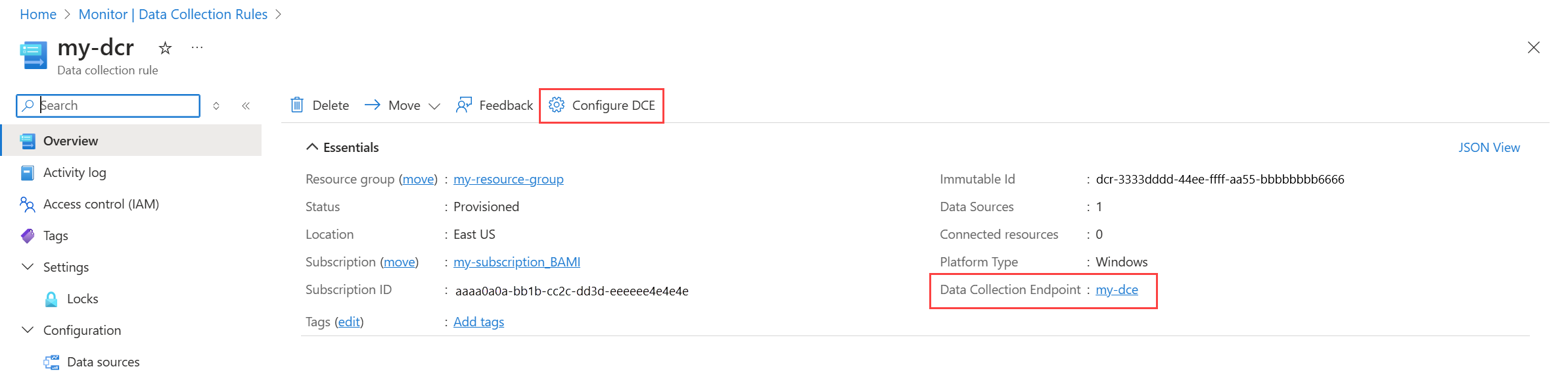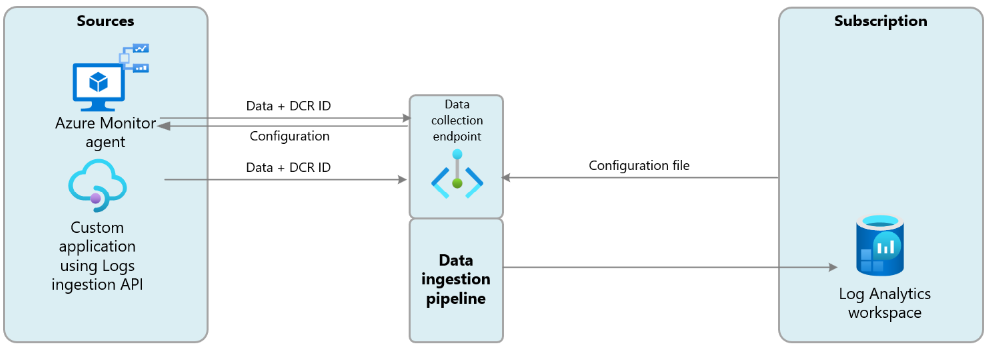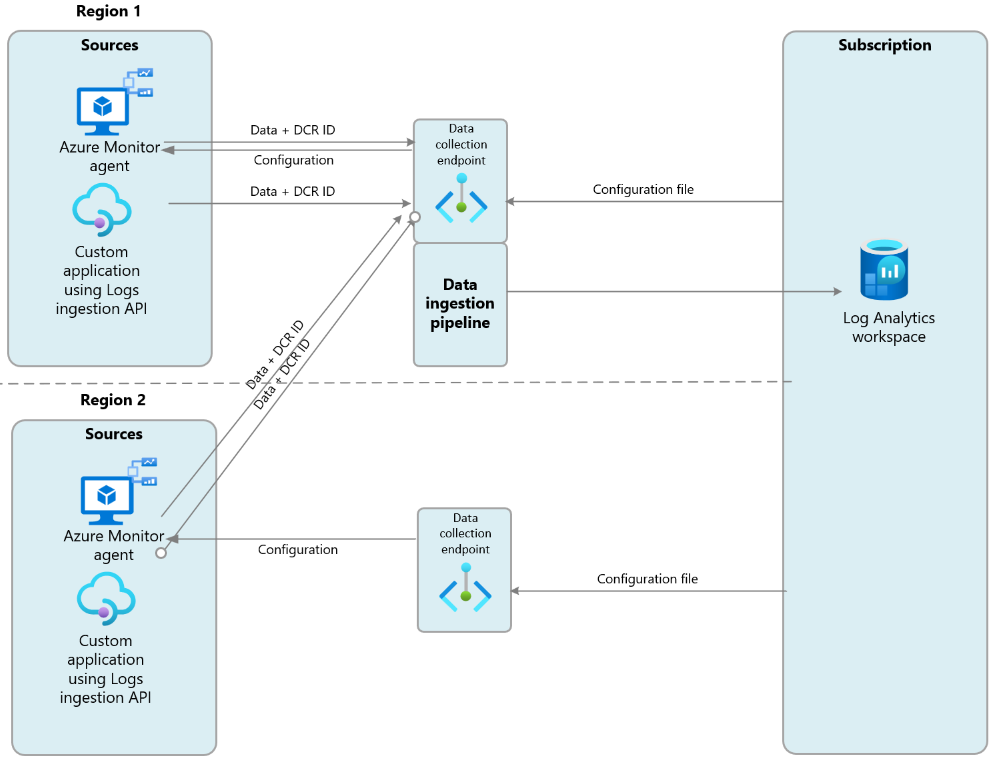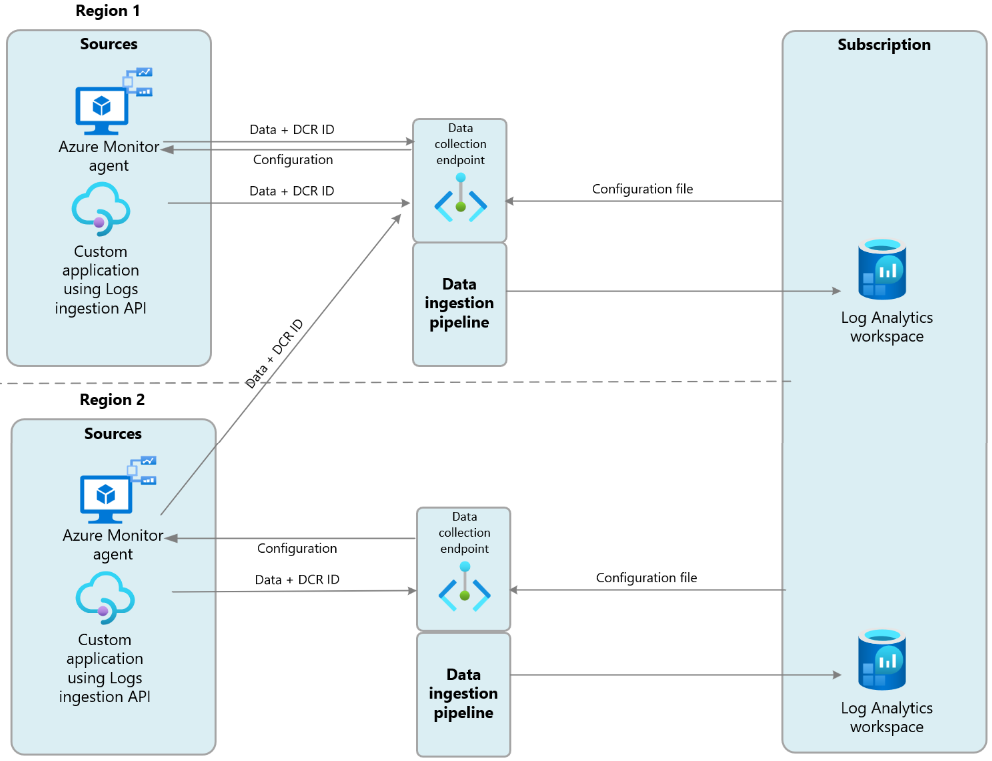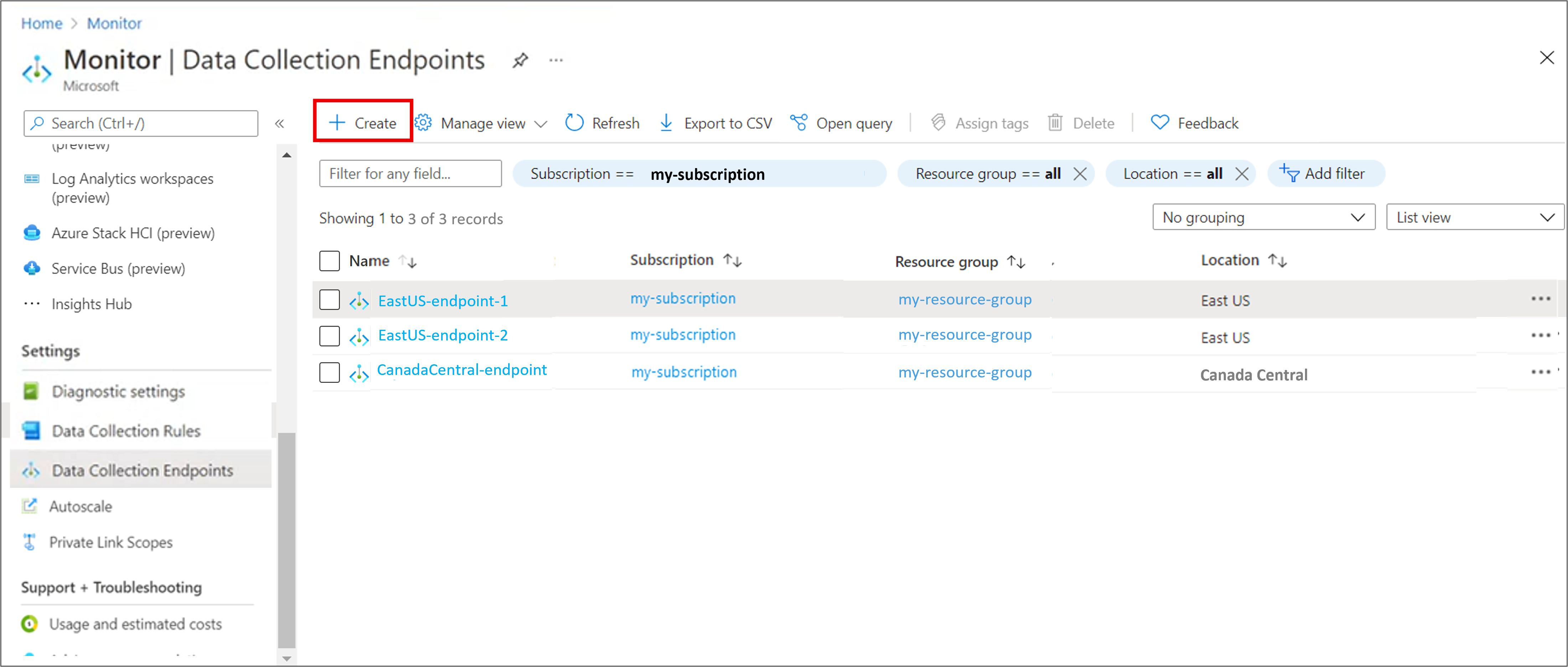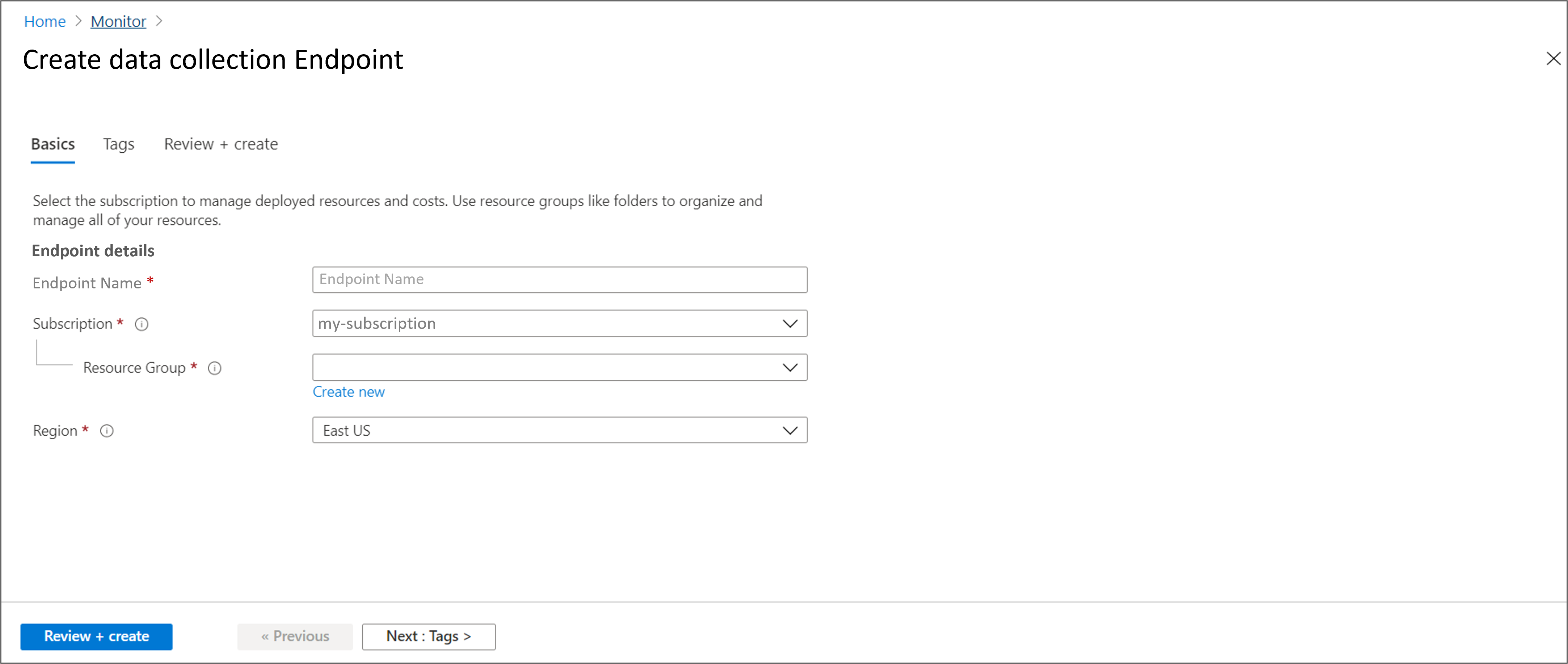Note
Access to this page requires authorization. You can try signing in or changing directories.
Access to this page requires authorization. You can try changing directories.
A data collection endpoint (DCE) is an Azure resource that defines a unique set of endpoints related to data collection, configuration, and ingestion in Azure Monitor. This article provides an overview of data collection endpoints and explains how to create and set them up based on your deployment.
Note
This article only relates to data collection scenarios in Azure Monitor that use a data collection rule (DCR). Legacy data collection scenarios such as collecting resource logs with diagnostic settings or Application insights data collection don't yet use DCEs in any way.
When is a DCE required?
A DCE isn't always required for data collection since the data source may use a public endpoint or the ingestion endpoints in the DCR. The sections below describes those scenarios where a DCE is required.
Azure Monitor agent (AMA)
AMA will use a public endpoint by default to retrieve its configuration from Azure Monitor. A DCE is only required if you're using private link.
Important
Since Azure Monitor Private Link Scope (AMPLS) is dependent on DNS private link zones, any AMA installation connected to a network that shares DNS with AMPLS resources will require a DCE. Get more details at Enable network isolation for Azure Monitor Agent by using Private Link.
You can view the agents associated with a DCE from its Resources page. Click Add to add additional agents. To remove them, select one or more agents and click Disassociate .
A DCE is required for certain AMA data sources. In this case, the DCE is specified in the DCR using that data source. If an agent is associated with multiple DCRs, a DCE is only required in those DCRs with data sources that require it. Other data sources can continue to use the public endpoint.
Important
If the data source is sending to a destination configured for private link, the DCE configured in the DCR for that data source must be added to AMPLS.
The following data sources currently require a DCE:
You can view the DCE for a DCR from the Overview page of the DCR. Click Configure DCE to modify it.
Logs ingestion API
When you create a DCR for Logs ingestion API, the DCR will have a logsIngestion property which is an endpoint that you can use to send logs using the API. If you use this endpoint, then you don't need a DCE. You can still use a DCE instead of the DCR endpoint if you prefer. You must use a DCE if you're sending data to a Log Analytics workspace configured for private link.
Components of a DCE
A data collection endpoint includes components required to ingest data into Azure Monitor and send configuration files to Azure Monitor Agent.
How you set up endpoints for your deployment depends on whether your monitored resources and Log Analytics workspaces are in one or more regions.
This table describes the components of a data collection endpoint, related regionality considerations, and how to set up the data collection endpoint when you create a data collection rule using the portal:
| Component | Description | Regionality considerations | Data collection rule configuration |
|---|---|---|---|
| Logs ingestion endpoint | The endpoint that ingests logs into the data ingestion pipeline. Azure Monitor transforms the data and sends it to the defined destination Log Analytics workspace and table based on a DCR ID sent with the collected data. Example: <unique-dce-identifier>.<regionname>-1.ingest. |
Same region as the destination Log Analytics workspace. | Set on the Basics tab when you create a data collection rule using the portal. |
| Metrics ingestion endpoint | The endpoint that ingests metrics into the data ingestion pipeline. Azure Monitor transforms the data and sends it to the defined destination Azure Monitor workspace and table based on a DCR ID sent with the collected data. Example: <unique-dce-identifier>.<regionname>-1.metrics.ingest. |
Same region as the destination Azure Monitor workspace. | Set on the Basics tab when you create a data collection rule using the portal. |
| Configuration access endpoint | The endpoint from which Azure Monitor Agent retrieves data collection rules (DCRs). Example: <unique-dce-identifier>.<regionname>-1.handler.control. |
Same region as the monitored resources. | Set on the Resources tab when you create a data collection rule using the portal. |
How to set up data collection endpoints based on your deployment
Scenario: All monitored resources are in the same region as the destination Log Analytics workspace
Set up one data collection endpoint to send configuration files and receive collected data.
Scenario: Monitored resources send data to a Log Analytics workspace in a different region
Create a data collection endpoint in each region where you have Azure Monitor Agent deployed to send configuration files to the agents in that region.
Send data from all resources to a data collection endpoint in the region where your destination Log Analytics workspaces are located.
Scenario: Monitored resources in one or more regions send data to multiple Log Analytics workspaces in different regions
Create a data collection endpoint in each region where you have Azure Monitor Agent deployed to send configuration files to the agents in that region.
Create a data collection endpoint in each region with a destination Log Analytics workspace to send data to the Log Analytics workspaces in that region.
Send data from each monitored resource to the data collection endpoint in the region where the destination Log Analytics workspace is located.
Note
By default, the Microsoft.Insights resource provider isn't registered in a Subscription. Ensure to register it successfully before trying to create a Data Collection Endpoint.
Create a data collection endpoint
On the Azure Monitor menu in the Azure portal, select Data Collection Endpoints under the Settings section. Select Create to create a new Data Collection Endpoint.
Select Create to create a new endpoint. Provide a Rule name and specify a Subscription, Resource Group, and Region. This information specifies where the DCE will be created.
Select Review + create to review the details of the DCE. Select Create to create it.
Sample data collection endpoint
The sample data collection endpoint (DCE) below is for virtual machines with Azure Monitor agent, with public network access disabled so that agent only uses private links to communicate and send data to Azure Monitor/Log Analytics.
{
"id": "/subscriptions/xxxxxxxx-xxxx-xxxx-xxxx-xxxxxxxxxx/resourceGroups/myResourceGroup/providers/Microsoft.Insights/dataCollectionEndpoints/myCollectionEndpoint",
"name": "myCollectionEndpoint",
"type": "Microsoft.Insights/dataCollectionEndpoints",
"location": "chinanorth2",
"tags": {
"tag1": "A",
"tag2": "B"
},
"properties": {
"configurationAccess": {
"endpoint": "https://mycollectionendpoint-abcd.chinanorth-1.control.monitor.azure.cn"
},
"logsIngestion": {
"endpoint": "https://mycollectionendpoint-abcd.chinanorth-1.ingest.monitor.azure.cn"
},
"metricsIngestion": {
"endpoint": "https://mycollectionendpoint-abcd.chinanorth-1.metrics.ingest.monitor.azure.cn"
},
"networkAcls": {
"publicNetworkAccess": "Disabled"
}
},
"systemData": {
"createdBy": "user1",
"createdByType": "User",
"createdAt": "yyyy-mm-ddThh:mm:ss.sssssssZ",
"lastModifiedBy": "user2",
"lastModifiedByType": "User",
"lastModifiedAt": "yyyy-mm-ddThh:mm:ss.sssssssZ"
},
"etag": "xxxxxxxx-xxxx-xxxx-xxxx-xxxxxxxxxxxx"
}
Limitations
Data collection endpoints only support Log Analytics workspaces and Azure Monitor Workspace as destinations for collected data. Custom metrics (preview) collected and uploaded via Azure Monitor Agent aren't currently controlled by DCEs.