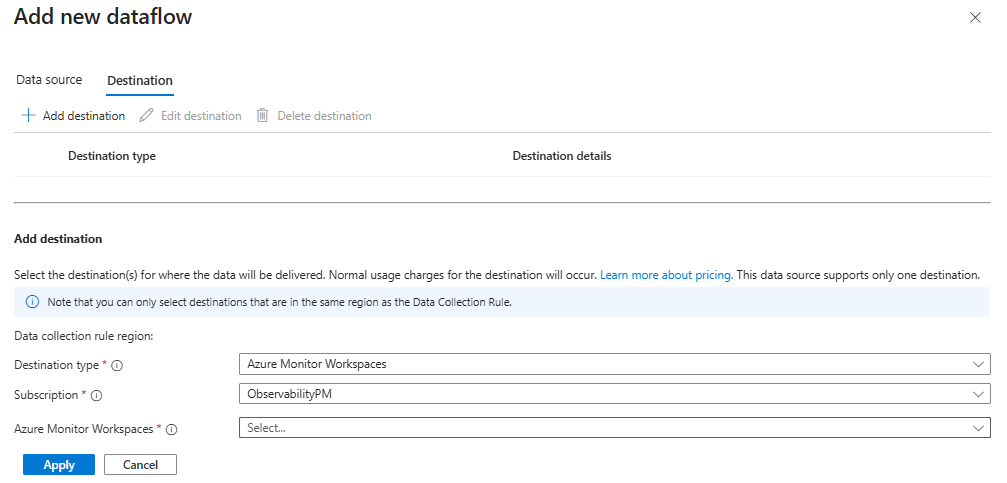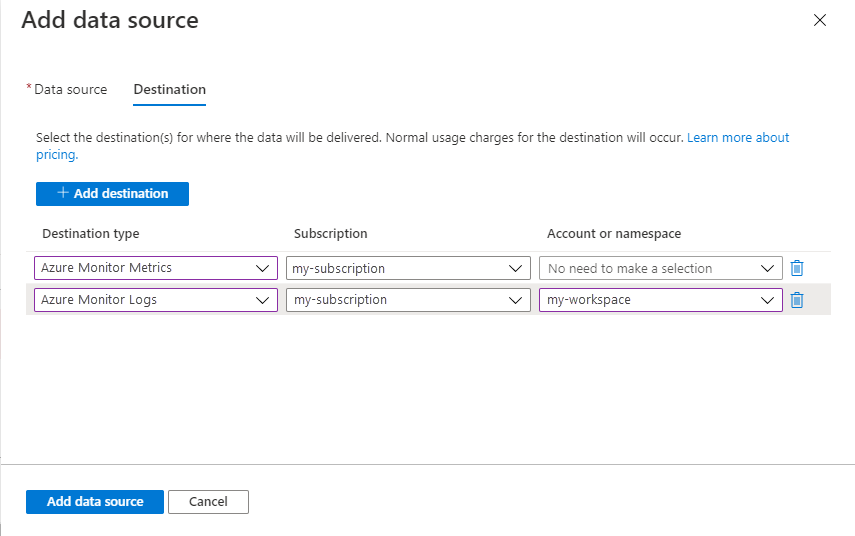Note
Access to this page requires authorization. You can try signing in or changing directories.
Access to this page requires authorization. You can try changing directories.
Performance counters provide insight into the performance of virtual hardware components, operating systems, and workloads. Collect counters from both Windows and Linux virtual machines using a data collection rule (DCR) with a Performance Counters data source.
Details for the creation of the DCR are provided in Collect data from VM client with Azure Monitor. This article provides additional details for the Performance Counters data source type.
A new data source has been added for OpenTelemetry performance counters, supporting Azure Monitor Workspace as a destination. Read more about the benefits of using this new data source here.
Note
To work with the DCR definition directly or to deploy with other methods such as ARM templates, see Data collection rule (DCR) samples in Azure Monitor.
Configure performance counters data source
Create the DCR using the process in Collect data from virtual machine client with Azure Monitor. On the Collect and deliver tab of the DCR, select Performance Counters from the Data source type dropdown. Select from a predefined set of objects to collect and their sampling rate. The lower the sampling rate, the more frequently the value is collected.
Select Custom to specify an XPath to collect any performance counters not available with the Basic selection. Use the format \PerfObject(ParentInstance/ObjectInstance#InstanceIndex)\Counter.
Tip
If the counter name contains an ampersand (&), replace it with &. For example, \Memory\Free & Zero Page List Bytes.
Warning
Be careful when manually defining counters for DCRs that are associated with both Windows and Linux machines, since some Windows and Linux style counter names can resolve to the same metric and cause duplicate collection. For example, specifying both \LogicalDisk(*)\Disk Transfers/sec (Windows) and Logical Disk(*)\Disk Transfers/sec (Linux) in the same DCR will cause the Disk Transfers metric to be collected twice per sampling period.
This behavior can be avoided by not collecting performance counters in DCRs that don't specify a platform type. Ensure that Windows counters are only included in DCRs associated with Windows machines, and Linux counters are only included in DCRs associated with Linux machines.
Note
Microsoft.HybridCompute (Azure Arc-enabled servers) resources can't currently be viewed in Metrics Explorer, but their metric data can be acquired via the Metrics REST API (Metric Namespaces - List, Metric Definitions - List, and Metrics - List).
Add destinations
OpenTelemetry Performance Counters can be sent to an Azure Monitor Workspace where it can be queried via PromQl. This is the recommended data destination for all users, as Container Insights, Application Insights, and VM Insights are all moving to use Azure Monitor Workspace as their source for metrics instead of Log Analytics workspaces.
Performance counters can still be sent to a Log Analytics workspace where it's stored in the Perf table and/or Azure Monitor Metrics (preview) where it's available in Metrics explorer. Add a destination of type Azure Monitor Logs and select a Log Analytics workspace. While you can add multiple workspaces, be aware that this will send duplicate data to each which will result in additional cost. No further details are required for Azure Monitor Metrics (preview) since this is stored at the subscription level for the monitored resource.
Verify data collection
To verify that data is being collected in the Log Analytics workspace, check for records in the Perf table. From the virtual machine or from the Log Analytics workspace in the Azure portal, select Logs and then click the Tables button. Under the Virtual machines category, click Run next to Perf.
To verify that data is being collected in Azure Monitor Metrics, select Metrics from the virtual machine in the Azure portal. Select Virtual Machine Guest (Windows) or azure.vm.linux.guestmetrics for the namespace and then select a metric to add to the view.
Performance counters
The following performance counters are available to be collected by the Azure Monitor Agent for Windows and Linux virtual machines. The sample frequency can be changed when creating or updating the data collection rule.
Windows performance counters
| Performance Counter | Category | Default sample frequency |
|---|---|---|
| \Processor Information(_Total)\% Processor Time | CPU | 60 |
| \Processor Information(_Total)\% Privileged Time | CPU | 60 |
| \Processor Information(_Total)\% User Time | CPU | 60 |
| \Processor Information(_Total)\Processor Frequency | CPU | 60 |
| \System\Processes | CPU | 60 |
| \Process(_Total)\Thread Count | CPU | 60 |
| \Process(_Total)\Handle Count | CPU | 60 |
| \System\System Up Time | CPU | 60 |
| \System\Context Switches/sec | CPU | 60 |
| \System\Processor Queue Length | CPU | 60 |
| \Memory\% Committed Bytes In Use | Memory | 60 |
| \Memory\Available Bytes | Memory | 60 |
| \Memory\Committed Bytes | Memory | 60 |
| \Memory\Cache Bytes | Memory | 60 |
| \Memory\Pool Paged Bytes | Memory | 60 |
| \Memory\Pool Nonpaged Bytes | Memory | 60 |
| \Memory\Pages/sec | Memory | 60 |
| \Memory\Page Faults/sec | Memory | 60 |
| \Process(_Total)\Working Set | Memory | 60 |
| \Process(_Total)\Working Set - Private | Memory | 60 |
| \LogicalDisk(_Total)\% Disk Time | Disk | 60 |
| \LogicalDisk(_Total)\% Disk Read Time | Disk | 60 |
| \LogicalDisk(_Total)\% Disk Write Time | Disk | 60 |
| \LogicalDisk(_Total)\% Idle Time | Disk | 60 |
| \LogicalDisk(_Total)\Disk Bytes/sec | Disk | 60 |
| \LogicalDisk(_Total)\Disk Read Bytes/sec | Disk | 60 |
| \LogicalDisk(_Total)\Disk Write Bytes/sec | Disk | 60 |
| \LogicalDisk(_Total)\Disk Transfers/sec | Disk | 60 |
| \LogicalDisk(_Total)\Disk Reads/sec | Disk | 60 |
| \LogicalDisk(_Total)\Disk Writes/sec | Disk | 60 |
| \LogicalDisk(_Total)\Avg. Disk sec/Transfer | Disk | 60 |
| \LogicalDisk(_Total)\Avg. Disk sec/Read | Disk | 60 |
| \LogicalDisk(_Total)\Avg. Disk sec/Write | Disk | 60 |
| \LogicalDisk(_Total)\Avg. Disk Queue Length | Disk | 60 |
| \LogicalDisk(_Total)\Avg. Disk Read Queue Length | Disk | 60 |
| \LogicalDisk(_Total)\Avg. Disk Write Queue Length | Disk | 60 |
| \LogicalDisk(_Total)\% Free Space | Disk | 60 |
| \LogicalDisk(_Total)\Free Megabytes | Disk | 60 |
| \Network Interface(*) \Bytes Total/sec | Network | 60 |
| \Network Interface(*) \Bytes Sent/sec | Network | 60 |
| \Network Interface(*) \Bytes Received/sec | Network | 60 |
| \Network Interface(*) \Packets/sec | Network | 60 |
| \Network Interface(*) \Packets Sent/sec | Network | 60 |
| \Network Interface(*) \Packets Received/sec | Network | 60 |
| \Network Interface(*) \Packets Outbound Errors | Network | 60 |
| \Network Interface(*) \Packets Received Errors | Network | 60 |
Next steps
- Learn more about OpenTelemetry performance counters
- Learn more about Azure Monitor Agent.
- Learn more about data collection rules.