Note
Access to this page requires authorization. You can try signing in or changing directories.
Access to this page requires authorization. You can try changing directories.
Applies to:
SQL Server on Azure VM
This article provides VM size guidance a series of best practices and guidelines to optimize performance for your SQL Server on Azure Virtual Machines (VMs).
There's typically a trade-off between optimizing for costs and optimizing for performance. This performance best practices series is focused on getting the best performance for SQL Server on Azure Virtual Machines. If your workload is less demanding, you might not require every recommended optimization. Consider your performance needs, costs, and workload patterns as you evaluate these recommendations.
For comprehensive details, see the other articles in this series: Checklist, Storage, Security, HADR configuration, Collect baseline.
Warning
Placing tempdb on the local temp disk for Azure VM images with uninitialized ephemeral disks isn't supported. Deployments through the Azure portal might fail, and SQL Server can fail to start. Either use a different VM size, or place tempdb on non-ephemeral storage both when you deploy the SQL Server image through the Azure portal, and when you install SQL Server manually. To learn more, review VM deployment and SQL Server failures.
Checklist
Review the following checklist for a brief overview of the VM size best practices that the rest of the article covers in greater detail:
- Identify workload performance characteristics to determine the appropriate VM size for your business.
- Use Azure Marketplace images to deploy your SQL Server VMs as the SQL Server settings and storage options are configured for optimal performance.
- Use VM sizes with 4 or more vCPUs.
- Use memory optimized virtual machine sizes for the best performance of SQL Server workloads.
- The Edsv5-series offer an optimal memory-to-vCore ratio recommended for OLTP workloads.
- The Ebdsv5-series provides a high I/O throughput-to-vCore ratio, along with a memory-to-vCore ratio of 8:1. This series offers the best price-performance for SQL Server workloads on Azure VMs. Consider these VMs first for most SQL Server workloads.
- The M-series family offers VMs with the highest memory allocation in Azure.
- Start development environments with the lower-tier D-Series, B-Series, or Av2-series and grow your environment over time.
- Check VM supportability to avoid unsupported configurations.
To compare the VM size checklist with the others, see the comprehensive Performance best practices checklist.
Overview
When you're creating a SQL Server on Azure VM, carefully consider the type of workload necessary. If you're migrating an existing environment, collect a performance baseline to determine your SQL Server on Azure VM requirements. Use the vCPU and memory configuration from your source machine as a baseline for migrating a current on-premises SQL Server database to SQL Server on Azure VMs. If you have Software Assurance, take advantage of the Azure Hybrid Benefit which grants you the ability to allocate your SQL Server licenses to SQL Server on Azure VMs.
If this is a new VM, then create your new SQL Server VM based on your application requirements. If you're creating a new SQL Server VM for a new application built for the cloud, you can easily scale your SQL Server VM as your data and usage requirements evolve. Start development environments with the lower-tier D-Series, B-Series, or Av2-series and grow your environment over time.
SQL Server data warehouse and mission critical environments will often need to scale beyond the 8:1 memory-to-vCore ratio. For medium environments, you may want to choose a 16:1 memory-to-vCore ratio, and a 32:1 memory-to-vCore ratio for larger data warehouse environments.
Use the SQL Server VM marketplace images with the storage configuration in the portal. This makes it easier to properly create the storage pools necessary to get the size, IOPS, and throughput necessary for your workloads. It's important to choose SQL Server VMs that support premium storage performance. See the storage article to learn more.
Supportability
Consider the following limitations when installing SQL Server to Azure VMs:
- Azure Virtual Machine Scale Sets are not supported with SQL Server on Azure VMs. If you decide to use Virtual Machine Scale Sets with your SQL Server on Azure VM against this recommendation, and enable the Automatic guest patching feature, which replaces the OS disk when a new image version is released, you will likely disrupt SQL Server, leading to potential corruption, data loss, and availability issues.
- SQL Server isn't supported on systems with more than 64 vCores per NUMA node. Disable SMT to use SQL Server on Azure VMs that exceed 64 vCores per NUMA node.
- SQL Server currently supports disks with a standard native sector sizes of 512 bytes and 4 KB. Installing SQL Server to disks with 8-KB sector sizes isn't supported and can lead to installation failures, as well as performance degradation from misaligned I/O.
- SQL Server on Azure VM images fail to deploy with VM sizes that have uninitialized ephemeral disks. To learn more, review Some SQL Server on Azure VM images fail to deploy.
Filtering by VM size
When deploying an Azure VM, use the naming convention to determine the VM size name to filter by in the portal. The VM size name is the combination of the family, subfamily, number of CPUs, and any additive features.
For example, when filtering an Ebdsv5 series VM, enter the VM size name such as E64bds or the version such as v5, which is referred to as Generation in the portal. The following screenshot demonstrates filtering the VM size list by the v5 version in the Azure portal:
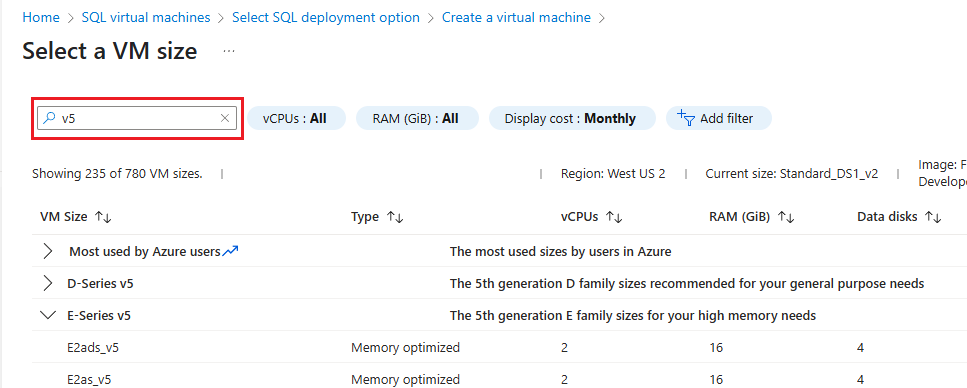
Consider the following:
- Additional filters can be applied by using 'Add filter' to narrow your VM size list based on factors like the size of the machine, type (family) such as memory-optimized or general purpose, and disk controller type.
- If you don't see a result for the VM you're searching for, it's likely due to a filter applied to the VM size list. Clear the filter and try again.
- The disk controller filter helps you identify if the storage is iSCSI or NVMe.
Memory optimized M-series VMs
The M-series offers vCore counts and memory for some of the largest SQL Server workloads.
The following lists the capabilities of the M-series VMs:
- Support premium storage, premium storage caching, ultra disks, write acceleration, and accelerated networking.
- Are suitable for SQL Server workloads that require high computing capabilities with large memory footprints and less emphasis on storage performance.
Memory-optimized E-series VMs
The E-series VMs are designed for memory-intensive workloads, such as large databases, big data analytics, and enterprise applications that require significant amounts of RAM to maintain high performance.
Ebdsv5-series
The Ebdsv5-series is a memory-optimized series of VMs that offer the highest remote storage throughput available in Azure. These VMs have a memory-to-vCore ratio of 8 which, together with the high I/O throughput, makes them ideal for most SQL Server workloads. The Ebdsv5-series VMs offer the best price-performance for SQL Server workloads running on Azure virtual machines and we strongly recommend them for most of your production SQL Server workloads.
Edsv5-series
The Edsv5-series is designed for memory-intensive applications and is ideal for SQL Server workloads that don't require as high I/O throughput as the Ebdsv5 series offers. These VMs have a large local storage SSD capacity, up to 672 GiB of RAM, and very high local and remote storage throughput. There's a nearly consistent 8 GiB of memory per vCore across most of these virtual machines, which is ideal for most SQL Server workloads.
The largest virtual machine in this group is the Standard_E104ids_v5 that offers 104 vCores and 672 GiBs of memory. This virtual machine is notable because it's isolated which means it's guaranteed to be the only virtual machine running on the host, and therefore is isolated from other customer workloads. This has a memory-to-vCore ratio that is lower than what is recommended for SQL Server, so it should only be used if isolation is required.
The Edsv5-series virtual machines support premium storage, and premium storage caching.
General Purpose
The General Purpose virtual machine sizes are designed to provide balanced memory-to-vCore ratios for smaller entry level workloads such as development and test, web servers, and smaller database servers.
Because of the smaller memory-to-vCore ratios with the General Purpose virtual machines, it's important to carefully monitor memory-based performance counters to ensure SQL Server is able to get the buffer cache memory it needs. See memory performance baseline for more information.
Since the starting recommendation for production workloads is a memory-to-vCore ratio of 8, the minimum recommended configuration for a General Purpose VM running SQL Server is 4 vCPU and 32 GiB of memory.
Ddsv5 series
The Ddsv5-series offers a fair combination of vCPU, memory, and temporary disk but with smaller memory-to-vCore support.
The Ddsv5 VMs include lower latency and higher-speed local storage.
These machines are ideal for side-by-side SQL and app deployments that require fast access to temp storage and departmental relational databases. There's a standard memory-to-vCore ratio of 4 across all of the virtual machines in this series.
For this reason, it's recommended to use the D8ds_v5 as the starter virtual machine in this series, which has 8 vCores and 32 GiBs of memory. The largest machine is the D96ds_v5, which has 96 vCores and 256 GiBs of memory.
The Ddsv5-series virtual machines support premium storage and premium storage caching.
Note
The Ddsv5-series does not have the memory-to-vCore ratio of 8 that is recommended for SQL Server workloads. As such, consider using these virtual machines for small applications and development workloads only.
B-series
The burstable B-series virtual machine sizes are ideal for workloads that don't need consistent performance such as proof of concept and very small application and development servers.
Most of the burstable B-series virtual machine sizes have a memory-to-vCore ratio of 4. The largest burstable B-series is the Standard_B20ms with 20 vCores and 80 GiB of memory.
This series is unique as the apps have the ability to burst during business hours with burstable credits varying based on machine size.
When the credits are exhausted, the VM returns to the baseline machine performance.
The benefit of the B-series is the compute savings you could achieve compared to the other VM sizes in other series especially if you need the processing power sparingly throughout the day.
This series supports premium storage, but does not support premium storage caching.
Note
The burstable B-series does not have the memory-to-vCore ratio of 8 that is recommended for SQL Server workloads. As such, consider using these virtual machines for smaller applications, web servers, and development workloads only.
Av2-series
The Av2-series VMs are best suited for entry-level workloads like development and test, low traffic web servers, small to medium app databases, and proof-of-concepts.
Only the Standard_A2m_v2 (2 vCores and 16GiBs of memory), Standard_A4m_v2 (4 vCores and 32GiBs of memory), and the Standard_A8m_v2 (8 vCores and 64GiBs of memory) have a good memory-to-vCore ratio of 8 for these top three virtual machines.
These virtual machines are both good options for smaller development and test SQL Server machines.
The 8 vCore Standard_A8m_v2 can also be a good option for small application and web servers.
Note
The Av2 series does not support premium storage and as such, is not recommended for production SQL Server workloads even with the virtual machines that have a memory-to-vCore ratio of 8.
Storage optimized
The storage optimized VM sizes are for specific use cases. These virtual machines are specifically designed with optimized disk throughput and IO.
Constrained vCores
High performing SQL Server workloads often need larger amounts of memory, IOPS, and throughput without the higher vCore counts.
Most OLTP workloads are application databases driven by large numbers of smaller transactions. With OLTP workloads, only a small amount of the data is read or modified, but the volumes of transactions driven by user counts are much higher. It's important to have the SQL Server memory available to cache plans, store recently accessed data for performance, and ensure physical reads can be read into memory quickly.
These OLTP environments need higher amounts of memory, fast storage, and the I/O bandwidth necessary to perform optimally.
In order to maintain this level of performance without the higher SQL Server licensing costs, Azure offers VM sizes with constrained vCPU counts.
This helps control licensing costs by reducing the available vCores while maintaining the same memory, storage, and I/O bandwidth of the parent virtual machine.
The vCPU count can be constrained to one-half to one-quarter of the original VM size. Reducing the vCores available to the virtual machine achieves higher memory-to-vCore ratios, but the compute cost will remain the same.
These new VM sizes have a suffix that specifies the number of active vCPUs to make them easier to identify.
For example, the M64-32ms requires licensing only 32 SQL Server vCores with the memory, I/O, and throughput of the M64ms and the M64-16ms requires licensing only 16 vCores. Though while the M64-16ms has a quarter of the SQL Server licensing cost of the M64ms, the compute cost of the virtual machines is the same.
Note
- Medium to large data warehouse workloads may still benefit from constrained vCore VMs, but data warehouse workloads are commonly characterized by fewer users and processes addressing larger amounts of data through query plans that run in parallel.
- The compute cost, which includes operating system licensing, will remain the same as the parent virtual machine.
Related content
To learn more, see the other articles in this best practices series:
- Quick checklist
- Storage
- Security
- HADR settings
- Collect baseline
- For security best practices, see Security considerations for SQL Server on Azure Virtual Machines.
- Review other SQL Server Virtual Machine articles at SQL Server on Azure Virtual Machines Overview. If you have questions about SQL Server virtual machines, see the Frequently Asked Questions.