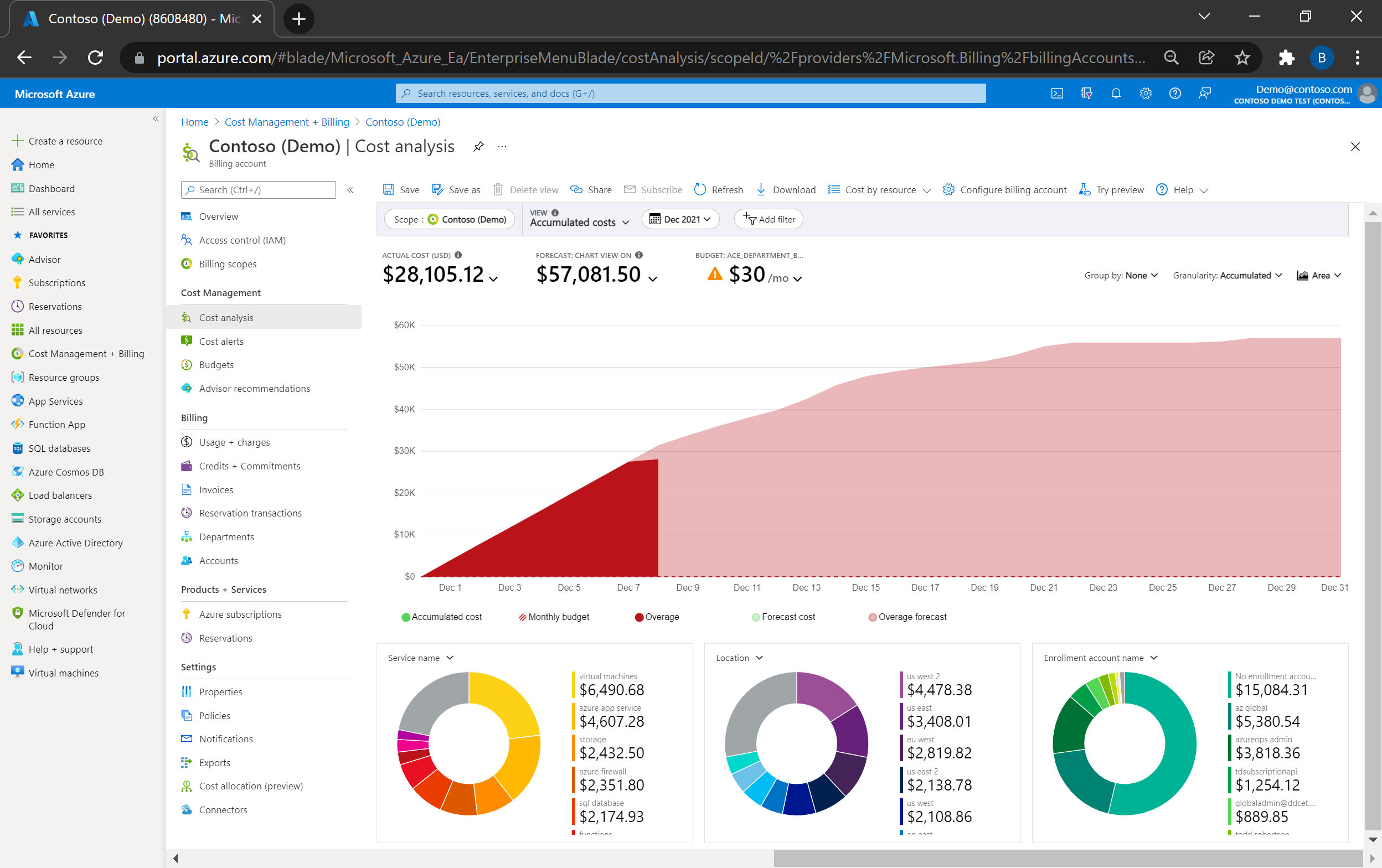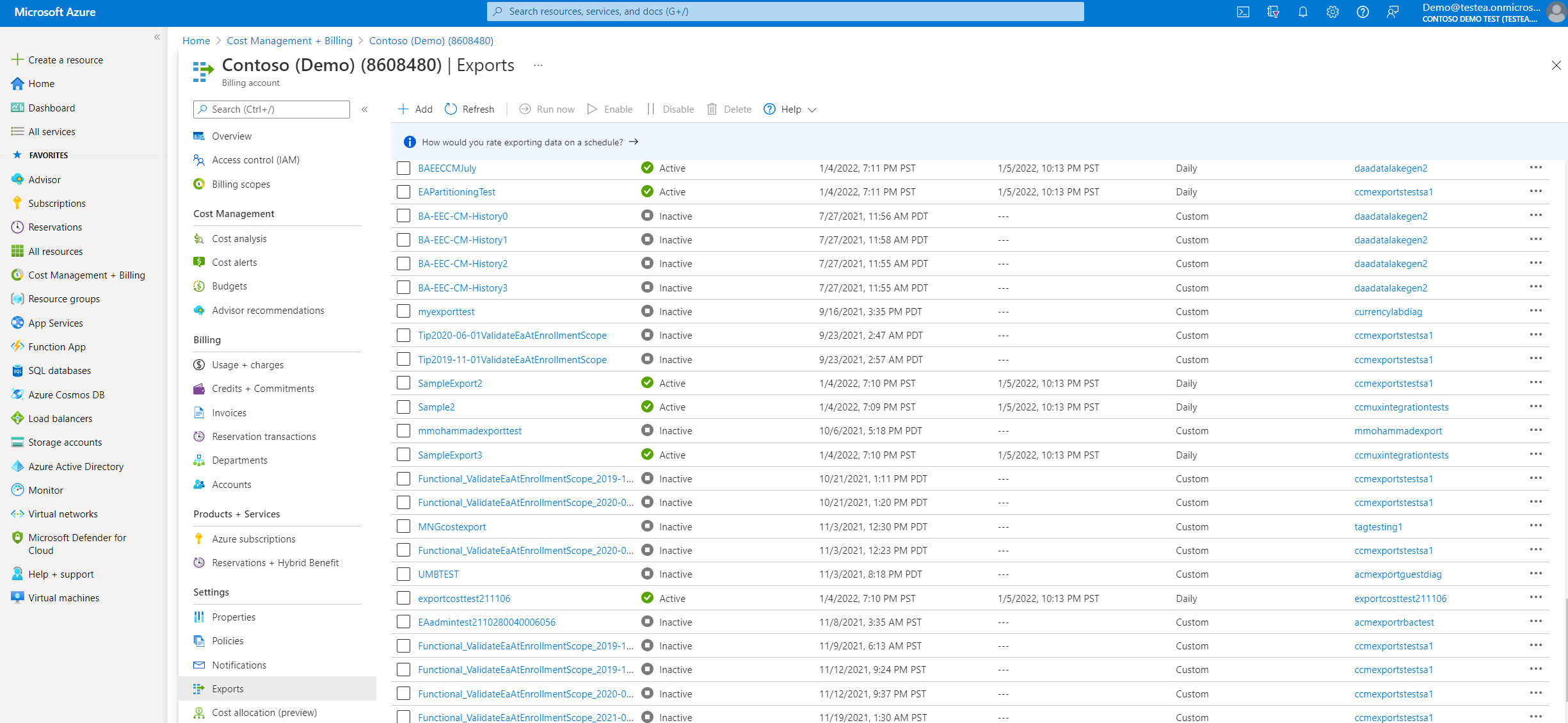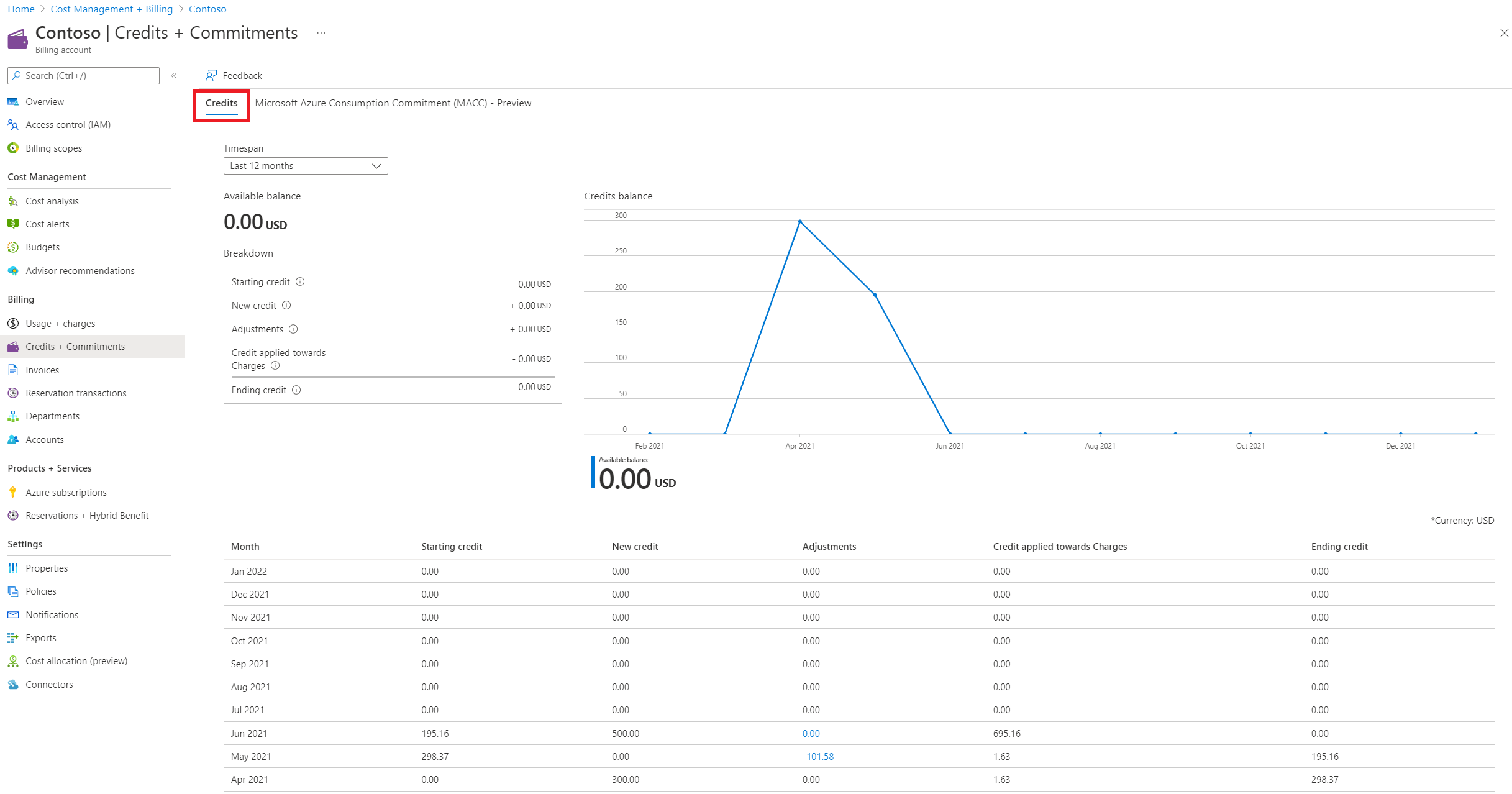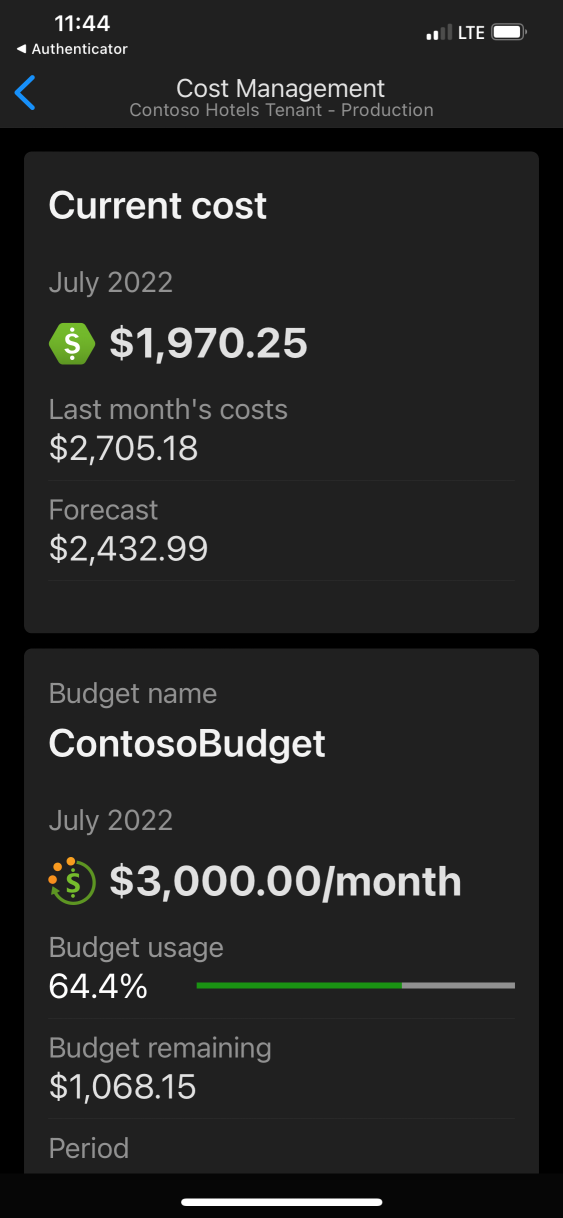Note
Access to this page requires authorization. You can try signing in or changing directories.
Access to this page requires authorization. You can try changing directories.
Cost Management includes several tools to help you understand, report on, and analyze your invoiced Microsoft Cloud costs. The following sections describe the major reporting components.
Cost Analysis
Cost Analysis should be your first stop in the Azure portal when it comes to understanding what you're spending and where you're spending. Cost Analysis helps you:
- Visualize and analyze your organizational costs
- Share cost views with others using custom alerts
- View aggregated costs by organization to understand where costs occur over time and identify spending trends
- View accumulated costs over time to estimate monthly, quarterly, or even yearly cost trends against a budget
- Create budgets to provide adherence to financial constraints
- Use budgets to view daily or monthly costs and help isolate spending irregularities
Cost Analysis is available from every resource group, subscription, management group, and billing account in the Azure portal. If you manage one of these scopes, you can start there and select Cost Analysis from the menu. If you manage multiple scopes, you may want to start directly within Cost Management:
Sign in to the Azure portal > select Home in the menu > scroll down under Tools and select Cost Management > select a scope at the top of the page > in the left menu, select Cost Analysis.
For more information about Cost Analysis, see Explore and analyze costs with Cost Analysis.
Cost and Usage Details and Exports
If you're looking for raw data to automate business processes or integrate with other systems, start by exporting data to a storage account. Scheduled exports allow you to automatically publish your raw cost data to a storage account on a daily, or monthly basis. With special handling for large datasets, scheduled exports are the most scalable option for building first-class cost data integration. For more information, see Create and manage exported data.
If you need more fine-grained control over your data requests, the Cost Details API offers a bit more flexibility to pull raw data the way you need it. For more information, see Cost Details API.
Invoices and credits
Cost Analysis is a great tool for reviewing estimated, unbilled charges or for tracking historical cost trends, but it may not show your total billed amount because credits, taxes, and other refunds and charges are not available in Cost Management. To estimate your projected bill at the end of the month, start in Cost Analysis to understand your forecasted costs, then review any available credit or prepaid commitment balance from Credits or Payment methods for your billing account or billing profile within the Azure portal. To review your final billed charges after the invoice is available, see Invoices for your billing account or billing profile.
Here's an example that shows credits on the Credits tab on the Credits + Commitments page.
For more information about your invoice, see View and download your Azure invoice
For more information about credits, see Track Microsoft Customer Agreement Azure credit balance.