Note
Access to this page requires authorization. You can try signing in or changing directories.
Access to this page requires authorization. You can try changing directories.
CI/CD (continuous integration and continuous delivery) refers to an automated process for developing, deploying, monitoring, and maintaining your applications. By automating the building, testing, and deployment of code, development teams can deliver releases more frequently and reliably than manual processes still prevalent across many data engineering and data science teams. CI/CD for machine learning brings together techniques of MLOps, DataOps, ModelOps, and DevOps.
This article describes how Databricks supports CI/CD for machine learning solutions. In machine learning applications, CI/CD is important not only for code assets, but is also applied to data pipelines, including both input data and the results generated by the model.
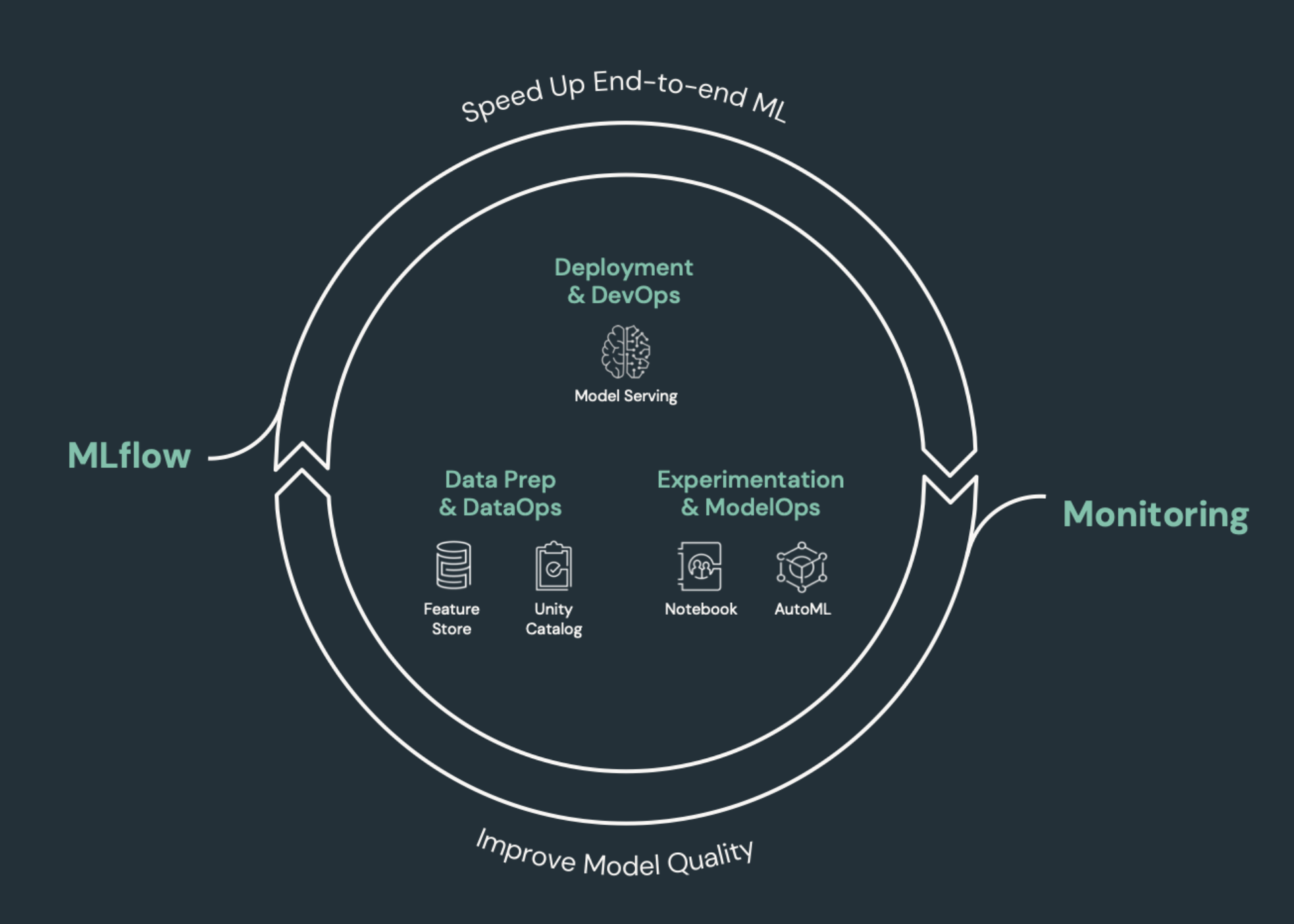
Machine learning elements that need CI/CD
One of the challenges of ML development is that different teams own different parts of the process. Teams may rely on different tools and have different release schedules. Azure Databricks provides a single, unified data and ML platform with integrated tools to improve teams' efficiency and ensure consistency and repeatability of data and ML pipelines.
In general for machine learning tasks, the following should be tracked in an automated CI/CD workflow:
- Training data, including data quality, schema changes, and distribution changes.
- Input data pipelines.
- Code for training, validating, and serving the model.
- Model predictions and performance.
Integrate Databricks into your CI/CD processes
MLOps, DataOps, ModelOps, and DevOps refer to the integration of development processes with "operations" - making the processes and infrastructure predictable and reliable. This set of articles describes how to integrate operations ("ops") principles into your ML workflows on the Databricks platform.
Databricks incorporates all of the components required for the ML lifecycle including tools to build "configuration as code" to ensure reproducibility and "infrastructure as code" to automate the provisioning of cloud services. It also includes logging and alerting services to help you detect and troubleshoot problems when they occur.
DataOps: Reliable and secure data
Good ML models depend on reliable data pipelines and infrastructure. With the Databricks Data Intelligence Platform, the entire data pipeline from ingesting data to the outputs from the served model is on a single platform and uses the same toolset, which facilitates productivity, reproducibility, sharing, and troubleshooting.
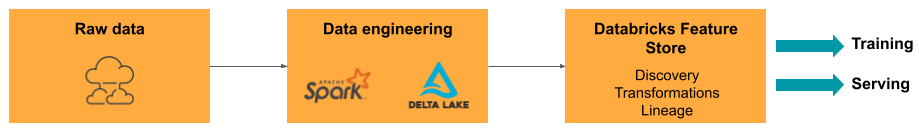
DataOps tasks and tools in Databricks
The table lists common DataOps tasks and tools in Databricks:
| DataOps task | Tool in Databricks |
|---|---|
| Ingest and transform data | Auto Loader and Apache Spark |
| Track changes to data including versioning and lineage | Delta tables |
| Build, manage, and monitor data processing pipelines | Lakeflow Spark Declarative Pipelines |
| Ensure data security and governance | Unity Catalog |
| Exploratory data analysis and dashboards | Databricks SQL, Dashboards, and Databricks notebooks |
| General coding | Databricks SQL and Databricks notebooks |
| Schedule data pipelines | Lakeflow Jobs |
| Automate general workflows | Lakeflow Jobs |
| Create, store, manage, and discover features for model training | Databricks Feature Store |
ModelOps: Model development and lifecycle
Developing a model requires a series of experiments and a way to track and compare the conditions and results of those experiments. The Databricks Data Intelligence Platform includes MLflow for model development tracking and the MLflow Model Registry to manage the model lifecycle including staging, serving, and storing model artifacts.
After a model is released to production, many things can change that might affect its performance. In addition to monitoring the model's prediction performance, you should also monitor input data for changes in quality or statistical characteristics that might require retraining the model.
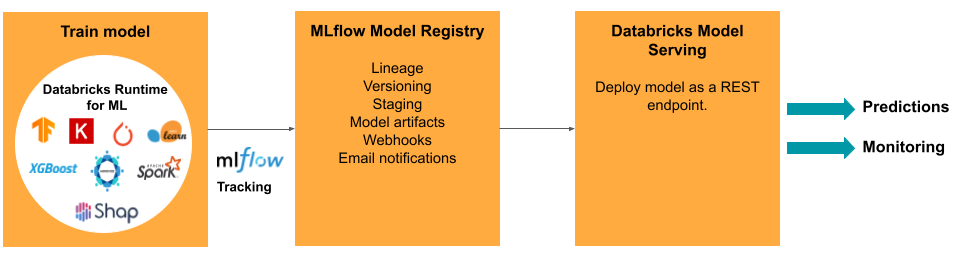
ModelOps tasks and tools in Databricks
The table lists common ModelOps tasks and tools provided by Databricks:
| ModelOps task | Tool in Databricks |
|---|---|
| Track model development | MLflow model tracking |
| Manage model lifecycle | Models in Unity Catalog |
| Model code version control and sharing | Databricks Git folders |
| No-code model development | AutoML |
DevOps: Production and automation
The Databricks platform supports ML models in production with the following:
- End-to-end data and model lineage: From models in production back to the raw data source, on the same platform.
- Production-level Model Serving: Automatically scales up or down based on your business needs.
- Jobs: Automates jobs and create scheduled machine learning workflows.
- Git folders: Code versioning and sharing from the workspace, also helps teams follow software engineering best practices.
- Databricks Asset Bundles: Automates the creation and deployment of Databricks resources, such as jobs, registered models, and serving endpoints.
- Databricks Terraform provider: Automates deployment infrastructure across clouds for ML inference jobs, serving endpoints, and featurization jobs.
Model serving
For deploying models to production, MLflow significantly simplifies the process, providing single-click deployment as a batch job for large amounts of data or as a REST endpoint on an autoscaling cluster. The integration of Databricks Feature Store with MLflow also ensures consistency of features for training and serving; also, MLflow models can automatically look up features from the Feature Store, even for low latency online serving.
The Databricks platform supports many model deployment options:
- Code and containers.
- Batch serving.
- Low-latency online serving.
- On-device or edge serving.
- Multi-cloud, for example, training the model on one cloud and deploying it with another.
Jobs
Lakeflow Jobs allow you to automate and schedule any type of workload, from ETL to ML. Databricks also supports integrations with popular third party orchestrators like Airflow.
Git folders
The Databricks platform includes Git support in the workspace to help teams follow software engineering best practices by performing Git operations through the UI. Administrators and DevOps engineers can use APIs to set up automation with their favorite CI/CD tools. Databricks supports any type of Git deployment including private networks.
For more information about best practices for code development using Databricks Git folders, see CI/CD workflows with Git integration and Databricks Git folders and Use CI/CD. These techniques, together with the Databricks REST API, let you build automated deployment processes with GitHub Actions, Azure DevOps pipelines, or Jenkins jobs.
Unity Catalog for governance and security
The Databricks platform includes Unity Catalog, which lets admins set up fine-grained access control, security policies, and governance for all data and AI assets across Databricks.