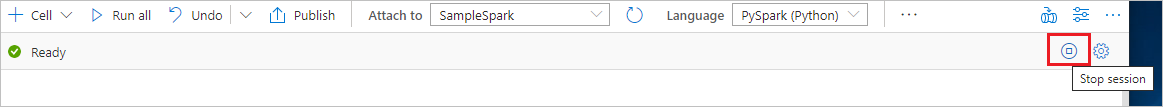Nota:
El acceso a esta página requiere autorización. Puede intentar iniciar sesión o cambiar directorios.
El acceso a esta página requiere autorización. Puede intentar cambiar los directorios.
本文介绍如何使用 Synapse 机器学习 (SynapseML) 创建机器学习应用程序。 SynapseML 通过添加许多深度学习和数据科学工具(例如 Azure AI 服务、OpenCV、LightGBM 等)来扩展 Apache Spark 的分布式机器学习解决方案。 使用 SynapseML 可以基于各种 Spark 数据源生成功能强大且高度可缩放的预测模型和分析模型。 Synapse Spark 提供内置的 SynapseML 库,包括:
- Vowpal Wabbit – 用于机器学习的库服务,可以实现文本分析,例如在推文中进行情绪分析。
- MMLSpark: Unifying Machine Learning Ecosystems at Massive Scales(MMLSpark:大规模统一机器学习生态系统)- 在 SparkML 管道中将 Azure AI 服务的功能组合在一起,从而派生出认知数据建模服务(例如异常检测)的解决方案设计。
- LightGBM – LightGBM 是一种使用基于树的学习算法的梯度提升框架。 根据设计,它是分布式的,可以提升效率。
- 条件 KNN - 支持条件查询的可缩放 KNN 模型。
- Spark 上的 HTTP – 在集成 Spark 时用于协调分布式微服务,并提供基于 HTTP 协议的易访问性。
本教程将演示几个有关在 SynapseML 中使用 Azure AI 服务的示例,包括
- 文本分析 - 获取一组句子的情绪。
- 计算机视觉 - 获取与一组图像相关联的标记(单字说明)。
- 必应图像搜索 - 在 Web 中搜索与自然语言查询相关的图像。
- 异常检测器 - 检测时间序列数据中的异常。
如果没有 Azure 订阅,可在开始前创建一个试用帐户。
先决条件
- Azure Synapse Analytics 工作区,其中 Azure Data Lake Storage Gen2 存储帐户配置为默认存储。 你需要成为所使用的 Data Lake Storage Gen2 文件系统的存储 Blob 数据参与者。
- Azure Synapse Analytics 工作区中的 Spark 池。 有关详细信息,请参阅在 Azure Synapse 中创建 Spark 池。
- 在 Azure Synapse 中配置 Azure AI 服务教程中所述的预配置步骤。
开始使用
若要开始,请导入 SynapseML 并配置服务密钥。
import synapse.ml
from synapse.ml.cognitive import *
from notebookutils import mssparkutils
# An Azure AI services multi-service resource key for Text Analytics and Computer Vision (or use separate keys that belong to each service)
ai_service_key = mssparkutils.credentials.getSecretWithLS("ADD_YOUR_KEY_VAULT_LINKED_SERVICE_NAME", "ADD_YOUR_SECRET_NAME")
# An Anomaly Detector subscription key
anomalydetector_key = mssparkutils.credentials.getSecretWithLS("ADD_YOUR_KEY_VAULT_LINKED_SERVICE_NAME", "ADD_YOUR_SECRET_NAME")
文本分析示例
文本分析服务提供了几种从文本中提取智能见解的算法。 例如,我们可以找到给定输入文本的情绪。 服务将返回介于 0.0 和 1.0 之间的分数,其中低分数表示负面情绪,高分表示正面情绪。 此示例使用三个简单的句子,并返回每个句子的情绪。
from pyspark.sql.functions import col
# Create a dataframe that's tied to it's column names
df_sentences = spark.createDataFrame([
("I am so happy today, its sunny!", "en-US"),
("this is a dog", "en-US"),
("I am frustrated by this rush hour traffic!", "en-US")
], ["text", "language"])
# Run the Text Analytics service with options
sentiment = (TextSentiment()
.setTextCol("text")
.setUrl("https://<service_region>.api.cognitive.azure.cn/text/analytics/v3.0/sentiment")
.setSubscriptionKey(ai_service_key)
.setOutputCol("sentiment")
.setErrorCol("error")
.setLanguageCol("language"))
# Show the results of your text query in a table format
display(sentiment.transform(df_sentences).select("text", col("sentiment")[0].getItem("sentiment").alias("sentiment")))
预期结果
| text | 情绪 |
|---|---|
| I am frustrated by this rush hour traffic! | 消极 |
| this is a dog | 中立 |
| 今天天气晴朗,我真高兴! | 积极 |
计算机视觉示例
计算机视觉会分析图像以识别结构,例如人脸、对象和自然语言说明。 在此示例中,我们将标记以下图像。 标记是对图像中可识别的对象、人物、风景和动作等事物的单个词说明。

# Create a dataframe with the image URL
df_images = spark.createDataFrame([
("https://raw.githubusercontent.com/Azure-Samples/cognitive-services-sample-data-files/master/ComputerVision/Images/objects.jpg", )
], ["image", ])
# Run the Computer Vision service. Analyze Image extracts information from/about the images.
analysis = (AnalyzeImage()
.setUrl("https://<service_region>.api.cognitive.azure.cn/vision/v3.1/analyze")
.setSubscriptionKey(ai_service_key)
.setVisualFeatures(["Categories","Color","Description","Faces","Objects","Tags"])
.setOutputCol("analysis_results")
.setImageUrlCol("image")
.setErrorCol("error"))
# Show the results of what you wanted to pull out of the images.
display(analysis.transform(df_images).select("image", "analysis_results.description.tags"))
预期结果
| image | 标记 |
|---|---|
https://raw.githubusercontent.com/Azure-Samples/cognitive-services-sample-data-files/master/ComputerVision/Images/objects.jpg |
[skating, person, man, outdoor, riding, sport, skateboard, young, board, shirt, air, park, boy, side, jumping, ramp, trick, doing, flying] |
异常情况检测器示例
异常检测器对于检测时间序列数据中的不规则性非常有用。 在此示例中,我们使用该服务来查找整个时间序列中的异常情况。
from pyspark.sql.functions import lit
# Create a dataframe with the point data that Anomaly Detector requires
df_timeseriesdata = spark.createDataFrame([
("1972-01-01T00:00:00Z", 826.0),
("1972-02-01T00:00:00Z", 799.0),
("1972-03-01T00:00:00Z", 890.0),
("1972-04-01T00:00:00Z", 900.0),
("1972-05-01T00:00:00Z", 766.0),
("1972-06-01T00:00:00Z", 805.0),
("1972-07-01T00:00:00Z", 821.0),
("1972-08-01T00:00:00Z", 20000.0), # anomaly
("1972-09-01T00:00:00Z", 883.0),
("1972-10-01T00:00:00Z", 898.0),
("1972-11-01T00:00:00Z", 957.0),
("1972-12-01T00:00:00Z", 924.0),
("1973-01-01T00:00:00Z", 881.0),
("1973-02-01T00:00:00Z", 837.0),
("1973-03-01T00:00:00Z", 9000.0) # anomaly
], ["timestamp", "value"]).withColumn("group", lit("series1"))
# Run the Anomaly Detector service to look for irregular data
anomaly_detector = (SimpleDetectAnomalies()
.setSubscriptionKey(anomalydetector_key)
.setUrl("https://<service_region>.api.cognitive.azure.cn/anomalydetector/v1.0/timeseries/entire/detect")
.setTimestampCol("timestamp")
.setValueCol("value")
.setOutputCol("anomalies")
.setGroupbyCol("group")
.setGranularity("monthly"))
# Show the full results of the analysis with the anomalies marked as "True"
display(anomaly_detector.transform(df_timeseriesdata).select("timestamp", "value", "anomalies.isAnomaly"))
预期结果
| timestamp | 值 | isAnomaly |
|---|---|---|
| 1972-01-01T00:00:00Z | 826.0 | false |
| 1972-02-01T00:00:00Z | 799.0 | false |
| 1972-03-01T00:00:00Z | 890.0 | false |
| 1972-04-01T00:00:00Z | 900.0 | false |
| 1972-05-01T00:00:00Z | 766.0 | false |
| 1972-06-01T00:00:00Z | 805.0 | false |
| 1972-07-01T00:00:00Z | 821.0 | false |
| 1972-08-01T00:00:00Z | 20000.0 | 是 |
| 1972-09-01T00:00:00Z | 883.0 | false |
| 1972-10-01T00:00:00Z | 898.0 | false |
| 1972-11-01T00:00:00Z | 957.0 | false |
| 1972-12-01T00:00:00Z | 924.0 | false |
| 1973-01-01T00:00:00Z | 881.0 | false |
| 1973-02-01T00:00:00Z | 837.0 | false |
| 1973-03-01T00:00:00Z | 9000.0 | 是 |
语音转文本示例
语音转文本服务将语音音频的流或文件转换为文本。 在本示例中,我们将一个音频文件转录为文本。
# Create a dataframe with our audio URLs, tied to the column called "url"
df = spark.createDataFrame([("https://mmlspark.blob.core.windows.net/datasets/Speech/audio2.wav",)
], ["url"])
# Run the Speech-to-text service to translate the audio into text
speech_to_text = (SpeechToTextSDK()
.setSubscriptionKey(service_key)
.setUrl("https://<service_region>.stt.speech.azure.cn/speech/recognition/conversation/cognitiveservices/v1")
.setOutputCol("text")
.setAudioDataCol("url")
.setLanguage("en-US")
.setProfanity("Masked"))
# Show the results of the translation
display(speech_to_text.transform(df).select("url", "text.DisplayText"))
预期结果
| url | DisplayText |
|---|---|
https://mmlspark.blob.core.windows.net/datasets/Speech/audio2.wav |
自定义语音提供了一些工具,通过比较音频数据和自定义语音门户的相应识别结果,你可以直观地检查模型的识别质量。 你可以播放上传的音频,并确定提供的识别结果是否正确。 使用此工具,可以快速检查 Microsoft 的基准语音转文本模型或经过训练的自定义模型的质量,而无需转录任何音频数据。 |
清理资源
为了确保关闭 Spark 实例,请结束任何已连接的会话(笔记本)。 达到 Apache Spark 池中指定的空闲时间时,池将会关闭。 也可以从笔记本右上角的状态栏中选择“停止会话”。