在本文中,你将使用 Azure 资源管理器模板(ARM 模板)在 Azure 中创建一个基于 Flex 消耗计划的函数应用,以及其所需的 Azure 资源。 函数应用为函数代码执行提供无服务器执行上下文。 该应用使用具有托管标识的 Microsoft Entra ID 连接到其他 Azure 资源。
完成此快速入门将在您的 Azure 帐户中产生几分人民币或更少的小额费用。
Azure 资源管理器模板是定义项目基础结构和配置的 JavaScript 对象表示法 (JSON) 文件。 模板使用声明性语法。 你可以在不编写用于创建部署的编程命令序列的情况下,描述预期部署。
如果你的环境满足先决条件,并且你熟悉如何使用 ARM 模板,请选择“部署到 Azure”按钮。 模板将在 Azure 门户中打开。
创建函数应用后,可以将 Azure Functions 项目代码部署到该应用。 最终的代码部署步骤不在本快速入门文章的范围之外。
先决条件
Azure 帐户
在开始之前,必须拥有一个包含有效订阅的 Azure 帐户。 创建帐户。
查看模板
本快速入门中使用的模板来自 Azure 快速启动模板。
{
"$schema": "https://schema.management.azure.com/schemas/2019-04-01/deploymentTemplate.json#",
"contentVersion": "1.0.0.0",
"metadata": {
"_generator": {
"name": "bicep",
"version": "0.15.31.15270",
"templateHash": "11861629922040246994"
}
},
"parameters": {
"appName": {
"type": "string",
"defaultValue": "[format('fnapp{0}', uniqueString(resourceGroup().id))]",
"metadata": {
"description": "The name of the function app that you wish to create."
}
},
"storageAccountType": {
"type": "string",
"defaultValue": "Standard_LRS",
"allowedValues": [
"Standard_LRS",
"Standard_GRS",
"Standard_RAGRS"
],
"metadata": {
"description": "Storage Account type"
}
},
"location": {
"type": "string",
"defaultValue": "[resourceGroup().location]",
"metadata": {
"description": "Location for all resources."
}
},
"appInsightsLocation": {
"type": "string",
"metadata": {
"description": "Location for Application Insights"
}
},
"runtime": {
"type": "string",
"defaultValue": "node",
"allowedValues": [
"node",
"dotnet",
"java"
],
"metadata": {
"description": "The language worker runtime to load in the function app."
}
}
},
"variables": {
"functionAppName": "[parameters('appName')]",
"hostingPlanName": "[parameters('appName')]",
"applicationInsightsName": "[parameters('appName')]",
"storageAccountName": "[format('{0}azfunctions', uniqueString(resourceGroup().id))]",
"functionWorkerRuntime": "[parameters('runtime')]"
},
"resources": [
{
"type": "Microsoft.Storage/storageAccounts",
"apiVersion": "2022-05-01",
"name": "[variables('storageAccountName')]",
"location": "[parameters('location')]",
"sku": {
"name": "[parameters('storageAccountType')]"
},
"kind": "Storage",
"properties": {
"supportsHttpsTrafficOnly": true,
"defaultToOAuthAuthentication": true
}
},
{
"type": "Microsoft.Web/serverfarms",
"apiVersion": "2021-03-01",
"name": "[variables('hostingPlanName')]",
"location": "[parameters('location')]",
"sku": {
"name": "Y1",
"tier": "Dynamic"
},
"properties": {}
},
{
"type": "Microsoft.Web/sites",
"apiVersion": "2021-03-01",
"name": "[variables('functionAppName')]",
"location": "[parameters('location')]",
"kind": "functionapp",
"identity": {
"type": "SystemAssigned"
},
"properties": {
"serverFarmId": "[resourceId('Microsoft.Web/serverfarms', variables('hostingPlanName'))]",
"siteConfig": {
"appSettings": [
{
"name": "AzureWebJobsStorage",
"value": "[format('DefaultEndpointsProtocol=https;AccountName={0};EndpointSuffix={1};AccountKey={2}', variables('storageAccountName'), environment().suffixes.storage, listKeys(resourceId('Microsoft.Storage/storageAccounts', variables('storageAccountName')), '2022-05-01').keys[0].value)]"
},
{
"name": "WEBSITE_CONTENTAZUREFILECONNECTIONSTRING",
"value": "[format('DefaultEndpointsProtocol=https;AccountName={0};EndpointSuffix={1};AccountKey={2}', variables('storageAccountName'), environment().suffixes.storage, listKeys(resourceId('Microsoft.Storage/storageAccounts', variables('storageAccountName')), '2022-05-01').keys[0].value)]"
},
{
"name": "WEBSITE_CONTENTSHARE",
"value": "[toLower(variables('functionAppName'))]"
},
{
"name": "FUNCTIONS_EXTENSION_VERSION",
"value": "~4"
},
{
"name": "WEBSITE_NODE_DEFAULT_VERSION",
"value": "~14"
},
{
"name": "APPINSIGHTS_INSTRUMENTATIONKEY",
"value": "[reference(resourceId('Microsoft.Insights/components', variables('applicationInsightsName')), '2020-02-02').InstrumentationKey]"
},
{
"name": "FUNCTIONS_WORKER_RUNTIME",
"value": "[variables('functionWorkerRuntime')]"
}
],
"ftpsState": "FtpsOnly",
"minTlsVersion": "1.2"
},
"httpsOnly": true
},
"dependsOn": [
"[resourceId('Microsoft.Insights/components', variables('applicationInsightsName'))]",
"[resourceId('Microsoft.Web/serverfarms', variables('hostingPlanName'))]",
"[resourceId('Microsoft.Storage/storageAccounts', variables('storageAccountName'))]"
]
},
{
"type": "Microsoft.Insights/components",
"apiVersion": "2020-02-02",
"name": "[variables('applicationInsightsName')]",
"location": "[parameters('appInsightsLocation')]",
"kind": "web",
"properties": {
"Application_Type": "web",
"Request_Source": "rest"
}
}
]
}
此模板创建一个可安全地连接到 Azure 服务的函数应用所需的这些 Azure 资源:
- Microsoft.Web/sites:创建您的函数应用。
- Microsoft.Web/serverfarms:为应用创建无服务器的 Flex 消耗托管计划。
- Microsoft.Storage/storageAccounts:创建 Functions 所需的 Azure 存储帐户。
- Microsoft.Insights/components:创建用于监视应用的 Application Insights 实例。
- Microsoft.OperationalInsights/workspaces:创建 Application Insights 所需的工作区。
- Microsoft.ManagedIdentity/userAssignedIdentities:创建由应用用来使用 Microsoft Entra 向其他 Azure 服务进行身份验证的用户分配的托管标识。
- Microsoft.Authorization/roleAssignments:为用户分配的托管标识创建角色分配,在连接到其他 Azure 服务时为应用提供最低特权访问权限。
部署注意事项:
- 存储帐户用于存储重要的应用数据,包括应用程序代码部署包。 此部署创建使用 Microsoft Entra ID 身份验证和托管标识访问的存储帐户。 根据最小权限授予标识访问权限。
- Bicep 文件默认创建在独立进程中使用 .NET 8 的 C# 应用。 对于其他语言,请使用
functionAppRuntime和functionAppRuntimeVersion参数来指定运行应用的特定语言和版本。 确保在文章顶部选择您的编程语言。
部署模板
这些脚本是在 Azure Cli 中设计和测试的。 出现提示时,输入 支持弹性消耗计划的区域的名称,例如 chinanorth2 或 chinaeast2。
read -p "Enter a supported Azure region: " location &&
resourceGroupName=exampleRG &&
templateUri="https://raw.githubusercontent.com/Azure/azure-quickstart-templates/master/quickstarts/microsoft.web/function-app-flex-managed-identities/azuredeploy.json" &&
az group create --name $resourceGroupName --location "$location" &&
az deployment group create --resource-group $resourceGroupName --template-uri $templateUri --parameters functionAppRuntime=dotnet-isolated functionAppRuntimeVersion=8.0 &&
echo "Press [ENTER] to continue ..." &&
read
read -p "Enter a supported Azure region: " location &&
resourceGroupName=exampleRG &&
templateUri="https://raw.githubusercontent.com/Azure/azure-quickstart-templates/master/quickstarts/microsoft.web/function-app-flex-managed-identities/azuredeploy.json" &&
az group create --name $resourceGroupName --location "$location" &&
az deployment group create --resource-group $resourceGroupName --template-uri $templateUri --parameters functionAppRuntime=java functionAppRuntimeVersion=17 &&
echo "Press [ENTER] to continue ..." &&
read
read -p "Enter a supported Azure region: " location &&
resourceGroupName=exampleRG &&
templateUri="https://raw.githubusercontent.com/Azure/azure-quickstart-templates/master/quickstarts/microsoft.web/function-app-flex-managed-identities/azuredeploy.json" &&
az group create --name $resourceGroupName --location "$location" &&
az deployment group create --resource-group $resourceGroupName --template-uri $templateUri --parameters functionAppRuntime=node functionAppRuntimeVersion=20 &&
echo "Press [ENTER] to continue ..." &&
read
read -p "Enter a supported Azure region: " location &&
resourceGroupName=exampleRG &&
templateUri="https://raw.githubusercontent.com/Azure/azure-quickstart-templates/master/quickstarts/microsoft.web/function-app-flex-managed-identities/azuredeploy.json" &&
az group create --name $resourceGroupName --location "$location" &&
az deployment group create --resource-group $resourceGroupName --template-uri $templateUri --parameters functionAppRuntime=python functionAppRuntimeVersion=3.11 &&
echo "Press [ENTER] to continue ..." &&
read
read -p "Enter a supported Azure region: " location &&
resourceGroupName=exampleRG &&
templateUri="https://raw.githubusercontent.com/Azure/azure-quickstart-templates/master/quickstarts/microsoft.web/function-app-flex-managed-identities/azuredeploy.json" &&
az group create --name $resourceGroupName --location "$location" &&
az deployment group create --resource-group $resourceGroupName --template-uri $templateUri --parameters functionAppRuntime=powerShell functionAppRuntimeVersion=7.4 &&
echo "Press [ENTER] to continue ..." &&
read
部署完成后,应会看到一条指出部署成功的消息。
访问函数应用欢迎页
使用上一验证步骤的输出来检索为函数应用创建的唯一名称。
打开浏览器并输入以下 URL:<https://<appName.chinacloudsites.cn>。 请确保将 <\appName> 替换为为函数应用创建的唯一名称。
访问 URL 时,应看到如下所示的页面:
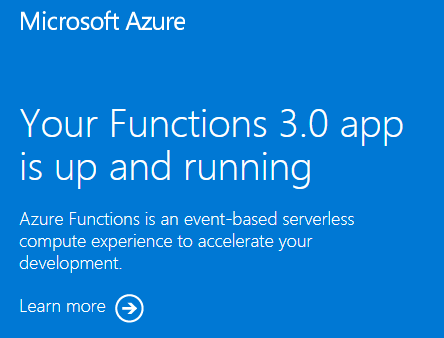
清理资源
将函数应用和相关资源部署到 Azure 后,可以继续执行下一步将项目代码发布到应用。 否则,当不再需要这些资源时,请使用这些命令删除资源。
az group delete --name exampleRG
还可以使用 Azure 门户删除资源。
后续步骤
现在可以将代码项目部署到在 Azure 中创建的函数应用资源。
可以从这些本地环境创建、验证代码项目并将其部署到新的函数应用:
