本文介绍如何通过帮助运行示例应用来了解 弹性数据库客户端库 的开发人员体验。 此示例应用将创建一个简单的分片应用程序,并探讨 Azure SQL 数据库的弹性数据库工具特性的主要功能。 详细了解 分片映射管理、 数据依赖路由和 多分片查询的用例。 该客户端库可用于 Java 和 .NET。
适用于 Java 的弹性数据库工具
先决条件
- Java 开发人员工具包 (JDK) 1.8 或更高版本
- Maven
- SQL 数据库或本地 SQL Server 实例
下载并运行示例应用
若要生成 JAR 文件并开始使用示例项目,请执行以下操作:
克隆包含客户端库以及示例应用的 GitHub 存储库。
编辑
./sample/src/main/resources/resource.properties文件以进行以下设置。- TEST_CONN_USER
- TEST_CONN_PASSWORD
- TEST_CONN_SERVER_NAME
若要生成示例项目,请在
./sample目录中运行以下命令:mvn install若要启动示例项目,请在
./sample目录中运行以下命令:mvn -q exec:java "-Dexec.mainClass=com.microsoft.azure.elasticdb.samples.elasticscalestarterkit.Program"若要详细了解客户端库功能,请试验各种选项。 随意浏览代码以了解示例应用的实现方法。
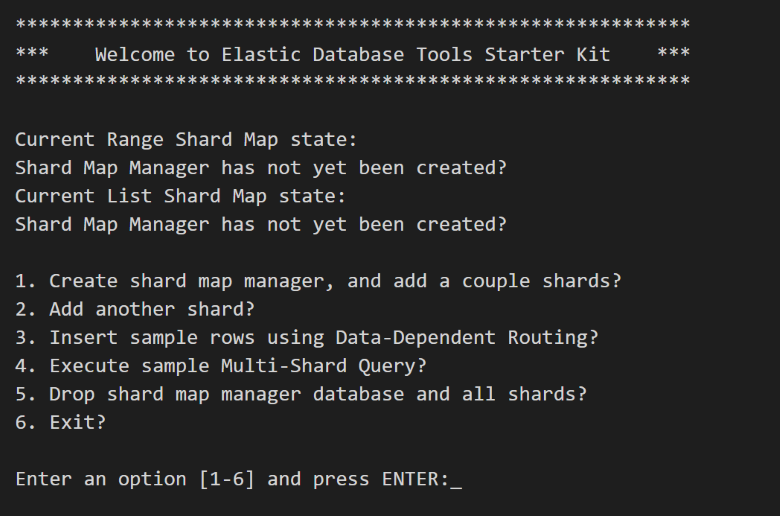
祝贺! 你已成功使用弹性数据库工具在 Azure SQL 数据库上生成并运行了第一个分片应用程序。 使用 Visual Studio 或 SQL Server Management Studio 连接到数据库,并快速查看一下样本创建的分片。 会看到该示例创建的新示例分片数据库和分片映射管理器数据库。
若要将客户端库添加到自己的 Maven 项目,请在 POM 文件中添加以下依赖项:
<dependency>
<groupId>com.microsoft.azure</groupId>
<artifactId>elastic-db-tools</artifactId>
<version>1.0.0</version>
</dependency>
适用于 .NET 的弹性数据库工具
先决条件
- 使用 C# 的 Visual Studio 2012 或更高版本。 可以从 Visual Studio 下载页面下载免费版本。
- NuGet 2.7 或更高版本。 若要获取最新版本,请参阅安装 NuGet。
下载并运行示例应用
若要安装该库,请转到 Microsoft.Azure.SqlDatabase.ElasticScale.Client。 该库和以下部分中描述的示例应用一起安装。
若要下载并运行该示例,请遵循以下步骤:
下载 Elastic DB Tools for Azure SQL - Getting Started sample(Azure SQL 弹性数据库工具 - 入门示例)。 将示例解压缩到所选位置。
若要创建项目,请从
ElasticDatabaseTools.sln目录中打开elastic-db-tools-master解决方案。将
ElasticScaleStarterKit项目设置为启动项目。在
ElasticScaleStarterKit项目中,打开App.config文件。 然后按照该文件中的说明,添加服务器名称和登录信息(用户名和密码)。生成并运行应用程序。 出现提示时,请允许 Visual Studio 还原该解决方案的 NuGet 包。 此操作从 NuGet 下载最新版本的弹性数据库客户端库。
若要详细了解客户端库功能,请试验各种选项。 请注意应用程序在控制台输出中执行的步骤,并随意浏览后台代码。
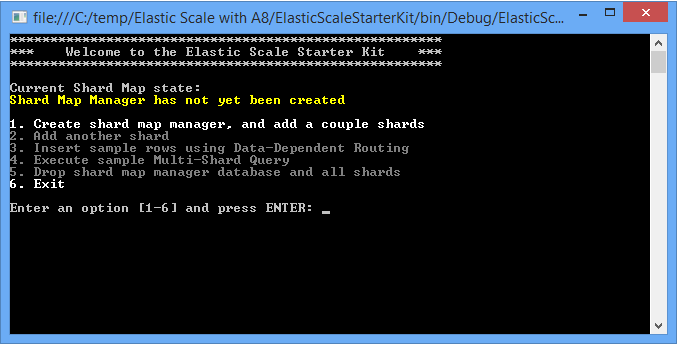
祝贺! 你已成功使用弹性数据库工具在 SQL 数据库上生成并运行了第一个分片应用程序。 使用 Visual Studio 或 SQL Server Management Studio 连接到数据库,并快速查看一下样本创建的分片。 会看到该示例创建的新示例分片数据库和分片映射管理器数据库。
重要
建议始终使用最新版本的 Management Studio,以便与 Azure 和 SQL 数据库的更新保持同步。 更新 SQL Server Management Studio。
重要的代码示例片段
管理分片和分片映射:代码演示如何处理文件中的分片、范围和映射
ShardManagementUtils.cs。 有关详细信息,请参阅使用分片映射管理器扩大数据库。数据依赖型路由:将事务路由到正确的分片显示在
DataDependentRoutingSample.cs文件中。 有关详细信息,请参阅 使用依赖于数据的路由将查询路由到适当的数据库。对多个分片进行查询:在文件中演示
MultiShardQuerySample.cs了跨分片的查询。 有关详细信息,请参阅 使用弹性数据库工具进行多分片查询。添加空分片:对新空分片的迭代添加由文件中的代码
CreateShardSample.cs执行。 有关详细信息,请参阅使用分片映射管理器扩大数据库。
其他弹性缩放操作
拆分现有分片:拆分分片的功能由拆分/合并工具提供。 有关详细信息,请参阅在横向扩展的云数据库之间移动数据。
合并现有分片:分片合并也是使用拆分/合并工具执行的。 有关详细信息,请参阅在横向扩展的云数据库之间移动数据。
成本
弹性数据库工具库免费。 使用弹性数据库工具时,除 Azure 使用费用外,不需支付任何额外费用。
例如,示例应用程序会创建新的数据库。 此功能的费用取决于所选的 SQL 数据库版本以及应用程序的 Azure 使用情况。
有关定价信息,请参阅 SQL 数据库定价详细信息。