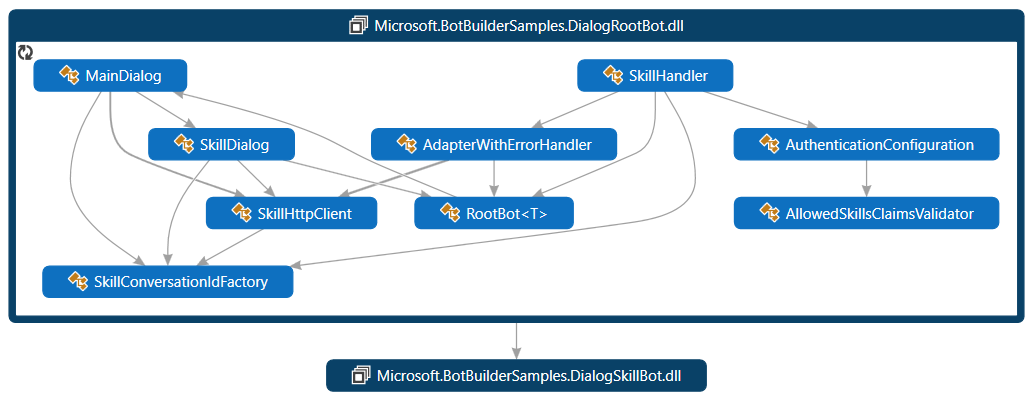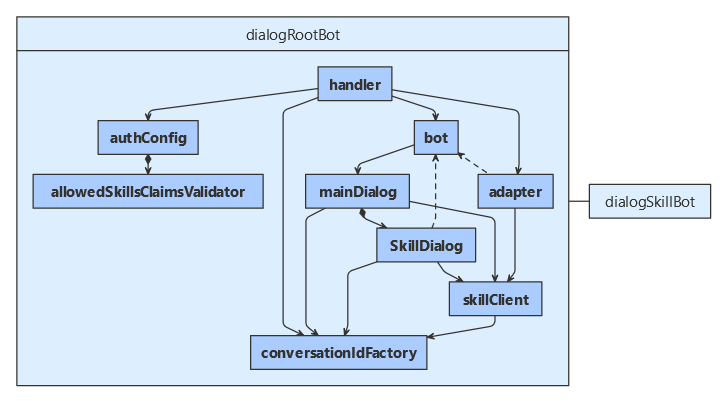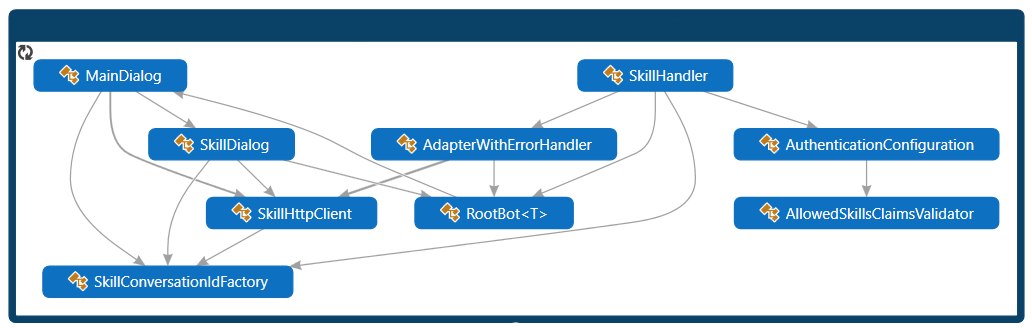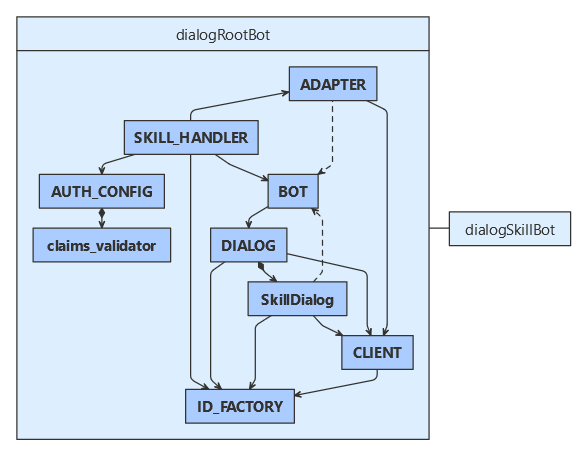适用于:SDK v4
本文演示如何在技能使用者内使用技能对话。
技能对话将活动从父机器人发布到技能机器人,并将技能响应返回给用户。
此使用者访问的技能机器人可以处理消息和事件活动。
如需示例技能清单并了解如何实现技能,请参阅如何在技能内使用对话。
有关使用对话以外的技能机器人的信息,请参阅如何实现技能使用者。
重要
Bot Framework SDK 和 Bot Framework Emulator 已在 GitHub 上存档。 项目不再更新或维护。 自 2025 年 12 月 31 日起,Bot Framework SDK 的支持票证将不再提供服务。
若要使用所选的 AI 服务、业务流程和知识生成代理,请考虑使用 Microsoft 365 代理 SDK。 代理 SDK 对 C#、JavaScript 或 Python 具有语言支持。 可以在 aka.ms/agents 了解有关代理 SDK 的详细信息。
如果现有的机器人是使用 Bot Framework SDK 生成的,则可以将机器人更新到代理 SDK。 查看 Bot Framework SDK 到代理 SDK 迁移指南的核心更改和更新。
如果要查找基于 SaaS 的代理平台,请考虑 Microsoft Copilot Studio。
先决条件
关于此示例
skills skillDialog 示例包含下面的两个机器人的项目:
- 对话根机器人,通过技能对话类使用技能。
- 对话技能机器人,使用对话处理技能使用者中的活动。
本文重点介绍如何在根机器人中使用技能对话类来管理技能、发送消息和事件活动以及取消技能。
有关创建技能使用者的其他方面的信息,请参阅如何实现技能使用者。
有关对话技能机器人的信息,请参阅如何在技能内使用对话。
资源
对于部署的机器人,机器人到机器人身份验证要求每个参与的机器人都有有效的标识。
但是,可以使用 Bot Framework Emulator 在本地测试技能和技能使用者,而无需提供标识信息。
应用程序配置
- (可选)将根机器人的标识信息添加到配置文件。
- 添加技能主机终结点(服务或回调 URL),技能应将该主机回复给技能使用者。
- 针对技能使用者将要使用的每项技能添加一个条目。 每个条目包含:
- 一个 ID,供技能使用者用来标识每项技能。
- (可选)技能机器人的应用或客户端 ID。
- 技能的消息传送终结点。
注意
如果技能或技能使用者指定标识,则两者都必须指定。
DialogRootBot\appsettings.json
(可选)添加根机器人的标识信息,并为回显技能机器人添加应用或客户端 ID 到 BotFrameworkSkills 数组。
{
"MicrosoftAppType": "",
"MicrosoftAppId": "",
"MicrosoftAppPassword": "",
"MicrosoftAppTenantId": "",
"SkillHostEndpoint": "http://localhost:3978/api/skills/",
"BotFrameworkSkills": [
{
"Id": "DialogSkillBot",
"AppId": "",
"SkillEndpoint": "http://localhost:39783/api/messages"
}
]
}
dialogRootBot/.env
(可选)添加根机器人的标识信息,并为回显技能机器人添加应用或客户端 ID。
MicrosoftAppType=
MicrosoftAppId=
MicrosoftAppPassword=
MicrosoftAppTenantId=
SkillHostEndpoint=http://localhost:3978/api/skills/
SkillId=DialogSkillBot
SkillAppId=
SkillEndpoint=http://localhost:39783/api/messages
DialogRootBot\application.properties
(可选)添加根机器人的应用 ID 和密码,并将回显技能机器人的应用 ID 添加到 BotFrameworkSkills 数组中。
MicrosoftAppId=
MicrosoftAppPassword=
server.port=3978
SkillhostEndpoint=http://localhost:3978/api/skills/
#replicate these three entries, incrementing the index value [0] for each successive Skill that is added.
BotFrameworkSkills[0].Id=DialogSkillBot
BotFrameworkSkills[0].AppId=
BotFrameworkSkills[0].SkillEndpoint=http://localhost:39783/api/messages
dialog-root-bot/config.py
(可选)添加根机器人的应用ID 和密码,并为回显技能机器人添加应用 ID。
APP_ID = os.environ.get("MicrosoftAppId", "")
APP_PASSWORD = os.environ.get("MicrosoftAppPassword", "")
APP_TYPE = os.environ.get("MicrosoftAppType", "MultiTenant")
APP_TENANTID = os.environ.get("MicrosoftAppTenantId", "")
SKILL_HOST_ENDPOINT = "http://localhost:3978/api/skills"
SKILLS = [
{
"id": "DialogSkillBot",
"app_id": "",
"skill_endpoint": "http://localhost:39783/api/messages",
},
]
对话逻辑
机器人的主对话包括此机器人使用的各个技能的技能对话。 技能对话可通过各种技能相关对象为你管理技能,如技能客户端和技能对话 ID 工厂对象。
主对话还演示了如何取消基于用户输入的技能(通过技能对话)。
此机器人使用的技能支持两种不同的功能。 它可以预订航班或获取城市的天气状况。 此外,如果它在这些上下文中的任何一个之外收到消息,并且配置了 LUIS 识别器,它将尝试解释用户的意图。
注意
语言理解 (LUIS) 将于 2025 年 10 月 1 日停用。
从 2023 年 4 月 1 日开始,将无法创建新的 LUIS 资源。
语言理解的较新版本现已作为 Azure AI 语言的一部分提供。
对话语言理解(CLU)是 Azure AI 语言的一项功能,是 LUIS 的更新版本。
有关 Bot Framework SDK 中的语言理解支持的详细信息,请参阅自然语言理解。
技能清单(C#、JavaScript、Java、Python)描述了技能可以执行的操作、其输入和输出参数以及技能的终结点。
注意,技能可以处理“BookFlight”或“GetWeather”事件。 它还可以处理消息。
主对话包含以下代码,可:
主对话继承自组件对话类。 有关组件对话的详细信息,请参阅如何管理对话复杂性。
初始化主对话
主对话包含对话(用于管理技能以外的对话流)和技能对话(用于管理技能)。
瀑布图包含以下步骤,接下来的几节将对此进行详细介绍。
提示用户选择要使用的技能。 (根机器人使用 1 种技能。)
提示用户选择要用于此技能的操作。 (技能机器人定义 3 项操作。)
基于所选操作,从初始活动启用选择的技能。
技能完成后,将显示结果(如果有)。 然后,重启瀑布图。
DialogRootBot\Dialogs\MainDialog.cs
MainDialog 类从 ComponentDialog 派生。
除了对话状态外,该对话还需要根机器人的标识和对技能对话 ID 中心、技能 HTTP 客户端和技能配置对象的引用。
对话构造函数检查其输入参数、添加技能对话、添加提示和瀑布图对话,以便管理技能以外的对话流,并创建属性访问器以跟踪活动技能(如果有)。
构造函数调用 AddSkillDialogs(帮助程序方法),用于在从配置文件读取到 SkillDialog 对象时,为配置文件中包含的每项技能创建 SkillsConfiguration。
// Helper method that creates and adds SkillDialog instances for the configured skills.
private void AddSkillDialogs(ConversationState conversationState, SkillConversationIdFactoryBase conversationIdFactory, SkillsConfiguration skillsConfig, string botId)
{
foreach (var skillInfo in _skillsConfig.Skills.Values)
{
// Create the dialog options.
var skillDialogOptions = new SkillDialogOptions
{
BotId = botId,
ConversationIdFactory = conversationIdFactory,
SkillClient = _auth.CreateBotFrameworkClient(),
SkillHostEndpoint = skillsConfig.SkillHostEndpoint,
ConversationState = conversationState,
Skill = skillInfo
};
// Add a SkillDialog for the selected skill.
AddDialog(new SkillDialog(skillDialogOptions, skillInfo.Id));
}
}
dialogRootBot/dialogs/mainDialog.js
MainDialog 类从 ComponentDialog 派生。
除了对话状态外,该对话还需要根机器人的标识和对技能对话 ID 中心、技能 HTTP 客户端和技能配置对象的引用。 此代码从用户环境中检索机器人的标识。
对话构造函数检查其输入参数、添加技能对话、添加提示和瀑布图对话,以便管理技能以外的对话流,并创建属性访问器以跟踪活动技能(如果有)。
构造函数调用 addSkillDialogs(帮助程序方法),用于在从配置文件读取到 SkillDialog 对象时,为配置文件中包含的每项技能创建 SkillsConfiguration。
* Helper method that creates and adds SkillDialog instances for the configured skills.
*/
async addSkillDialogs(conversationState, conversationIdFactory, skillClient, skillsConfig, botId) {
Object.keys(skillsConfig.skills).forEach((skillId) => {
const skillInfo = skillsConfig.skills[skillId];
const skillOptions = {
botId: process.env.MicrosoftAppId ?? '',
conversationIdFactory,
conversationState,
skill: skillInfo,
skillHostEndpoint: process.env.SkillHostEndpoint ?? '',
skillClient
};
// Add a SkillDialog for the selected skill.
this.addDialog(new SkillDialog(skillOptions, skillInfo.id));
});
}
DialogRootBot\dialogs\MainDialog.java
MainDialog 类从 ComponentDialog 派生。
除了会话状态外,该对话还需要根机器人的应用 ID 和对技能对话 ID 工厂、技能 HTTP 客户端和技能配置对象的引用。
对话构造函数检查其输入参数、添加技能对话、添加提示和瀑布图对话,以便管理技能以外的对话流,并创建属性访问器以跟踪活动技能(如果有)。
构造函数调用 addSkillDialogs(帮助程序方法),用于在从配置文件读取到 SkillDialog 对象时,为配置文件中包含的每项技能创建 SkillsConfiguration。
private void addSkillDialogs(
ConversationState conversationState,
SkillConversationIdFactoryBase conversationIdFactory,
SkillHttpClient skillClient,
SkillsConfiguration skillsConfig,
String botId
) {
for (BotFrameworkSkill skillInfo : _skillsConfig.getSkills().values()) {
// Create the dialog options.
SkillDialogOptions skillDialogOptions = new SkillDialogOptions();
skillDialogOptions.setBotId(botId);
skillDialogOptions.setConversationIdFactory(conversationIdFactory);
skillDialogOptions.setSkillClient(skillClient);
skillDialogOptions.setSkillHostEndpoint(skillsConfig.getSkillHostEndpoint());
skillDialogOptions.setConversationState(conversationState);
skillDialogOptions.setSkill(skillInfo);
// Add a SkillDialog for the selected skill.
addDialog(new SkillDialog(skillDialogOptions, skillInfo.getId()));
}
}
dialog-root-bot/dialogs/main_dialog.py
MainDialog 类从 ComponentDialog 派生。
除了会话状态外,该对话还需要根机器人的应用 ID 和对技能对话 ID 工厂、技能 HTTP 客户端和技能配置对象的引用。
对话构造函数检查其输入参数、添加技能对话、添加提示和瀑布图对话,以便管理技能以外的对话流,并创建属性访问器以跟踪活动技能(如果有)。
构造函数调用 AddSkillDialogs(帮助程序方法),用于在从配置文件读取到 SkillDialog 对象时,为配置文件中包含的每项技能创建 SkillConfiguration。
def _add_skill_dialogs(
self,
conversation_state: ConversationState,
conversation_id_factory: ConversationIdFactoryBase,
skill_client: SkillHttpClient,
skills_config: SkillConfiguration,
bot_id: str,
):
"""
Helper method that creates and adds SkillDialog instances for the configured skills.
"""
for _, skill_info in skills_config.SKILLS.items():
# Create the dialog options.
skill_dialog_options = SkillDialogOptions(
bot_id=bot_id,
conversation_id_factory=conversation_id_factory,
skill_client=skill_client,
skill_host_endpoint=skills_config.SKILL_HOST_ENDPOINT,
conversation_state=conversation_state,
skill=skill_info,
)
# Add a SkillDialog for the selected skill.
self.add_dialog(SkillDialog(skill_dialog_options, skill_info.id))
选择技能
在第一步中,主对话会提示用户选择他们想要调用的技能,并使用“SkillPrompt”选项提示获取答案。 (此机器人仅定义一种技能。)
DialogRootBot\Dialogs\MainDialog.cs
// Render a prompt to select the skill to call.
private async Task<DialogTurnResult> SelectSkillStepAsync(WaterfallStepContext stepContext, CancellationToken cancellationToken)
{
// Create the PromptOptions from the skill configuration which contain the list of configured skills.
var messageText = stepContext.Options?.ToString() ?? "What skill would you like to call?";
var repromptMessageText = "That was not a valid choice, please select a valid skill.";
var options = new PromptOptions
{
Prompt = MessageFactory.Text(messageText, messageText, InputHints.ExpectingInput),
RetryPrompt = MessageFactory.Text(repromptMessageText, repromptMessageText, InputHints.ExpectingInput),
Choices = _skillsConfig.Skills.Select(skill => new Choice(skill.Value.Id)).ToList()
};
// Prompt the user to select a skill.
return await stepContext.PromptAsync("SkillPrompt", options, cancellationToken);
}
dialogRootBot/dialogs/mainDialog.js
}
/**
* Render a prompt to select the skill to call.
*/
async selectSkillStep(stepContext) {
// Create the PromptOptions from the skill configuration which contains the list of configured skills.
const messageText = stepContext.options && stepContext.options.text ? stepContext.options.text : 'What skill would you like to call?';
const repromptMessageText = 'That was not a valid choice, please select a valid skill.';
const options = {
prompt: MessageFactory.text(messageText, messageText, InputHints.ExpectingInput),
retryPrompt: MessageFactory.text(repromptMessageText, repromptMessageText, InputHints.ExpectingInput),
choices: Object.keys(this.skillsConfig.skills)
};
// Prompt the user to select a skill.
return await stepContext.prompt(SKILL_PROMPT, options);
}
DialogRootBot\Dialogs\MainDialog.java
public CompletableFuture<DialogTurnResult> selectSkillStep(WaterfallStepContext stepContext) {
String messageText = "What skill would you like to call?";
// Create the PromptOptions from the skill configuration which contain the list
// of configured skills.
if (stepContext.getOptions() != null) {
messageText = stepContext.getOptions().toString();
}
String repromptMessageText = "That was not a valid choice, please select a valid skill.";
PromptOptions options = new PromptOptions();
options.setPrompt(MessageFactory.text(messageText, messageText, InputHints.EXPECTING_INPUT));
options
.setRetryPrompt(MessageFactory.text(repromptMessageText, repromptMessageText, InputHints.EXPECTING_INPUT));
List<Choice> choicesList = new ArrayList<Choice>();
for (BotFrameworkSkill skill : _skillsConfig.getSkills().values()) {
choicesList.add(new Choice(skill.getId()));
}
options.setChoices(choicesList);
// Prompt the user to select a skill.
return stepContext.prompt("SkillPrompt", options);
}
dialog-root-bot/dialogs/main_dialog.py
async def _select_skill_action_step(
self, step_context: WaterfallStepContext
) -> DialogTurnResult:
"""
Render a prompt to select the action for the skill.
"""
# Get the skill info based on the selected skill.
selected_skill_id = step_context.result.value
selected_skill = self._skills_config.SKILLS.get(selected_skill_id)
# Remember the skill selected by the user.
step_context.values[self._selected_skill_key] = selected_skill
# Create the PromptOptions with the actions supported by the selected skill.
message_text = (
f"Select an action # to send to **{selected_skill.id}** or just type in a message "
f"and it will be forwarded to the skill"
)
options = PromptOptions(
prompt=MessageFactory.text(
message_text, message_text, InputHints.expecting_input
),
choices=self._get_skill_actions(selected_skill),
)
# Prompt the user to select a skill action.
return await step_context.prompt("SkillActionPrompt", options)
选择技能操作
在下一步中,主对话:
保存用户选择的技能相关信息。
提示用户选择他们想要使用的技能操作,并使用“SkillActionPrompt”选项提示获取答案。
- 它使用帮助程序方法获取要从中选择的操作列表。
- 如果用户的输入不匹配其中一个选项,则与此提示相关联的提示验证程序将默认为向这个技能发送一条消息。
此机器人中包含的选项有助于测试为此技能定义的操作。 更常见的情况是,可以从技能清单中读取选项,并根据该列表向用户提供相应的选项。
DialogRootBot\Dialogs\MainDialog.cs
// Render a prompt to select the action for the skill.
private async Task<DialogTurnResult> SelectSkillActionStepAsync(WaterfallStepContext stepContext, CancellationToken cancellationToken)
{
// Get the skill info based on the selected skill.
var selectedSkillId = ((FoundChoice)stepContext.Result).Value;
var selectedSkill = _skillsConfig.Skills.FirstOrDefault(s => s.Value.Id == selectedSkillId).Value;
// Remember the skill selected by the user.
stepContext.Values[_selectedSkillKey] = selectedSkill;
// Create the PromptOptions with the actions supported by the selected skill.
var messageText = $"Select an action # to send to **{selectedSkill.Id}** or just type in a message and it will be forwarded to the skill";
var options = new PromptOptions
{
Prompt = MessageFactory.Text(messageText, messageText, InputHints.ExpectingInput),
Choices = GetSkillActions(selectedSkill)
};
// Prompt the user to select a skill action.
return await stepContext.PromptAsync("SkillActionPrompt", options, cancellationToken);
}
// Helper method to create Choice elements for the actions supported by the skill.
private IList<Choice> GetSkillActions(BotFrameworkSkill skill)
{
// Note: the bot would probably render this by reading the skill manifest.
// We are just using hardcoded skill actions here for simplicity.
var choices = new List<Choice>();
switch (skill.Id)
{
case "DialogSkillBot":
choices.Add(new Choice(SkillActionBookFlight));
choices.Add(new Choice(SkillActionBookFlightWithInputParameters));
choices.Add(new Choice(SkillActionGetWeather));
break;
}
return choices;
}
// This validator defaults to Message if the user doesn't select an existing option.
private Task<bool> SkillActionPromptValidator(PromptValidatorContext<FoundChoice> promptContext, CancellationToken cancellationToken)
{
if (!promptContext.Recognized.Succeeded)
{
// Assume the user wants to send a message if an item in the list is not selected.
promptContext.Recognized.Value = new FoundChoice { Value = SkillActionMessage };
}
return Task.FromResult(true);
}
dialogRootBot/dialogs/mainDialog.js
/**
* Render a prompt to select the action for the skill.
*/
async selectSkillActionStep(stepContext) {
// Get the skill info based on the selected skill.
const selectedSkillId = stepContext.result.value;
const selectedSkill = this.skillsConfig.skills[selectedSkillId];
// Remember the skill selected by the user.
stepContext.values[this.selectedSkillKey] = selectedSkill;
// Create the PromptOptions with the actions supported by the selected skill.
const messageText = `Select an action # to send to **${ selectedSkill.id }** or just type in a message and it will be forwarded to the skill`;
const options = {
prompt: MessageFactory.text(messageText, messageText, InputHints.ExpectingInput),
choices: this.getSkillActions(selectedSkill)
};
// Prompt the user to select a skill action.
return await stepContext.prompt(SKILL_ACTION_PROMPT, options);
}
/**
* Helper method to create Choice elements for the actions supported by the skill.
*/
getSkillActions(skill) {
// Note: The bot would probably render this by reading the skill manifest.
// We are just using hardcoded skill actions here for simplicity.
const choices = [];
switch (skill.id) {
case 'DialogSkillBot':
choices.push({ value: SKILL_ACTION_BOOK_FLIGHT });
choices.push({ value: SKILL_ACTION_BOOK_FLIGHT_WITH_INPUT_PARAMETERS });
choices.push({ value: SKILL_ACTION_GET_WEATHER });
break;
}
return choices;
}
/**
* This validator defaults to Message if the user doesn't select an existing option.
*/
async skillActionPromptValidator(promptContext) {
if (!promptContext.recognized.succeeded) {
promptContext.recognized.value = { value: SKILL_ACTION_MESSAGE };
}
return true;
}
DialogRootBot\Dialogs\MainDialog.java
public CompletableFuture<DialogTurnResult> selectSkillActionStep(WaterfallStepContext stepContext) {
// Get the skill info super. on the selected skill.
String selectedSkillId = ((FoundChoice) stepContext.getResult()).getValue();
BotFrameworkSkill selectedSkill = _skillsConfig.getSkills()
.values()
.stream()
.filter(x -> x.getId().equals(selectedSkillId))
.findFirst()
.get();
// Remember the skill selected by the user.
stepContext.getValues().put(_selectedSkillKey, selectedSkill);
// Create the PromptOptions with the actions supported by the selected skill.
String messageText = String.format(
"Select an action # to send to **%n** or just type in a " + "message and it will be forwarded to the skill",
selectedSkill.getId()
);
PromptOptions options = new PromptOptions();
options.setPrompt(MessageFactory.text(messageText, messageText, InputHints.EXPECTING_INPUT));
options.setChoices(getSkillActions(selectedSkill));
// Prompt the user to select a skill action.
return stepContext.prompt("SkillActionPrompt", options);
}
private List<Choice> getSkillActions(BotFrameworkSkill skill) {
// Note: the bot would probably render this by reading the skill manifest.
// We are just using hardcoded skill actions here for simplicity.
List<Choice> choices = new ArrayList<Choice>();
switch (skill.getId()) {
case "DialogSkillBot":
choices.add(new Choice(SkillActionBookFlight));
choices.add(new Choice(SkillActionBookFlightWithInputParameters));
choices.add(new Choice(SkillActionGetWeather));
break;
}
return choices;
}
addDialog(new ChoicePrompt("SkillActionPrompt", (promptContext) -> {
if (!promptContext.getRecognized().getSucceeded()) {
// Assume the user wants to send a message if an item in the list is not
// selected.
FoundChoice foundChoice = new FoundChoice();
foundChoice.setValue(SkillActionMessage);
promptContext.getRecognized().setValue(foundChoice);
}
return CompletableFuture.completedFuture(true);
}, ""));
dialog-root-bot/dialogs/main_dialog.py
async def _select_skill_action_step(
self, step_context: WaterfallStepContext
) -> DialogTurnResult:
"""
Render a prompt to select the action for the skill.
"""
# Get the skill info based on the selected skill.
selected_skill_id = step_context.result.value
selected_skill = self._skills_config.SKILLS.get(selected_skill_id)
# Remember the skill selected by the user.
step_context.values[self._selected_skill_key] = selected_skill
# Create the PromptOptions with the actions supported by the selected skill.
message_text = (
f"Select an action # to send to **{selected_skill.id}** or just type in a message "
f"and it will be forwarded to the skill"
)
options = PromptOptions(
prompt=MessageFactory.text(
message_text, message_text, InputHints.expecting_input
),
choices=self._get_skill_actions(selected_skill),
)
# Prompt the user to select a skill action.
return await step_context.prompt("SkillActionPrompt", options)
def _get_skill_actions(self, skill: BotFrameworkSkill) -> List[Choice]:
"""
Helper method to create Choice elements for the actions supported by the skill.
"""
# Note: the bot would probably render this by reading the skill manifest.
# We are just using hardcoded skill actions here for simplicity.
choices = []
if skill.id == "DialogSkillBot":
choices.append(Choice(self._skill_action_book_flight))
choices.append(Choice(self._skill_action_book_flight_with_input_parameters))
choices.append(Choice(self._skill_action_get_weather))
return choices
async def _skill_action_prompt_validator(
self, prompt_context: PromptValidatorContext
) -> bool:
"""
This validator defaults to Message if the user doesn't select an existing option.
"""
if not prompt_context.recognized.succeeded:
# Assume the user wants to send a message if an item in the list is not selected.
prompt_context.recognized.value = FoundChoice(
self._skill_action_message, None, None
)
return True
启用技能
在下一步中,主对话:
检索用户选择的技能和技能活动的相关信息。
使用帮助程序方法创建最初发送到技能的活动。
创建用于启用技能对话的对话选项。 其中包括要发送的初始活动。
在调用技能之前保存状态。 (这是必需的,因为技能响应可能会成为技能使用者的不同实例。)
开始技能对话,传入要调用的技能 ID 以及用于调用它的选项。
DialogRootBot\Dialogs\MainDialog.cs
// Starts the SkillDialog based on the user's selections.
private async Task<DialogTurnResult> CallSkillActionStepAsync(WaterfallStepContext stepContext, CancellationToken cancellationToken)
{
var selectedSkill = (BotFrameworkSkill)stepContext.Values[_selectedSkillKey];
Activity skillActivity;
switch (selectedSkill.Id)
{
case "DialogSkillBot":
skillActivity = CreateDialogSkillBotActivity(((FoundChoice)stepContext.Result).Value, stepContext.Context);
break;
// We can add other case statements here if we support more than one skill.
default:
throw new Exception($"Unknown target skill id: {selectedSkill.Id}.");
}
// Create the BeginSkillDialogOptions and assign the activity to send.
var skillDialogArgs = new BeginSkillDialogOptions { Activity = skillActivity };
// Save active skill in state.
await _activeSkillProperty.SetAsync(stepContext.Context, selectedSkill, cancellationToken);
// Start the skillDialog instance with the arguments.
return await stepContext.BeginDialogAsync(selectedSkill.Id, skillDialogArgs, cancellationToken);
}
dialogRootBot/dialogs/mainDialog.js
}
/**
* Starts the SkillDialog based on the user's selections.
*/
async callSkillActionStep(stepContext) {
const selectedSkill = stepContext.values[this.selectedSkillKey];
let skillActivity;
switch (selectedSkill.id) {
case 'DialogSkillBot':
skillActivity = this.createDialogSkillBotActivity(stepContext.result.value, stepContext.context);
break;
// We can add other case statements here if we support more than one skill.
default:
throw new Error(`Unknown target skill id: ${ selectedSkill.id }`);
}
// Create the BeginSkillDialogOptions and assign the activity to send.
const skillDialogArgs = { activity: skillActivity };
// Save active skill in state.
await this.activeSkillProperty.set(stepContext.context, selectedSkill);
// Start the skillDialog instance with the arguments.
return await stepContext.beginDialog(selectedSkill.id, skillDialogArgs);
}
DialogRootBot\Dialogs\MainDialog.java
public CompletableFuture<DialogTurnResult> callSkillActionStep(WaterfallStepContext stepContext) {
BotFrameworkSkill selectedSkill = (BotFrameworkSkill) stepContext.getValues().get(_selectedSkillKey);
Activity skillActivity;
switch (selectedSkill.getId()) {
case "DialogSkillBot":
skillActivity = createDialogSkillBotActivity(
((FoundChoice) stepContext.getResult()).getValue(),
stepContext.getContext()
);
break;
// We can add other case statements here if we support more than one skill.
default:
throw new RuntimeException(String.format("Unknown target skill id: %s.", selectedSkill.getId()));
}
// Create the BeginSkillDialogOptions and assign the activity to send.
BeginSkillDialogOptions skillDialogArgs = new BeginSkillDialogOptions();
skillDialogArgs.setActivity(skillActivity);
// Save active skill in state.
activeSkillProperty.set(stepContext.getContext(), selectedSkill);
// Start the skillDialog instance with the arguments.
return stepContext.beginDialog(selectedSkill.getId(), skillDialogArgs);
}
dialog-root-bot/dialogs/main_dialog.py
async def _call_skill_action_step(
self, step_context: WaterfallStepContext
) -> DialogTurnResult:
"""
Starts the SkillDialog based on the user's selections.
"""
selected_skill: BotFrameworkSkill = step_context.values[
self._selected_skill_key
]
if selected_skill.id == "DialogSkillBot":
skill_activity = self._create_dialog_skill_bot_activity(
step_context.result.value, step_context.context
)
else:
raise Exception(f"Unknown target skill id: {selected_skill.id}.")
# Create the BeginSkillDialogOptions and assign the activity to send.
skill_dialog_args = BeginSkillDialogOptions(skill_activity)
# Save active skill in state.
await self._active_skill_property.set(step_context.context, selected_skill)
# Start the skillDialog instance with the arguments.
return await step_context.begin_dialog(selected_skill.id, skill_dialog_args)
汇总技能结果
在上一步中,主对话:
如果技能返回值,则将结果显示给用户。
从对话状态中清除活动的技能。
从对话状态中删除活动的技能属性。
自行重启(主对话)。
DialogRootBot\Dialogs\MainDialog.cs
// The SkillDialog has ended, render the results (if any) and restart MainDialog.
private async Task<DialogTurnResult> FinalStepAsync(WaterfallStepContext stepContext, CancellationToken cancellationToken)
{
var activeSkill = await _activeSkillProperty.GetAsync(stepContext.Context, () => null, cancellationToken);
// Check if the skill returned any results and display them.
if (stepContext.Result != null)
{
var message = $"Skill \"{activeSkill.Id}\" invocation complete.";
message += $" Result: {JsonConvert.SerializeObject(stepContext.Result)}";
await stepContext.Context.SendActivityAsync(MessageFactory.Text(message, message, inputHint: InputHints.IgnoringInput), cancellationToken: cancellationToken);
}
// Clear the skill selected by the user.
stepContext.Values[_selectedSkillKey] = null;
// Clear active skill in state.
await _activeSkillProperty.DeleteAsync(stepContext.Context, cancellationToken);
// Restart the main dialog with a different message the second time around.
return await stepContext.ReplaceDialogAsync(InitialDialogId, $"Done with \"{activeSkill.Id}\". \n\n What skill would you like to call?", cancellationToken);
}
dialogRootBot/dialogs/mainDialog.js
}
/**
* The SkillDialog has ended, render the results (if any) and restart MainDialog.
*/
async finalStep(stepContext) {
const activeSkill = await this.activeSkillProperty.get(stepContext.context, () => null);
// Check if the skill returned any results and display them.
if (stepContext.result != null) {
let message = `Skill "${ activeSkill.id }" invocation complete.`;
message += `\nResult: ${ JSON.stringify(stepContext.result, null, 2) }`;
await stepContext.context.sendActivity(message, message, InputHints.IgnoringInput);
}
// Clear the skill selected by the user.
stepContext.values[this.selectedSkillKey] = null;
// Clear active skill in state.
await this.activeSkillProperty.delete(stepContext.context);
// Restart the main dialog with a different message the second time around.
return await stepContext.replaceDialog(this.initialDialogId, { text: `Done with "${ activeSkill.id }". \n\n What skill would you like to call?` });
}
DialogRootBot\Dialogs\MainDialog.java
public CompletableFuture<DialogTurnResult> finalStep(WaterfallStepContext stepContext) {
return activeSkillProperty.get(stepContext.getContext(), () -> null).thenCompose(activeSkill -> {
if (stepContext.getResult() != null) {
String jsonResult = "";
try {
jsonResult =
new JacksonAdapter().serialize(stepContext.getResult()).replace("{", "").replace("}", "");
} catch (IOException e) {
e.printStackTrace();
}
String message =
String.format("Skill \"%s\" invocation complete. Result: %s", activeSkill.getId(), jsonResult);
stepContext.getContext().sendActivity(MessageFactory.text(message, message, InputHints.IGNORING_INPUT));
}
// Clear the skill selected by the user.
stepContext.getValues().put(_selectedSkillKey, null);
// Clear active skill in state.
activeSkillProperty.delete(stepContext.getContext());
// Restart the main dialog with a different message the second time around.
return stepContext.replaceDialog(
getInitialDialogId(),
String.format("Done with \"%s\". \n\n What skill would you like to call?", activeSkill.getId())
);
});
// Check if the skill returned any results and display them.
}
dialog-root-bot/dialogs/main_dialog.py
async def _final_step(self, step_context: WaterfallStepContext) -> DialogTurnResult:
"""
The SkillDialog has ended, render the results (if any) and restart MainDialog.
"""
active_skill = await self._active_skill_property.get(step_context.context)
if step_context.result:
message = f"Skill {active_skill.id} invocation complete."
message += f" Result: {step_context.result}"
await step_context.context.send_activity(
MessageFactory.text(message, input_hint=InputHints.ignoring_input)
)
# Clear the skill selected by the user.
step_context.values[self._selected_skill_key] = None
# Clear active skill in state.
await self._active_skill_property.delete(step_context.context)
# Restart the main dialog with a different message the second time around
return await step_context.replace_dialog(
self.initial_dialog_id,
f'Done with "{active_skill.id}". \n\n What skill would you like to call?',
)
允许用户取消技能
主对话将覆盖“在继续对话上”方法的默认行为,以允许用户取消当前技能(如果有)。 在方法内:
- 如果有活动的技能,并且用户发送“中止”消息,则取消所有对话,并使主对话排队,以便从头开始重新启动。
- 然后,调用“在继续对话上”方法的基实现来继续处理当前轮。
DialogRootBot\Dialogs\MainDialog.cs
protected override async Task<DialogTurnResult> OnContinueDialogAsync(DialogContext innerDc, CancellationToken cancellationToken = default)
{
// This is an example on how to cancel a SkillDialog that is currently in progress from the parent bot.
var activeSkill = await _activeSkillProperty.GetAsync(innerDc.Context, () => null, cancellationToken);
var activity = innerDc.Context.Activity;
if (activeSkill != null && activity.Type == ActivityTypes.Message && activity.Text.Equals("abort", StringComparison.OrdinalIgnoreCase))
{
// Cancel all dialogs when the user says abort.
// The SkillDialog automatically sends an EndOfConversation message to the skill to let the
// skill know that it needs to end its current dialogs, too.
await innerDc.CancelAllDialogsAsync(cancellationToken);
return await innerDc.ReplaceDialogAsync(InitialDialogId, "Canceled! \n\n What skill would you like to call?", cancellationToken);
}
return await base.OnContinueDialogAsync(innerDc, cancellationToken);
}
dialogRootBot/dialogs/mainDialog.js
}
async onContinueDialog(innerDc) {
const activeSkill = await this.activeSkillProperty.get(innerDc.context, () => null);
const activity = innerDc.context.activity;
if (activeSkill != null && activity.type === ActivityTypes.Message && activity.text.toLowerCase() === 'abort') {
// Cancel all dialogs when the user says abort.
// The SkillDialog automatically sends an EndOfConversation message to the skill to let the
// skill know that it needs to end its current dialogs, too.
await innerDc.cancelAllDialogs();
return await innerDc.replaceDialog(this.initialDialogId, { text: 'Canceled! \n\n What skill would you like to call?' });
}
return await super.onContinueDialog(innerDc);
}
DialogRootBot\Dialogs\MainDialog.java
// Cancel all dialogs when the user says abort.
// The SkillDialog automatically sends an EndOfConversation message to the skill
// to let the
// skill know that it needs to end its current dialogs, too.
return innerDc.cancelAllDialogs()
.thenCompose(
result -> innerDc
.replaceDialog(getInitialDialogId(), "Canceled! \n\n What skill would you like to call?")
);
dialog-root-bot/dialogs/main_dialog.py
async def on_continue_dialog(self, inner_dc: DialogContext) -> DialogTurnResult:
# This is an example on how to cancel a SkillDialog that is currently in progress from the parent bot.
active_skill = await self._active_skill_property.get(inner_dc.context)
activity = inner_dc.context.activity
if (
active_skill
and activity.type == ActivityTypes.message
and "abort" in activity.text
):
# Cancel all dialogs when the user says abort.
# The SkillDialog automatically sends an EndOfConversation message to the skill to let the
# skill know that it needs to end its current dialogs, too.
await inner_dc.cancel_all_dialogs()
return await inner_dc.replace_dialog(self.initial_dialog_id)
return await super().on_continue_dialog(inner_dc)
活动处理程序逻辑
由于每轮的技能逻辑均由主对话处理,因此,活动处理程序看起来与其他对话示例的处理程序非常类似。
DialogRootBot\Bots\RootBot.cs
public class RootBot<T> : ActivityHandler
where T : Dialog
private readonly ConversationState _conversationState;
private readonly Dialog _mainDialog;
public RootBot(ConversationState conversationState, T mainDialog)
{
_conversationState = conversationState;
_mainDialog = mainDialog;
}
public override async Task OnTurnAsync(ITurnContext turnContext, CancellationToken cancellationToken = default)
{
if (turnContext.Activity.Type != ActivityTypes.ConversationUpdate)
{
// Run the Dialog with the Activity.
await _mainDialog.RunAsync(turnContext, _conversationState.CreateProperty<DialogState>("DialogState"), cancellationToken);
}
else
{
// Let the base class handle the activity.
await base.OnTurnAsync(turnContext, cancellationToken);
}
// Save any state changes that might have occurred during the turn.
await _conversationState.SaveChangesAsync(turnContext, false, cancellationToken);
}
dialogRootBot/bots/rootBot.js
class RootBot extends ActivityHandler {
/**
*
* @param {ConversationState} conversationState
* @param {MainDialog} dialog
*/
constructor(conversationState, dialog) {
super();
if (!conversationState) throw new Error('[RootBot]: Missing parameter. conversationState is required');
if (!dialog) throw new Error('[RootBot]: Missing parameter. dialog is required');
this.conversationState = conversationState;
this.dialog = dialog;
this.onTurn(async (turnContext, next) => {
if (turnContext.activity.type !== ActivityTypes.ConversationUpdate) {
// Run the Dialog with the activity.
await runDialog(this.dialog, turnContext, this.conversationState.createProperty('DialogState'));
}
await next();
});
/**
* Override the ActivityHandler.run() method to save state changes after the bot logic completes.
*/
async run(context) {
await super.run(context);
// Save any state changes. The load happened during the execution of the Dialog.
await this.conversationState.saveChanges(context, false);
}
DialogRootBot\Bots\RootBot.java
public class RootBot<T extends Dialog> extends ActivityHandler {
public RootBot(ConversationState conversationState, T mainDialog) {
this.conversationState = conversationState;
this.mainDialog = mainDialog;
}
@Override
public CompletableFuture<Void> onTurn(TurnContext turnContext) {
return handleTurn(turnContext).thenCompose(result -> conversationState.saveChanges(turnContext, false));
}
private CompletableFuture<Void> handleTurn(TurnContext turnContext) {
if (!turnContext.getActivity().getType().equals(ActivityTypes.CONVERSATION_UPDATE)) {
// Run the Dialog with the Activity.
return Dialog.run(mainDialog, turnContext, conversationState.createProperty("DialogState"));
} else {
// Let the super.class handle the activity.
return super.onTurn(turnContext);
}
}
dialog-root-bot/bots/root_bot.py
class RootBot(ActivityHandler):
def __init__(
self, conversation_state: ConversationState, main_dialog: Dialog,
):
self._conversation_state = conversation_state
self._main_dialog = main_dialog
async def on_turn(self, turn_context: TurnContext):
if turn_context.activity.type != ActivityTypes.conversation_update:
# Run the Dialog with the Activity.
await DialogExtensions.run_dialog(
self._main_dialog,
turn_context,
self._conversation_state.create_property("DialogState"),
)
else:
# Let the base class handle the activity.
await super().on_turn(turn_context)
# Save any state changes that might have occurred during the turn.
await self._conversation_state.save_changes(turn_context)
服务注册
使用技能对话所需的服务与一般技能使用者所需的服务相同。
有关所需服务的讨论,请参阅如何实现技能使用者。
测试根机器人
可以在 Emulator 中测试技能使用者,就像它是普通机器人一样;但是,你需要同时运行技能和技能使用者机器人。 有关如何配置技能的信息,请参阅如何在技能内使用对话。
下载并安装最新的 Bot Framework Emulator。
在计算机上以本地方式运行对话技能机器人和对话根机器人。 如需说明,请参阅 README、JavaScript、Java 或 Python 的示例的 。
使用模拟器测试机器人。
- 第一次加入对话时,机器人会显示欢迎消息,并询问你要调用的技能。 此示例的技能机器人只包含一项技能。
- 选择“DialogSkillBot”。
然后,机器人要求你为技能选择一项操作。 选择“BookFlight”。
- 回答提示。
- 技能完成后,根机器人会显示预订详细信息,然后会再次提示你要调用的技能。
再次选择“DialogSkillBot”和“BookFlight”。
- 回答第一条提示,然后输入“abort”以使技能中断。
- 根机器人取消了技能,并提示你要调用的技能。
有关调试的更多信息
由于技能与技能使用者之间的流量已经过身份验证,因此调试此类机器人时会执行额外的步骤。
或者,可以像调试其他机器人一样调试技能使用者或技能。 有关详细信息,请参阅调试机器人和使用 Bot Framework Emulator 执行调试。
有关如何实现一般技能使用者,请参阅如何实现技能使用者。