Apache Storm 是一个分布式实时计算系统,它简化了对未绑定的数据流进行可靠处理的过程。 本节演示如何使用 Azure 事件中心 Storm Spout 从事件中心接收事件。 使用 Apache Storm,可以在承载于不同节点的多个进程间拆分事件。 事件中心与 Storm 集成后,通过使用风暴的 Zookeeper 安装以透明方式对事件使用进度执行检查点操作、管理持久检查点以及从事件中心并行接收,简化了事件使用。
有关事件中心接收模式的详细信息,请参阅事件中心概述。
先决条件
在开始学习本快速入门之前,请创建事件中心命名空间和事件中心。 使用 Azure 门户创建事件中心类型的命名空间,并获取应用程序与事件中心进行通信所需的管理凭据。 要创建命名空间和事件中心,请按照此文中的步骤操作。
创建项目并添加代码
使用以下命令将程序包安装到本地 Maven 存储中。 这样,在后面的步骤中,便可以在 Storm 项目中将它添加为引用。
mvn install:install-file -Dfile=target\eventhubs-storm-spout-0.9-jar-with-dependencies.jar -DgroupId=com.microsoft.eventhubs -DartifactId=eventhubs-storm-spout -Dversion=0.9 -Dpackaging=jar在 Eclipse 中创建一个新的 Maven 项目(依次单击“文件”、“新建”、“项目”)。
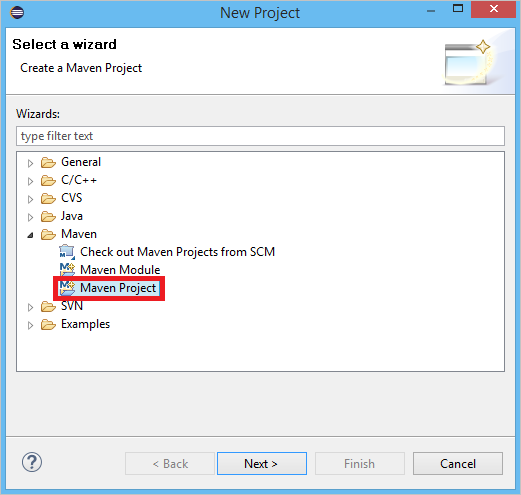
选择“使用默认工作区位置”,并单击“下一步”
选择“maven-archetype-quickstart”原型,并单击“下一步”
插入 GroupId 和 ArtifactId,并单击“完成”
在 pom.xml 中的
<dependency>节点内添加以下依赖项。<dependency> <groupId>org.apache.storm</groupId> <artifactId>storm-core</artifactId> <version>0.9.2-incubating</version> <scope>provided</scope> </dependency> <dependency> <groupId>com.microsoft.eventhubs</groupId> <artifactId>eventhubs-storm-spout</artifactId> <version>0.9</version> </dependency> <dependency> <groupId>com.netflix.curator</groupId> <artifactId>curator-framework</artifactId> <version>1.3.3</version> <exclusions> <exclusion> <groupId>log4j</groupId> <artifactId>log4j</artifactId> </exclusion> <exclusion> <groupId>org.slf4j</groupId> <artifactId>slf4j-log4j12</artifactId> </exclusion> </exclusions> <scope>provided</scope> </dependency>在 src 文件夹中,创建一个名为 Config.properties 的文件,并复制以下内容,替换值
receive rule key和event hub name:eventhubspout.username = ReceiveRule eventhubspout.password = {receive rule key} eventhubspout.namespace = ioteventhub-ns eventhubspout.entitypath = {event hub name} eventhubspout.partitions.count = 16 # if not provided, will use storm's zookeeper settings # zookeeper.connectionstring=localhost:2181 eventhubspout.checkpoint.interval = 10 eventhub.receiver.credits = 10eventhub.receiver.credits 的值决定在将事件发布到 Storm 管道之前先进行批处理的事件的数量。 为了简单起见,本示例将此值设置为 10。 在生产中,通常应将它设置为较高的值,例如 1024。 1 . 使用以下代码创建名为 LoggerBolt 的新类:
import java.util.Map; import org.slf4j.Logger; import org.slf4j.LoggerFactory; import backtype.storm.task.OutputCollector; import backtype.storm.task.TopologyContext; import backtype.storm.topology.OutputFieldsDeclarer; import backtype.storm.topology.base.BaseRichBolt; import backtype.storm.tuple.Tuple; public class LoggerBolt extends BaseRichBolt { private OutputCollector collector; private static final Logger logger = LoggerFactory .getLogger(LoggerBolt.class); @Override public void execute(Tuple tuple) { String value = tuple.getString(0); logger.info("Tuple value: " + value); collector.ack(tuple); } @Override public void prepare(Map map, TopologyContext context, OutputCollector collector) { this.collector = collector; this.count = 0; } @Override public void declareOutputFields(OutputFieldsDeclarer declarer) { // no output fields } }此 Storm 螺栓记录接收到的事件的内容。 在存储服务中,它可以轻松扩展为存储元组。 使用事件中心的 HDInsight Storm 示例使用此同一方法将数据存储到 Azure 存储和 Power BI。
使用以下代码创建一个名为 LogTopology 的类:
import java.io.FileReader; import java.util.Properties; import backtype.storm.Config; import backtype.storm.LocalCluster; import backtype.storm.StormSubmitter; import backtype.storm.generated.StormTopology; import backtype.storm.topology.TopologyBuilder; import com.microsoft.eventhubs.samples.EventCount; import com.microsoft.eventhubs.spout.EventHubSpout; import com.microsoft.eventhubs.spout.EventHubSpoutConfig; public class LogTopology { protected EventHubSpoutConfig spoutConfig; protected int numWorkers; protected void readEHConfig(String[] args) throws Exception { Properties properties = new Properties(); if (args.length > 1) { properties.load(new FileReader(args[1])); } else { properties.load(EventCount.class.getClassLoader() .getResourceAsStream("Config.properties")); } String username = properties.getProperty("eventhubspout.username"); String password = properties.getProperty("eventhubspout.password"); String namespaceName = properties .getProperty("eventhubspout.namespace"); String entityPath = properties.getProperty("eventhubspout.entitypath"); String zkEndpointAddress = properties .getProperty("zookeeper.connectionstring"); // opt int partitionCount = Integer.parseInt(properties .getProperty("eventhubspout.partitions.count")); int checkpointIntervalInSeconds = Integer.parseInt(properties .getProperty("eventhubspout.checkpoint.interval")); int receiverCredits = Integer.parseInt(properties .getProperty("eventhub.receiver.credits")); // prefetch count // (opt) System.out.println("Eventhub spout config: "); System.out.println(" partition count: " + partitionCount); System.out.println(" checkpoint interval: " + checkpointIntervalInSeconds); System.out.println(" receiver credits: " + receiverCredits); spoutConfig = new EventHubSpoutConfig(username, password, namespaceName, entityPath, partitionCount, zkEndpointAddress, checkpointIntervalInSeconds, receiverCredits); // set the number of workers to be the same as partition number. // the idea is to have a spout and a logger bolt co-exist in one // worker to avoid shuffling messages across workers in storm cluster. numWorkers = spoutConfig.getPartitionCount(); if (args.length > 0) { // set topology name so that sample Trident topology can use it as // stream name. spoutConfig.setTopologyName(args[0]); } } protected StormTopology buildTopology() { TopologyBuilder topologyBuilder = new TopologyBuilder(); EventHubSpout eventHubSpout = new EventHubSpout(spoutConfig); topologyBuilder.setSpout("EventHubsSpout", eventHubSpout, spoutConfig.getPartitionCount()).setNumTasks( spoutConfig.getPartitionCount()); topologyBuilder .setBolt("LoggerBolt", new LoggerBolt(), spoutConfig.getPartitionCount()) .localOrShuffleGrouping("EventHubsSpout") .setNumTasks(spoutConfig.getPartitionCount()); return topologyBuilder.createTopology(); } protected void runScenario(String[] args) throws Exception { boolean runLocal = true; readEHConfig(args); StormTopology topology = buildTopology(); Config config = new Config(); config.setDebug(false); if (runLocal) { config.setMaxTaskParallelism(2); LocalCluster localCluster = new LocalCluster(); localCluster.submitTopology("test", config, topology); Thread.sleep(5000000); localCluster.shutdown(); } else { config.setNumWorkers(numWorkers); StormSubmitter.submitTopology(args[0], config, topology); } } public static void main(String[] args) throws Exception { LogTopology topology = new LogTopology(); topology.runScenario(args); } }此类创建一个新的事件中心喷管,并使用配置文件中的属性对它进行实例化。 请务必注意,此示例创建 Spout 的数量与事件中心内分区的数量相同,以便使用该事件中心允许的最大并行度。
后续步骤
访问以下链接可以了解有关事件中心的详细信息: