可以通过脚本使用 OpenCensus Python 库将日志路由到 Application Insights。 在一个位置聚合管道运行发出的日志可以生成查询和诊断问题。 使用 Application Insights 可以跟踪一段时间内的日志,并比较各个运行的管道日志。
将日志放在一个位置可以提供异常和错误消息的历史记录。 由于 Application Insights 与 Azure 警报相集成,因此你还可以基于 Application Insights 查询创建警报。
- 遵循相应的步骤创建 Azure 机器学习工作区并创建第一个管道
- 配置开发环境以安装 Azure 机器学习 SDK。
- 在本地安装 OpenCensus Azure Monitor 导出程序包:
pip install opencensus-ext-azure - 创建一个 Application Insights 实例(本文档还提供了有关获取资源连接字符串的信息)
本部分的简介内容与通过 Azure 机器学习管道使用 OpenCensus 的操作相关。 有关详细教程,请参阅 OpenCensus Azure Monitor 导出程序
将 PythonScriptStep 添加到 Azure 机器学习管道。 使用 opencensus-ext-azure 中的依赖项配置 RunConfiguration。 配置 APPLICATIONINSIGHTS_CONNECTION_STRING 环境变量。
from azureml.core.conda_dependencies import CondaDependencies
from azureml.core.runconfig import RunConfiguration
from azureml.pipeline.core import Pipeline
from azureml.pipeline.steps import PythonScriptStep
# Connecting to the workspace and compute target not shown
# Add pip dependency on OpenCensus
dependencies = CondaDependencies()
dependencies.add_pip_package("opencensus-ext-azure>=1.0.1")
run_config = RunConfiguration(conda_dependencies=dependencies)
# Add environment variable with Application Insights Connection String
# Replace the value with your own connection string
run_config.environment.environment_variables = {
"APPLICATIONINSIGHTS_CONNECTION_STRING": 'InstrumentationKey=00000000-0000-0000-0000-000000000000'
}
# Configure step with runconfig
sample_step = PythonScriptStep(
script_name="sample_step.py",
compute_target=compute_target,
runconfig=run_config
)
# Submit new pipeline run
pipeline = Pipeline(workspace=ws, steps=[sample_step])
pipeline.submit(experiment_name="Logging_Experiment")
创建名为 sample_step.py 的文件。 导入 AzureLogHandler 类以将日志路由到 Application Insights。 还需要导入 Python 日志记录库。
from opencensus.ext.azure.log_exporter import AzureLogHandler
import logging
接下来,将 AzureLogHandler 添加到 Python 记录器。
logger = logging.getLogger(__name__)
logger.setLevel(logging.DEBUG)
logger.addHandler(logging.StreamHandler())
# Assumes the environment variable APPLICATIONINSIGHTS_CONNECTION_STRING is already set
logger.addHandler(AzureLogHandler())
logger.warning("I will be sent to Application Insights")
默认情况下,转发到 Application Insights 的日志不提供足够的上下文用于追溯运行或试验。 要使日志可用于诊断问题,需要添加额外的字段。
若要添加这些字段,可以添加自定义维度,以提供日志消息的上下文。 例如,当某人想要查看同一管道运行中多个步骤的日志时。
自定义维度构成了键-值(以“字符串, 字符串”形式存储)对的字典。 然后,该字典将发送到 Application Insights,并在查询结果中显示为一列。 其各个维度可用作查询参数。
| 字段 | 理由/示例 |
|---|---|
| parent_run_id | 可以查询具有相同 parent_run_id 的运行的日志,以查看一段时间内所有步骤的日志,而无需深入到各个步骤 |
| step_id | 可以查询具有相同 step_id 的运行的日志,将范围缩小到单个步骤,以查看发生问题的位置 |
| step_name | 可以查询日志以查看一段时间内的步骤性能。 还有助于查找最近的运行的 step_id,而无需深入到门户 UI |
| experiment_name | 可以跨日志进行查询,以查看一段时间内的试验性能。 还有助于查找最近的运行的 parent_run_id 或 step_id,而无需深入到门户 UI |
| run_url | 可以提供直接返回到运行的链接用于调查。 |
其他有用字段
这些字段可能需要额外的代码检测,且不会由运行上下文提供。
| 字段 | 理由/示例 |
|---|---|
| build_url/build_version | 如果使用 CI/CD 进行部署,此字段可将日志关联到提供步骤和管道逻辑的代码版本。 此链接可以进一步帮助诊断问题,或识别具有特定特征(日志/指标值)的模型 |
| run_type | 可以区分不同的模型类型,或者区分训练运行与评分运行 |
from azureml.core import Run
run = Run.get_context(allow_offline=False)
custom_dimensions = {
"parent_run_id": run.parent.id,
"step_id": run.id,
"step_name": run.name,
"experiment_name": run.experiment.name,
"run_url": run.parent.get_portal_url(),
"run_type": "training"
}
# Assumes AzureLogHandler was already registered above
logger.info("I will be sent to Application Insights with Custom Dimensions", extra= {"custom_dimensions":custom_dimensions})
OpenCensus AzureLogHandler 用于将 Python 日志路由到 Application Insights。 因此,应考虑到 Python 日志记录的细微差别。 创建记录器后,它将采用默认日志级别,并显示大于或等于该级别的日志。 日志记录 Cookbook 提供了有关使用 Python 日志记录功能的有用参考。
OpenCensus 库需要 APPLICATIONINSIGHTS_CONNECTION_STRING 环境变量。 建议设置此环境变量,而不要将其作为管道参数传入,以避免传递纯文本连接字符串。
路由到 Application Insights 的日志将显示在“跟踪”或“异常”下。 请务必调整时间范围以包括你的管道运行。
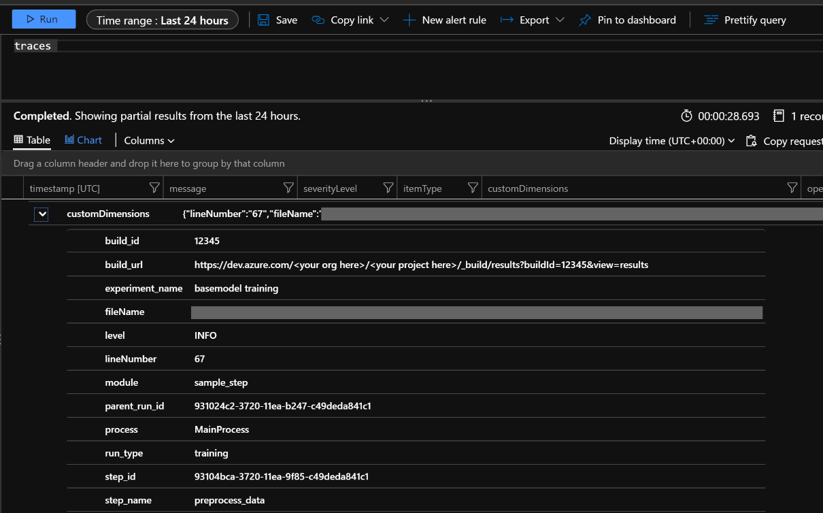
Application Insights 中的结果将显示日志消息和级别、文件路径及代码行号。 它还显示包含的任何自定义维度。 在此图中,customDimensions 字典显示了前一代码示例中的键/值对。
以下某些查询使用“customDimensions.Level”。 这些严重性级别对应于最初发送 Python 日志时所用的级别。 有关其他查询信息,请参阅 Azure Monitor 日志查询。
| 用例 | 查询 |
|---|---|
| 特定自定义维度(例如“parent_run_id”)的日志结果 | traces | |
| 过去 7 天内所有训练运行的日志结果 | traces | |
| 过去 7 天内出现 severityLevel 错误的日志结果 | traces | |
| 过去 7 天内出现 severityLevel 错误的日志结果的计数 | traces | |
在 Application Insights 实例中启用日志后,可以使用这些日志基于查询结果设置 Azure Monitor 警报。
还可以将查询结果添加到 Azure 仪表板以获取更多见解。
