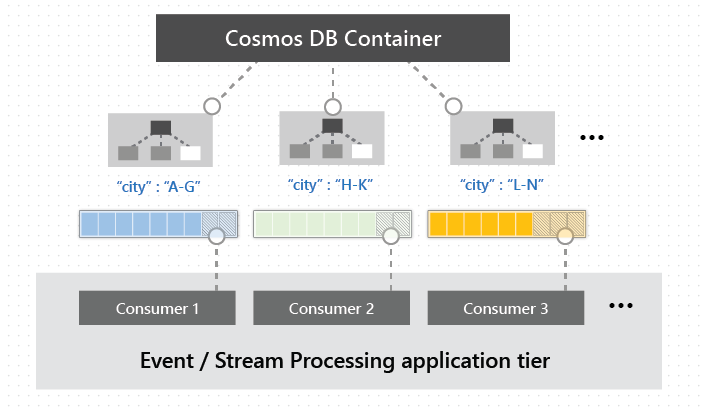Note
Access to this page requires authorization. You can try signing in or changing directories.
Access to this page requires authorization. You can try changing directories.
The change feed in Azure Cosmos DB is a persistent record of changes to a container in the order the changes occur. Change feed support in Azure Cosmos DB works by listening to an Azure Cosmos DB container for any changes. It then outputs the sorted list of documents that were changed in the order in which they were modified. The persisted changes can be processed asynchronously and incrementally, and the output can be distributed across one or more consumers for parallel processing.
To learn more, see Change feed design patterns in Azure Cosmos DB.
Supported APIs and client SDKs
The change feed feature is currently supported in the following Azure Cosmos DB SDKs.
| Client drivers | NoSQL | Apache Cassandra | MongoDB | Apache Gremlin | Table |
|---|---|---|---|---|---|
| .NET | |||||
| Java | |||||
| Python | |||||
| Node/JavaScript |
Work with change feed
You can work with the change feed by using the following options:
- Use change feed with Azure Functions
- Use change feed with change feed processor
- Use change feed with the pull model
- Use change feed with Apache Spark
Change feed is available for partition key ranges of an Azure Cosmos DB container. This allows it to be distributed across one or more consumers for parallel processing as shown in the following image.
Note
Partition key ranges map to physical partitions when using the change feed processor and FeedRanges when using the pull model.
Features of change feed
The change feed is enabled by default for all Azure Cosmos DB accounts.
There are multiple change feed modes, some of which require extra configuration to enable.
You can use your provisioned throughput to read from the change feed, just like any other Azure Cosmos DB operation, in any of the regions associated with your Azure Cosmos DB account.
The change feed includes insert and update operations made to items within the container. If you're using all versions and deletes mode (preview), you also get changes from delete operations and TTL expirations.
Each change appears exactly once in the change feed, and the clients must manage the checkpointing logic. If you want to avoid the complexity of managing checkpoints, the change feed processor provides automatic checkpointing and "at least once" semantics. For more information, see Change feed processor in Azure Cosmos DB.
Changes are available in parallel for partition key ranges of an Azure Cosmos DB container. This capability allows multiple consumers to process changes from large containers in parallel.
Applications can request multiple change feeds using any mode on the same container simultaneously.
The starting point for change feed can be customized and different options are available for each mode.
Sort order of items in change feed
Change feed items come in the order of their modification time. This sort order is guaranteed per partition key, and there's no guaranteed order across the partition key values. Items written in the scope of a transactional batch, stored procedure, or bulk mode request have the same modification time, and changes within that scope may be delivered in any order.
Note
For multi-region write accounts, there are two timestamps:
- The server epoch time at which the record was written in the local region. This is recorded as
_ts. - The epoch time at which the absence of a conflict was confirmed, or the conflict was resolved in the hub region for that record. This is recorded as
crts.
Change feed items come in the order recorded by crts.
Change feed in multi-region Azure Cosmos DB accounts
In a multi-region Azure Cosmos DB account, changes in one region are available in all regions. If a write-region fails over, change feed works across the manual failover operation, and it's contiguous. For accounts with multiple write regions, there's no guarantee of when changes will be available. Incoming changes to the same document might be dropped in latest-version mode if there was a more recent change in another region, and all changes will be captured in all versions and deletes mode.
Change feed modes
There are two change feed modes available: latest version mode and all versions and deletes mode. The mode that change feed is read in determines which operations changes are captured from and the metadata available for each change. It's possible to consume the change feed in different modes across multiple applications for the same Azure Cosmos DB container.
Latest version mode
In latest version change feed mode, you see the latest change from an insert or update for all items in the feed, and the feed is available for the life of the container. There's no indication whether a given change is from an insert or an update operation, and deletes aren't captured. Changes can be read from any point in time as far back as the origin of your container. However, if an item is deleted, it's removed from the change feed. To learn more, see the latest version change feed mode.
All versions and deletes mode (preview)
All versions and deletes mode allows you to see all changes to items from creates, updates, and deletes. You get a record of each change to items in the order that it occurred, including intermediate changes to an item between change feed reads. To read from the change feed in all versions and deletes mode, you must have continuous backups configured for your Azure Cosmos DB account, which creates Azure Cosmos DBs all versions and deletes change feed. In this mode, you can only read changes that occurred within the continuous backup period configured for the account. See the all versions and deletes change feed mode article to learn more, including how to enroll in the preview.
Change feed in APIs for Cassandra and MongoDB
Change feed functionality is surfaced as change stream in API for MongoDB and Query with predicate in API for Cassandra. To learn more about the implementation details for API for MongoDB, see the Change streams in the Azure Cosmos DB API for MongoDB.
Native Apache Cassandra provides change data capture (CDC), a mechanism to flag specific tables for archival and rejecting writes to those tables once a configurable size-on-disk for the CDC log is reached. The change feed feature in Azure Cosmos DB for Apache Cassandra enhances the ability to query the changes with predicate via CQL. To learn more about the implementation details, see Change feed in the Azure Cosmos DB for Apache Cassandra.
Measure change feed request unit consumption
The change feed is available in every container regardless of whether it's utilized. The only cost for the change feed is the lease container's provisioned throughput and request units (RUs) for each request. Use Azure Monitor to measure the RU consumption of the change feed. For more information, see How to monitor throughput or request unit usage of an operation.
Next steps
You can now proceed to learn more about change feed in the following articles: