Note
Access to this page requires authorization. You can try signing in or changing directories.
Access to this page requires authorization. You can try changing directories.
Azure Cosmos DB supports many APIs, such as SQL, MongoDB, Cassandra, Gremlin, and Table. Each API has its own set of database operations. These operations range from simple point reads and writes to complex queries. Each database operation consumes system resources based on the complexity of the operation.
Azure Cosmos DB normalizes the cost of all database operations using Request Units (or RUs, for short) and measures cost based on throughput (Request Units per second, RU/s).
Request unit is a performance currency abstracting the system resources such as processing (CPU), Input/output operations per second (IOPS), and memory that are required to perform the database operations supported by Azure Cosmos DB. Whether the database operation is a write, point read, or query, operations are always measured in RUs. For example, reading a single item by its ID and partition key uses one Request Unit. The item should be about 1 KB in size. This estimated size is true for any API you use with Azure Cosmos DB. You can model your throughput costs using the Azure Cosmos DB Capacity Calculator.
The following image shows the high-level idea of RUs:
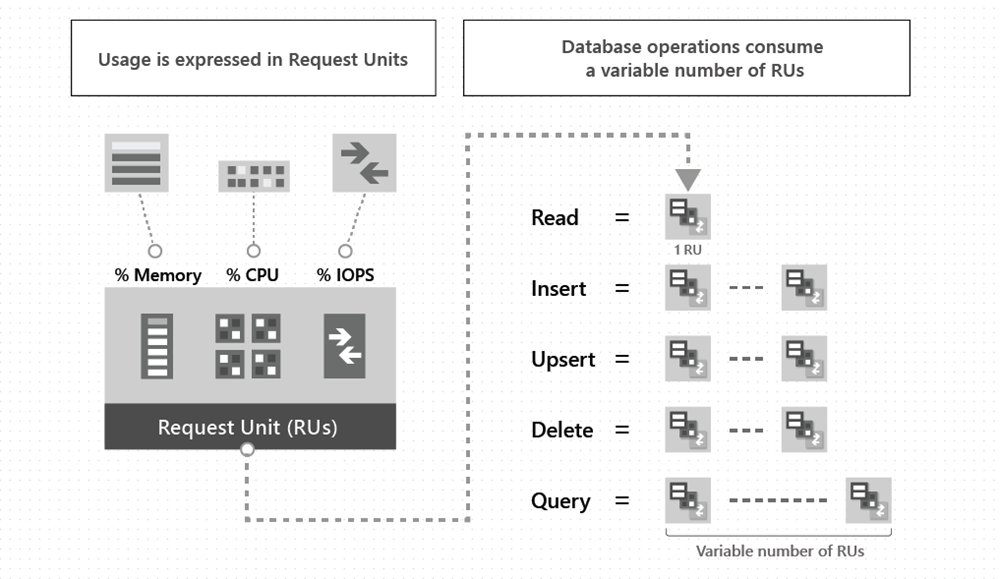
To manage and plan capacity, Azure Cosmos DB ensures that the number of RUs for a given database operation over a given dataset is deterministic. You can examine the response header to track the number of RUs consumed by any database operation. When you understand the factors that affect RU charges and your application's throughput requirements, you can run your application cost effectively.
The type of Azure Cosmos DB account you're using determines the way consumed RUs get charged. There are three modes in which you can create an account:
Provisioned throughput mode: In this mode, you assign the number of RUs for your application on a per-second basis in increments of 100 RUs per second. To scale the provisioned throughput for your application, you can increase or decrease the number of RUs at any time in increments or decrements of 100 RUs. You can make your changes either programmatically or by using the Azure portal. You're billed hourly based on the number of RUs per second provisioned. For more information, see provisioned throughput.
You can assign throughput at two distinct granularities:
Containers: For more information, see Assign throughput to an Azure Cosmos DB container.
Databases: For more information, see Assign throughput to an Azure Cosmos DB database.
Serverless mode: In this mode, you don't have to assign any throughput when creating resources in your Azure Cosmos DB account. At the end of your billing period, you get billed for the number of Request Units consumed by your database operations. To learn more, see the Serverless throughput article.
Autoscale mode: In this mode, you can automatically and instantly scale the throughput (RU/s) of your database or container based on its usage. This scaling operation doesn't affect the availability, latency, throughput, or performance of the workload. This mode is well suited for mission-critical workloads that have variable or unpredictable traffic patterns, and require service level agreements (SLAs) on high performance and scale. To learn more, see the autoscale throughput article.
Request Unit considerations
While you estimate the number of RUs consumed by your workload, consider the following factors:
Item size: As the size of an item increases, the number of RUs consumed to read or write the item also increases.
Item indexing: By default, each item is automatically indexed. Fewer RUs are consumed if you choose not to index some of your items in a container.
Item property count: Assuming the default indexing is on all properties, the number of RUs consumed to write an item increases as the item property count increases.
Indexed properties: An index policy on each container determines which properties are indexed by default. To reduce the RU consumption for write operations, limit the number of indexed properties.
Data consistency: The strong and bounded staleness consistency levels consume approximately two times more RUs while performing read operations when compared to that of other relaxed consistency levels.
Type of reads: Point reads cost fewer RUs than queries.
Query patterns: The complexity of a query affects how many RUs are consumed for an operation. Factors that affect the cost of query operations include:
The number of query results
The number of predicates
The nature of the predicates
The number of user-defined functions
The size of the source data
The size of the result set
Projections
The same query on the same data always costs the same number of RUs on repeated executions.
Script usage: As with queries, stored procedures and triggers consume RUs based on the complexity of the operations that are performed. As you develop your application, inspect the request charge header to better understand how much RU capacity each operation consumes.
Request units and multiple regions
If you assign 'R' RUs on an Azure Cosmos DB container (or database), Azure Cosmos DB ensures that 'R' RUs are available in each region associated with your Azure Cosmos DB account. You can't selectively assign RUs to a specific region. The RUs provisioned on an Azure Cosmos DB container (or database) are provisioned in all the regions associated with your Azure Cosmos DB account.
Assuming that an Azure Cosmos DB container is configured with 'R' RUs and there are 'N' regions associated with the Azure Cosmos DB account, the total RUs available multiple-regionally on the container = R x N.
Your choice of consistency model also affects the throughput. You can get approximately 2x read throughput for the more relaxed consistency levels (session, *consistent prefix, and eventual consistency) compared to stronger consistency levels (bounded staleness or strong consistency).