Note
Access to this page requires authorization. You can try signing in or changing directories.
Access to this page requires authorization. You can try changing directories.
This article explains the different options and requirements for publishing a virtual machine (VM) offer to the commercial marketplace. VM offers are transactable offers deployed and billed through Azure Marketplace.
Before you start, Create a commercial marketplace account in Partner Center and ensure your account is enrolled in the commercial marketplace program.
Tip
To see the customer's view of purchasing in the commercial marketplace, see Azure Marketplace purchasing .
Technical fundamentals
The process of designing, building, and testing offers takes time and requires expertise in both the Azure platform and the technologies used to build your offer. Your engineering team should have a working knowledge of Azure Virtual Machines, Azure Storage, and Azure Networking, as well as proficiency with the design and architecture of Azure applications. See these additional technical resources:
Tutorials
Samples
Technical requirements
VM offers have the following technical requirements:
- You must prepare one operating system virtual hard disk (VHD). Data disk VHDs are optional. This is explained in more detail below.
- You must create at least one plan for your offer. Your plan is priced based on the licensing model you select.
Important
Every VM image in a plan must have the same number of data disks.
A VM contains two components:
Operating VHD - Contains the operating system and solution that deploys with your offer. The process of preparing the VHD differs depending on whether it is a Linux-, Windows-, or custom-based VM.
Data disk VHDs (optional) - Dedicated, persistent storage for a VM. Don't use the operating system VHD (for example, the C: drive) to store persistent information.
- You can include up to 16 data disks.
- Use one VHD per data disk, even if the disk is blank.
Note
Regardless of which operating system you use, add only the minimum number of data disks needed by the solution. Customers cannot remove disks that are part of an image at the time of deployment, but they can always add disks during or after deployment.
For detailed instructions on preparing your technical assets, see Create a virtual machine using an approved base or Create a virtual machine using your own image.
Preview audience
A preview audience can access your offer prior to it being published live in the marketplace in order to test the end-to-end functionality. On the Preview audience page, you can use Azure subscription IDs to define a limited preview audience.
Note
A preview audience differs from a private audience. A preview audience is a list of subscription IDs that can test and validate your offer. This includes any private plans, before they are made available to your users. In contrast, when making an offer private, you need to specify a private audience to restrict visibility of your offer to customers of your choosing. A private audience (defined on the Pricing and Availability page for each of your plans) is a list of subscription IDs and/or tenant IDs that will have access to a particular plan after the offer is live.
Plans, pricing, and trials
VM offers require at least one plan. A plan defines the solution scope and limits, and the associated pricing. You can create multiple plans for your offer to give your customers different technical and pricing options, as well as trial opportunities. For VM offers with more than one plan, you can change the order that your plans are shown to customers. The first plan listed will become the default plan that customers will see. For info about how to reorder plans, see Reorder plans. For general guidance about plans, including pricing models, trials, and private plans, see Plans and pricing for commercial marketplace offers .
VMs are fully commerce-enabled, using usage-based Standard Pay-in-Advance Offer or bring-your-own-license (BYOL) licensing models. Azure hosts the commerce transaction and bills your customer on your behalf. You get the benefit of using the preferred payment relationship between your customer and Microsoft, including any Enterprise Agreements. For more information, see Commercial marketplace transact capabilities .
Note
The Azure Prepayment (previously called monetary commitment) associated with an Enterprise Agreement can be used against the Azure usage of your VM, but not against your software licensing fees.
Reservation pricing (optional)
You can offer savings to customers who commit to an annual or three-year agreement through VM software reservations. This is called Reservation pricing.
Reservation pricing applies to usage-based monthly billed plans with the following price options:
- Flat rate
- Per vCPU
- Per vCPU size
Reservation pricing doesn't apply to Bring your own license plans or to plans with the following price options:
- Free
- Per market and vCPU size price
Hidden plans
A hidden plan is not visible on Azure Marketplace and can only be deployed through a Solution Template, Managed Application, Azure CLI or Azure PowerShell. Hiding a plan is useful when trying to limit exposure to customers that would normally be searching or browsing for it directly via Azure Marketplace.
Note
A hidden plan is different from a private plan. When a plan is publicly available but hidden, it is still available for any Azure customer to deploy via Solution Template, Managed Application, Azure CLI or Azure PowerShell. However, a plan can be both hidden and private, in which case only the customers configured in the private audience can deploy via these methods.
Licensing models
As you prepare to publish a new offer, you need to make pricing-related decisions by selecting the appropriate licensing model.
These are the available licensing options for VM offers:
| Licensing model | Transaction process |
|---|---|
| Usage-based | Also known as Standard Pay-in-Advance Offer. This licensing model lets you bill your customers per hour through various pricing options. |
| BYOL | The Bring Your Own Licensing option lets your customers bring existing software licenses to Azure. * |
* As the publisher, you support all aspects of the software license transaction, including (but not limited to) order, fulfillment, metering, billing, invoicing, payment, and collection.
The following example shows a VM offer in Azure Marketplace that has usage-based pricing.
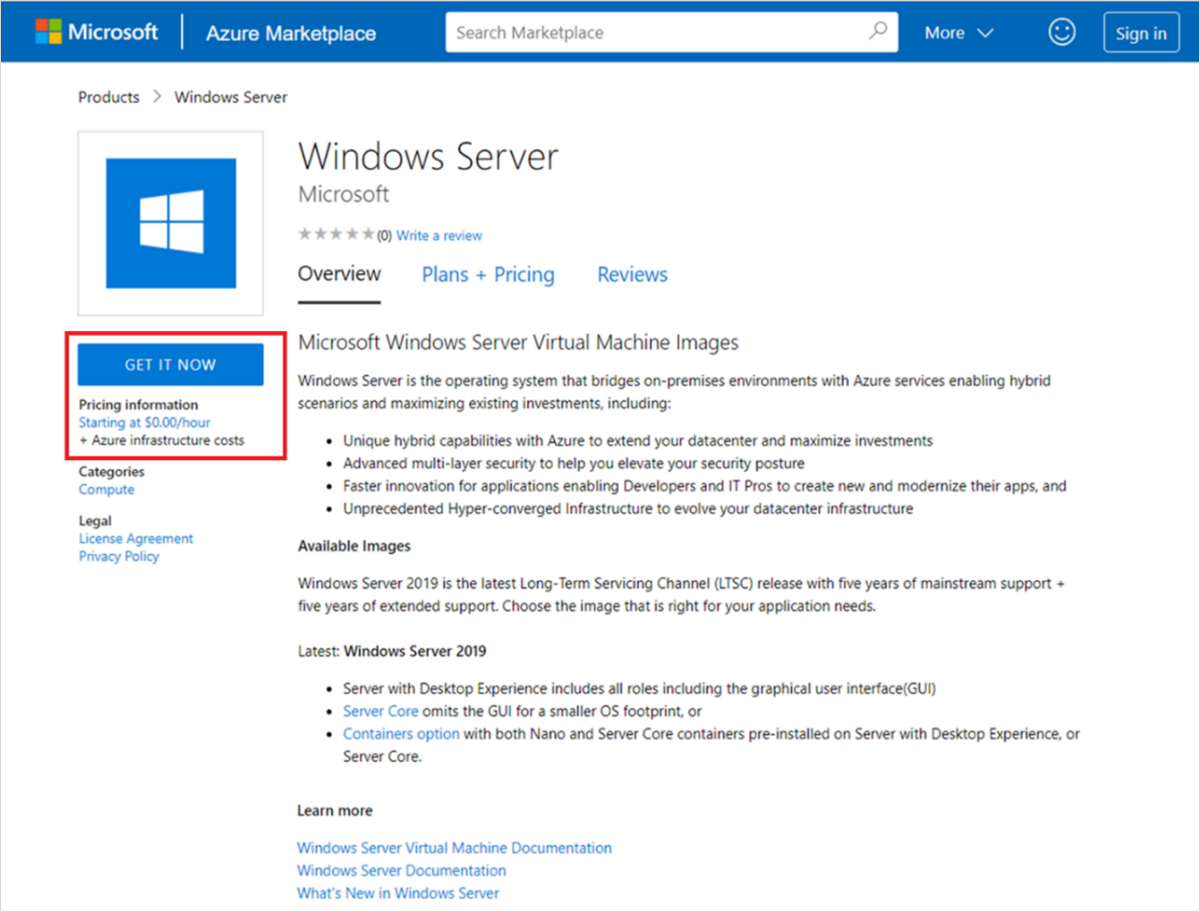
Legal contracts
Next steps
- If you do not yet have an image created for your offer, see Create a virtual machine using an approved base or Create a virtual machine using your own image.
- Once you have an image ready, see Create a virtual machine offer on Azure Marketplace