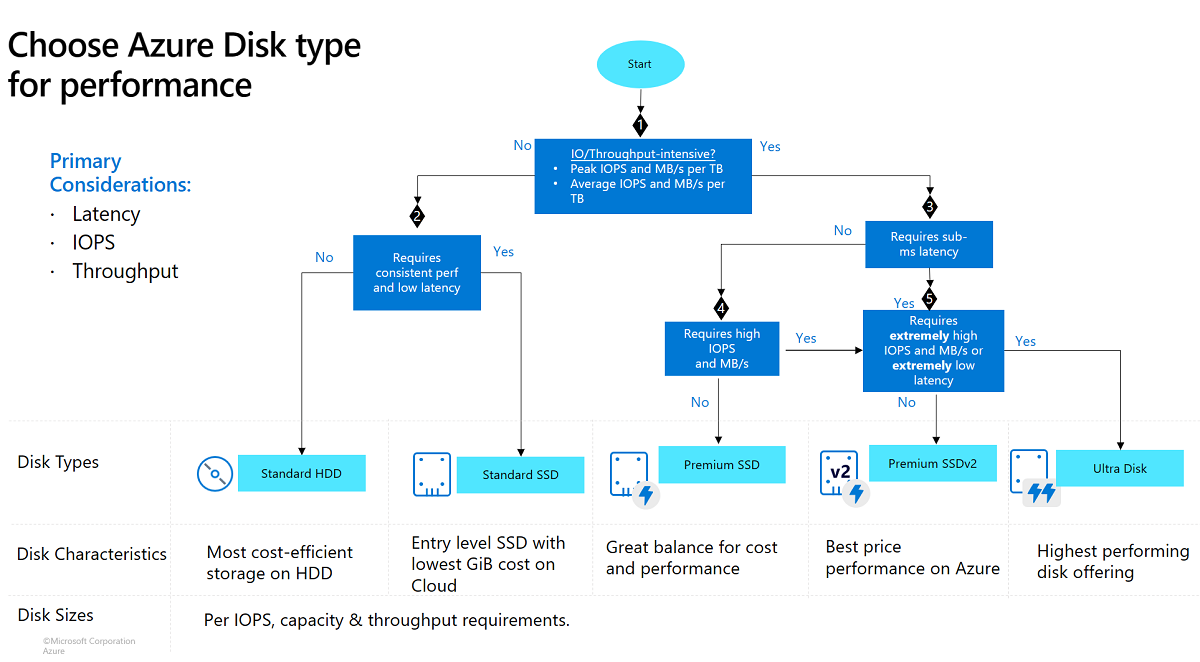Note
Access to this page requires authorization. You can try signing in or changing directories.
Access to this page requires authorization. You can try changing directories.
Applies to: ✔️ Linux VMs ✔️ Windows VMs ✔️ Flexible scale sets ✔️ Uniform scale sets
Azure managed disks currently offers five disk types, each intended to address a specific customer scenario:
- Ultra Disks
- Premium SSD v2
- Premium SSDs (solid-state drives)
- Standard SSDs
- Standard HDDs (hard disk drives)
Disk type comparison
The following table provides a comparison of the five disk types to help you decide which to use.
Note
On September 8, 2028, the ability to use Standard HDD disks as OS disks will be retired. To learn more, see Migrate your Standard HDD OS disks by September 08, 2028.
| Ultra Disk | Premium SSD v2 | Premium SSD | Standard SSD | ||
|---|---|---|---|---|---|
| Disk type | SSD | SSD | SSD | SSD | HDD |
| Scenario | IO-intensive workloads such as SAP HANA, top tier databases (for example, SQL, Oracle), and other transaction-heavy workloads. | Production and performance-sensitive workloads that consistently require low latency and high IOPS and throughput | Production and performance sensitive workloads | Web servers, lightly used enterprise applications and dev/test | Backup, non-critical, infrequent access |
| Max disk size | 65,536 GiB | 65,536 GiB | 32,767 GiB | 32,767 GiB | 32,767 GiB |
| Max throughput | 10,000 MB/s | 1,200 MB/s | 900 MB/s | 750 MB/s | 500 MB/s |
| Max IOPS | 400,000 | 80,000 | 20,000 | 6,000 | 2,000, 3,000* |
| Usable as OS Disk? | No | No | Yes | Yes | Yes (retiring Sept 8, 2028) |
* Only applies to disks with performance plus enabled.
For more help deciding which disk type suits your needs, this decision tree should help with typical scenarios:
Ultra Disks
Azure Ultra Disks are the highest-performing storage option for Azure virtual machines (VMs). You can change the performance parameters of an Ultra Disk without having to restart your VMs. Ultra Disks are suited for data-intensive workloads such as SAP HANA, top-tier databases, and transaction-heavy workloads.
Ultra Disks must be used as data disks and can only be created as empty disks. When using Ultra Disks as data disks, use Premium solid-state drives (SSDs) as operating system (OS) disks.
Ultra Disk size
Ultra Disk sizes range from 4 GiB up to 64 TiB, in 1 GiB increments. Ultra Disk capacity works like Premium SSD v2 disks and you're billed on a per GiB ratio.
By default, for each individual region, you can deploy a total of 100 TiB of capacity as Ultra Disks per subscription. If you need more than 100 TiB of Ultra Disk capacity per region per subscription, request a quota increase or contact Azure Support.
The following table provides an example of performance caps an Ultra Disk has depending on the size you set for the disk.
| Disk Size (GiB) | IOPS Cap | Throughput Cap (MB/s) |
|---|---|---|
| 4 | 4,000 (1,200)* | 1,000 (300)* |
| 8 | 8,000 (2,400)* | 2,000 (600)* |
| 16 | 16,000 (4,800)* | 4,000 (1,200)* |
| 32 | 32,000 (9,600)* | 8,000 (2,400)* |
| 64 | 64,000 (19,200)* | 10,000 (4,900)* |
| 128 | 128,000 (38,400)* | 10,000 (9,800)* |
| 256 | 256,000 (76,000)* | 10,000 |
| 512 | 400,000 (153,000)* | 10,000 |
| 1,024 | 400,000 (307,200)* | 10,000 |
| 2,048-65,536 | 400,000 | 10,000 |
* Only applies during deployment of Virtual Machine Scale Sets with Uniform orchestration mode. Setting a higher value during deployment results in a failed deployment. After deployment completes you can increase the performance of your disks.
Ultra Disk performance
Ultra Disks are designed to provide consistently low sub millisecond latencies and the highest limits for IOPS and throughput. With Ultra Disks, you can individually set the capacity, throughput, and IOPS of a disk based on your workload needs, increasing flexibility and reducing costs. Each of these values determine the cost of your disk. Within a 24 hour period, you can change the performance of a disk four times. It can take up to an hour for a performance change to take effect.
Ultra Disk IOPS
Ultra Disks support IOPS limits of 1000 IOPS/GiB, up to a maximum of 400,000 IOPS per disk. To achieve the target IOPS for the disk, ensure that the selected disk IOPS are less than the VM IOPS limit. Ultra Disks with greater IOPS can be used as shared disks to support multiple VMs. The minimum baseline IOPS per disk is 100.
Note
Only during deployment of Ultra Disks while using Uniform Virtual Machine Scale Sets: The minimum IOPS per disk are 1 IOPS/GiB, with an overall baseline minimum of 100 IOPS. The maximum IOPS per disk are 300 IOPS/GiB, up to a maximum of 400,000 IOPS per disk. If you exceed these limits at deployment, the deployment fails. You can increase the performance of these disks once deployment completes.
For more information about IOPS, see Virtual machine and disk performance.
Ultra Disk throughput
The maximum throughput limit of an Ultra Disk is .25 MB/s for each provisioned IOPS, up to a maximum of 10,000 MB/s per disk (where MB/s = 10^6 Bytes per second). The minimum guaranteed throughput of an Ultra Disk is 1 MB/s.
Note
Only during deployment of Ultra Disks while using Uniform Virtual Machine Scale Sets: The minimum throughput of an Ultra Disk is 4-KB/s per provisioned IOPS. So if you provision a 500 GiB, 500 IOPS Ultra Disk, the minimum throughput for that disk would be 2 MB/s and the maximum throughput that can be provisioned is 125 MB/s.
You can adjust Ultra Disk IOPS and throughput performance at runtime without detaching the disk from the virtual machine. After a performance resize operation has been issued on a disk, it can take up to an hour for the change to take effect. Up to four performance resize operations are permitted during a 24-hour window.
It's possible for a performance resize operation to fail because of a lack of performance bandwidth capacity.
Ultra Disk limitations
The following list contains Ultra Disk's limitations:
- Only during deployment with Virtual Machine Scale Sets with Uniform orchestration mode: At time of deployment, Ultra Disks used with Uniform Virtual Machine Scale Sets use different formulas for IOPS and throughput for their performance. Exceeding the limits of these formulas results in a deployment failure. Once the deployment succeeds you can increase the performance of these disks. See Ultra Disk IOPS and Ultra Disk throughput for details.
- Ultra Disks can't be used as an OS disk or with Azure Compute Gallery.
- Currently, Ultra Disks only support Single VM and Availability zone infrastructure options as locally redundant storage (LRS). Ultra Disks don't support zone redundant storage (ZRS).
- Ultra Disks don't support availability sets.
- Ultra Disks don't support disk caching.
- (Preview) You can encrypt Ultra Disks with customer-managed keys using Azure Key Vaults stored in a different Microsoft Entra ID tenant.
Ultra Disks support a 4k physical sector size by default but also supports a 512E sector size. Most applications are compatible with 4k sector sizes, but some require 512-byte sector sizes. Oracle Database, for example, requires release 12.2 or later in order to support 4k native disks. For older versions of Oracle DB, 512-byte sector size is required.
The following table outlines the regions Ultra Disks are available in, and their corresponding availability options.
Note
If a region in the following list lacks availability zones that support Ultra Disks, then a VM in that region must be deployed without infrastructure redundancy to attach an Ultra Disk.
| Redundancy options | Regions |
|---|---|
| Three availability zones | China North 3 |
Not every VM size is available in every supported region with Ultra Disks. The following table lists VM series that are compatible with Ultra Disks.
| VM Type | Sizes | Description |
|---|---|---|
| General purpose | DSv3-series, Ddsv4-series, Dsv4-series, Dasv4-series, Dsv5-series, Ddsv5-series, Dasv5-series | Balanced CPU-to-memory ratio. Ideal for testing and development, small to medium databases, and low to medium traffic web servers. |
| Compute optimized | FSv2-series | High CPU-to-memory ratio. Good for medium traffic web servers, network appliances, batch processes, and application servers. |
| Memory optimized | ESv3-series, Easv4-series, Edsv4-series, Esv4-series, Esv5-series, Edsv5-series, Easv5-series, Ebsv5 series, Ebdsv5 series, M-series, Mv2-series, Msv2, Mdsv2-series | High memory-to-CPU ratio. Great for relational database servers, medium to large caches, and in-memory analytics. |
| Storage optimized | Lsv3-series, Lasv3-series | High disk throughput and IO ideal for Big Data, SQL, NoSQL databases, data warehousing, and large transactional databases. |
| GPU optimized | NCv3-series, NCasT4_v3-series, NVv4-series | Specialized virtual machines targeted for heavy graphic rendering and video editing, as well as model training and inferencing (ND) with deep learning. Available with single or multiple GPUs. |
If you would like to start using Ultra Disks, see the article on using Azure Ultra Disks.
Premium SSD v2
Premium SSD v2 offers higher performance than Premium SSDs while also generally being less costly. You can individually tweak the performance (capacity, throughput, and IOPS) of Premium SSD v2 disks at any time, allowing workloads to be cost efficient while meeting shifting performance needs. For example, a transaction-intensive database may need a large amount of IOPS at a small size, or a gaming application may need a large amount of IOPS but only during peak hours. Because of this, for most general purpose workloads, Premium SSD v2 can provide the best price performance.
Premium SSD v2 is suited for a broad range of workloads such as SQL server, Oracle, MariaDB, SAP, Cassandra, Mongo DB, big data/analytics, and gaming, on virtual machines or stateful containers.
Premium SSD v2 support a 4k physical sector size by default, but can be configured to use a 512E sector size as well. While most applications are compatible with 4k sector sizes, some require 512 byte sector sizes. Oracle Database, for example, requires release 12.2 or later in order to support 4k native disks.
Differences between Premium SSD and Premium SSD v2
Unlike Premium SSDs, Premium SSD v2 doesn't have dedicated sizes. You can set a Premium SSD v2 to any supported size you prefer, and make granular adjustments to the performance without downtime. Premium SSD v2 doesn't support host caching but, benefits significantly from lower latency, which addresses some of the same core problems host caching addresses. The ability to adjust IOPS, throughput, and size at any time also means you can avoid the maintenance overhead of having to stripe disks to meet your needs.
Premium SSD v2 limitations
- Premium SSD v2 disks can't be used as an OS disk or with Azure Compute Gallery.
- For regions that support availability zones, Premium SSD v2 disks can only be attached to zonal VMs. When creating a new VM, specify the availability zone you want before adding Premium SSD v2 disks to your configuration.
- Premium SSD v2 doesn't support host caching.
Regional availability
Currently only available in the following regions:
- China North 3 (Three availability zones)
Premium SSD v2 performance
Premium SSD v2 disks are designed to provide provisioned IOPS and throughput 99.9% of the time. Premium SSD v2 disks are also designed to provide sub millisecond latencies. With Premium SSD v2 disks, you can individually set the capacity, throughput, and IOPS of a disk based on your workload needs, providing you with more flexibility and reduced costs. Each of these values determines the cost of your disk. You can adjust the performance of a Premium SSD v2 disk four times within a 24 hour period. Creating a disk counts as one of these times, so for the first 24 hours after creating a Premium SSD v2 disk you can only adjust its performance up to three times.
Premium SSD v2 capacities
Premium SSD v2 capacities range from 1 GiB to 64 TiBs, in 1-GiB increments. You're billed on a per GiB ratio, see the pricing page for details.
Premium SSD v2 offers up to 100 TiB per region per subscription by default, but supports higher capacity by request. To request an increase in capacity, request a quota increase or contact Azure Support.
Premium SSD v2 IOPS
All Premium SSD v2 disks have a baseline IOPS of 3000 that is free of charge. After 6 GiB, the maximum IOPS a disk can have increases at a rate of 500 per GiB, up to 80,000 IOPS. So an 8 GiB disk can have up to 4,000 IOPS, and a 10 GiB can have up to 5,000 IOPS. To be able to set 80,000 IOPS on a disk, that disk must have at least 160 GiBs. Increasing your IOPS beyond 3000 increases the price of your disk.
Premium SSD v2 throughput
All Premium SSD v2 disks have a baseline throughput of 125 MB/s that is free of charge. After 6 GiB, the maximum throughput that can be set increases by 0.25 MB/s per set IOPS. If a disk has 3,000 IOPS, the max throughput it can set is 750 MB/s. To raise the throughput for this disk beyond 750 MB/s, its IOPS must be increased. For example, if you increased the IOPS to 4,000, then the max throughput that can be set is 1,000. 1,200 MB/s is the maximum throughput supported for disks that have 5,000 IOPS or more. Increasing your throughput beyond 125 increases the price of your disk.
Premium SSD v2 Sector Sizes
Premium SSD v2 supports a 4k physical sector size by default. A 512E sector size is also supported. While most applications are compatible with 4k sector sizes, some require 512-byte sector sizes. Oracle Database, for example, requires release 12.2 or later in order to support 4k native disks.
Summary
The following table provides an overview of disk capacities and performance maximums to help you decide which to use.
| Disk Size | Maximum available IOPS | Maximum available throughput (MB/s) |
|---|---|---|
| 1 GiB-64 TiBs | 3,000-80,000 (Increases by 500 IOPS per GiB) | 125-1,200 (increases by 0.25 MB/s per set IOPS) |
To deploy a Premium SSD v2, see Deploy a Premium SSD v2.
Premium SSDs
Azure Premium SSDs deliver high-performance and low-latency disk support for virtual machines (VMs) with input/output (IO)-intensive workloads. To take advantage of the speed and performance of Premium SSDs, you can migrate existing VM disks to Premium SSDs. Premium SSDs are suitable for mission-critical production applications, but you can use them only with compatible VM series. Premium SSDs support the 512E sector size.
To learn more about individual Azure VM types and sizes for Windows or Linux, including size compatibility for premium storage, see Sizes for virtual machines in Azure. You'll need to check each individual VM size article to determine if it's premium storage-compatible.
Premium SSD size
| Premium SSD sizes | P1 | P2 | P3 | P4 | P6 | P10 | P15 | P20 | P30 | P40 | P50 | P60 | P70 | P80 |
|---|---|---|---|---|---|---|---|---|---|---|---|---|---|---|
| Disk size in GiB | 4 | 8 | 16 | 32 | 64 | 128 | 256 | 512 | 1,024 | 2,048 | 4,096 | 8,192 | 16,384 | 32,767 |
| Base provisioned IOPS per disk | 120 | 120 | 120 | 120 | 240 | 500 | 1,100 | 2,300 | 5,000 | 7,500 | 7,500 | 16,000 | 18,000 | 20,000 |
| **Expanded provisioned IOPS per disk | N/A | N/A | N/A | N/A | N/A | N/A | N/A | N/A | 8,000 | 16,000 | 20,000 | 20,000 | 20,000 | 20,000 |
| Base provisioned Throughput per disk | 25 MB/s | 25 MB/s | 25 MB/s | 25 MB/s | 50 MB/s | 100 MB/s | 125 MB/s | 150 MB/s | 200 MB/s | 250 MB/s | 250 MB/s | 500 MB/s | 750 MB/s | 900 MB/s |
| **Expanded provisioned throughput per disk | N/A | N/A | N/A | N/A | N/A | N/A | N/A | N/A | 300 MB/s | 600 MB/s | 900 MB/s | 900 MB/s | 900 MB/s | 900 MB/s |
| Max burst IOPS per disk | 3,500 | 3,500 | 3,500 | 3,500 | 3,500 | 3,500 | 3,500 | 3,500 | 30,000* | 30,000* | 30,000* | 30,000* | 30,000* | 30,000* |
| Max burst throughput per disk | 170 MB/s | 170 MB/s | 170 MB/s | 170 MB/s | 170 MB/s | 170 MB/s | 170 MB/s | 170 MB/s | 1,000 MB/s* | 1,000 MB/s* | 1,000 MB/s* | 1,000 MB/s* | 1,000 MB/s* | 1,000 MB/s* |
| Max burst duration | 30 min | 30 min | 30 min | 30 min | 30 min | 30 min | 30 min | 30 min | Unlimited* | Unlimited* | Unlimited* | Unlimited* | Unlimited* | Unlimited* |
| Eligible for reservation | No | No | No | No | No | No | No | No | Yes, up to one year | Yes, up to one year | Yes, up to one year | Yes, up to one year | Yes, up to one year | Yes, up to one year |
*Applies only to disks with on-demand bursting enabled.
** Only applies to disks with performance plus enabled.
Capacity, IOPS, and throughput are guaranteed when a premium storage disk is provisioned. For example, if you create a P50 disk, Azure provisions 4,095-GB storage capacity, 7,500 IOPS, and 250-MB/s throughput for that disk. Your application can use all or part of the capacity and performance. Premium SSDs are designed to provide the single-digit millisecond latencies, target IOPS, and throughput described in the preceding table 99.9% of the time.
Premium SSD bursting
Premium SSDs offer disk bursting, which provides better tolerance on unpredictable changes of IO patterns. Disk bursting is especially useful during OS disk boot and for applications with spiky traffic. To learn more about how bursting for Azure disks works, see Disk-level bursting.
Premium SSD transactions
For Premium SSDs, each I/O operation less than or equal to 256 kB of throughput is considered a single I/O operation. I/O operations larger than 256 kB of throughput are considered multiple I/Os of size 256 kB.
Standard SSDs
Azure standard SSDs are optimized for workloads that need consistent performance at lower IOPS levels. They're an especially good choice for customers with varying workloads supported by on-premises hard disk drive (HDD) solutions. Compared to standard HDDs, standard SSDs deliver better availability, consistency, reliability, and latency. Standard SSDs are suitable for web servers, low IOPS application servers, lightly used enterprise applications, and non-production workloads. Like standard HDDs, standard SSDs are available on all Azure VMs. Standard SSDs support the 512E sector size.
Standard SSD size
| Standard SSD sizes | E1 | E2 | E3 | E4 | E6 | E10 | E15 | E20 | E30 | E40 | E50 | E60 | E70 | E80 |
|---|---|---|---|---|---|---|---|---|---|---|---|---|---|---|
| Disk size in GiB | 4 | 8 | 16 | 32 | 64 | 128 | 256 | 512 | 1,024 | 2,048 | 4,096 | 8,192 | 16,384 | 32,767 |
| Base IOPS per disk | Up to 500 | Up to 500 | Up to 500 | Up to 500 | Up to 500 | Up to 500 | Up to 500 | Up to 500 | Up to 500 | Up to 500 | Up to 500 | Up to 2,000 | Up to 4,000 | Up to 6,000 |
| *Expanded IOPS per disk | N/A | N/A | N/A | N/A | N/A | N/A | N/A | N/A | Up to 1,500 | Up to 3,000 | Up to 6,000 | Up to 6,000 | Up to 6,000 | Up to 6,000 |
| Base throughput per disk | Up to 100 MB/s | Up to 100 MB/s | Up to 100 MB/s | Up to 100 MB/s | Up to 100 MB/s | Up to 100 MB/s | Up to 100 MB/s | Up to 100 MB/s | Up to 100 MB/s | Up to 100 MB/s | Up to 100 MB/s | Up to 400 MB/s | Up to 600 MB/s | Up to 750 MB/s |
| *Expanded throughput per disk | N/A | N/A | N/A | N/A | N/A | N/A | N/A | N/A | Up to 150 MB/s | Up to 300 MB/s | Up to 600 MB/s | Up to 750 MB/s | Up to 750 MB/s | Up to 750 MB/s |
| Max burst IOPS per disk | 600 | 600 | 600 | 600 | 600 | 600 | 600 | 600 | 1000 | |||||
| Max burst throughput per disk | 150 MB/s | 150 MB/s | 150 MB/s | 150 MB/s | 150 MB/s | 150 MB/s | 150 MB/s | 150 MB/s | 250 MB/s | |||||
| Max burst duration | 30 min | 30 min | 30 min | 30 min | 30 min | 30 min | 30 min | 30 min | 30 min |
* Only applies to disks with performance plus enabled.
Standard SSDs are designed to provide single-digit millisecond latencies and the IOPS and throughput up to the limits described in the preceding table 99% of the time. Actual IOPS and throughput may vary sometimes depending on the traffic patterns. Standard SSDs provide more consistent performance than the HDD disks with the lower latency.
Standard SSD transactions
For standard SSDs, each I/O operation less than or equal to 256 kB of throughput is considered a single I/O operation. I/O operations larger than 256 kB of throughput are considered multiple I/Os of size 256 kB. These transactions incur a billable cost but, there's an hourly limit on the number of transactions that can incur a billable cost. If that hourly limit is reached, additional transactions during that hour no longer incur a cost.
Standard SSD Bursting
Standard SSDs offer disk bursting, which provides better tolerance for the unpredictable IO pattern changes. OS boot disks and applications prone to traffic spikes will both benefit from disk bursting. To learn more about how bursting for Azure disks works, see Disk-level bursting.
Standard HDDs
Azure Standard HDDs are suitable for latency-tolerant workloads using large, sequential IO, such as light data processing workloads that read or write large files sequentially. Standard HDDs are not suitable for workloads requiring low latency, or frequent small-block access - such as OS disks or transactional databases. Use either Standard SSDs or Premium SSD managed disks for these workloads. Standard HDDs are designed to deliver write latencies of less than 10 ms and read latencies of less than 20 ms for most IO operations. Performance may vary more widely than that of SSD-based disks, and actual performance may vary depending on IO size and workload pattern. Standard HDDs are available in all Azure regions and can be used with all Azure VMs. Standard HDDs support the 512E sector size.
Standard HDD size
| Standard Disk Type | S4 | S6 | S10 | S15 | S20 | S30 | S40 | S50 | S60 | S70 | S80 |
|---|---|---|---|---|---|---|---|---|---|---|---|
| Disk size in GiB | 32 | 64 | 128 | 256 | 512 | 1,024 | 2,048 | 4,096 | 8,192 | 16,384 | 32,767 |
| Base IOPS per disk | Up to 500 | Up to 500 | Up to 500 | Up to 500 | Up to 500 | Up to 500 | Up to 500 | Up to 500 | Up to 1,300 | Up to 2,000 | Up to 2,000 |
| *Expanded IOPS per disk | N/A | N/A | N/A | N/A | N/A | Up to 1,500 | Up to 3,000 | Up to 3,000 | Up to 3,000 | Up to 3,000 | Up to 3,000 |
| Base throughput per disk | Up to 60 MB/s | Up to 60 MB/s | Up to 60 MB/s | Up to 60 MB/s | Up to 60 MB/s | Up to 60 MB/s | Up to 60 MB/s | Up to 60 MB/s | Up to 300 MB/s | Up to 500 MB/s | Up to 500 MB/s |
| *Expanded throughput per disk | N/A | N/A | N/A | N/A | N/A | Up to 150 MB/s | Up to 300 MB/s | Up to 500 MB/s | Up to 500 MB/s | Up to 500 MB/s | Up to 500 MB/s |
* Only applies to disks with performance plus enabled.
Standard HDD Transactions
There are a few different ways that Standard HDDs count transactions, depending on the region your disk is in. For all Azure regions, each I/O operation is considered a single transaction for billing purposes, and incurs a billable cost for every 10,000 billable transactions. There's no hourly limit on the number of billable transactions that can incur a billable cost.
Billing
When using managed disks, the following billing considerations apply:
- Disk type
- Managed disk Size
- Snapshots
- Outbound data transfers
- Number of transactions
Managed disk size: Managed disks are billed according to their provisioned size. Azure maps the provisioned size (rounded up) to the nearest offered disk size. For details of the disk sizes offered, see the previous tables. Each disk maps to a supported provisioned disk-size offering and is billed accordingly. For example, if you provisioned a 200-GiB standard SSD, it maps to the disk size offer of E15 (256 GiB). Billing for any provisioned disk is prorated hourly by using the monthly price for the storage offering. For example, you provision an E10 disk and delete it after 20 hours of use. In this case, you're billed for the E10 offering prorated to 20 hours, regardless of the amount of data written to the disk.
Snapshots: Snapshots are billed based on the size used. For example, you create a snapshot of a managed disk with provisioned capacity of 64 GiB and actual used data size of 10 GiB. In this case, the snapshot is billed only for the used data size of 10 GiB.
For more information on snapshots, see Create a snapshot of a virtual hard disk.
Outbound data transfers: Outbound data transfers (data going out of Azure data centers) incur billing for bandwidth usage.
Transactions: You're billed for the number of transactions performed on a standard managed disk. For standard SSDs, each I/O operation less than or equal to 256 kB of throughput is considered a single I/O operation. I/O operations larger than 256 kB of throughput are considered multiple I/Os of size 256 kB. Standard HDD transaction charges depend on the region, size of the disk you deploy, and for some disk sizes, the size of each transaction. For details, see this section.
For detailed information on pricing for managed disks (including transaction costs), see Managed Disks Pricing.
Ultra disks VM reservation fee
Azure VMs have the capability to indicate if they're compatible with Ultra Disks. An Ultra Disk-compatible VM allocates dedicated bandwidth capacity between the compute VM instance and the block storage scale unit to optimize the performance and reduce latency. When you add this capability on the VM, it results in a reservation charge. The reservation charge is only imposed if you enabled Ultra Disk capability on the VM without an attached ultra disk. When an Ultra Disk is attached to the Ultra Disk compatible VM, the reservation charge wouldn't be applied. This charge is per vCPU provisioned on the VM.
Note
For constrained core VM sizes, the reservation fee is based on the actual number of vCPUs and not the constrained cores. For Standard_E32-8s_v3, the reservation fee will be based on 32 cores.
For Ultra Disk pricing details, see the Azure Disks pricing page.
Next steps
- Learn more about how managed disks are billed, see Understand Azure Disk Storage billing.
- Learn the Best practices for achieving high availability with Azure virtual machines and managed disks.
- Learn about the Performance options for managed disks.