Azure API 管理提供了一个功能,允许您使用一组模板自定义开发人员门户页面的内容。 使用 DotLiquid 语法和您选择的编辑器(如 DotLiquid for Designers),以及提供的本地化字符串资源、字形资源和页面控件,可以自由地通过这些模板灵活地配置页面内容。
本部分中的模板允许自定义开发人员门户中登录页面、注册页面和页面未找到页面的内容。
注释
示例默认模板包含在以下文档中,但由于持续改进,可能会更改。 可以通过导航到所需的单个模板,在开发人员门户中查看实时默认模板。 有关使用模板的详细信息,请参阅 如何使用模板自定义 API 管理开发人员门户。
注释
以下文档内容与已弃用的开发人员门户有关。 可以像往常一样继续使用它,直到其于 2023 年 10 月停用,届时它将从所有 API 管理服务中删除。 弃用的门户将仅接收关键安全更新。 有关更多详细信息,请参阅以下文章:
适用于:开发人员 |基本 |标准 |奖赏
登录
使用登录模板可以在开发人员门户中自定义登录页。
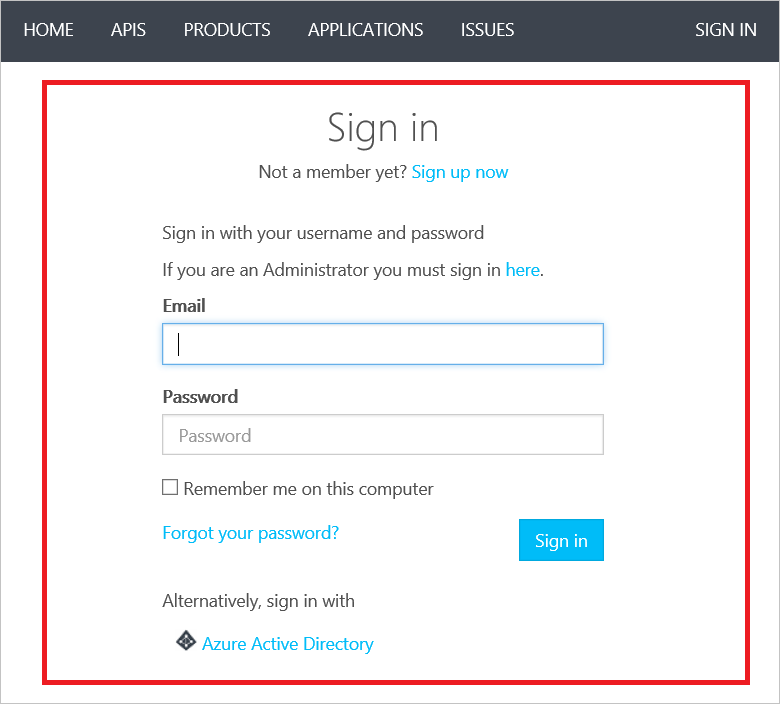
默认模板
<h2 class="text-center">{% localized "SigninStrings|WebAuthenticationSigninTitle" %}</h2>
{% if registrationEnabled == true %}
<p class="text-center">{% localized "SigninStrings|WebAuthenticationNotAMember" %}</p>
{% endif %}
<div class="row center-block ap-idp-container">
<div class="col-md-6">
{% if registrationEnabled == true %}
<p>{% localized "SigninStrings|WebAuthenticationSigininWithPassword" %}</p>
<basic-SignIn></basic-SignIn>
{% endif %}
</div>
{% if registrationEnabled != true and providers.size == 0 %}
{% localized "ProviderInfoStrings|TextboxExternalIdentitiesDisabled" %}
{% else %}
{% if providers.size > 0 %}
<div class="col-md-6">
<div class="providers-list">
<p class="text-left">
{% if registrationEnabled == true %}
{% localized "ProviderInfoStrings|TextboxExternalIdentitiesSigninInvitation" %}
{% else %}
{% localized "ProviderInfoStrings|TextboxExternalIdentitiesSigninInvitationPrimary" %}
{% endif %}
</p>
<providers></providers>
</div>
</div>
{% endif %}
{% endif %}
{% if userRegistrationTermsEnabled == true %}
<div class="col-md-6">
<div id="terms" class="modal" role="dialog" tabindex="-1">
<div class="modal-dialog">
<div class="modal-content">
<div class="modal-header">
<h4 class="modal-title">{% localized "SigninResources|DialogHeadingTermsOfUse" %}</h4>
</div>
<div class="modal-body break-all">{{userRegistrationTerms}}</div>
<div class="modal-footer">
<button type="button" class="btn btn-default" data-dismiss="modal">{% localized "CommonStrings|ButtonLabelClose" %}</button>
</div>
</div>
</div>
</div>
<p>{% localized "SigninResources|TextblockUserRegistrationTermsProvided" %}</p>
</div>
{% endif %}
</div>
控件
此模板可以使用以下 页面控件。
数据模型
用户登录 实体。
示例模板数据
{
"Email": null,
"Password": null,
"ReturnUrl": null,
"RememberMe": false,
"RegistrationEnabled": true,
"DelegationEnabled": false,
"DelegationUrl": null,
"SsoSignUpUrl": null,
"AuxServiceUrl": "https://portal.azure.cn/#resource/subscriptions/{subscription ID}/resourceGroups/Api-Default-China-East/providers/Microsoft.ApiManagement/service/contoso5",
"Providers": [
{
"Properties": {
"AuthenticationType": "Aad",
"Caption": "Azure Active Directory"
},
"AuthenticationType": "Aad",
"Caption": "Azure Active Directory"
}
],
"UserRegistrationTerms": null,
"UserRegistrationTermsEnabled": false
}
注册
注册模板允许你在开发人员门户中自定义注册页面。
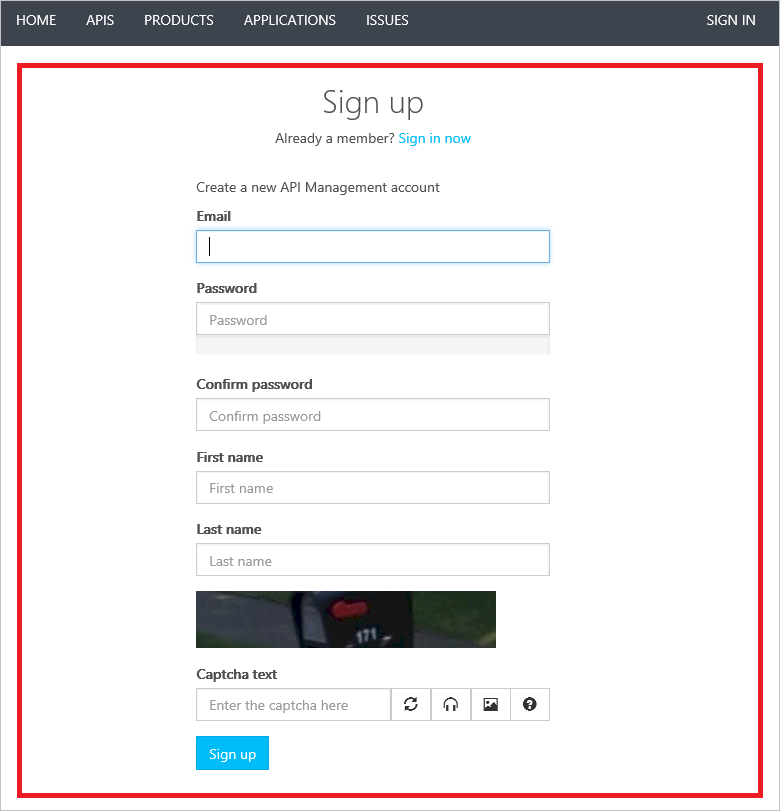
默认模板
<h2 class="text-center">{% localized "SignupStrings|PageTitleSignup" %}</h2>
<p class="text-center">
{% localized "SignupStrings|WebAuthenticationAlreadyAMember" %} <a href="/signin">{% localized "SignupStrings|WebAuthenticationSigninNow" %}</a>
</p>
<div class="row center-block ap-idp-container">
<div class="col-md-6">
<p>{% localized "SignupStrings|WebAuthenticationCreateNewAccount" %}</p>
<sign-up></sign-up>
</div>
</div>
控件
此模板可以使用以下 页面控件。
数据模型
用户注册 实体。
示例模板数据
{
"PasswordConfirm": null,
"Password": null,
"PasswordVerdictLevel": 0,
"UserRegistrationTerms": null,
"UserRegistrationTermsOptions": 0,
"ConsentAccepted": false,
"Email": null,
"FirstName": null,
"LastName": null,
"UserData": null,
"NameIdentifier": null,
"ProviderName": null
}
找不到页面
未找到的页面模板允许自定义开发人员门户中未找到的页面。
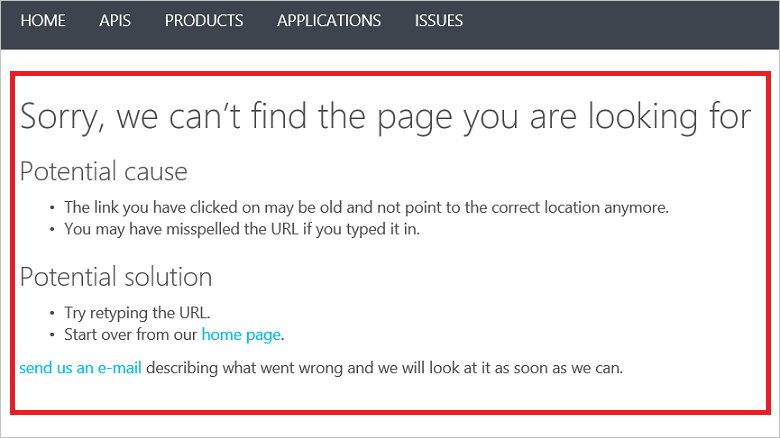
默认模板
<h2>{% localized "NotFoundStrings|PageTitleNotFound" %}</h2>
<h3>{% localized "NotFoundStrings|TitlePotentialCause" %}</h3>
<ul>
<li>{% localized "NotFoundStrings|TextblockPotentialCauseOldLink" %}</li>
<li>{% localized "NotFoundStrings|TextblockPotentialCauseMisspelledUrl" %}</li>
</ul>
<h3>{% localized "NotFoundStrings|TitlePotentialSolution" %}</h3>
<ul>
<li>{% localized "NotFoundStrings|TextblockPotentialSolutionRetype" %}</li>
<li>
{% capture textPotentialSolutionStartOver %}{% localized "NotFoundStrings|TextblockPotentialSolutionStartOver" %}{% endcapture %}
{% capture homeLink %}<a href="/">{% localized "NotFoundStrings|LinkLabelHomePage" %}</a>{% endcapture %}
{% assign replaceString = '{0}' %}
{{ textPotentialSolutionStartOver | replace : replaceString, homeLink }}
</li>
</ul>
<p>
{% capture textReportProblem %}{% localized "NotFoundStrings|TextReportProblem" %}{% endcapture %}
{% capture emailLink %}<a href="mailto:apimgmt@microsoft.com" target="_self" title="API Management Support">{% localized "NotFoundStrings|LinkLabelSendUsEmail" %}</a>{% endcapture %}
{% assign replaceString = '{0}' %}
{{ textReportProblem | replace : replaceString, emailLink }}
</p>
控件
此模板不得使用任何 页面控件。
数据模型
| 资产 | 类型 | Description |
|---|---|---|
| 参考代码 | 字符串 | 如果此页面因内部错误而显示,则生成代码。 |
| 错误代码 | 字符串 | 如果此页面是由于内部错误而显示,则生成代码。 |
| emailBody | 字符串 | 如果显示此页面是由于内部错误引起的,则会生成电子邮件正文。 |
| 请求的URL | 字符串 | 找不到页面时请求的 URL。 |
| referrerUrl | 字符串 | 请求 URL 的来源 URL。 |
示例模板数据
{
"referenceCode": null,
"errorCode": null,
"emailBody": null,
"requestedUrl": "https://contoso5.portal.azure-api.cn:443/NotFoundPage?startEditTemplate=NotFoundPage",
"referrerUrl": "https://contoso5.portal.azure-api.cn/signup?startEditTemplate=SignUpTemplate"
}
后续步骤
有关使用模板的详细信息,请参阅 如何使用模板自定义 API 管理开发人员门户。