Key Vault 用于存储与云服务(外延支持)关联的证书。 可通过 Azure 门户和 PowerShell 创建密钥保管库。 将证书添加到密钥保管库,然后引用服务配置文件中的证书指纹。 还需要启用 Key Vault 来获得适当的权限,以便云服务(外延支持)资源可从 Key Vault 检索存储为机密的证书。
向 Key Vault 上传证书
登录到 Azure 门户并导航到密钥保管库。 如果未设置 Key Vault,可以选择在此同一窗口中创建一个。
选择“访问配置”
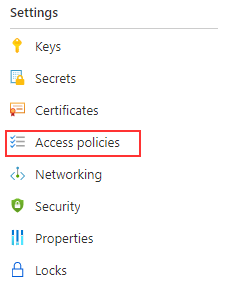
确保访问配置包括以下属性:
- 启用对 Azure 虚拟机的访问以进行部署
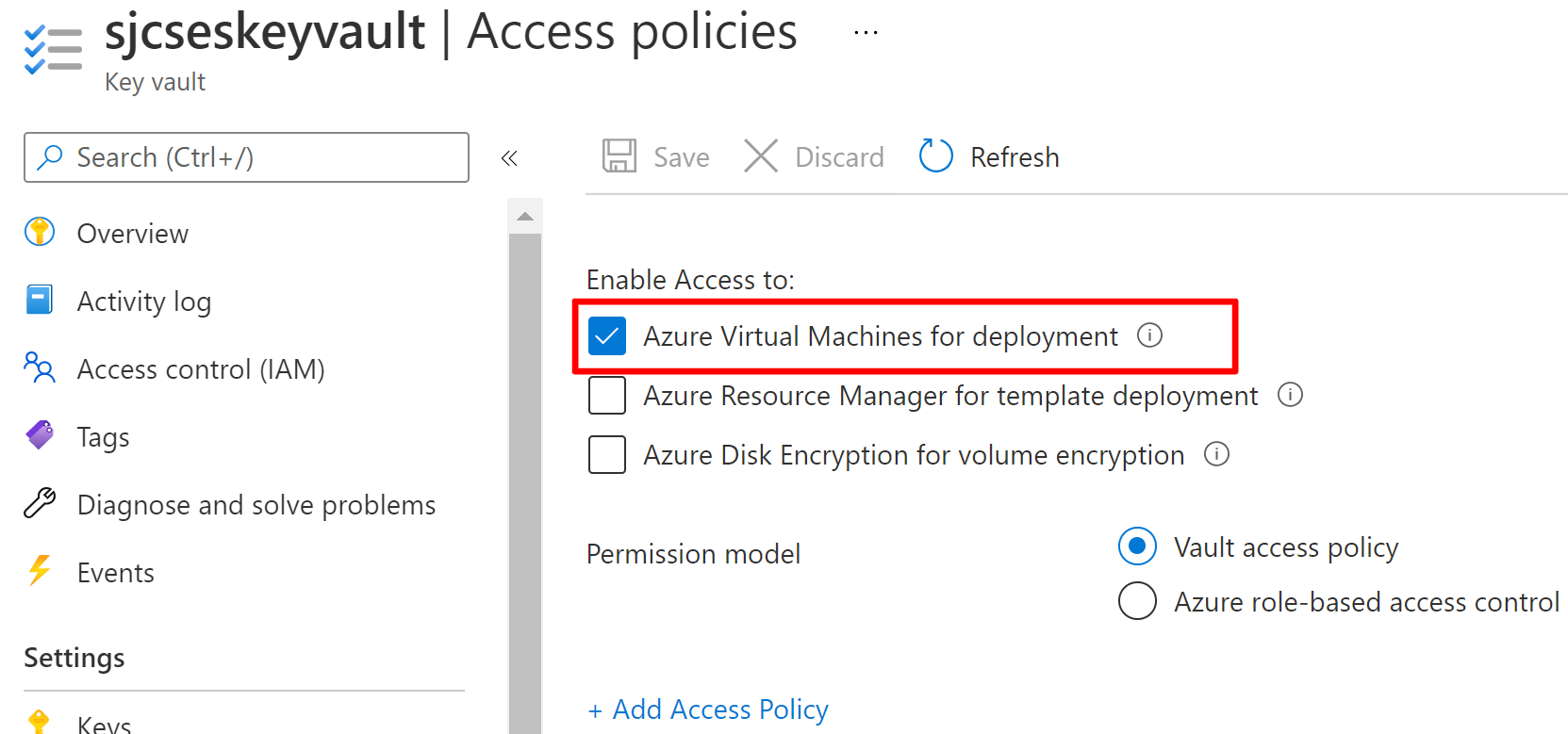
选择“证书”
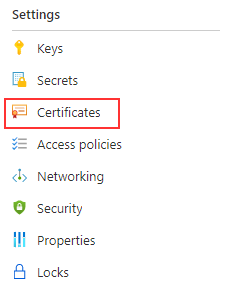
选择“生成/导入”
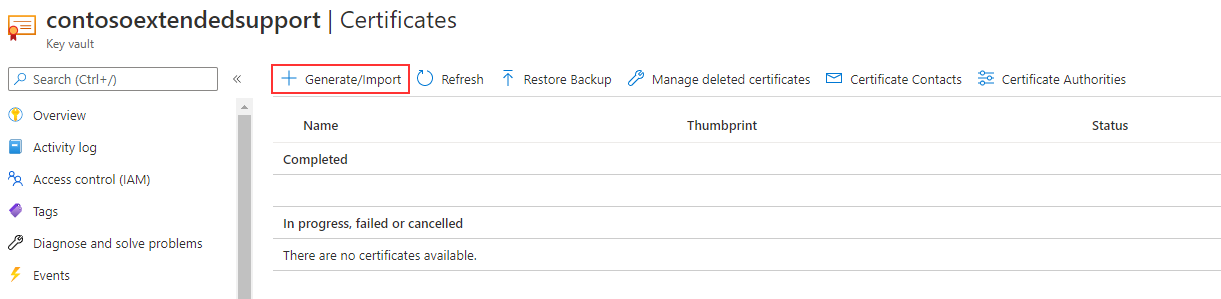
填写完成上传证书所需的信息。 证书需要采用 .PFX 格式。
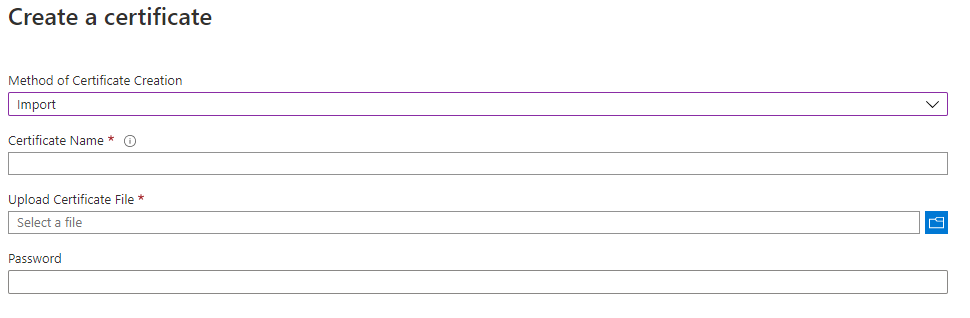
将证书详细信息添加到服务配置(.cscfg) 文件中的角色。 确保 Azure 门户中证书的指纹与服务配置 (.cscfg) 文件中的指纹相匹配。
<Certificate name="<your cert name>" thumbprint="<thumbprint in key vault" thumbprintAlgorithm="sha1" />若要通过 ARM 模板进行部署,可导航到 Key Vault 中标记为“机密标识符”的证书来找到 certificateUrl

后续步骤
- 查看云服务(外延支持)的部署先决条件。
- 请参阅云服务(外延支持)的常见问题解答。
- 使用 Azure 门户、PowerShell、模板或 Visual Studio 部署云服务(外延支持)。