使用 Azure 容器实例在 Azure 中快速方便地运行无服务器 Docker 容器。 当你不需要像 AzureKubernetes 服务这样的完整容器业务流程平台时,可以按需将应用程序部署到容器实例。
本快速入门将使用 Azure 门户部署一个独立的 Docker 容器,并使其应用程序可通过完全限定的域名 (FQDN) 使用。 在配置一些设置并部署容器后,你可以浏览到正在运行的应用程序:
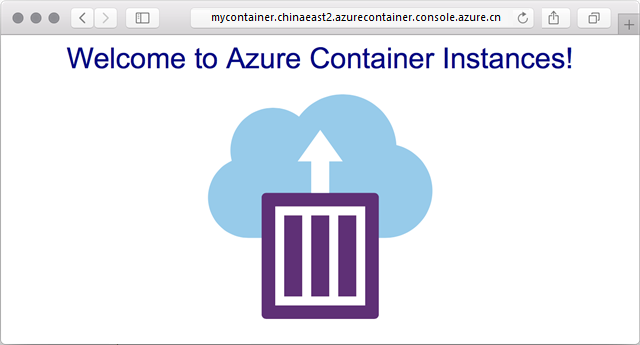
登录 Azure
登录 Azure 门户。
如果没有 Azure 订阅,请在开始前创建一个试用版订阅。
创建容器实例
选择“+ 创建资源”,在“新建”页的搜索筛选器中键入“容器实例”。
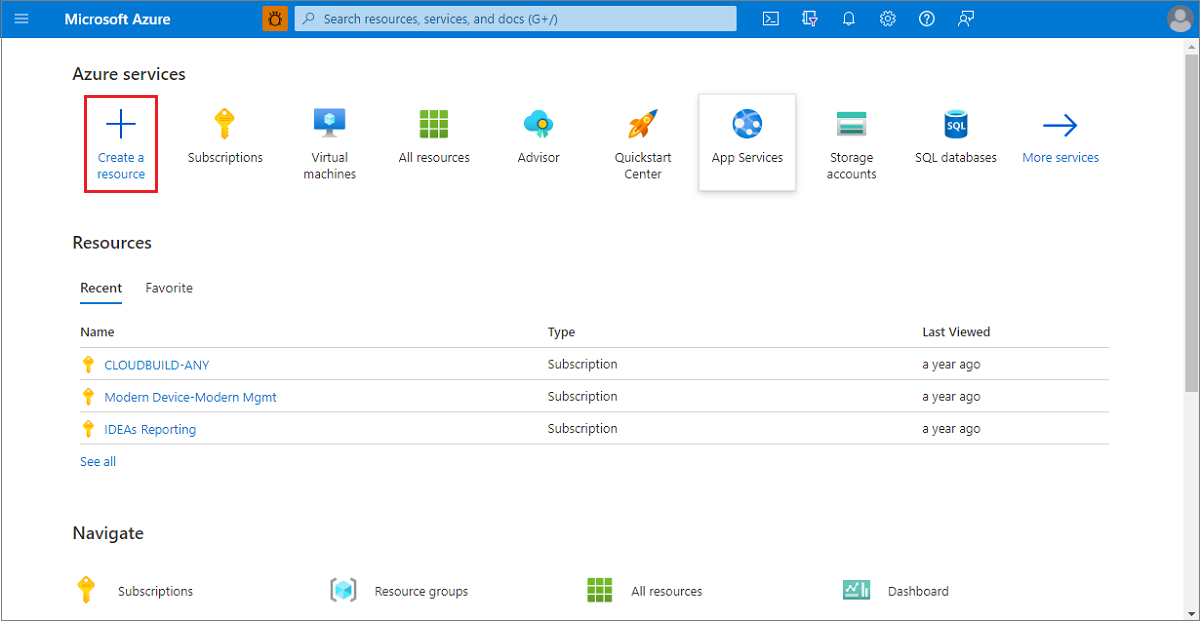
在搜索结果中选择“容器实例”项,然后选择“创建” 。
在“基本信息”页上,选择一个订阅,并为“资源组”、“容器名称”、“映像源”和“容器映像”输入以下值。
- 资源组:“新建”>
- 容器名称:
mycontainer - 映像源:快速启动映像
- 容器映像:
mcr.microsoft.com/azuredocs/aci-helloworld:latest(Linux)
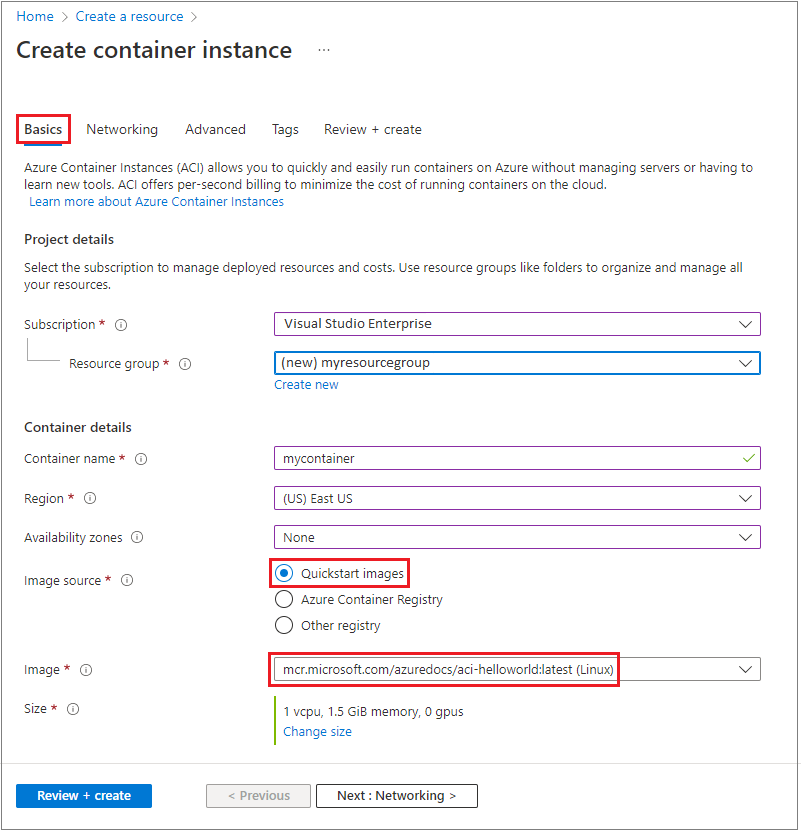
注意
对于本快速入门,请使用默认设置来部署公共 Microsoft aci-helloworld:latest 映像。 此示例 Linux 映像打包了一个用 Node.js 编写的小型 Web 应用,该应用提供静态 HTML 页面。 还可以将自己的容器映像存储在 Azure 容器注册表、Docker Hub 或其他注册表中。
将其他值保留为默认值,然后选择“下一步: 网络”。
在“网络”页,为容器指定一个“DNS 名称标签” 。 该名称在创建容器实例的 Azure 区域中必须是唯一的。 容器将可在 <dns-name-label>.<region>.azurecontainer.console.azure.cn 公开访问。 如果收到“DNS 名称标签不可用”错误消息,请尝试使用一个不同的 DNS 名称标签。
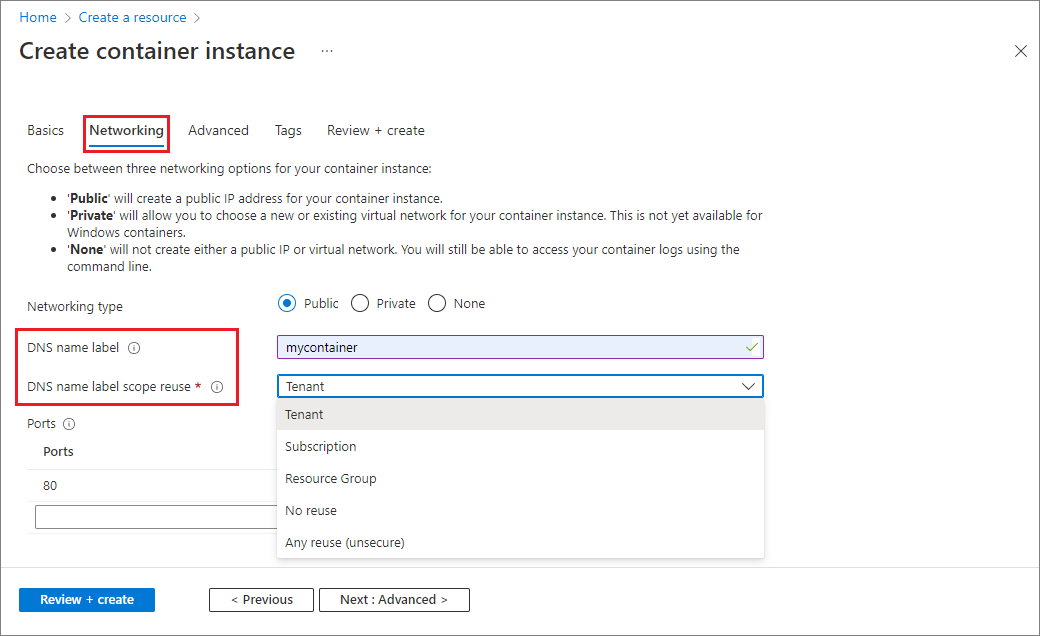
将其他所有设置保留为默认设置,然后选择“查看 + 创建”。
完成验证后,将显示容器的设置摘要。 选择“创建” 提交容器部署请求。
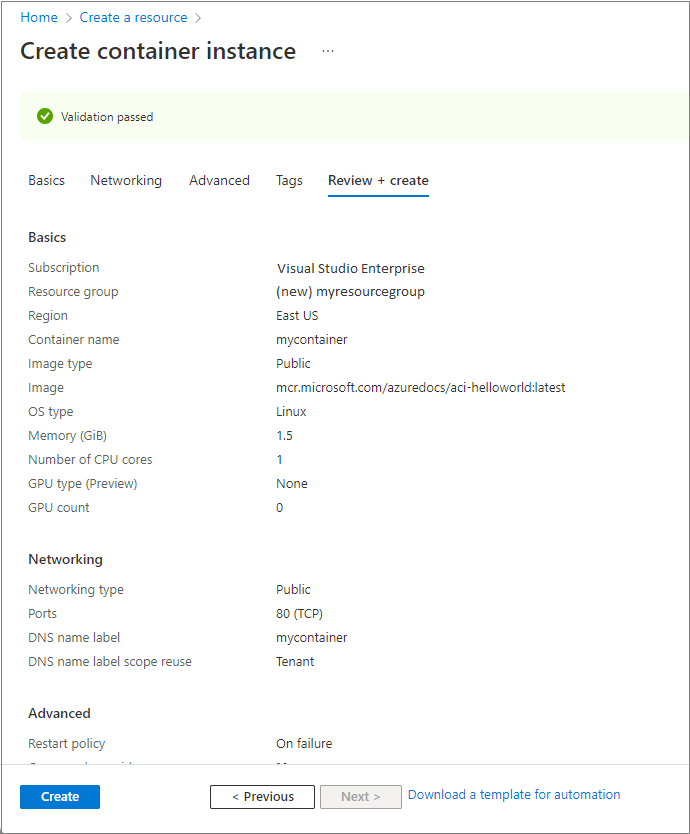
当部署启动时,会显示一个通知,指示正在进行部署。 部署了容器组后,会显示另一个通知。
通过导航到“资源组”“myresourcegroup”>“mycontainer”打开容器组的概述 。 记下容器实例的 FQDN 及其状态。
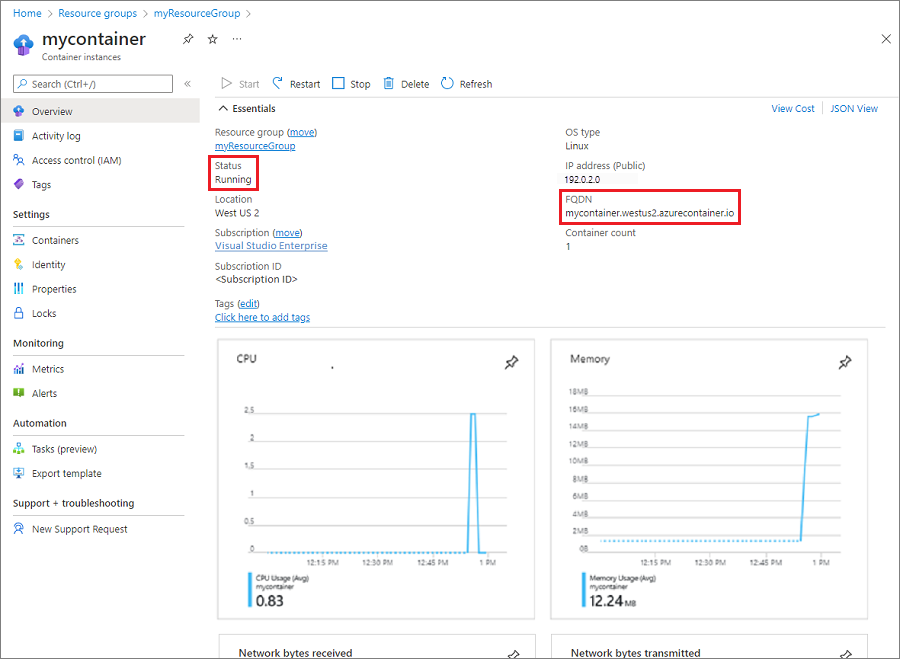
在其状态为“正在运行” 后,在浏览器中导航到容器的 FQDN。
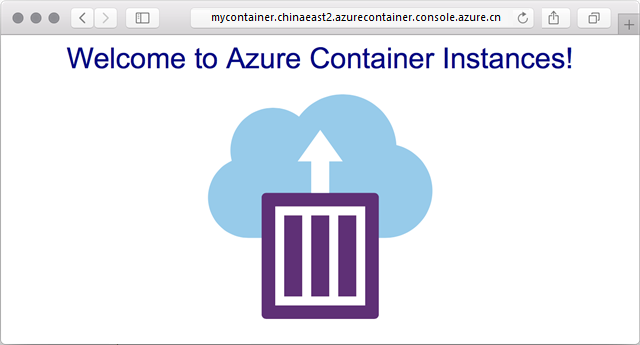
祝贺你! 通过仅仅配置几个设置,你便已在 Azure 容器实例中部署了一个可供公开访问的应用程序。
查看容器日志
当排查容器或其运行的应用程序的问题时,查看容器实例的日志非常有用。
若要查看容器的日志,请在“设置”下选择“容器”“日志”。 应当会看到在浏览器中查看应用程序时生成的 HTTP GET 请求。
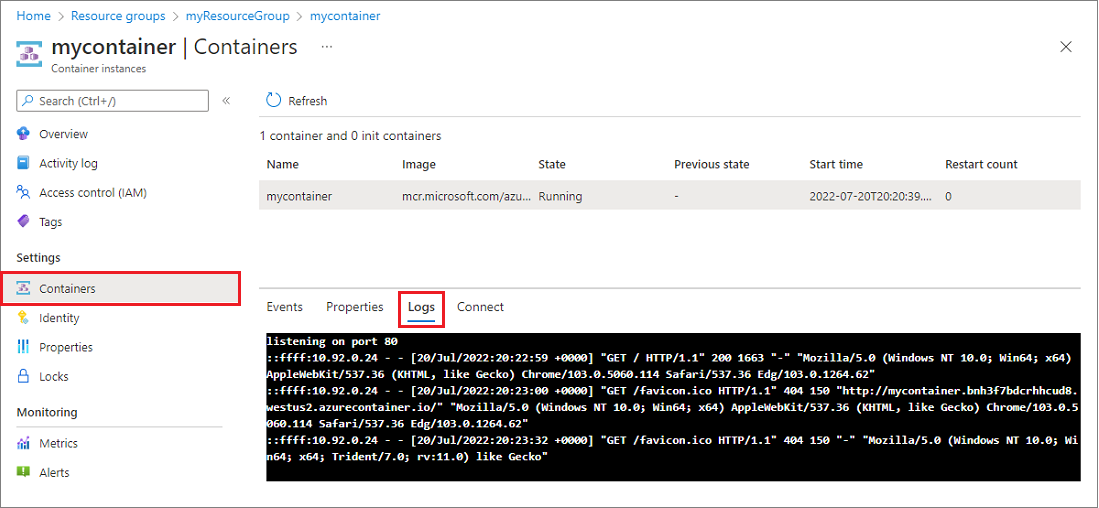
清理资源
完成容器后,选择 mycontainer 容器实例的“概述”,然后选择“删除”。
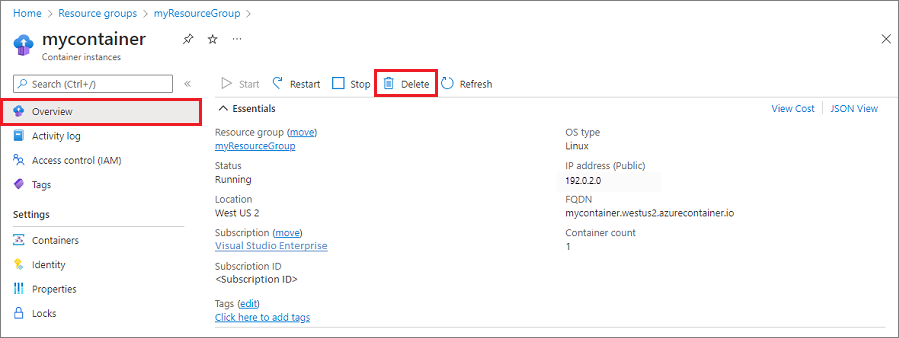
在出现确认对话框时选择“是”。
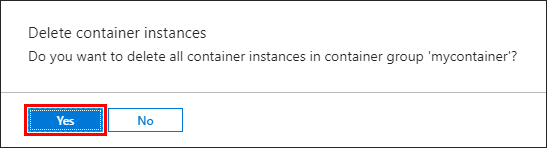
后续步骤
在本快速入门中,你已基于公共 Microsoft 映像创建了一个 Azure 容器实例。 若要基于专用 Azure 容器注册表生成容器映像并部署它,请继续学习 Azure 容器实例教程。