本教程会指导你完成所需的全部步骤,以便使用服务主体、Azure 托管服务标识 (MSI) 和 SQL 身份验证,从 Azure Databricks 连接到 Azure Synapse Analytics 专用池。 Azure Synapse 连接器使用三种类型的网络连接:
- Spark 驱动程序到 Azure Synapse
- Spark 驱动程序和执行程序到 Azure 存储帐户
- Azure Synapse 到 Azure 存储帐户
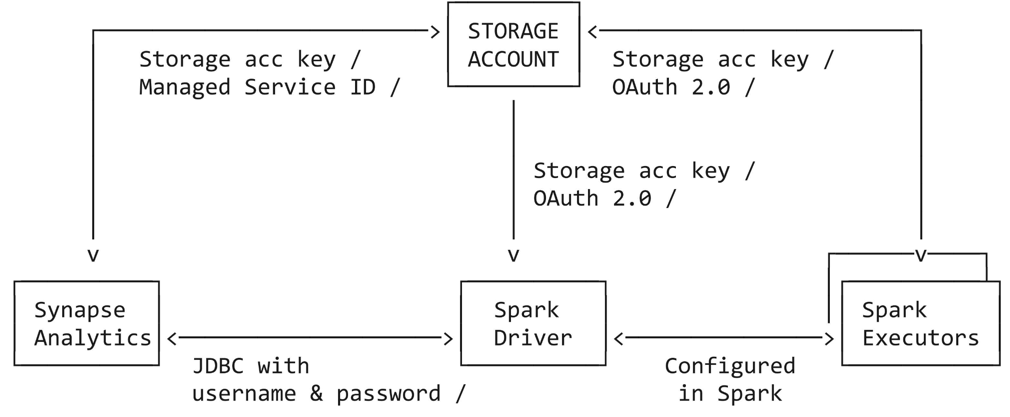
在开始本教程之前,完成以下任务:
- 创建 Azure Databricks 工作区。 参阅快速入门:创建 Azure Databricks 工作区
- 创建 Azure Synapse Analytics 工作区。 参阅快速入门:创建 Synapse 工作区
- 创建专用 SQL 池。 请参阅快速入门:使用 Azure 门户创建专用 SQL 池
- 为 Azure Databricks 和 Azure Synapse Analytics 之间的连接,创建暂存 Azure Data Lake Storage Gen2。
本教程中的以下步骤演示如何使用服务主体,连接到 Azure Synapse Analytics。
若要使用服务主体连接到 Azure Data Lake Gen2,管理员用户必须创建新的 Microsoft Entra ID(以前称为 Azure Active Directory)应用程序。 如果已有可用的 Microsoft Entra ID 服务主体,请跳到步骤 3。 若要创建 Microsoft Entra ID 服务主体,请按照以下说明操作:
- 登录到 Azure 门户。
- 如果有权访问多个租户、订阅或目录,请单击顶部菜单中的“目录 + 订阅”(目录包含筛选器)图标,以切换到要预配服务主体的目录。
- 搜索并选择 Microsoft Entra ID。
- 在“管理”中,单击“应用注册”>“新建注册”。
- 对于“名称”,输入应用程序的名称。
- 在“支持的帐户类型”部分中,选择“仅组织目录中的帐户(单一租户)”。
- 单击“注册”。
可以选择重复步骤 1 中的说明,创建 Azure Synapse Analytics 专用的服务主体。 如果不创建单独的服务主体凭证集,连接将使用同一服务主体连接到 Azure Data Lake Gen2 和 Azure Synapse Analytics。
- 在“管理”中,单击“证书和机密”
- 在“客户端密码”选项卡上,单击“新建客户端密码” 。
- 在“添加客户端机密”窗格中的“说明”,输入客户端机密的说明。
- 对于“过期”,选择客户端机密的过期时间段,然后单击“添加”。
- 复制客户端密码的“值”并将其存储在安全位置,因为此客户端密码是应用程序的密码。
- 在应用程序页的“概述”页上的“概要”部分中,复制以下值:
- 应用程序(客户端) ID
- 目录(租户)ID
备注
如果已为 Azure Synapse Analytics 创建了一组服务主体凭证,请再次按照步骤创建客户端密码。
通过为服务主体分配角色来授予对存储资源的访问权限。 本教程为服务主体分配对你的 Azure Data Lake Storage Gen2 帐户的“Storage Blob 数据参与者”角色。 可能需要根据特定要求分配其他角色。
- 在 Azure 门户中,转到“存储帐户”服务。
- 选择要使用的 Azure 存储帐户。
- 单击“访问控制(IAM)”。
- 单击“+ 添加”,然后从下拉菜单中选择“添加角色分配” 。
- 将“选择”字段设置为在步骤 1 中创建的 Microsoft Entra ID 应用程序名称,并将“角色”设置为“存储 Blob 数据参与者”。
- 单击“保存” 。
备注
如果已为 Azure Synapse Analytics 创建了一组服务主体凭证,请按照步骤再次向 Azure Data Lake Storage Gen2 上的服务主体授予访问权限。
连接到 Azure Synapse Analytics 专用池,并创建主密钥(如果之前尚未创建)。
CREATE MASTER KEY ENCRYPTION BY PASSWORD = '<Password>'
连接到 Azure Synapse Analytics 专用池,并为服务主体创建一个外部用户,该用户将连接到由世纪互联运营的 Microsoft Azure Synapse Analytics:
CREATE USER <serviceprincipal> FROM EXTERNAL PROVIDER
备注
服务主体的名称应与在步骤 2 中(如果跳过为 Azure Synapse Analytics 创建专用服务主体,则为或步骤 1)创建的服务主体一致。
运行以下命令,向服务主体授予作为 db_owner 的权限:
sp_addrolemember 'db_owner', '<serviceprincipal>'
授予能够插入现有表所需的权限:
GRANT ADMINISTER DATABASE BULK OPERATIONS TO <serviceprincipal>
GRANT INSERT TO <serviceprincipal>
(可选)授予能够插入新表所需的权限:
GRANT CREATE TABLE TO <serviceprincipal>
GRANT ALTER ON SCHEMA ::dbo TO <serviceprincipal>
可以在 Scala、Python、SQL 和 R 中查询 Synapse。以下代码示例使用存储帐户密钥并将存储凭据从 Azure Databricks 转发到 Synapse。
以下代码示例表示你必须:
- 在笔记本会话中设置存储帐户访问密钥
- 定义 Azure 存储帐户的服务主体凭据
- 为 Azure Synapse Analytics 定义一组单独的服务主体凭据(如果未定义,连接器将使用 Azure 存储帐户凭据)
- 从 Azure Synapse 表获取一些数据
- 从 Azure Synapse 查询加载数据
- 对数据应用一些转换,然后使用数据源 API 将数据写回 Azure Synapse 中的另一个表
import org.apache.spark.sql.DataFrame
// Set up the storage account access key in the notebook session
conf.spark.conf.set(
"fs.azure.account.key.<your-storage-account-name>.dfs.core.chinacloudapi.cn",
"<your-storage-account-access-key>")
// Define the service principal credentials for the Azure storage account
spark.conf.set("fs.azure.account.auth.type", "OAuth")
spark.conf.set("fs.azure.account.oauth.provider.type", "org.apache.hadoop.fs.azurebfs.oauth2.ClientCredsTokenProvider")
spark.conf.set("fs.azure.account.oauth2.client.id", "<ApplicationId>")
spark.conf.set("fs.azure.account.oauth2.client.secret", "<SecretValue>")
spark.conf.set("fs.azure.account.oauth2.client.endpoint", "https://login.partner.microsoftonline.cn/<DirectoryId>/oauth2/token")
// Define a separate set of service principal credentials for Azure Synapse Analytics (If not defined, the connector will use the Azure storage account credentials)
spark.conf.set("spark.databricks.sqldw.jdbc.service.principal.client.id", "<ApplicationId>")
spark.conf.set("spark.databricks.sqldw.jdbc.service.principal.client.secret", "<SecretValue>")
// Get some data from an Azure Synapse table
val df: DataFrame = spark.read
.format("com.databricks.spark.sqldw")
.option("url", "jdbc:sqlserver://<the-rest-of-the-connection-string>")
.option("tempDir", "abfss://<your-container-name>@<your-storage-account-name>.dfs.core.chinacloudapi.cn/<your-directory-name>")
.option("enableServicePrincipalAuth", "true")
.option("dbTable", "dbo.<your-table-name>")
.load()
// Load data from an Azure Synapse query
val df1: DataFrame = spark.read
.format("com.databricks.spark.sqldw")
.option("url", "jdbc:sqlserver://<the-rest-of-the-connection-string>")
.option("tempDir", "abfss://<your-container-name>@<your-storage-account-name>.dfs.core.chinacloudapi.cn/<your-directory-name>")
.option("enableServicePrincipalAuth", "true")
.option("query", "select * from dbo.<your-table-name>")
.load()
// Apply some transformations to the data, then use the
// Data Source API to write the data back to another table in Azure Synapse
df1.write
.format("com.databricks.spark.sqldw")
.option("url", "jdbc:sqlserver://<the-rest-of-the-connection-string>")
.option("tempDir", "abfss://<your-container-name>@<your-storage-account-name>.dfs.core.chinacloudapi.cn/<your-directory-name>")
.option("enableServicePrincipalAuth", "true")
.option("dbTable", "dbo.<new-table-name>")
.save()
以下代码示例表示你必须:
- 在笔记本会话中设置存储帐户访问密钥
- 定义 Azure 存储帐户的服务主体凭据
- 为 Azure Synapse Analytics 定义单独的一组服务主体凭据集
- 从 Azure Synapse 表获取一些数据
- 从 Azure Synapse 查询加载数据
- 对数据应用一些转换,然后使用数据源 API 将数据写回 Azure Synapse 中的另一个表
以下代码示例表示你必须:
- 定义 Azure 存储帐户的服务主体凭据
- 为 Azure Synapse Analytics 定义单独的一组服务主体凭据集
- 在笔记本会话中设置存储帐户访问密钥
- 使用 SQL 读取数据
- 使用 SQL 写入数据
# Define the Service Principal credentials for the Azure storage account
fs.azure.account.auth.type OAuth
fs.azure.account.oauth.provider.type org.apache.hadoop.fs.azurebfs.oauth2.ClientCredsTokenProvider
fs.azure.account.oauth2.client.id <application-id>
fs.azure.account.oauth2.client.secret <service-credential>
fs.azure.account.oauth2.client.endpoint https://login.partner.microsoftonline.cn/<directory-id>/oauth2/token
## Define a separate set of service principal credentials for Azure Synapse Analytics (If not defined, the connector will use the Azure storage account credentials)
spark.databricks.sqldw.jdbc.service.principal.client.id <application-id>
spark.databricks.sqldw.jdbc.service.principal.client.secret <service-credential>
# Set up the storage account access key in the notebook session
conf.SET fs.azure.account.key.<your-storage-account-name>.dfs.core.chinacloudapi.cn=<your-storage-account-access-key>
-- Read data using SQL
CREATE TABLE df
USING com.databricks.spark.sqldw
OPTIONS (
url 'jdbc:sqlserver://<the-rest-of-the-connection-string>',
'enableServicePrincipalAuth' 'true',
dbtable 'dbo.<your-table-name>',
tempDir 'abfss://<your-container-name>@<your-storage-account-name>.dfs.core.chinacloudapi.cn/<your-directory-name>'
);
-- Write data using SQL
-- Create a new table, throwing an error if a table with the same name already exists:
CREATE TABLE df1
USING com.databricks.spark.sqldw
OPTIONS (
url 'jdbc:sqlserver://<the-rest-of-the-connection-string>',
'enableServicePrincipalAuth' 'true',
dbTable 'dbo.<new-table-name>',
tempDir 'abfss://<your-container-name>@<your-storage-account-name>.dfs.core.chinacloudapi.cn/<your-directory-name>'
)
AS SELECT * FROM df1
以下代码示例表示你必须:
- 在笔记本会话配置中设置存储帐户访问密钥
- 定义 Azure 存储帐户的服务主体凭据
- 为 Azure Synapse Analytics 定义一组单独的服务主体凭据(如果未定义,连接器将使用 Azure 存储帐户凭据)
- 从 Azure Synapse 表获取一些数据
- 对数据应用一些转换,然后使用数据源 API 将数据写回 Azure Synapse 中的另一个表
# Load SparkR
library(SparkR)
# Set up the storage account access key in the notebook session conf
conf <- sparkR.callJMethod(sparkR.session(), "conf")
sparkR.callJMethod(conf, "set", "fs.azure.account.key.<your-storage-account-name>.dfs.core.chinacloudapi.cn", "<your-storage-account-access-key>")
# Load SparkR
library(SparkR)
conf <- sparkR.callJMethod(sparkR.session(), "conf")
# Define the service principal credentials for the Azure storage account
sparkR.callJMethod(conf, "set", "fs.azure.account.auth.type", "OAuth")
sparkR.callJMethod(conf, "set", "fs.azure.account.oauth.provider.type", "org.apache.hadoop.fs.azurebfs.oauth2.ClientCredsTokenProvider")
sparkR.callJMethod(conf, "set", "fs.azure.account.oauth2.client.id", "<ApplicationId>")
sparkR.callJMethod(conf, "set", "fs.azure.account.oauth2.client.secret", "<SecretValue>")
sparkR.callJMethod(conf, "set", "fs.azure.account.oauth2.client.endpoint", "https://login.partner.microsoftonline.cn/<DirectoryId>/oauth2/token")
# Define a separate set of service principal credentials for Azure Synapse Analytics (If not defined, the connector will use the Azure storage account credentials)
sparkR.callJMethod(conf, "set", "spark.databricks.sqldw.jdbc.service.principal.client.id", "<ApplicationId>")
sparkR.callJMethod(conf, "set", "spark.databricks.sqldw.jdbc.service.principal.client.secret", "SecretValue>")
# Get some data from an Azure Synapse table
df <- read.df(
source = "com.databricks.spark.sqldw",
url = "jdbc:sqlserver://<the-rest-of-the-connection-string>",
tempDir = "abfss://<your-container-name>@<your-storage-account-name>.dfs.core.chinacloudapi.cn/<your-directory-name>",
enableServicePrincipalAuth = "true",
dbTable = "dbo.<your-table-name>")
# Load data from an Azure Synapse query.
df <- read.df(
source = "com.databricks.spark.sqldw",
url = "jdbc:sqlserver://<the-rest-of-the-connection-string>",
tempDir = "abfss://<your-container-name>@<your-storage-account-name>.dfs.core.chinacloudapi.cn/<your-directory-name>",
enableServicePrincipalAuth = "true",
query = "Select * from dbo.<your-table-name>")
# Apply some transformations to the data, then use the
# Data Source API to write the data back to another table in Azure Synapse
write.df(
df,
source = "com.databricks.spark.sqldw",
url = "jdbc:sqlserver://<the-rest-of-the-connection-string>",
tempDir = "abfss://<your-container-name>@<your-storage-account-name>.dfs.core.chinacloudapi.cn/<your-directory-name>",
enableServicePrincipalAuth = "true",
dbTable = "dbo.<new-table-name>")
以下部分介绍可能会遇到的错误消息,及其可能的含义。
com.microsoft.sqlserver.jdbc.SQLServerException: Login failed for user '<token-identified principal>'
上述错误可能意味着服务主体凭证不作为用户存在于 Synapse Analytics 工作区中。
在 Azure Synapse Analytics 专用池中运行以下命令,以创建外部用户:
CREATE USER <serviceprincipal> FROM EXTERNAL PROVIDER
com.microsoft.sqlserver.jdbc.SQLServerException: The SELECT permission was denied on the object 'TableName', database 'PoolName', schema 'SchemaName'. [ErrorCode = 229] [SQLState = S0005]
上述错误可能意味着服务主体凭证在 Azure Synapse Analytics 专用池中没有足够的 SELECT 权限。
在 Azure Synapse Analytics 专用池中运行以下命令,以授予 SELECT 权限:
GRANT SELECT TO <serviceprincipal>
com.microsoft.sqlserver.jdbc.SQLServerException: User does not have permission to perform this action. [ErrorCode = 15247] [SQLState = S0001]
上述错误可能意味着服务主体凭证在 Azure Synapse Analytics 专用池中没有足够的权限来使用 COPY。 服务主体需要不同的权限,具体取决于操作(插入现有表或插入新表中。 确保服务主体具有所需的 Azure Synapse 权限。
备注
服务主体不是 Azure Synapse Analytics 专用池的 db_owner。
在 Azure Synapse Analytics 专用池中运行以下命令,以授予 db_owner 权限:
sp_addrolemember 'db_owner', 'serviceprincipal'
com.microsoft.sqlserver.jdbc.SQLServerException: Please create a master key in the database or open the master key in the session before performing this operation. [ErrorCode = 15581] [SQLState = S0006]
上述错误可能意味着 Azure Synapse Analytics 专用池中没有主密钥。
在 Azure Synapse Analytics 中创建主密钥,以解决此问题。
com.microsoft.sqlserver.jdbc.SQLServerException: CREATE EXTERNAL TABLE AS SELECT statement failed as the path name '' could not be used for export. Please ensure that the specified path is a directory which exists or can be created, and that files can be created in that directory. [ErrorCode = 105005] [SQLState = S0001]
上述错误可能意味着:
服务主体凭证没有足够的权限进行 PolyBase 写入操作
暂存存储帐户没有 Azure Data Lake Storage Gen2 功能。
服务主体/托管服务标识在 Azure Data Lake Storage Gen2 上没有“存储 Blob 数据参与者”角色。
若要进一步进行疑难解答,请参阅对 Azure Blob 存储执行 CETAS 操作时出现错误 105005。