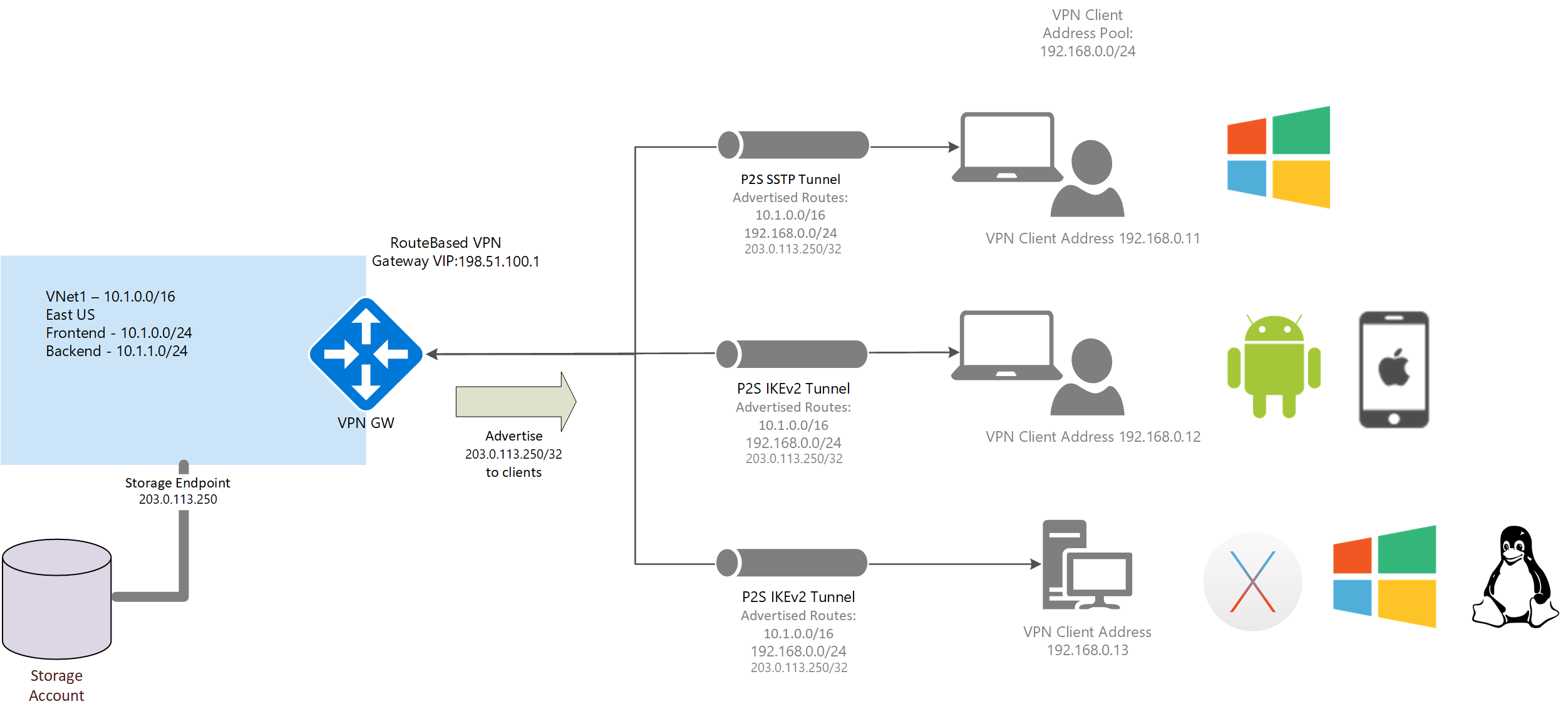你可能想要向所有点到站点 VPN 客户端播发自定义路由。 例如,当你在 VNet 中启用了存储终结点并希望远程用户能够通过 VPN 连接访问这些存储帐户时。 可以将存储终结点的 IP 地址公布给所有远程用户,以便到存储帐户的流量通过虚拟专用网络 (VPN) 隧道而非公共 Internet。 还可以使用自定义路由为 VPN 客户端配置强制隧道。
Azure 门户
可以在 Azure 门户的点到站点配置页上发布自定义路由。 还可以根据需要,使用这些步骤来查看和修改/删除自定义路由。 如果要配置强制隧道,请参阅本文中的强制隧道部分。
- 转到虚拟网络网关。
- 在左窗格中选择“点到站点配置”。
- 在“点到站点配置”页上,添加这些路由。 请勿使用空格。
- 选择页面顶部的保存。
PowerShell
若要播发自定义路由,请使用 Set-AzVirtualNetworkGateway cmdlet。 以下示例演示如何播发 Contoso 存储帐户表的 IP。
Ping contoso.table.core.chinacloudapi.cn 并记下 IP 地址。 例如:
C:\>ping contoso.table.core.chinacloudapi.cn Pinging table.by4prdstr05a.store.core.chinacloudapi.cn [203.0.113.250] with 32 bytes of data:运行以下 PowerShell 命令:
$gw = Get-AzVirtualNetworkGateway -Name <name of gateway> -ResourceGroupName <name of resource group> Set-AzVirtualNetworkGateway -VirtualNetworkGateway $gw -CustomRoute 203.0.113.250/32若要添加多个自定义路由,请使用逗号和空格分隔地址。 例如:
Set-AzVirtualNetworkGateway -VirtualNetworkGateway $gw -CustomRoute x.x.x.x/xx , y.y.y.y/yy
查看自定义路由
使用以下示例查看自定义路由:
$gw = Get-AzVirtualNetworkGateway -Name <name of gateway> -ResourceGroupName <name of resource group>
$gw.CustomRoutes | Format-List
删除自定义路由
使用以下示例删除自定义路由:
$gw = Get-AzVirtualNetworkGateway -Name <name of gateway> -ResourceGroupName <name of resource group>
Set-AzVirtualNetworkGateway -VirtualNetworkGateway $gw -CustomRoute @0
强制隧道
可以通过将 0.0.0.0/1 和 128.0.0.0/1 作为自定义路由播发到客户端,将所有流量定向到 VPN 隧道。 将 0.0.0.0/0 分成两个较小子网的原因是,这些较小前缀比可能已在本地网络适配器上配置的默认路由更具体,因此,将在路由流量时首选这些前缀。
注释
不通过 VPN 网关提供 Internet 连接。 因此,所有指向互联网的流量将被丢弃。
若要启用强制隧道,请使用以下命令:
$gw = Get-AzVirtualNetworkGateway -Name <name of gateway> -ResourceGroupName <name of resource group>
Set-AzVirtualNetworkGateway -VirtualNetworkGateway $gw -CustomRoute 0.0.0.0/1 , 128.0.0.0/1
后续步骤
有关 P2S 路由的详细信息,请参阅关于点到站点路由。